一个字体,大小,颜色可定义的自绘静态框控件-XColorStatic 类(比较好看,一共19篇自绘文章)
翻译来源:https://www.codeproject.com/Articles/5242/XColorStatic-a-colorizing-static-control
介绍
XColor Static是一种通用控件,允许在对话框中显示漂亮的文本。该演示向您展示了可能的文本和图标显示类型:
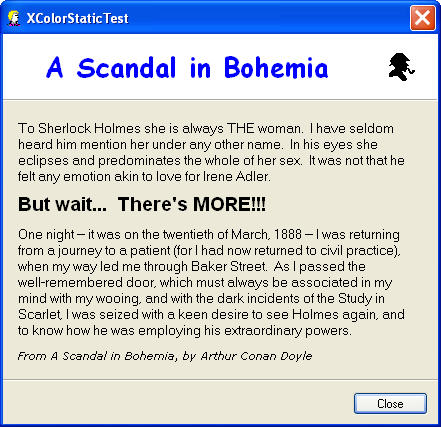
XColorstatic API
以下是完整的方法列表:CXColorStatic
void SetBackgroundColor(COLORREF rgb, BOOL bRedraw = TRUE);
void SetTextColor(COLORREF rgb, BOOL bRedraw = TRUE);
void SetBold(BOOL bFlag, BOOL bRedraw = TRUE);
void SetFont(LPCTSTR lpszFaceName, int nPointSize, BOOL bRedraw = TRUE);
void SetFont(LOGFONT *pLogFont, BOOL bRedraw = TRUE);
void SetFont(CFont *pFont, BOOL bRedraw = TRUE);
void SetIcon(HICON hIcon, BOOL bRedraw = TRUE);
void SetMargins(int x, int y) { m_nXMargin = x; m_nYMargin = y; }
如何使用
要将XColor Static集成到应用程序中,首先需要将以下文件添加到您的项目中:
- XColorstatic.cpp
- XColor static.h
- FontSize.cpp
- FontSize.h
然后使用资源编辑器将静态控件添加到对话框中,并使用类向导将成员变量附加到该控件。请注意,添加静态控件时,您必须将其命名为除。IDC_STATIC
接下来,包含头文件XColor static .H在对话框的头文件。然后用。现在你准备开始使用XColor Static。
用法
- BOOL CXColorStaticTestDlg::OnInitDialog()
- {
- CDialog::OnInitDialog();
- // Add "About..." menu item to system menu.
- // IDM_ABOUTBOX must be in the system command range.
- ASSERT((IDM_ABOUTBOX & 0xFFF0) == IDM_ABOUTBOX);
- ASSERT(IDM_ABOUTBOX < 0xF000);
- CMenu* pSysMenu = GetSystemMenu(FALSE);
- if (pSysMenu != NULL)
- {
- CString strAboutMenu;
- strAboutMenu.LoadString(IDS_ABOUTBOX);
- if (!strAboutMenu.IsEmpty())
- {
- pSysMenu->AppendMenu(MF_SEPARATOR);
- pSysMenu->AppendMenu(MF_STRING, IDM_ABOUTBOX, strAboutMenu);
- }
- }
- // Set the icon for this dialog. The framework does this automatically
- // when the application's main window is not a dialog
- SetIcon(m_hIcon, TRUE); // Set big icon
- SetIcon(m_hIcon, FALSE); // Set small icon
- m_Banner.SetTextColor(RGB(0,0,255), FALSE);
- m_Banner.SetBackgroundColor(RGB(155,115,255), FALSE);
- m_Banner.SetBold(TRUE, FALSE);
- m_Banner.SetFont(_T("Comic Sans MS"), 20, FALSE);
- HICON hIcon = AfxGetApp()->LoadIcon(IDI_SHERLOCK);
- m_Icon.SetIcon(hIcon);
- m_Icon.SetBackgroundColor(RGB(201,201,255), FALSE);
- m_Text1.SetWindowText(
- _T("To Sherlock Holmes she is always THE woman. I have seldom heard ")
- _T("him mention her under any other name. In his eyes she eclipses ")
- _T("and predominates the whole of her sex. It was not that he felt ")
- _T("any emotion akin to love for Irene Adler."));
- m_Text1.SetMargins(15, 0);
- m_Text1.SetFont((LPCTSTR)NULL, 10, FALSE);
- m_Text2.SetBold(TRUE, FALSE);
- m_Text2.SetFont(_T("Arial"), 14, FALSE);
- m_Text2.SetWindowText(_T("But wait... There's MORE!!!"));
- m_Text2.SetMargins(15, 0);
- m_Text3.SetFont((LPCTSTR)NULL, 10, FALSE);
- m_Text3.SetWindowText(
- _T("One night -- it was on the twentieth of March, 1888 -- I was ")
- _T("returning from a journey to a patient (for I had now returned to ")
- _T("civil practice), when my way led me through Baker Street. As I ")
- _T("passed the well-remembered door, which must always be associated ")
- _T("in my mind with my wooing, and with the dark incidents of the ")
- _T("Study in Scarlet, I was seized with a keen desire to see Holmes ")
- _T("again, and to know how he was employing his extraordinary powers."));
- m_Text3.SetMargins(15, 0);
- m_Text3.SetFont((LPCTSTR)NULL, 10, FALSE);
- m_Text4.SetMargins(15, 0);
- LOGFONT lf;
- CFont *pFont = m_Text4.GetFont();
- pFont->GetLogFont(&lf);
- lf.lfItalic = TRUE;
- _tcscpy(lf.lfFaceName, _T("Verdana"));
- m_Text4.SetFont(&lf, FALSE);
- return TRUE; // return TRUE unless you set the focus to a control
- }
该软件发布到公共领域。您可以随意使用任何您喜欢的方式。如果您修改它或扩展它,请考虑发布新的代码在这里供大家分享。该软件按“原样”提供,没有明示或默示的保证。对于此软件可能导致的任何损坏或业务损失,我不承担任何责任。
修订记录
版本1.0 - 2003年10月17日
- 首次公开发布。
评论和讨论
|
|||||
|
|||||
译者见解:
实现透明度以上方法在属性框设置 TRANSPARENT=TRUE,这就需要一个一个控件去修改;如果是动态创建,可以增加WS_EX_TRANSPARENT,在
void CXColorStatic::PreSubclassWindow()
{
TRACE(_T("in CXColorStatic::PreSubclassWindow\n"));
ModifyStyleEx(0, WS_EX_TRANSPARENT);
// get current font
已修改的源码案例:http://download.csdn.net/detail/greless/9898892
http://download.csdn.net/detail/greless/9897974
http://blog.csdn.net/greless/article/category/6970425
最新文章
- tomcat 7 WARNING: A context path must either be an empty string or start with a '/' and do not end with a '/'. The path [/] does not meet these criteria and has been changed to []
- 修改订单的收货时间(MySQL)脚本
- nginx 隐藏版本信息
- CSS3-border-radius的兼容写法大全
- Bootstrap_标签
- PHP 对象和引用总结
- LeetCode104: Maximum Depth of Binary Tree
- lightoj 1021 - Painful Bases 状态压缩
- first move advantage_百度搜索
- 批量转换引擎为innodb
- ubuntu18.04 apt-get换国内源 阿里源 163源 清华源 中科大源
- Kafka的安装 -- 未完成
- SQL 的各种 join 用法
- ASP.NET Web API实践系列01,以ASP.NET Web Form方式寄宿
- Qt_QString.indesOf和mid测试
- c++ ifstream
- hdu 1498 50 years, 50 colors 最小点覆盖
- mybatis源码分析(2)-----SqlSession创建
- 714. Best Time to Buy and Sell Stock with Transaction Fee有交易费的买卖股票
- HDU 5294 Tricks Device 网络流 最短路





