Spring Security教程之整合SpringMVC(六)
2024-09-03 09:21:04
一、前言
Spring Security系列教程中,前五篇为同一人所写,而本文是博主依据第三方文章整合而出,与前五篇文章的作者不是同一系列。
但本文以前五篇文章为基础,在前面文章所建立的Spring Security的基础上,整合SpringMVC框架。
二、配置文件
spring-mvc.xml配置文件的存放位置可根据实际情况进行调整配置,如可以放在resource文件夹中,对应的web.xml配置classpath:spring-mvc.xml
<?xml version="1.0" encoding="UTF-8"?>
<beans xmlns="http://www.springframework.org/schema/beans"
xmlns:context="http://www.springframework.org/schema/context"
xmlns:p="http://www.springframework.org/schema/p"
xmlns:mvc="http://www.springframework.org/schema/mvc"
xmlns:xsi="http://www.w3.org/2001/XMLSchema-instance"
xsi:schemaLocation="
http://www.springframework.org/schema/beans
http://www.springframework.org/schema/beans/spring-beans.xsd
http://www.springframework.org/schema/mvc
http://www.springframework.org/schema/mvc/spring-mvc.xsd
http://www.springframework.org/schema/context
http://www.springframework.org/schema/context/spring-context.xsd"> <!-- 启动注解驱动的Spring MVC功能,注册请求url和注解POJO类方法的映射-->
<mvc:annotation-driven />
<!-- 启动包扫描功能,以便注册带有@Controller、@Service、@repository、@Component等注解的类成为spring的bean -->
<context:component-scan base-package="com.mvc.test" /> <!--这个包根据自己的项目来配置,我的是com.mvc.test-->
<!-- 对模型视图名称的解析,在请求时模型视图名称添加前后缀 -->
<bean class="org.springframework.web.servlet.view.InternalResourceViewResolver" p:prefix="/WEB-INF/view/" p:suffix=".jsp" />
</beans> 然后配置web.xml: <context-param>
<param-name>contextConfigLocation</param-name>
<!-- 应用上下文配置文件 -->
<param-value>/WEB-INF/spring-mvc.xml</param-value>
</context-param>
<listener>
<listener-class>org.springframework.web.context.ContextLoaderListener</listener-class>
</listener> <!-- 配置spring核心servlet -->
<servlet>
<servlet-name>spring</servlet-name>
<servlet-class>org.springframework.web.servlet.DispatcherServlet</servlet-class>
<load-on-startup>1</load-on-startup>
</servlet>
<!-- url-pattern配置为/ 拦截 -->
<servlet-mapping>
<servlet-name>spring</servlet-name>
<url-pattern>/</url-pattern>
</servlet-mapping>
web.xml
然后我们需要一个spring security 的过滤器配置、spring mvc Servlet完整配置的web.xml:
<?xml version="1.0" encoding="UTF-8"?>
<web-app version="2.5"
xmlns="http://java.sun.com/xml/ns/javaee"
xmlns:xsi="http://www.w3.org/2001/XMLSchema-instance"
xsi:schemaLocation="http://java.sun.com/xml/ns/javaee
http://java.sun.com/xml/ns/javaee/web-app_2_5.xsd"> <context-param>
<param-name>contextConfigLocation</param-name>
<!-- 应用上下文配置文件 -->
<param-value>/WEB-INF/spring-servlet.xml,/WEB-INF/applicationContext-security.xml</param-value>
</context-param> <listener>
<listener-class>org.springframework.web.context.ContextLoaderListener</listener-class>
</listener> <!-- spring securit start -->
<filter>
<filter-name>springSecurityFilterChain</filter-name>
<filter-class>org.springframework.web.filter.DelegatingFilterProxy</filter-class>
</filter>
<filter-mapping>
<filter-name>springSecurityFilterChain</filter-name>
<url-pattern>/*</url-pattern>
</filter-mapping>
<!-- spring securit start --> <!-- 配置spring核心servlet -->
<servlet>
<servlet-name>spring</servlet-name>
<servlet-class>org.springframework.web.servlet.DispatcherServlet</servlet-class>
<load-on-startup>1</load-on-startup>
</servlet>
<!-- url-pattern配置为/,不带文件后缀,会造成其它静态文件(js,css等)不能访问。如配为*.do,则不影响静态文件的访问 -->
<servlet-mapping>
<servlet-name>spring</servlet-name>
<url-pattern>/</url-pattern>
</servlet-mapping> <welcome-file-list>
<welcome-file>index.jsp</welcome-file>
</welcome-file-list>
</web-app>
三、添加Controller
@Controller
@Request("/student")
public class StudentController { @RequestMapping("/index")
public ModelAndView index() {
ModelAndView mav = new ModelAndView();
mav.setViewName("student/index");
return mav;
}
}
四、添加student的index页面
在WEB-INF/student文件夹下添加index.jsp页面
<%@ page language="java" contentType="text/html; charset=UTF-8"
pageEncoding="UTF-8"%>
<!DOCTYPE html>
<html>
<head>
<meta charset="UTF-8">
<title>Insert title here</title>
</head>
<body>
<h1>This is news index Page</h1>
</body>
</html>
五、在项目首页index.jsp中添加跳转到student/index.jsp页面的连接
<a href="${pageContext.request.contextPath }/student/index">goto student</a>
六、数据库中输入数据
在数据库resc表中,添加数据,其中res_string字段的值为/student/*
insert into resc values(null,'','URL','/student/*','学生页面');
并在对应的角色-资源中间表中插入数据,关联user角色和admin角色:
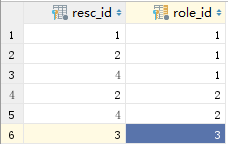
七、测试
输入:绝对路径/student/index会自动跳到登录页面,必须先登录才能访问连接。
Reference:
Beyond-bit, SpringMVC 3.1集成Spring Security 3.1, https://www.cnblogs.com/Beyond-bit/p/SpringMVC_And_SpringSecurity.html
最新文章
- android doc里面adb连接出现问题的解决方法
- MySQL 中隔离级别 RC 与 RR 的区别
- SSD性能对比
- form表单和ajax表单提交(Html.BeginForm()、Ajax.BeginForm())的差别
- protobuf的安装和使用
- 如何使用Fiddler调试线上JS代码
- Androidstudio下Generate signed apk提示Error: Expected resource of type id [ResourceType]解决办法
- rabbitmq——用户管理
- iOS DES 加密转base64
- Spring技术内幕——深入解析Spring架构与设计原理(一)IOC实现原理
- Two-phase Termination模式
- codevs1099字串变换(Bfs)
- Android Studido下的应用性能优化总结--布局优化
- 19_Android中图片处理原理篇,关于人脸识别站点,图片载入到内存,图片缩放,图片翻转倒置,网上撕衣服游戏案例编写
- js 滚动到一定位置导航定位在页面最顶部
- python 的with用途(清理资源和异常处理,同时代码精简)
- python操作execl学习笔记(一)
- 【1】【leetcode-92】 反转链表 II
- 在Linux下误删文件后恢复【转】
- inception安装使用