easyui 入门
2024-10-20 21:09:25
http://www.cnblogs.com/tangge/p/3214496.html
1.页面引用.
jquery,easyui,主题easyui.css,图标ico.css,语言zh_CN.js
<script src="Scripts/jquery-easyui-1.3.2/jquery-1.8.0.min.js"></script> <script src="Scripts/jquery-easyui-1.3.2/jquery.easyui.min.js"></script> <link href="Scripts/jquery-easyui-1.3.2/themes/default/easyui.css" rel="stylesheet" /> <link href="Scripts/jquery-easyui-1.3.2/themes/icon.css" rel="stylesheet" /> <script src="Scripts/jquery-easyui-1.3.2/locale/easyui-lang-zh_CN.js"></script> |
2.parser组件panel组件
<body>
<div id="p" class="easyui-panel" title="My Panel"
style="width: 500px; height: 150px; padding: 10px; background: #fafafa;"
data-options="iconCls:'icon-save',closable:true,
collapsible:true,minimizable:true,maximizable:true">
<p>panel content.</p>
<p>panel content.</p>
</div>
<input type="button" name="" onclick="$('#p').panel('open')" value="显示" />
<input type="button" name="" onclick="$('#p').panel('close')" value="关闭" />
<input type="button" name="" onclick="$('#p').panel('destroy')" value="销毁" />
</body>
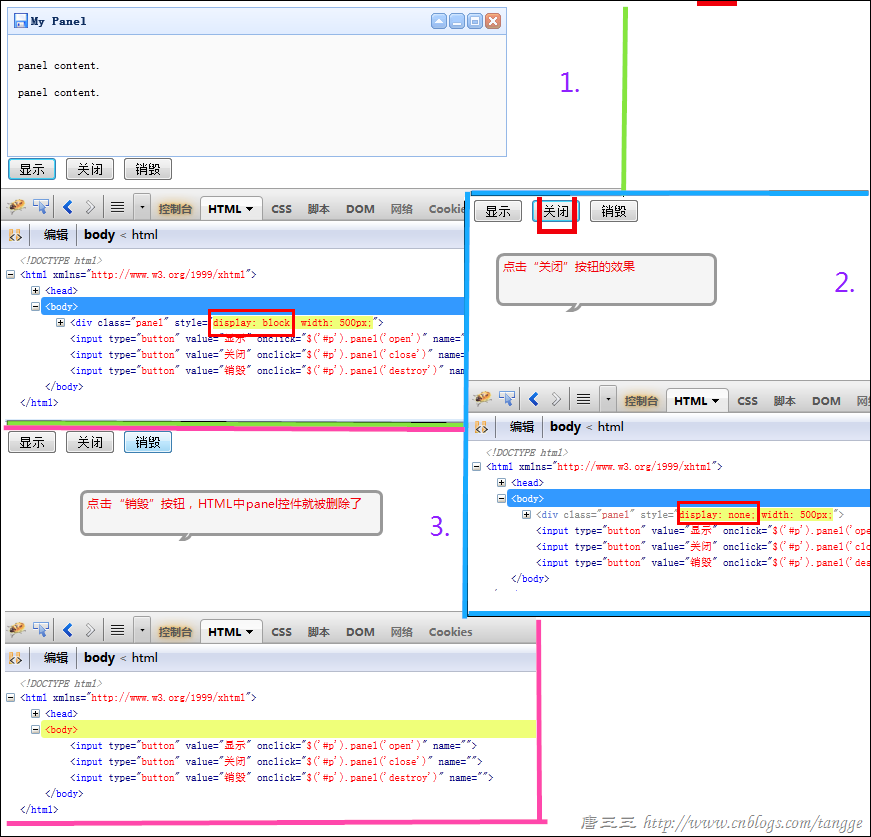
3.Form表单的验证(validate)提交
隐藏行号 复制代码 ?index.html
<!DOCTYPE html>
<html xmlns="http://www.w3.org/1999/xhtml">
<head>
<meta http-equiv="Content-Type" content="text/html; charset=utf-8" />
<title></title>
<script src="Scripts/jquery-easyui-1.3.2/jquery-1.8.0.min.js"></script>
<script src="Scripts/jquery-easyui-1.3.2/jquery.easyui.min.js"></script>
<link href="Scripts/jquery-easyui-1.3.2/themes/default/easyui.css" rel="stylesheet" />
<link href="Scripts/jquery-easyui-1.3.2/themes/icon.css" rel="stylesheet" />
<script src="Scripts/jquery-easyui-1.3.2/locale/easyui-lang-zh_CN.js"></script>
<script type="text/javascript">
var LoginAndRegDialog;
var LoginInputForm;
$(function () {//对话框dialog
LoginAndRegDialog = $("#LoginAndRegDialog").dialog({closable: false,
modal: true,
buttons: [{text: '登录',
iconCls: 'icon-ok',
handler: function () {//***先验证(根据自己的需求)
if (LoginInputForm.form('validate')) {//表单form提交
LoginInputForm.submit();
}
}
}, {text: '取消',
handler: function () {$('#LoginInputForm').form('clear');}
}]
});
//表单的提交要求
LoginInputForm = $('#LoginInputForm').form({url: '/Login.ashx',
onSubmit: function () {// do some check
// return false to prevent submit;
},
success: function (data) {//alert(data);
console.info(data);
$.messager.show({title: '提示',
msg: data
})
},
});
})
</script>
</head>
<body>
<div id="LoginAndRegDialog" title="用户登录" style="width: 250px; height: 200px;">
<form id="LoginInputForm" method="post">
<table style="margin-top: 20px">
<tr>
<th>用户名:</th>
<td>
<!--直接使用验证规则class="easyui-validatebox"-->
<input name="name" class="easyui-validatebox" data-options="required:true" />
</td>
</tr>
<tr>
<th align="right">密码:</th>
<td>
<input name="password" type="password" />
</td>
</tr>
</table>
</form>
</div>
</body>
</html>
隐藏行号 复制代码 ?Login.ashx
public void ProcessRequest(HttpContext context)
{context.Response.ContentType = "text/html";
string username = context.Request["name"];
string password = context.Request["password"];
context.Response.Write(username + "你好,你的密码是:" + password);
}
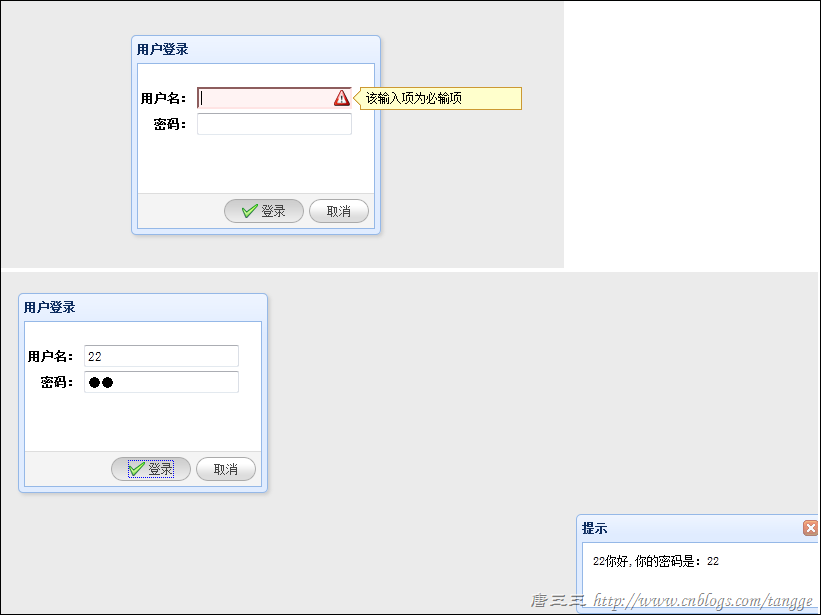
jQuery EasyUI 1.3 中文帮助手册
最新文章
- 项目积累html标签
- Nagios监控平台之一:在Centos上安装Nagios服务
- NYOJ题目872开会
- SqlServer Alter Table 语句的用法
- CSMA/CD协议
- hdu 4502 吉哥系列故事——临时工计划_简单dp
- Centos7网络配置+图形界面设置
- 简明CSS属性:定位
- 2.WP8.1开发_在顶部显示标题和进度
- Jenkins : 邮件通知
- TOMCAT启动到一半停止如何解决
- python dns查询与DNS传输漏洞查询
- 洛谷 P3177 树上染色 解题报告
- 文件进行MD5计算
- java-设计模式-索引
- Python:Day06 元组、字典、字符串
- 修改输入框placeholder的样式
- Java_Mybatis_注解代理写法
- JS 通过字符串取得对应对象
- hdu4280 Island Transport 最大流