HTML初学者小知识
2024-10-20 18:58:11
引用js
<script src="链接/js代码位置" type="text/javascript"></script>引用css
<link rel="stylesheet" href="链接/css代码位置" media="screen" type="text/css">jS引用css
'<link rel="stylesheet" href="css代码位置" type="text/css">\n' +创建全局js和css引用
document.write('<!----------- 公共js和css start----------->');
document.write('' +
'<link rel="stylesheet" href="css代码位置">\n' +
'<link rel="stylesheet" href="css代码位置" type="text/css">\n' +
'<link rel="stylesheet" href="css代码位置">\n' +
'');如果无法引用添加 type="text/css"即可解决
php实现301跳转
<?php
if ($_SERVER['HTTP_HOST'] <> "链接")
{
$xredir = "https://".$_SERVER["SERVER_NAME"].$_SERVER["REQUEST_URI"];
header("Location: ".$xredir);
}
?>修改第二行的 链接 改为你自己的域名(随便带不带 www),然后第四行的 https://,如果你开启了 HTTPS 则不用修改,如果你没有 HTTPS 则修改为 http://。
然后添加到 header.php 文件的顶部即可,或者单独创建一个index.php文件也可以
引用css美化字体
@font-face {
font-family:字体名称;font-style: normal;font-display: swap;
src: url('字体链接') format('woff2'),
url('字体链接') format('woff');
}
*{font-family:HarmonyOS_Sans_SC_Medium;}小提示:为什么不引用ttf格式的字体,原因内存大影响站点性能
想引用ttf格式在添加一个代码如下
@font-face {
font-family:字体名称;font-style: normal;font-display: swap;
src: url('字体链接') format('woff2'),
url('字体链接') format('woff');
url('字体链接') format('ttf');
}
*{font-family:HarmonyOS_Sans_SC_Medium;}下面以鸿蒙主题为列
下载 HarmonyOS 字体 - HarmonySanc 官方文档
可以参考我引用的代码字体已转换已上传云端如下
https://cdn.jsdelivr.net/gh/gylwj/tu@master/HarmonyOS_Sans_SC_Medium.ttf
https://cdn.jsdelivr.net/gh/gylwj/tu@master/ttf/HarmonyOS_Sans_SC_Medium.woff
https://cdn.jsdelivr.net/gh/gylwj/tu@master/HarmonyOS_Sans_SC_Medium.woff2
字体名称如下
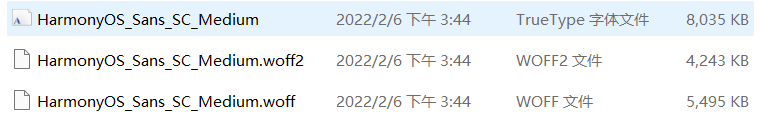
代码引用如下可以参考
@font-face {
font-family:HarmonyOS_Sans_SC_Medium;font-style: normal;font-display: swap;
src: url('https://cdn.jsdelivr.net/gh/gylwj/tu@master/ttf/HarmonyOS_Sans_SC_Medium.woff2') format('woff2'),
url('https://cdn.jsdelivr.net/gh/gylwj/tu@master/ttf/HarmonyOS_Sans_SC_Medium.woff') format('woff');
}
*{font-family:HarmonyOS_Sans_SC_Medium;}插件等博客引用如下看情况是不是需要,不许需要可以不引用,直接使用上面创建一个css引用
<style>
@font-face {
font-family:HarmonyOS_Sans_SC_Medium;font-style: normal;font-display: swap;
src: url('https://cdn.jsdelivr.net/gh/gylwj/tu@master/ttf/HarmonyOS_Sans_SC_Medium.woff2') format('woff2'),
url('https://cdn.jsdelivr.net/gh/gylwj/tu@master/ttf/HarmonyOS_Sans_SC_Medium.woff') format('woff');
}
*{font-family:HarmonyOS_Sans_SC_Medium;}
</style>H5站点SEO优化
- 标题(Title)
- 关键词(KeyWords)
- 描述(Description)
- 站点ICO头像
- 如何编写如下
站点标题代码如下
<title>网站标题名称</title>
站点关键词代码如下
<meta name="keywords" content="站点的关键词">
站点的描述代码如下
<meta name="description" itemprop="description" content="站点的描述">
站点的ICO头像代码如下
<link rel="shortcut icon" href="站点的头像">QQ里发送链接自动识别卡片的代码如下
可配合上方代码一块添加
<meta itemprop="name" content="标题">
<meta itemprop="Description" content="描述内容">
<meta itemprop="image" content="显示的图片URL">下面写一个完整的前端小知识
可以参考一下对初学者很有帮助
<!DOCTYPE html>
<html lang="zh-CN">
<head>
<meta charset="UTF-8">
<title>网站标题</title>
<!--为搜索引擎定义关键词-->
<meta name="keywords" content="搜索引擎关键词">
<!--为网页定义描述内容 用于告诉搜索引擎,你网站的主要内容-->
<meta name="description" content="描述">
<!--定义网页作者-->
<meta name="author" content="作者昵称">
<!--网站版权-->
<meta name="copyright" content="小k">
<!--指定IE和Chrome使用最新版本渲染当前页面-->
<meta http-equiv="X-UA-Compatible" content="IE=edge,chrome=1"/>
<!--指导浏览器如何缓存某个响应以及缓存多长时间-->
<!--no-cache:先发送请求,与服务器确认该资源是否被更改,如果未被更改,则使用缓存
no-store:不允许缓存,每次都要去服务器上,下载完整的响应(安全措施)
public:缓存所有响应,但并非必须,因为max-age也可以做到相同效果
private:只为单个用户缓存,因此不允许任何中继进行缓存,(比如说CDN就不允许缓存private的响应)
maxage:当前请求开始,该响应在多久内能被缓存和重用,而不去服务器重新请求,例:max-age=60表示响应可以再缓存和重用60秒
-->
<meta http-equiv="cache-control" content="no-cache">
<!--禁止百度自动转码 用于禁止当前页面在移动端浏览时,被百度自动转码,虽然百度的本意是好的,但是转码效果很多时候却不尽人意-->
<!--meta http-equiv="Cache-Control" content="no-siteapp" /-->
<!-- 分享网页时显示的标题-QQ-->
<meta itemprop="name" content="标题名称" />
<!-- 分享网页时显示的缩略图-QQ-->
<meta itemprop="image" content="缩略图地址" />
<!--分享网页时时显示的内容-QQ-->
<meta name="description" itemprop="description" content="图片地址" />
<!--设置自动适应电脑和手机屏幕-->
<meta name="viewport" content="width=device-width, initial-scale=1.0, maximum-scale=1.0,minimum-scale=1.0, user-scalable=no minimal-ui">
<!--设置浏览器栏favicon图标-->
<link rel="icon" href="ico图片地址" type="image/x-icon"/>
<!--定义搜索引擎爬虫的索引方式-->
<!--index,follow:可以抓取本页,而且可以顺着本页继续索引别的链接
noindex,follow:不许抓取本页,但是可以顺着本页抓取索引别的链接
index,nofollow:可以抓取本页,但是不许顺着本页抓取索引别的链接
noindex,nofollow:不许抓取本页,也不许顺着本页抓取索引别的链接
-->
<meta name="robots" content="index,follow">
<!--引入css文件-->
<link rel="stylesheet" type="text/css" href="css文件地址">
<link rel="stylesheet" href="css文件地址">
<!--引入js文件-->
<!--script type="text/javascript" src="js文件地址"></script-->
</head>
<body>最新文章
- JS面向对象逆向学习法,让难理解的统统一边去(1)~
- .net 获取https页面的信息 在iis7.5服务器上不管用
- IP地址验证
- 【CentOS】IBM X3650M4 IMM远程管理【转载】
- 详解在Visual Studio中使用git版本系统
- Android 系统移植与驱动开发--第二章搭建Android环境核心步骤及心得
- year:2017 month:7 day:27
- 教你一步步发布一个开源库到 JCenter
- Do-Now—团队 冲刺博客六
- ccflow表机构与运行机制(二次开发必看)
- Nginx 开启目录下载
- Introduce oneself
- css显示display、可见性visibility、定位position、对齐
- [UE4]装饰器:Blackboard(装饰器的一种,不是黑板)
- webstorm的个性化设置settings
- Maven解读:项目依赖管理如何优化
- A5-1和DES两个加密算法的学习
- Windows下面安装和配置Solr 4.9(一)
- golang基础--strcut结构体
- HTML canvas fillText()与measureText()方法