Fluentd 简明教程
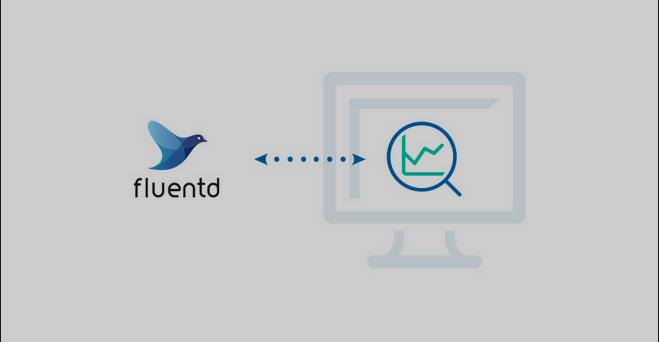
fluentd 是一个实时的数据收集系统,不仅可以收集日志,还可以收集定期执行的命令输出和 HTTP 请求内容。数据被收集后按照用户配置的解析规则,形成一系列 event。每一个 event 包含如下内容:
tag = xxx
time = xxx
record = {
"key1": "value1",
"key2": "value2"
}
其中:
- tag:为数据流的标记。fluentd 中可以具有多个数据源,解析器,过滤器和数据输出。他们之前使用 tag 来对应。类似于数据流按照 tag 分组。数据流向下游的时候只会进入 tag 相匹配的处理器。
- time:event 产生的时间,该字段通常由日志内的时间字段解析出来。
- record:日志的内容,为 JSON 格式。
fluentd 支持多种数据的解析过滤和输出操作。其中常用的有:
- tail 输入:增量读取日志文件作为数据源,支持日志滚动。
- exec 输入:定时执行命令,获取输出解析后作为数据源。
- syslog 输出:解析标准的 syslog 日志作为输入。
- forward 输入:接收其他 fluentd 转发来的数据作为数据源。
- dummy:虚拟数据源,可以定时产生假数据,用于测试。
- regexp 解析器:使用正则表达式命名分组的方式提取出日志内容为 JSON 字段。
- record_transformer 过滤器:人为修改 record 内的字段。
- file 输出:用于将 event 落地为日志文件。
- stdout:将 event 输出到 stdout。如果 fluentd 以 daemon 方式运行,输出到 fluentd 的运行日志中。
- forward:转发 event 到其他 fluentd 节点。
- copy:多路输出,复制 event 到多个输出端。
- kafka:输出 event 到 Kafka。
- webhdfs:输出 event 到 HDFS。
- elasticsearch:输出 event 到 HDFS。
接下来以官网介绍为基础,穿插自己的理解,介绍下 fluentd 的使用方法。
安装启动方法
官网安装步骤链接:https://docs.fluentd.org/installation/install-by-rpm
下面是精简的在 CentOS 下的安装步骤。打开 shell,执行如下命令:
curl -L https://toolbelt.treasuredata.com/sh/install-redhat-td-agent3.sh | sh
systemctl start td-agent
可以安装并启动 fluentd。
1.配置文件位置
编辑 fluentd 配置文件的方法:
vim /etc/td-agent/td-agent.conf
2.修改运行用户和组
默认来说 fluentd 使用 td-agent 用户启动。如果需要修改 fluentd 的用户,需要执行:
vim /usr/lib/systemd/system/td-agent.service
文件内容如下所示:
[Unit]
Description=td-agent: Fluentd based data collector for Treasure Data
Documentation=https://docs.treasuredata.com/articles/td-agent
After=network-online.target
Wants=network-online.target
[Service]
User=td-agent
Group=td-agent
LimitNOFILE=65536
Environment=LD_PRELOAD=/opt/td-agent/embedded/lib/libjemalloc.so
Environment=GEM_HOME=/opt/td-agent/embedded/lib/ruby/gems/2.4.0/
Environment=GEM_PATH=/opt/td-agent/embedded/lib/ruby/gems/2.4.0/
Environment=FLUENT_CONF=/etc/td-agent/td-agent.conf
Environment=FLUENT_PLUGIN=/etc/td-agent/plugin
Environment=FLUENT_SOCKET=/var/run/td-agent/td-agent.sock
Environment=TD_AGENT_LOG_FILE=/var/log/td-agent/td-agent.log
Environment=TD_AGENT_OPTIONS=
EnvironmentFile=-/etc/sysconfig/td-agent
PIDFile=/var/run/td-agent/td-agent.pid
RuntimeDirectory=td-agent
Type=forking
ExecStart=/opt/td-agent/embedded/bin/fluentd --log $TD_AGENT_LOG_FILE --daemon /var/run/td-agent/td-agent.pid $TD_AGENT_OPTIONS
ExecStop=/bin/kill -TERM ${MAINPID}
ExecReload=/bin/kill -HUP ${MAINPID}
Restart=always
TimeoutStopSec=120
[Install]
WantedBy=multi-user.target
修改Service部分User和Group配置项可以更改 fluentd 进程的用户和组。
3.检测配置文件是否正确的方法
在 shell 中运行:
/opt/td-agent/embedded/bin/fluentd -c /etc/td-agent/td-agent.conf
观察输出,如果有错误会给出对应提示。
4.数据流逻辑
fluentd 以 tag 值为基准,决定数据的流经哪些处理器。
数据的流向为:source -> parser -> filter -> output
input 配置
1.tail
增量读取日志文件。需要提供一个用于标记已经读取到位置的文件(position file)所在的路径。
tail 针对日志滚动的支持:tail 方式采用跟踪文件 inode 的方式进行。比如日志名为app.log,如果日志发生滚动,被重命名为app.log.1。文件重命名的时候 inode 是不会改变的。因此发生滚动时写入到旧文件末尾的日志也可以被收集到。tail 会跟踪旧文件的 inode 一段时间(rotate_wait配置),这段时间过去之后,tail 不再监听app.log.1,开始监听新的app.log文件。
tail 方式的示例配置:
<source>
@type tail
path /var/log/httpd-access.log
pos_file /var/log/td-agent/httpd-access.log.pos
tag apache.access
<parse>
@type apache2
</parse>
</source>
注意:如果文件发生修改会输出全量文件内容。
配置项解释
- tag:数据源的 tag 值。*号可以扩展为 path(/替换为.)。例如
path /path/to/file
tag foo.*
tag 会被扩展为foo.path.to.file
- path:配置读取的路径。可以使用*或者是strftime。例如:
path /path/to/%Y/%m/%d/*
如果今天是 2020 年 1 月 2 日,fluentd 会读取/path/to/2020/01/02目录下的内容。也可以配置多个路径,使用逗号分隔:
path /path/to/a/*,/path/to/b/c.log
- exclude_path:排除部分目录或文件,使用数组格式配置。
path /path/to/*
exclude_path ["/path/to/*.gz", "/path/to/*.zip"]
refresh_interval:多长时间刷新一次文件监听列表,配合*使用才有意义。
pos_file:位置文件地址。这个文件保存了监听的日志文件已经读取到第几行。该项一定要配置。注意,不要在多个 source 之间共用 pos file,否则会出现问题。
pos_file_compaction_interval:pos file 文件压缩时间间隔。用于压缩 pos file 中不再监听的记录,不可解析的记录以及重复的记录。
parse 标签:用于指定 log 的解析器(必须的配置项)。例如:
# json
<parse>
@type json
</parse>
# regexp
<parse>
@type regexp
expression ^(?<name>[^ ]*) (?<user>[^ ]*) (?<age>\d*)$
</parse>
- path_key:如果配置此项,监控文件的 path 会在 event 中,此项的 key 为path_key。例如:
path /path/to/access.log
path_key tailed_path
生成的数据如下所示:
{"tailed_path":"/path/to/access.log","k1":"v1",...,"kN":"vN"}
- rotate_wait:日志发生滚动的时候,可能会有部分日志仍然输出在旧的日志文件,此时需要保持监听旧日志文件一段时间,这个时间配置就是rotate_wait。
exec
周期性执行命令,抽取命令输出为 event。
示例配置:
<source>
@type exec
command cmd arg arg
<parse>
keys k1,k2,k3
</parse>
<extract>
tag_key k1
time_key k2
time_format %Y-%m-%d %H:%M:%S
</extract>
run_interval 10s
</source>
以上命令的含义为每 10 秒钟执行cmd arg arg命令,提取命令执行结果,以空白字符分隔三个字段的值为 k1,k2,k3。其中 k1 的值作为 tag,k2 作为时间字段,使用%Y-%m-%d %H:%M:%S格式。
一个例子,周期获取系统的平均负载。配置方法如下:
<source>
@type exec
tag system.loadavg
command cat /proc/loadavg | cut -d ' ' -f 1,2,3
run_interval 1m
<parse>
@type tsv
keys avg1,avg5,avg15
delimiter " "
</parse>
</source>
输出的日志格式为:
2018-06-29 17:27:35.115878527 +0900 system.loadavg: {"avg1":"0.30","avg5":"0.20","avg15":"0.05"}
syslog
连接 rsyslog。可以作为 rsyslog 的接收端。
一个配置的例子:
<source>
@type syslog
port 5140
bind 0.0.0.0
tag system
</source>
fluentd 打开 5140 端口监听 rsyslog 发来的 log。
rsyslog 配置文件/etc/rsyslog.conf设置为:
# Send log messages to Fluentd
*.* @127.0.0.1:5140
fluentd 解析到的 event 格式如下:
tag = "#{@tag}.#{facility}.#{priority}"
time = 1353436518,
record = {
"host": "host",
"ident": "ident",
"pid": "12345",
"message": "text"
}
dummy
专用于测试的数据源。周期产生假数据。
配置举例:
<source>
@type dummy
dummy {"hello":"world"}
</source>
dummy 常用参数:
- tag: 标记值
- size:每次发送的 event 数量
- rate:每秒产生多少个 event
- auto_increment_key:自增键名。如果配置了此项,会有一个 key 为该配置项值的自增键
- suspend:重启后自增值是否重新开始
- dummy:测试数据内容
forward
用于接收其他 fluentd forward 过来的 event。
示例配置:
<source>
@type forward
port 24224
bind 0.0.0.0
</source>
output 配置
1.file
输出 event 为文件。默认每天输出一个日志文件。
示例配置:
<match pattern>
@type file
path /var/log/fluent/myapp
compress gzip
<buffer>
timekey 1d
timekey_use_utc true
timekey_wait 10m
</buffer>
</match>
包含的参数类型:
- path:path 支持 placeholder,可以在日志路径中嵌入时间,tag 和 record 中的字段值。例如:
path /path/to/${tag}/${key1}/file.%Y%m%d
<buffer tag,time,key1>
# buffer parameters
</buffer>
注意:buffer 标签后面的内容为 buffer chunk key。Buffer 根据这些 key 分段。
- append:flush 的 chuck 是否追加到已存在的文件后。默认为 false,便于文件的并行处理。
- format 标签,用来规定文件内容的格式,默认值为 out_file。
- inject 标签,用来为 event 增加 time 和 tag 等字段。
- add_path_suffix:是否增加 path 后缀
- path_suffix:path 后缀内容,默认为.log。
- compress:采用什么压缩格式,默认不压缩。
- recompress:是否在 buffer chunk 已经压缩的情况再次压缩,默认为 false。
forward
将 event 转发到其他的 fluentd 节点。如果配置了多个 fluentd 节点,会使用负载均衡和支持容错的方式发送。如果需要发送多份数据,需要使用 copy。
配置示例:
<match pattern>
@type forward
send_timeout 60s
recover_wait 10s
hard_timeout 60s
<server>
name myserver1
host 192.168.1.3
port 24224
weight 60
</server>
<server>
name myserver2
host 192.168.1.4
port 24224
weight 60
</server>
...
<secondary>
@type file
path /var/log/fluent/forward-failed
</secondary>
</match>
server 标签内可以配置如下字段:
- host
- name
- port
- shared_key
- username
- password
- standby 标记 server 为备用,只有其他 node 不可用的时候才会启用 standby 的 node
- weight 负载均衡的权重配置
copy
多路输出(复制 event 到多个输出端)
示例配置
<match pattern>
@type copy
<store>
@type file
path /var/log/fluent/myapp1
...
</store>
<store>
...
</store>
<store>
...
</store>
</match>
其中每一个 store 是一路输出。
重要参数:
copy_mode:复制模式。可选值有
- no_copy:每路输出共享 event。
- shallow:浅拷贝,如果不修改嵌套字段可以使用。
- deep:深拷贝,使用msgpack-ruby方式。
- marshal:深拷贝,使用marshal方式。
store 标签的 ignore_error 参数:如果被标记 ignore_error 的 store 出现错误,不会影响其他的 store。官网的例子为:
<match app.**>
@type copy
<store>
@type plugin1
</store>
<store>
@type plugin2
</store>
</match>
假如 plugin1 出现错误,plugin2 也不会执行。如果在 plugin1 的 store 添加上 ignore_error 参数,如下所示:
<match app.**>
@type copy
<store ignore_error>
@type plugin1
</store>
<store>
@type plugin2
</store>
</match>
上述情况 plugin2 的运行不受影响。通常为不重要的 store 添加 ignore_error 参数。
http
通过 http 请求的方式发送 event。payload 的格式由 format 标签决定。
示例配置:
<match pattern>
@type http
endpoint http://logserver.com:9000/api
open_timeout 2
<format>
@type json
</format>
<buffer>
flush_interval 10s
</buffer>
</match>
该例子使用 http 方式将 event 发送到http://logserver.com:9000/api,使用 post 方式,连接超时时间为 2 秒。输出格式为 json,每 10 秒钟输出一次。
注意:如果使用 JSON 的方式发送,HTTP 请求的 content-type 为 application/x-ndjson (newline-delimited JSONs)。如果用 spring mvc 接收会提示不支持。可以使用HTTPServletRequest接收 request body。
stdout
标准输出的模式,如果使用后台模式运行 fluentd,输出到 fluentd 的日志。多用于 debug 的时候。
配置方法:
<match pattern>
@type stdout
</match>
elasticsearch
输出 event 到 elasticsearch。
示例配置:
<match my.logs>
@type elasticsearch
host localhost
port 9200
logstash_format true
</match>
可选参数:
- host:单个 elasticsearch 节点地址
- port:单个 elasticsearch 节点的端口号
- hosts:elasticsearch 集群地址。格式为 ip1:port1,ip2:port2...
- user 和 password:elasticsearch 的认证信息
- scheme:使用 https 还是 http。默认为 http 模式
- path:REST 接口路径,默认为空
- index_name:index 名称
- logstash_format:index 是否使用 logstash 命名方式(logstash-%Y.%m.%d),默认不启用
- logstash_prefix:logstash_format 启用的时候,index 命名前缀是什么。默认为logstash
kafka
把 event 输出到 kafka。
示例配置如下:
<match pattern>
@type kafka2
# list of seed brokers
brokers <broker1_host>:<broker1_port>,<broker2_host>:<broker2_port>
use_event_time true
# buffer settings
<buffer topic>
@type file
path /var/log/td-agent/buffer/td
flush_interval 3s
</buffer>
# data type settings
<format>
@type json
</format>
# topic settings
topic_key topic
default_topic messages
# producer settings
required_acks -1
compression_codec gzip
</match>
重要的参数为:
- brokers:Kafka brokers 的地址和端口号
- topic_key:record 中哪个 key 对应的值用作 Kafka 消息的 key
- default_topic:如果没有配置 topic_key,默认使用的 topic 名字
- format 标签:确定发送的数据格式
- use_event_time:是否使用 fluentd event 的时间作为 Kafka 消息的时间。默认为 false。意思为使用当前时间作为发送消息的时间
- required_acks:producer acks 的值
- compression_codec:压缩编码方式
webhdfs
event 通过 REST 方式写入到 HDFS。
HADOOP 启用 webhdfs 的方法
core-site.xml
<configuration>
<property>
<name>fs.defaultFS</name>
<value>hdfs://10.180.210.172:9000</value>
</property>
</configuration>
hdfs-site.xml
<configuration>
<property>
<name>dfs.replication</name>
<value>1</value>
</property>
<property>
<name>dfs.http.address</name>
<value>0.0.0.0:50070</value>
</property>
<property>
<name>dfs.webhdfs.enabled</name>
<value>true</value>
</property>
<property>
<name>dfs.support.append</name>
<value>true</value>
</property>
<property>
<name>dfs.support.broken.append</name>
<value>true</value>
</property>
</configuration>
最后执行$HADOOP_HOME/sbin/httpfs.sh start命令启动 webhdfs 支持。
注意:此时 webhdfs 的端口号为 50070。
示例配置和参数
示例配置:
<match access.**>
@type webhdfs
host namenode.your.cluster.local
port 50070
path "/path/on/hdfs/access.log.%Y%m%d_%H.#{Socket.gethostname}.log"
<buffer>
flush_interval 10s
</buffer>
</match>
注意:需要保证 HDFS 的目标目录具有写入权限。debug 过程发现 fluentd 请求 webhdfs 没有使用 user proxy,HDFS 认为操作的用户为 dr.who,无法创建文件。为了解决这个问题,设置 HDFS 目标目录的权限为 777。
重要参数:
- host:namenode 的地址
- port:namenode 的端口号
- path:写入文件路径。可以使用占位符或者 ruby 表达式。可以使用如下方式表示时间:
\%Y: year including the century (at least 4 digits)
\%m: month of the year (01..12)
\%d: Day of the month (01..31)
\%H: Hour of the day, 24-hour clock (00..23)
\%M: Minute of the hour (00..59)
\%S: Second of the minute (00..60)
输出参数:
- timekey:多久输出一次文件到 HDFS。如果 path 中没有配置占位符,默认为 86400(1 天)。如果指定了和时间相关的占位符,则文件输出周期自动和最小的时间占位符单位一致
- timekey_wait:允许等待来迟日志的最长时间
- flush_interval:flush 间隔时间,默认为不设置
- flush_at_shutdown:关闭的时候是否 flush。如果使用内存类型的 buffer,需要配置为 true
parser 配置
1.regexp
使用正则表达式命名分组的方式从日志(一行或多行)中提取信息。可以通过 time_key 指定 event 的 time 字段的名字。名字为 time 字段名的分组内容会被抽取为 event 时间。
一个在线测试正则表达式的工具:http://fluentular.herokuapp.com/
基本配置格式:
<parse>
@type regexp
expression /.../
</parse>
正则表达式可以添加额外的参数:忽略大小写:/.../i 多行匹配:/.../m。注意,此时.匹配新行 同时使用忽略大小写和多行匹配:/.../im
一个例子,示例配置如下:
<parse>
@type regexp
expression /^\[(?<logtime>[^\]]*)\] (?<name>[^ ]*) (?<title>[^ ]*) (?<id>\d*)$/
time_key logtime
time_format %Y-%m-%d %H:%M:%S %z
types id:integer
</parse>
如下的数据:
[2013-02-28 12:00:00 +0900] alice engineer 1
会被解析为:
time:
1362020400 (2013-02-28 12:00:00 +0900)
record:
{
"name" : "alice",
"title": "engineer",
"id" : 1
}
filter 配置
1.record_transformer
record_transformer 用来修改 event 的结构,增加或修改字段。
一个 record_transformer 的例子:
<filter foo.bar>
@type record_transformer
<record>
hostname "#{Socket.gethostname}"
tag ${tag}
</record>
</filter>
这个 filter 匹配 tag 为foo.bar的 source。event 增加了两个新的字段:hostname 和 tag。
其中 hostname 这里使用了 ruby 表达式。tag 使用了字符串插值。
如果数据为:
{ "message": "hello world!" }
会被转换为:
{
"message": "hello world!",
"hostname": "db001.internal.example.com",
"tag": "foo.bar"
}
可以通过添加 enable_ruby 配置,在${}中使用 ruby 表达式。
例如:
<filter foo.bar>
@type record_transformer
enable_ruby
<record>
avg ${record["total"] / record["count"]}
</record>
</filter>
如下输入:
{ "total": 100, "count": 10 }
```
会被转换为:
```
{ "total": 100, "count": 10, "avg": "10" }
```
注意,可以启用auto_typecast true配置实现自动类型转换。
修改字段的例子:
```
<filter foo.bar>
@type record_transformer
<record>
message yay, ${record["message"]}
</record>
</filter>
```
如下输入:
```
{ "message": "hello world!" }
```
会被修改为:
```
{ "message": "yay, hello world!" }
```
可以在表达式中配置 tag_parts 变量,引用 tag 的第 n 部分。如下所示:
```
<filter web.*>
@type record_transformer
<record>
service_name ${tag_parts[1]}
</record>
</filter>
```
如果遇到 tag 为web.auth的数据:
```
{ "user_id": 1, "status": "ok" }
```
会被转换为:
```
{ "user_id": 1, "status": "ok", "service_name": "auth" }
```
2.record 标签
record 标签的语法为:
```
<record>
NEW_FIELD NEW_VALUE
</record>
```
表达式中可以配置如下变量:
- record:获取 record 中某些字段的内容。例如record["count"]
- tag:获取 tag 的内容
- time:获取日志的时间戳
- hostname:获取主机名字,和#{Socket.gethostname}作用一样
- tag_parts[N]:tag 以.分隔,获取 tag 的第 N 部分
- tag_prefix[N]:获取 tag 的 0-N 部分
- tag_suffix[N]:获取 tag 的 N-结尾部分
例如 tag 为debug.my.app,tag_parts[1]返回my。tag_prefix和tag_suffix的结果如下:
```
tag_prefix[0] = debug tag_suffix[0] = debug.my.app
tag_prefix[1] = debug.my tag_suffix[1] = my.app
tag_prefix[2] = debug.my.app tag_suffix[2] = app
```
2.配置文件使用通配符和扩展
`<match>`和`<filter>`标签可以使用通配符和扩展。
tag 以`.`为分隔符,分隔为多个部分。
fluentd 支持的通配符和扩展有:
- `*`:只匹配一个部分。比如`a.*`匹配a.b,但是不匹配a或a.b.c。
- `**`:匹配 0 个或多个部分。比如`a.**`匹配a,a.b和a.b.c。
- `{X,Y,Z}`:匹配 X 或 Y 或 Z。
- `#{expression}`:使用嵌入的 ruby 表达式。有一些快捷变量可以直接使用,例如`#{hostname}`和`#{worker_id}`。
- `${..}`:使用变量值,tag,record 可以使用如下的方式指定默认值。例如:`#{ENV["FOOBAR"] || use_default}`。如果 FOOBAR 环境变量不存在,则使用use_default这个值。
注意:match 标签的匹配过程是有顺序的。比如说下面的例子:
```
<match **>
@type blackhole_plugin
</match>
<match myapp.access>
@type file
path /var/log/fluent/access
</match>
```
因为上面的 match 总是能被匹配到,下面的 match 永远没有机会执行。
## Buffer
buffer 为 fluentd 很关键的配置,意为缓冲区。可以决定收集的数据存入什么介质,多长时间输出一次等。
buffer 标签必须配置在 match 标签内(即在输出端配置)。
buffer 具有一个`@type` 属性,用来配置 buffer 的储存介质:
```
<buffer>
@type file
</buffer>
```
@type` 有两个值:
- file:存入文件
- memory:存入内存,这个是默认值
buffer 标签后面可以跟随 chunk keys,用来决定 buffer 以 record 的什么字段来分段存放。例如:
```
<buffer ARGUMENT_CHUNK_KEYS>
# ...
</buffer>
```
注意:
- 可以指定多个 buffer chunk keys,使用逗号分隔。
- 如果没有配置 chunk key,所有的 event 都会写入同一个 chunk file,直到 buffer 滚动。
buffer 如果使用 time 作为 chunk key,可以按照时间对 buffer 进行分段。其中:
- timekey:时间的跨度
- timekey_wait:flush 延迟时间,用于等待迟到的数据
官网的例子如下:
```
<match tag.**>
# ...
<buffer time>
timekey 1h # chunks per hours ("3600" also available)
timekey_wait 5m # 5mins delay for flush ("300" also available)
</buffer>
</match>
# Time chunk key: events will be separated for hours (by timekey 3600)
11:59:30 web.access {"key1":"yay","key2":100} ------> CHUNK_A
12:00:01 web.access {"key1":"foo","key2":200} --|
|---> CHUNK_B
12:00:25 ssh.login {"key1":"yay","key2":100} --|
```
部分经常用到的配置参数:
- timekey_use_utc:使用国际标准时间还是当地时间,默认是使用当地时间。
- timekey_zone:指定时区。
- chunk_limit_size:chunk 大小限制,默认 8MB。
- chunk_limit_records:chunk event 条数限制。
- total_limit_size:总 buffer 大小限制。
- chunk_full_threshold:chunk 大小超过 chunk_limit_size * chunk_full_threshold 时会自动 flush。
- queued_chunks_limit_size:限制队列中的 chunk 数目,防止频繁 flush 产生过多的 chunk。
- compress:压缩格式,可使用 text 或 gzip。默认为 text。
- flush_at_shutdown:关闭时候是否 flush。对于非持久化 buffer 默认值为 true,持久化 buffer 默认值为 false。
- flush_interval:多长时间 flush 一次。
- retry_timeout:重试 flush 的超时时间。在这个时间后不再会 retry。
- retry_forever:是否永远尝试 flush。如果设置为 true 会忽略 retry_timeout 的配置。
- retry_max_times:重试最大次数。
- retry_type:有两个配置值:retry 时间间隔,指数级增长或者是固定周期重试。
- retry_wait:每次重试等待时间。
- retry_exponential_backoff_base:retry 时间指数扩大倍数。
- retry_max_interval:最长 retry 时间间隔。
- retry_randomize:是否随机 retry 时间间隔。
## 配置文件重用
可以通过`@include` 配置文件路径方式,引用其他配置文件片段到 fluentd 主配置文件中。
配置文件路径可以使用绝对路径或相对路径。相对路径的基准路径为 fluentd 主配置文件所在的路径。
`@include`可以出现在主配置文件的任何位置。
## Docker 日志输出到 fluentd
通过配置 fluentd logging driver 的方式实现。该 driver 发送的 log 信息包含:
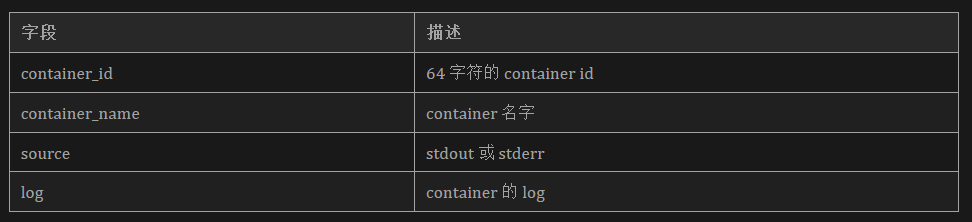
1.全局配置方式
修改/etc/docker/daemon.json,增加如下内容:
```
{
"log-driver": "fluentd",
"log-opts": {
"fluentd-address": "fluentdhost:24224"
}
}
```
然后重启 docker daemon 使配置生效。
也可以通过添加`--log-driver`和`--log-opt`参数的方式指定某个 container 使用 fluentd logging driver。如下所示:
```
docker run --log-driver=fluentd --log-opt fluentd-address=fluentdhost:24224
```
可以通过在`--log-opt`后指定 tag 的方式,确定 source 的 tag。
Docker 官网参考链接:https://docs.docker.com/config/containers/logging/fluentd/
## 配置实例
1.实例 1
采集/root/my.txt文件(内容格式为 key value),并发送到http://localhost:9090/。
fluentd 的配置文件如下:
```
<source>
@type tail
path /root/my.txt
pos_file /root/my.txt.pos
tag my
<parse>
@type regexp
expression /(?<key>\w+)\s(?<value>\w+)/
</parse>
</source>
<match my>
@type http
endpoint http://localhost:9090/
open_timeout 2
http_method post
<format>
@type json
</format>
<buffer>
flush_interval 3s
</buffer>
</match>
```
2.实例 2
提取用户操作记录,打印到 fluentd 日志。
```
<source>
@type tail
# 这里使用HISTFILE环境变量,如果没有设置,使用默认值/root/.bash_history
path "#{ENV["HISTFILE"] || /root/.bash_history}"
pos_file /root/.bash_history.pos
tag history
<parse>
@type none
</parse>
</source>
<filter history>
@type record_transformer
<record>
hostname ${hostname}
</record>
</filter>
<match history>
@type stdout
</match>
```
3.实例 3
收集用户操作记录转发到另一个 fluentd 节点,同时将数据发送到 Kafka 和存入 HDFS。
数据流为:fluentd 采集端 -> fluentd 收集端 -> kafka 和 HDFS
示例用户操作记录数据为:
```
root pts/1 2020-03-26 10:59 (10.180.206.1):root 2020-03-26 11:00:09 130 tail -f /var/log/command.his.log
```
采集节点的配置:
```
<source>
@type tail
path /var/log/command.his.log
pos_file /var/log/command.his.log.pos
tag history
<parse>
@type regexp
# 使用正则解析日志文件
expression /^(?<who_user>\w+)\s(?<pts>\S+)\s(?<who_time>\d{4}-\d{2}-\d{2}\s\d{2}:\d{2})\s\((?<remote_ip>\d+\.\d+\.\d+\.\d+)\):(?<user>\w+)\s(?<time>\d{4}-\d{2}-\d{2}\s\d{2}:\d{2}:\d{2})\s(?<res>\d+)\s(?<command>.+)$/
time_key time
</parse>
</source>
<filter history>
@type record_transformer
<record>
# event内容增加hostname这一行
hostname ${hostname}
</record>
</filter>
<match history>
@type forward
send_timeout 60s
recover_wait 10s
hard_timeout 60s
<buffer>
# 1秒钟向另一个fluentd节点转发一次
flush_interval 1s
</buffer>
<server>
name myserver1
host 10.180.210.172
port 24225
weight 60
</server>
</match>
```
fluentd 收集节点的配置:
```
<source>
@type forward
port 24225
bind 0.0.0.0
tag remote
</source>
<match remote>
# 使用copy方式,分两路输出
@type copy
<store>
@type kafka2
brokers 10.180.210.172:9092
use_event_time true
<buffer topic>
@type file
path /var/log/td-agent/buffer/td
flush_interval 3s
</buffer>
<format>
@type json
</format>
default_topic history
required_acks -1
</store>
<store>
@type webhdfs
host 10.180.210.172
port 50070
path "/history/access.log.%Y%m%d_%H.#{Socket.gethostname}.log"
<buffer>
flush_interval 60s
</buffer>
</store>
</match>
```最新文章
- Ubuntu16.04安装Screenlets
- scala-协变、逆变、上界、下界
- web设计经验<三>值得你深入了解的交互设计5大支柱
- spring中文乱码问题
- MySQL性能参数详解 - max_connect_errors
- 解决Windows时间同步失败问题!系统时间同步设置!
- 简易CSS3 Tab菜单 Tab切换滑块动画
- codeforces 660C Hard Process
- ThreadLocal 笔记
- openStack工具集
- Python 自带IDLE中调试程序
- scala map
- 记录idea maven项目打包部署web项目mapper扫描失败
- 分布式代码管理系统Git实践
- setting.py
- 自定义select标签箭头样式
- 【python小工具】linux 低权限密码记录 提权小套路
- net core体系-web应用程序-4net core2.0大白话带你入门-2asp.net core新建项目
- emacs 集成astyle
- 洛谷P1126 机器人搬重物【bfs】