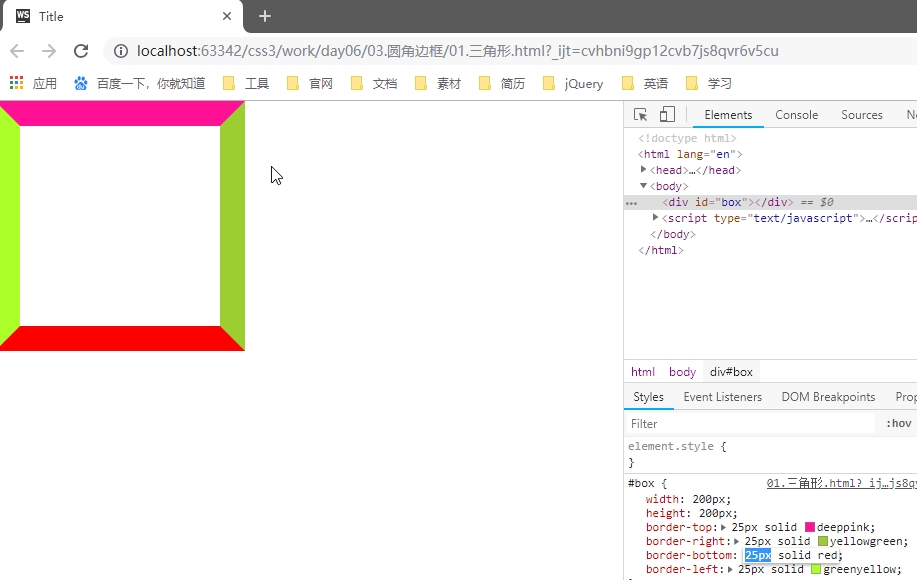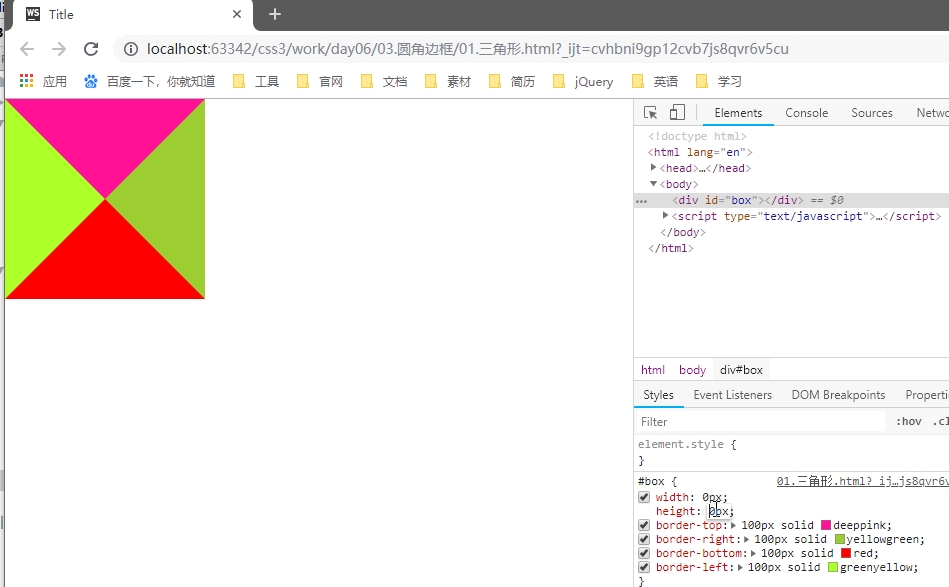CSS3_边框 border 详解_一个 div 的阴阳图
2024-08-31 13:48:07
(面试题)
怎么样通过 CSS 画一个三角形:
1. 元素的 width 和 height 设置为 0
2. 边框 足够大
3. 需要的三角形的部分, border-top-color 设置为 有色
4. 不需要的部分 border-right-color,border-bottom-color,border-left-color,设置为 透明色
color: rgba(0,0,0,0); // 或者
color: #0000; // 或者
color: transparent;
圆角边框(支持所有元素,无论块元素,还是行内元素)
- 尽管,border-radius 将 元素 变成了圆形,但是里面的文本子元素,仍旧沿着矩形盒子进行排列。
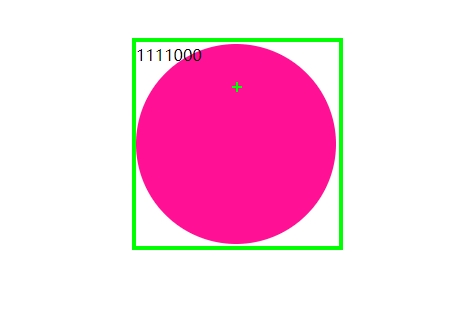
- CSS3 提供的特性: 尽管盒子的外形和位置发生了变换,但是元素在文档流中的位置是不变的
- border-radius: 50%; // 百分比参照盒子自身。
- 当 width = height 时,会画一个圆形。
- 当 width 不等于 height 时,会画一个椭圆形。
- 椭圆形
#box {
width: 300px;
height: 200px;
border-radius: 150px/100px; // x 轴半径 / y 轴半径
}
- 椭圆形
- 语法:
#box {
border-radius: 30px 10px 50px 0; // 左上 右上 右下 左下
border-radius: 30px 10px 50px;
border-radius: 30px 10px;
border-radius: 30px;
}
- 用 CSS 画一个半圆
#box {
width: 100px;
hright: 200px; border-radius: 0 100% 100% 0;
// border-radius: 100% 0 0 100%;
} #box {
width: 200px;
hright: 100px; border-radius: 100% 100% 0 0 ;
// border-radius: 0 0 100% 100%;
}
- 用 CSS 画一个扇形
#box {
width: 100px;
hright: 100px; border-radius: 100% 0 0 0;
// border-radius: 0 100% 0 0 0;
// border-radius: 0 0 100% 0;
// border-radius: 0 0 0 100%;
}
- 用 CSS 画一个太极图
<!DOCTYPE html>
<html>
<head>
<meta charset="UTF-8" />
<title>太极图</title>
<style type="text/css">
#test_box {
width: 200px;
height: 200px;
border-radius: 50%;
margin: 30px auto; background-color: red;
position: relative;
} #test_box #left_box,
#test_box #right_box {
width: 100px;
height: 200px; float: left;
} #test_box #left_box {
background-color: #000;
border-radius: 100px 0 0 100px;
} #test_box #right_box {
background-color: #fff;
border-radius: 0 100px 100px 0;
} #test_box #top_box,
#test_box #bottom_box {
width: 100px;
height: 100px;
border-radius: 50%; position: absolute;
left: 50%;
margin-left: -50px;
} #test_box #top_box {
top: 0;
background-color: #000;
} #test_box #bottom_box {
bottom: 0;
background-color: #fff;
} #test_box #top_box #white_dot,
#test_box #bottom_box #black_dot {
width: 20px;
height: 20px;
border-radius: 50%;
position: absolute;
top: 0;
left: 0;
bottom: 0;
right: 0;
margin: auto;
} #test_box #top_box #white_dot {
background-color: #fff;
} #test_box #bottom_box #black_dot {
background-color: #000;
}
</style>
</head> <body> <div id="test_box">
<div id="left_box">
</div> <div id="right_box">
</div> <div id="top_box">
<div id="white_dot"></div>
</div> <div id="bottom_box">
<div id="black_dot"></div>
</div>
</div> </body>
</html>
只用一个 <div> 画太极阴阳图
<!DOCTYPE html>
<html>
<head>
<meta charset="UTF-8" />
<title>神分阴阳</title> <style type="text/css">
body {
width: 100%;
color: #000;
background: #96b377;
font: 14px Helvetica, Arial, sans-serif;
}
#test_box {
width: 100px;
height: 200px;
border-right: 100px solid #fff;
border-radius: 50%;
margin: 30px auto; background-color: #000;
position: relative;
top: 0px;
left: 0px;
} #test_box:before {
content: ""; width: 20px;
height: 20px; border: 40px solid #000;
border-radius: 50%;
background-color: #fff; position: absolute;
top: 0px;
left: 100%;
margin-left: -50px; /* 左右 上下 模糊 颜色 */
box-shadow: 4px 0px 4px #a66fe2;
} #test_box:after {
content: ""; width: 20px;
height: 20px; border: 40px solid #fff;
border-radius: 50%;
background-color: #000; /* 左右 上下 模糊 颜色 */
box-shadow: -5px 0px 4px #c4d0a7; position: absolute;
bottom: 0px;
left: 100%;
margin-left: -50px;
}
</style>
</head> <body> <div id="test_box"> </div> </body>
</html>
- 弧形凹陷 评论框
<!DOCTYPE html>
<html>
<head>
<meta charset="UTF-8" />
<title>弧形凹陷 评论框</title> <style type="text/css">
body {
background-color: #96b377;
}
#test_box {
width: 800px;
height: 300px;
margin: 300px auto 0px;
border: 1px solid red;
background-color: skyblue; position: relative;
top: 0px;
left: 0px;
} #test_box #arc {
width: 100px;
height: 100px;
border-radius: 50%;
background-color: #96b377;
border: 1px solid red; position: absolute;
top: -70px;
left: 70px;
} #test_box #arc #mask {
width: 102px;
height: 100px;
background-color: #96b377; position: absolute;
top: -32px;
left: -1px;
} #test_box #arc #circle_login {
width: 70px;
height: 70px;
border-radius: 50%; background-color: #ccc;
text-align: center;
line-height: 70px;
font-size: 24px; position: absolute;
z-index: 2;
top: 0;
left: 0;
bottom: 0;
right: 0;
margin: auto;
} </style>
</head> <body> <div id="test_box">
<div id="arc">
<div id="mask"></div>
<div id="circle_login">
登录
</div>
</div>
</div> </body>
</html>
- 四叶草 旋转 初探 CSS3 动画
<!DOCTYPE html>
<html>
<head>
<meta charset="UTF-8" />
<title>四叶草旋转 初探 CSS 动画</title> <style type="text/css">
body {
width: 100%;
color: #000;
background: #96b377;
font: 14px Helvetica, Arial, sans-serif;
} #test_box {
width: 624px;
height: 624px;
margin: 60px auto;
list-style: none; animation: turnAround 1s linear infinite;
} @keyframes turnAround {
from {transform: rotate(0deg)}
to {transform: rotate(360deg)}
} #test_box li {
float: left;
width: 300px;
height: 300px;
margin: 5px; border: 1px solid red;
background-color: #eee;
} #test_box li:nth-child(1),
#test_box li:nth-child(4) {
border-radius: 0 230px 0 230px;
} #test_box li:nth-child(2),
#test_box li:nth-child(3) {
border-radius: 230px 0 230px 0;
} </style>
</head> <body> <ul id="test_box">
<li></li>
<li></li>
<li></li>
<li></li>
</ul> </body>
</html>
最新文章
- Yii源码阅读笔记(三十)
- Java项目——模拟电话薄联系人增删改查
- java.util.ConcurrentModificationException
- Openstack安全规则说明
- Shell重定向文件描述符
- SVN与TortoiseSVN实战:补丁详解
- [转] Web前端优化之 图片篇
- Android中让多个线程顺序执行探究
- 学习Qt,Getting started
- SSL / TSL 传输加密算法 初解读
- Mysql优化批量插入数据
- Tableau可视化绘图教程
- pycharm无法使用ctrl+c/v复制粘贴的问题
- Record && Limit
- 010 pandas的DataFrame
- 洛谷P3195 玩具装箱TOY
- 硬盘读取不了-->>完美解决
- SIT/UAT测试
- 【转】如何用Maven创建web项目(具体步骤)
- web开发 那些年基于Redis的Provider库