asp.net mvc 记录Action耗时
2024-10-18 16:34:36
可能有些时候需要记录Action的执行时间来优化系统功能,这时可以用过滤器来实现。
新建项目

项目名称随便取

身份验证:不进行身份验证
安装Nlog
这里使用NLog来输出日志,具体使用说明请看:https://github.com/nlog/NLog/wiki(相比log4net文档说明会好很多)
解决方案中右键,选择管理NuGet包

在浏览中输入:"nlog",我使用是VS2015,其它版本类似


选择Nlog.Config的目的是顺便把配置文件也下载了
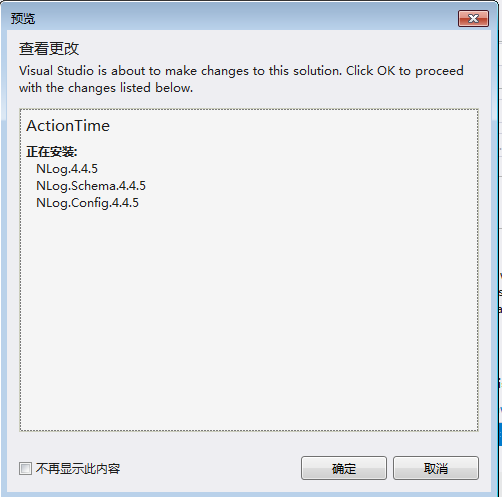
选择确定
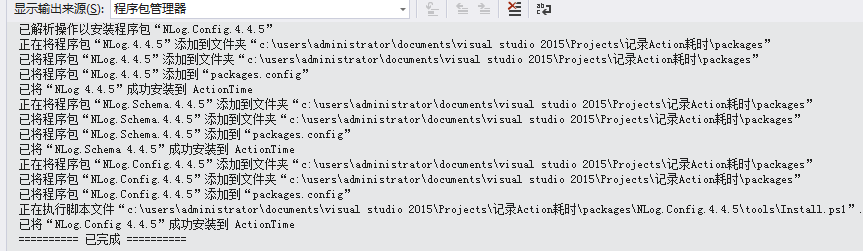
安装时会输出相关信息,没有任何错误就说明成功了
修改配置文件
在ActionTime项目下应该可以看到NLog.config文件,配置文件内容如下:
<?xml version="1.0" encoding="utf-8" ?>
<nlog xmlns="http://www.nlog-project.org/schemas/NLog.xsd"
xmlns:xsi="http://www.w3.org/2001/XMLSchema-instance">
<!-- shortdate:2017-3-30 level:Error、Info...-->
<variable name="logDirectory" value="${basedir}/Logs/${shortdate}/${level}"/>
<targets>
<target xsi:type="File" name="AllFile" fileName="${logDirectory}/All.log"
layout="${longdate} ■${level}${newline} ▲${stacktrace}${newline} ◇${callsite:className=True:fileName=True:includeSourcePath=True:methodName=True}${newline} ◆${message}${newline}${newline}***************************************************************************"
archiveFileName="${logDirectory}/archives/All_${shortdate}.{#####}.log"
archiveAboveSize="1024000"
archiveNumbering="Sequence"
concurrentWrites="true"
keepFileOpen="false"/>
</targets>
<rules>
<logger name="*" minlevel="Trace" writeTo="AllFile" />
</rules>
</nlog>
此配置会在项目下新建Logs目录,所有日志文件都存放在里面
例:Logs\2017-03-30\Info\All.Log
新建过滤器类
接着在ActimTime项目中新建一个目录Filters,此目录用来存放自定义过滤器类
在Filters目录下新建一个类TimingActionFilter
public class TimingActionFilter : ActionFilterAttribute
{ private static readonly Logger Log = LogManager.GetCurrentClassLogger(typeof(TimingActionFilter)); //创建字典来记录开始时间,key是访问的线程Id.
private readonly Dictionary<int, DateTime> _start = new Dictionary<int, DateTime>(); //创建字典来记录当前访问的页面Url.
private readonly Dictionary<int, string> _url = new Dictionary<int, string>(); public override void OnActionExecuting(ActionExecutingContext filterContext)
{
//过滤掉ChildAction, 因为ChildAction实际上不是一个单独的页面
if (filterContext.IsChildAction) return; var currentThreadId = System.Threading.Thread.CurrentThread.ManagedThreadId; try
{
_start.Add(currentThreadId, DateTime.Now);
_url.Add(currentThreadId, filterContext.HttpContext.Request.Url == null
? string.Empty
: filterContext.HttpContext.Request.Url.AbsoluteUri);
}
catch (Exception ex)
{
Log.Error(ex.ToString());
}
} public override void OnResultExecuted(ResultExecutedContext filterContext)
{
var currentThreadId = System.Threading.Thread.CurrentThread.ManagedThreadId;
if (!_start.ContainsKey(currentThreadId)) return; try
{ //计算出当前页面访问耗时
var timeSpan = (DateTime.Now - _start[currentThreadId]).TotalMilliseconds;
if (timeSpan > )//如果耗时超过500毫秒,就是用log4net打印出,具体是哪个页面访问超过了500豪秒,具体使用了多长时间。
{
Log.Info(string.Format("运行时间超过500毫秒,共花费{1}毫秒. URL: {0}", _url[currentThreadId], timeSpan));
}
}
catch (Exception ex)
{
Log.Error(ex.ToString());
}
finally
{
_start.Remove(currentThreadId);
_url.Remove(currentThreadId);
}
}
}
修改控制器
打开HomeController,修改Index为如下:
public ActionResult Index()
{
Thread.Sleep();//添加延时
return View();
}
修改FilterConfig
再打开FilterConfig文件,修改代码如下:
public static void RegisterGlobalFilters(GlobalFilterCollection filters)
{
filters.Add(new HandleErrorAttribute());
filters.Add(new TimingActionFilter());//自己定义的过滤器
}
启动
现在基本工作已经完成,按F5启动项目,可以看到在项目目录下有个Logs目录
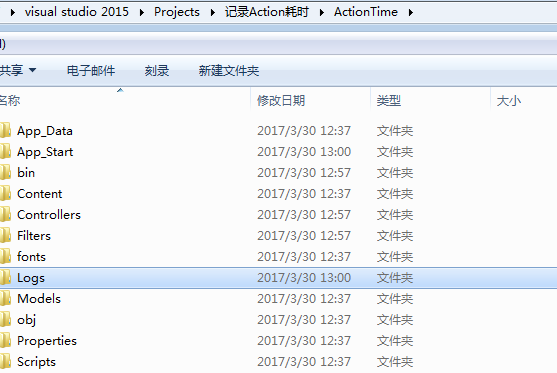
查看
打开日志文件内容为如下,一般这种情况把日志写入数据库会比较好分析
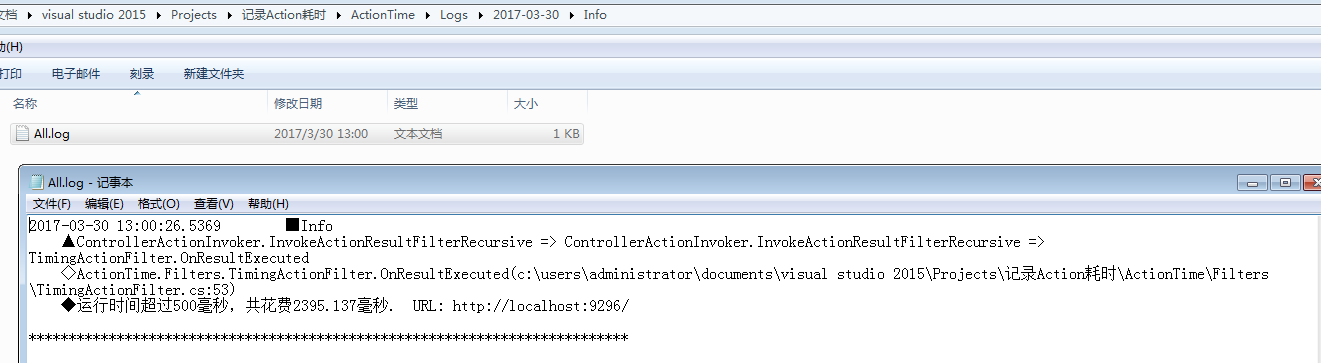
Demo:点击下载
最新文章
- hibernate学习(6)——加载策略(优化)
- PS网页设计教程XXIX——如何在PS中设计一个画廊布局
- 【转】使用sklearn优雅地进行数据挖掘
- Comparing the Performance of .NET Serializers(zz)
- 根据SimpleScheduleBuilder配置不同的SimpleTrigger触发器
- 利用Apperance协议定义View的全局外观
- Hibernate Dialect must be explicitly set
- ASP.NET基础之HttpModule学习
- 【Java学习笔记之二十六】深入理解Java匿名内部类
- Retrofit 2.0 超能实践(三),轻松实现文件/多图片上传/Json字符串
- 兄弟俩畅游Tomcat城市的SpringMVC科技园区
- python3 员工信息表
- SpringBoot标签之@ConfigurationProperties、@PropertySource注解的使用
- 025-缓存Cache
- python里面 循环明细对比 相同人员明细,生成同一订单里面
- JDK环境变量的配置1
- Material Designer的低版本兼容实现(一)—— 简介 & 目录
- 【appium】根据name定位元素
- 华为云分布式缓存服务DCS与开源服务差异对比
- linux命令之进程管理命令