MongoDB 及 scrapy 应用
0
1.Scrapy 使用 MongoDB
https://doc.scrapy.org/en/latest/topics/item-pipeline.html#write-items-to-mongodb
Write items to MongoDB
In this example we’ll write items to MongoDB using pymongo. MongoDB address and database name are specified in Scrapy settings; MongoDB collection is named after item class.
The main point of this example is to show how to use from_crawler() method and how to clean up the resources properly.:
import pymongo
class MongoPipeline(object):
collection_name = 'scrapy_items'
def __init__(self, mongo_uri, mongo_db):
self.mongo_uri = mongo_uri
self.mongo_db = mongo_db
@classmethod
def from_crawler(cls, crawler):
return cls(
mongo_uri=crawler.settings.get('MONGO_URI'),
mongo_db=crawler.settings.get('MONGO_DATABASE', 'items')
)
def open_spider(self, spider):
self.client = pymongo.MongoClient(self.mongo_uri)
self.db = self.client[self.mongo_db]
def close_spider(self, spider):
self.client.close()
def process_item(self, item, spider):
self.db[self.collection_name].insert_one(dict(item))
return item
2.MongoDB Tutorial
https://api.mongodb.com/python/current/tutorial.html
建立文件夹并运行 MongoDB instance
C:\Users\win7>mongod --dbpath e:\mongodb\db
连接数据库
from pymongo import MongoClient
client = MongoClient()
# client = MongoClient('localhost', 27017)
# client = MongoClient('mongodb://localhost:27017/') db = client.test_database
# db = client['test-database']
collection(等同于table) 插入一个个 document
posts = db.posts
# posts = db['posts'] import datetime
post = {"author": "Mike",
"text": "My first blog post!",
"tags": ["mongodb", "python", "pymongo"],
"date": datetime.datetime.utcnow()} post2 = {"author": "Martin",
"text": "My second blog post!",
"tags": ["mongodb", "python", "pymongo"],
"date": datetime.datetime.utcnow()} post_id = posts.insert_one(post).inserted_id #其实等于 result =posts.insert_one(post) 再 post_id = result.inserted_id, 而 insert_many 则是 inserted_ids 返回一个list
posts.insert_one(post2)
允许插入重复 document
插入之后自动更新了 post3,再次执行 posts.insert_one(post3) 提示 ObjectId 重复
如果插入 post3 之前执行了 post4 = post3.copy() 其实可以插入相同内容
In [689]: post3 = {"author": "Mike",
...: "text": "My first blog post!",
...: "tags": ["mongodb", "python", "pymongo"],
...: "date": datetime.datetime.utcnow()}
In [690]: posts.insert_one(post3)
Out[690]: <pymongo.results.InsertOneResult at 0xb803788>
In [691]: post3
Out[691]:
{'_id': ObjectId('59e57919fca565500c8e3692'),
'author': 'Mike',
'date': datetime.datetime(2017, 10, 17, 3, 29, 14, 966000),
'tags': ['mongodb', 'python', 'pymongo'],
'text': 'My first blog post!'}
检查确认:
db.collection_names(include_system_collections=False) posts.count() import pprint
pprint.pprint(posts.find_one()) #满足限制条件,而且仅限一条。不设条件也即get the first document from the posts collection posts.find_one({"author": "Mike"}) for i in posts.find(): #find()returns aCursorinstance, which allows us to iterate over all matching documents. 返回 Cursor 迭代器,同样支持 posts.find({"author": "Mike"})
print i
c:\program files\anaconda2\lib\site-packages\pymongo\cursor.py
A cursor / iterator over Mongo query results.
In [707]: posts.find()
Out[707]: <pymongo.cursor.Cursor at 0x118a62b0> In [708]: a=posts.find() In [709]: a?
Type: Cursor
String form: <pymongo.cursor.Cursor object at 0x00000000116C6208>
File: c:\program files\anaconda2\lib\site-packages\pymongo\cursor.py
Docstring:
A cursor / iterator over Mongo query results. Init docstring:
Create a new cursor. Should not be called directly by application developers - see
:meth:`~pymongo.collection.Collection.find` instead. .. mongodoc:: cursors
关于编码:
MongoDB stores data in BSON format. BSON strings are UTF-8 encoded
PyMongo decodes each BSON string to a Python unicode string, not a regular str.
存储时 str 不变,unicode 自动编码为 utf-8
输出统一解码为 unicode
post = {"author": "Mike",
{u'_id': ObjectId('...'),
u'author': u'Mike',
Bulk Inserts 批量插入多条文档,每条文档可以不同 field,因此又称 schema-free
>>> new_posts = [{"author": "Mike",
... "text": "Another post!",
... "tags": ["bulk", "insert"],
... "date": datetime.datetime(2009, 11, 12, 11, 14)},
... {"author": "Eliot",
... "title": "MongoDB is fun",
... "text": "and pretty easy too!",
... "date": datetime.datetime(2009, 11, 10, 10, 45)}]
>>> result = posts.insert_many(new_posts)
>>> result.inserted_ids
[ObjectId('...'), ObjectId('...')]
查询数量:
posts.count()
posts.find({"author": "Mike"}).count()
##Range Queries 高级查询
##Indexing 索引
#Aggregation Examples 聚合
https://api.mongodb.com/python/current/examples/aggregation.html
from pymongo import MongoClient
db = MongoClient().aggregation_example
result = db.things.insert_many([{"x": 1, "tags": ["dog", "cat"]},
{"x": 2, "tags": ["cat"]},
{"x": 2, "tags": ["mouse", "cat"]},
{"x": 3, "tags": []}])
result.inserted_ids
OperationFailure: $sort key ordering must be 1 (for ascending) or -1 (for descending)
from bson.son import SON
pipeline = [
{"$unwind": "$tags"}, # tags 字段是一个 array,松绑
{"$group": {"_id": "$tags", "count": {"$sum": 1}}}, #按照 tag 分组,即为唯一值
{"$sort": SON([("count", -1), ("_id", 1)])} #先按 count 降序,再按 _id 升序
]
SON 有序字典
In [773]: SON?
Init signature: SON(cls, *args, **kwargs)
Docstring:
SON data. A subclass of dict that maintains ordering of keys and provides a
few extra niceties for dealing with SON. SON objects can be
converted to and from BSON.
In [779]: db.things.aggregate(pipeline)
Out[779]: <pymongo.command_cursor.CommandCursor at 0x118a6cc0> In [780]: list(db.things.aggregate(pipeline)) #list(迭代器)
Out[780]:
[{u'_id': u'cat', u'count': 3},
{u'_id': u'dog', u'count': 1},
{u'_id': u'mouse', u'count': 1}]
Map/Reduce
Copying a Database 复制备份数据库
https://api.mongodb.com/python/current/examples/copydb.html#copying-a-database
from pymongo import MongoClient
client = MongoClient() client.admin.command('copydb',
fromdb='test_database',
todb='test_database_bak')
#{u'ok': 1.0}
跨服务器以及密码认证,见原文。
#Bulk Write Operations 批处理 InsertOne, DeleteMany, ReplaceOne, UpdateOne
Bulk Insert
https://api.mongodb.com/python/current/examples/bulk.html
import pymongo
db = pymongo.MongoClient().bulk_example
db.test.insert_many([{'i': i} for i in range(10000)]).inserted_ids db.test.count()
Mixed Bulk Write Operations
1/2 Ordered Bulk Write Operations
Ordered bulk write operations are batched and sent to the server in the order provided for serial execution. 按照顺序执行操作
from pprint import pprint
from pymongo import InsertOne, DeleteMany, ReplaceOne, UpdateOne #类
result = db.test.bulk_write([ #根据帮助:也可写成 requests = [InsertOne({'y': 1}),]
DeleteMany({}), #类实例
InsertOne({'_id': 1}),
InsertOne({'_id': 2}),
InsertOne({'_id': 3}),
UpdateOne({'_id': 1}, {'$set': {'foo': 'bar'}}),
UpdateOne({'_id': 4}, {'$inc': {'j': 1}}, upsert=True), #没有则插入
ReplaceOne({'j': 1}, {'j': 2})]) #也可满足 {'j': 2}, 替换为{'i': 5}
pprint(result.bulk_api_result)
#{'nInserted': 3,
#'nMatched': 2,
#'nModified': 2,
#'nRemoved': 4,
#'nUpserted': 1,
#'upserted': [{u'_id': 4, u'index': 5}],
#'writeConcernErrors': [],
#'writeErrors': []}
for i in db.test.find():
print i #{u'_id': 1, u'foo': u'bar'}
#{u'_id': 2}
#{u'_id': 3}
#{u'_id': 4, u'j': 2}
清空col
In [844]: r=db.test.delete_many({})
In [845]: r.deleted_count
Out[845]: 4
删除col
In [853]: db.name
Out[853]: u'bulk_example' In [855]: db.collection_names()
Out[855]: [u'test'] In [860]: db.test.drop() #无返回,不报错,建议用下面的 In [861]: db.drop_collection('test')
Out[861]:
{u'code': 26,
u'codeName': u'NamespaceNotFound',
u'errmsg': u'ns not found',
u'ok': 0.0}
The first write failure that occurs (e.g. duplicate key error) aborts the remaining operations, and PyMongo raises BulkWriteError. 出错则中止后续操作。
>>> from pymongo import InsertOne, DeleteOne, ReplaceOne
>>> from pymongo.errors import BulkWriteError
>>> requests = [
... ReplaceOne({'j': 2}, {'i': 5}),
... InsertOne({'_id': 4}), # Violates the unique key constraint on _id.
... DeleteOne({'i': 5})]
>>> try:
... db.test.bulk_write(requests)
... except BulkWriteError as bwe:
... pprint(bwe.details)
...
{'nInserted': 0,
'nMatched': 1,
'nModified': 1,
'nRemoved': 0,
'nUpserted': 0,
'upserted': [],
'writeConcernErrors': [],
'writeErrors': [{u'code': 11000,
u'errmsg': u'...E11000...duplicate key error...',
u'index': 1,
u'op': {'_id': 4}}]}
2/2 Unordered Bulk Write Operations 并行无序操作,最后报告出错的部分操作
db.test.bulk_write(requests, ordered=False)
#Datetimes and Timezones
https://api.mongodb.com/python/current/examples/datetimes.html
避免使用本地时间 datetime.datetime.now()
import datetime
result = db.objects.insert_one({"last_modified": datetime.datetime.utcnow()})
关于时区读写,详见原文
#GridFS Example 存储二进制对象,比如文件
This example shows how to use gridfs to store large binary objects (e.g. files) in MongoDB.
from pymongo import MongoClient
import gridfs db = MongoClient().gridfs_example
fs = gridfs.GridFS(db) # collection 表
读写doc: str,unicode,file-like
In [883]: fs.get(fs.put('hello world')).read()
Out[883]: 'hello world'
In [885]: fs.get(fs.put(u'hello world')).read()
TypeError: must specify an encoding for file in order to write unicode
In [886]: fs.get(fs.put(u'hello world',encoding='utf-8')).read() # 写入 unicode 必须传入 encoding,没有默认
Out[886]: 'hello world'
In [888]: fs.get(fs.put(open('abc.txt'),filename='abc',filetype='txt')).read() # file-like object (an object with a read() method),自定义属性为可选 filename ,filetype
Out[888]: 'def'
相比第一个doc,第二个多出 encoding 字段,第三个多出 filenname 和 filetype
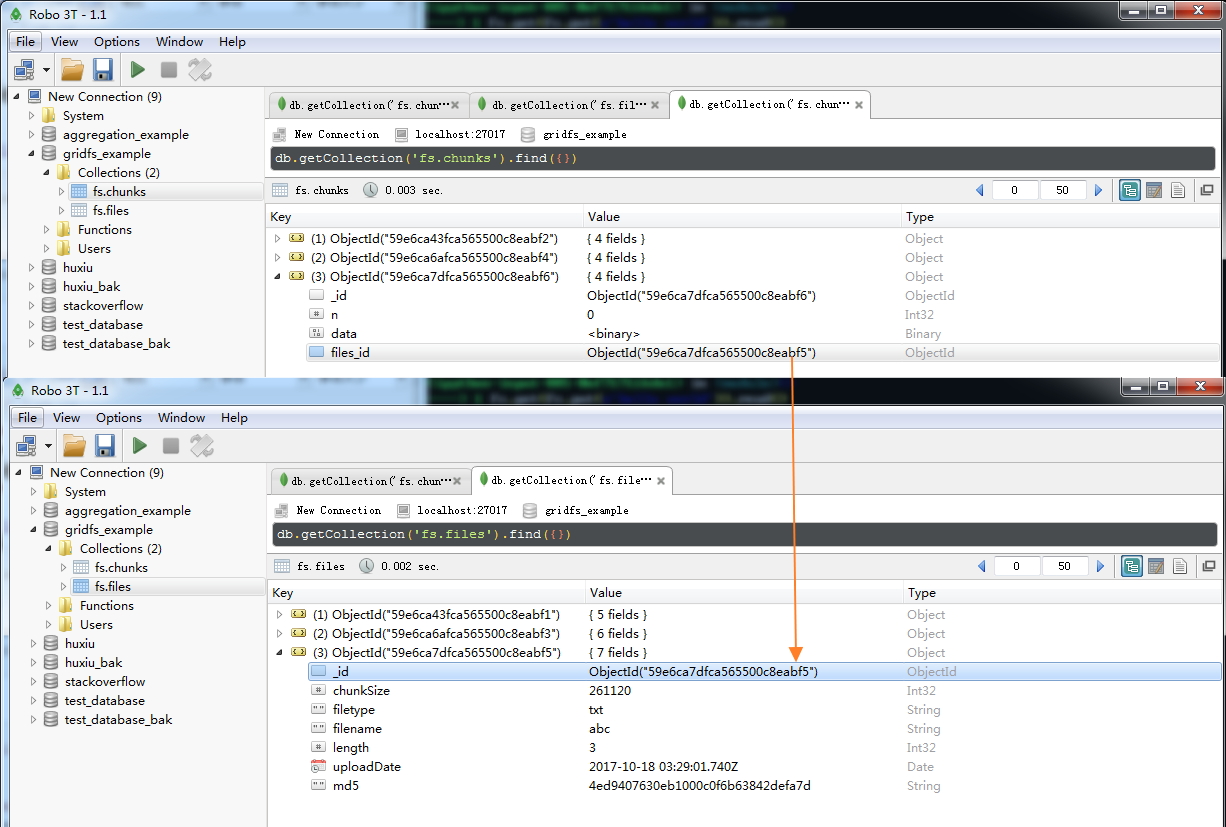
这里将 doc 看成 file 更容易理解
In [896]: for doc in fs.find():
...: print doc.upload_date
...:
2017-10-18 03:28:04
2017-10-18 03:28:42.036000
2017-10-18 03:29:01.740000
print dir(doc)
'aliases', 'chunk_size', 'close', 'content_type', 'filename', 'length', 'md5', 'metadata', 'name', 'read', 'readchunk', 'readline', 'seek', 'tell', 'upload_date'
In [899]: doc?
Type: GridOut
String form: <gridfs.grid_file.GridOut object at 0x000000000AB2B8D0>
File: c:\program files\anaconda2\lib\site-packages\gridfs\grid_file.py
Docstring:
Class to read data out of GridFS. Init docstring:
Read a file from GridFS
最新文章
- 图片上传预览 (URL.createObjectURL)
- VS.net中快捷键收缩和展开代码段 (转)
- 手机APP测试的几大点
- Android基于mAppWidget实现手绘地图(七)–根据坐标添加地图对象
- html5的canvas绘制迷宫地图
- Codeforces Round #325 垫底纪念
- JS向光标指定位置插入内容
- vm 安装 vcenter 本主要记录选择l现有的受支持数据库
- Ajax、Comet与Websocket
- mysql UNIX时间戳与日期的相互转换 查询表信息
- Apache HTTP Server suEXEC符号链接任意文件访问漏洞
- Python Function Note
- HttpWebRequest使用注意(发生阻塞的解决办法)
- Selenide UI 自动化测试
- 《Python 数据科学实践指南》读书笔记
- 2018-2019-2 20165336《网络攻防技术》Exp5 MSF基础应用
- Hadoop环境搭建--Docker完全分布式部署Hadoop环境(菜鸟采坑吐血整理)
- c/c++ 网络编程与多线程 编译参数
- Vue 目录结构 绑定数据 绑定属性 循环渲染数据
- logging模块(二十六)