Netty 中队列的使用
2024-08-31 00:48:29
任务队列中的Task有3种典型使用场景
用户程序自定义的普通任务
NettyServerHandler代码有改动:
package com.ronnie.netty.sample; import io.netty.buffer.ByteBuf;
import io.netty.buffer.Unpooled;
import io.netty.channel.Channel;
import io.netty.channel.ChannelHandlerContext;
import io.netty.channel.ChannelInboundHandlerAdapter;
import io.netty.channel.ChannelPipeline;
import io.netty.util.CharsetUtil; /**
* 1. 自定义一个Handler需要继承 netty 规定好的某个 HandlerAdapter(适配器模式)
* 2. 这时我们自定义一个Handler, 才能称为一个handler
*/
public class NettyServerHandler extends ChannelInboundHandlerAdapter { /**
* 读取数据事件(这里我们可以读取客户端发送的消息)
* ChannelHandlerContext ctx: 上下文对象, 含有管道 pipeline, 通道 channel, 地址 address
* Object msg: 就是客户端发送的数据 默认Object
* @param ctx
* @param msg
* @throws Exception
*/
@Override
public void channelRead(ChannelHandlerContext ctx, Object msg) throws Exception { /* 比如这里我们有一个非常耗时的业务 -> 异步执行 -> 提交该channel对应的
NioEventLoop 的 taskQueue中
*/ // 解决方案1: 用户程序自定义的普通任务
ctx.channel().eventLoop().execute(new Runnable() {
@Override
public void run() {
try {
Thread.sleep(10 * 1000);
ctx.writeAndFlush(Unpooled.copiedBuffer("Hello, client, atme ", CharsetUtil.UTF_8));
} catch (InterruptedException e) {
System.out.println("Exception occurs: " + e.getMessage());
}
}
});
ctx.channel().eventLoop().execute(new Runnable() {
@Override
public void run() {
try {
Thread.sleep(20 * 1000);
ctx.writeAndFlush(Unpooled.copiedBuffer("Hello, client, yang ", CharsetUtil.UTF_8));
} catch (InterruptedException e) {
System.out.println("Exception occurs: " + e.getMessage());
}
}
}); // Thread.sleep(10 * 1000);
// ctx.writeAndFlush(Unpooled.copiedBuffer("Hello, client, atme ", CharsetUtil.UTF_8)); System.out.println("go on ...");
// System.out.println("The server is reading thread: " + Thread.currentThread().getName());
// System.out.println("server ctx = " + ctx);
// System.out.println("Check the relationship between channel and pipeline");
// Channel channel = ctx.channel();
// ChannelPipeline pipeline = ctx.pipeline(); // 本质是一个双向链表, 涉及到出栈入栈问题
// // 将 msg转成一个 ByteBuf(是netty提供的, 不是NIO的 ByteBuffer, 性能更高)
// ByteBuf buf = (ByteBuf) msg;
// System.out.println("The message that client send: " + buf.toString(CharsetUtil.UTF_8));
// System.out.println("The address of client: " + ctx.channel().remoteAddress());
} /**
* 数据读取完毕
* @param ctx
* @throws Exception
*/
@Override
public void channelReadComplete(ChannelHandlerContext ctx) throws Exception { // write + flush, 将数据写入到缓冲并刷新
// 一般来说, 我们对发送的数据进行编码
ctx.writeAndFlush(Unpooled.copiedBuffer("Hello, dear client, Kappa", CharsetUtil.UTF_8)); } /**
* 处理异常, 一般需要关闭通道
* @param ctx
* @param cause
* @throws Exception
*/
@Override
public void exceptionCaught(ChannelHandlerContext ctx, Throwable cause) throws Exception {
ctx.close();
}
}打上断点,debug启动
左键点击ctx
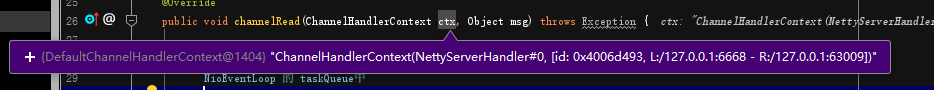
pipeline -> channel -> eventLoop -> taskQueue
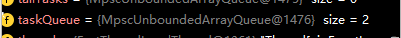
可以看到两个线程任务存入了任务队列中
用户自定义定时任务
在NettyServerHandler中之前添加的任务线程代码之下, 打印go on之前添加以下代码:
// 用户自定义定时任务 -> 该任务是提交到 scheduleTaskQueue中的
ctx.channel().eventLoop().schedule(new Runnable() {
@Override
public void run() {
try {
Thread.sleep(20 * 1000);
ctx.writeAndFlush(Unpooled.copiedBuffer("Hello, client, yyf ", CharsetUtil.UTF_8));
} catch (InterruptedException e) {
System.out.println("Exception occurs: " + e.getMessage());
}
}
}, 5, TimeUnit.SECONDS);
打上断点, debug启动
左键点击ctx
pipeline -> channel -> eventLoop -> taskQueue
你会发现taskQueue中只有2个线程任务
我们刚刚写的那个任务在scheduledTaskQueue中(pipeline -> channel -> eventLoop -> scheduledTaskQueue)
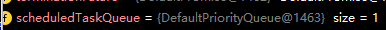
非当前Reactor 线程调用Channel的各种方法
- 例如在推送系统的业务线程中, 根据用户的标识, 找到对应的Channel引用, 然后调用 Write 类方法向该用户推送消息, 就会进入到这种场景。最终的Write会提交到任务队列中后被异步消费。
Netty 方案再说明
- Netty 抽象出两组线程池, BossGroup 专门负责接收客户端连接, WorkerGroup 专门负责网络读写操作。
- NioEventLoop表示一个不断循环执行处理任务的线程, 每个 NioEventLoop都有一个selector, 用于监听绑定在其上的socket网络通道。
- NioEventLoop内部采用串行化设计, 从消息的读取 -> 解码 -> 处理 -> 编码 -> 发送, 始终由 IO 线程 NioEventLoop 负责
- NioEventLoopGroup下包含多个NioEventLoop
- 每个NioEventLoop 中包含有一个Selector, 一个 taskQueue
- 每个NioEventLoop 中的 Selector 上可以注册监听多个 NioChannel
- 每个NioChannel 只会绑定在唯一的NioEventLoop上
- 每个NioChannel 都绑定有一个自己的 ChannelPipline
最新文章
- C语言操作注册表 写入 读取信息
- 整形输出netsh的内容
- z/OS上Dataset 的移动
- Open source packages on self-driving car
- Linux摄像头驱动学习之:(五)UVC-分析设备描述符
- 【jQuery Demo】jQuery打造动态下滑菜单
- beta版本项目冲刺
- 13. 用Roberts、Sobel、Prewitt和Laplace算子对一幅灰度图像进行边缘检测。观察异同。
- fuser可以用于系统安全检查。
- 移动web开发资源大整合
- 【python】内置函数总结(一)
- uva 11636 Hello World!
- 在github上最热门好评高的ROS相关功能包
- 用git工作的流程
- linux释放内存的命令
- IP的计算
- 深入理解javascript原型和闭包——从【自由变量】到【作用域链】
- python之二分法查找
- Linux下,用命令进行 日志分割、日志合并
- 几种好用的经典webshell(php)