Flutter控制某个TextField获取焦点及失去焦点
2024-10-19 01:32:33
在项目中有时需要点击某个地方的时候让一个文本框获取焦点以弹起键盘~~比如前端经常使用的input.focus(),但是在flutter中没有.focus()这个方法~~不过我们可以通过FocusScope.of(context).requestFocus()来实现这一操作
先看一下实现场景,点击某一条留言然后让文本框获取焦点弹出键盘:
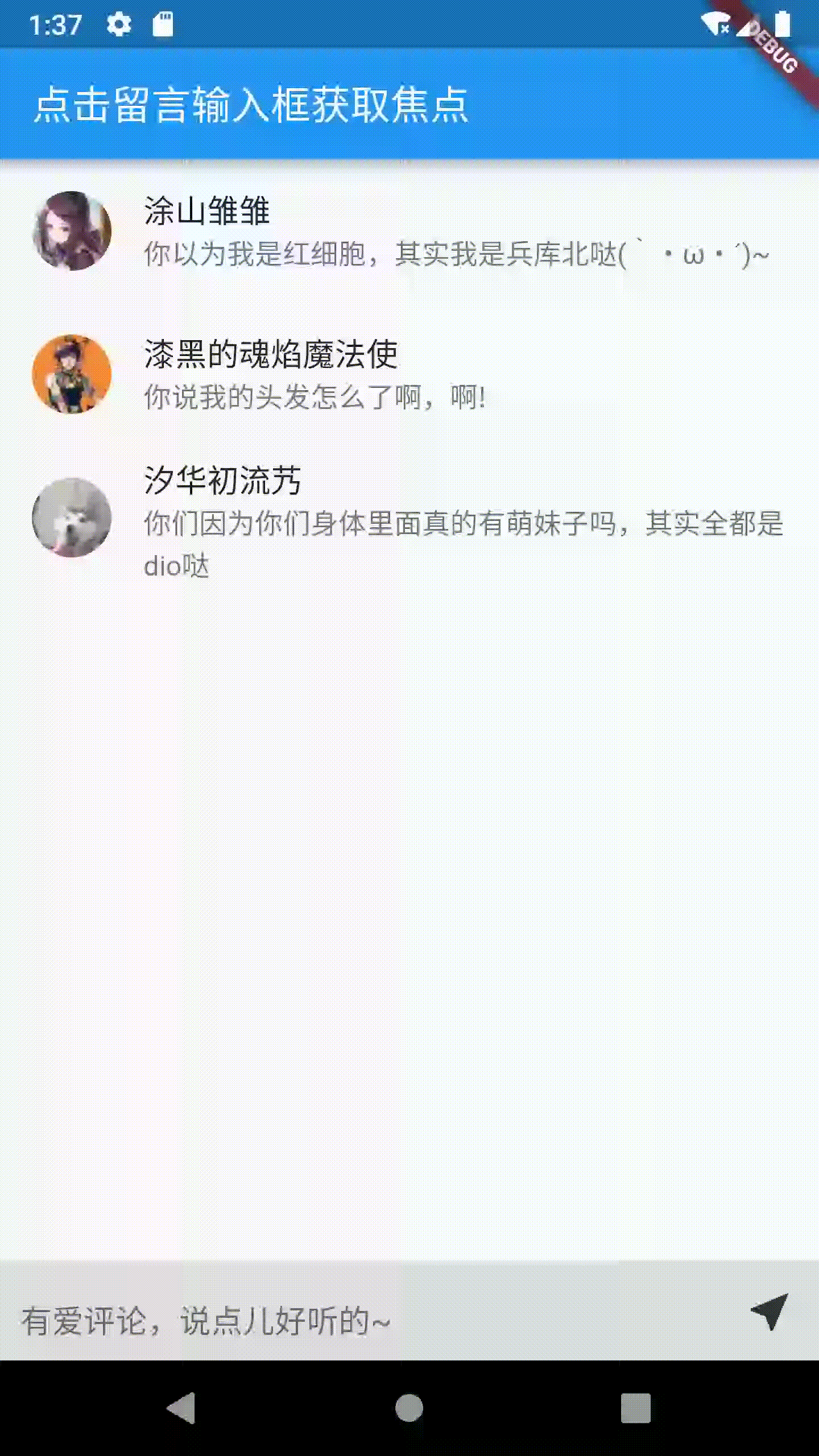
要使用FocusScope.of(context).requestFocus()需要先定义一个FocusNode
FocusNode _commentFocus = FocusNode(); TextField(
focusNode: _commentFocus,
),
获取焦点
当点击时用FocusScope.of(context).requestFocus()获取焦点
FocusScope.of(context).requestFocus(_commentFocus); // 获取焦点
失去焦点
当发送留言之后可以通过unfocus()让其失去焦点
_commentFocus.unfocus(); // 失去焦点
最后附上完整代码
import 'package:flutter/material.dart';
class CommentTest extends StatefulWidget {
@override
_CommentTestState createState() => _CommentTestState();
}
class _CommentTestState extends State<CommentTest> {
TextEditingController _textEditingController = TextEditingController();
String _currentTipsText = "有爱评论,说点儿好听的~";
FocusNode _commentFocus = FocusNode();
List<Map> _commentList = [
{
'name': '涂山雏雏',
'headerImg': 'http://i2.hdslb.com/bfs/face/cab3e9ec886ff98bc7ac6cb2dca194051895dfba.jpg@52w_52h.webp',
'content': '你以为我是红细胞,其实我是兵库北哒(`・ω・´)~'
},
{
'name': '漆黑的魂焰魔法使',
'headerImg': 'http://i0.hdslb.com/bfs/face/6edd973203eb1ec2b576a3bc61ee555e3757b674.jpg@52w_52h.webp',
'content': '你说我的头发怎么了啊,啊!'
},
{
'name': '汐华初流艿',
'headerImg': 'http://i0.hdslb.com/bfs/face/ecf4c932d4f09ffdcd769b423764210488d03209.jpg@52w_52h.webp',
'content': '你们因为你们身体里面真的有萌妹子吗,其实全都是dio哒'
}
];
@override
Widget build(BuildContext context) {
return Scaffold(
appBar: AppBar(
title: Text('点击留言输入框获取焦点',style: TextStyle(color: Colors.white,fontSize: 20),),
),
body: Stack(
children: <Widget>[
ListView.builder(
itemCount: _commentList.length,
itemBuilder: (context,index){
return ListTile(
leading: ClipRRect(borderRadius: BorderRadius.circular(20),child: Image.network(_commentList[index]['headerImg'],width: 40,height: 40,),),
title: Text(_commentList[index]['name']),
subtitle: Text(_commentList[index]['content']),
onTap: (){
_switchReply(_commentList[index]['name']);
},
);
},
),
Positioned(
left: 0,
bottom: 0,
child: Container(
width: MediaQuery.of(context).size.width,
color: Color.fromRGBO(222, 222, 222, 1),
height: 50,
child: Row(
mainAxisAlignment: MainAxisAlignment.spaceBetween,
crossAxisAlignment: CrossAxisAlignment.center,
children: <Widget>[
Expanded(
child: TextField(
controller: _textEditingController,
focusNode: _commentFocus,
decoration: InputDecoration(
hintText: _currentTipsText,
contentPadding: EdgeInsets.only(left: 10,top: 17,bottom: 17),
),
),
),
InkWell(
child: Container(
width: 50,
height: 50,
alignment: Alignment.center,
child: Icon(Icons.near_me,size: 25.5,color: Color.fromRGBO(50, 50, 50, 1)),
),
onTap: (){
_sendMessage();
},
),
],
),
),
),
],
)
);
}
// 发送回复评论
void _sendMessage() {
_commentList.add({
'name': '爱吃汉堡包的天残',
'headerImg': 'http://i1.hdslb.com/bfs/face/1cb09a8cfec19bd06fbbeba5b978c1ee52a62d3f.jpg@52w_52h.webp',
'content': _textEditingController.text
});
_currentTipsText = "有爱评论,说点儿好听的~";
_textEditingController.text = '';
_commentFocus.unfocus(); // 失去焦点
}
// 获取焦点拉起键盘
void _switchReply(nickname) {
setState(() {
_currentTipsText = '回复 '+nickname+':';
});
FocusScope.of(context).requestFocus(_commentFocus); // 获取焦点
}
}
最新文章
- Android实现类似换QQ头像功能(图片裁剪)
- SPIE Example References
- HDU 5382 莫比乌斯反演
- ID3决策树---Java
- segment fault
- Hibernate的集合映射(Set、List、Array、Map、Bag)
- Android 中执行定时任务 Timer + TimerTask
- JDBC的超时原理
- JavaScript中基本数据类型和引用数据类型的区别
- c++编码及读写文件
- eclemma怎么安装 eclemma的安装与简单使用图文教程(附下载)
- VB编写的程序加入防火墙的例外中
- arch 将 普通用户添加到 docker 组
- 04_kafka python客户端_Producer模拟
- OpenGL中的帧缓存
- Emmet初探2
- 使用javascript来访问本地文件夹
- 基于 IEEE 754 标准的 单精度浮点数计算方式 (未完成)
- Oracle物化视图详解
- 最快的csv文件入到数据库的方法