apidoc 工具的使用
2024-09-05 03:49:27
使用rest framerok时,需要写API接口文档,此时就需要用到 apidoc(个人觉得这个用的比较顺手)
需要安装nodejs,,,
windows 下
1 然后验证是否安装成功 node -v
2 安装完nodejs环境后,会自带npm,npm为nodejs包管理工具,安装apidoc :npm install apidoc -g,
安装完成后,使用apidoc -h,查看是否安装成功
3 C:\nodejs\ex>apidoc -i c://nodejs/ex/ -o apidoc/ [使用,apidoc.json一定要放在同级目录]
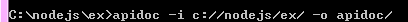
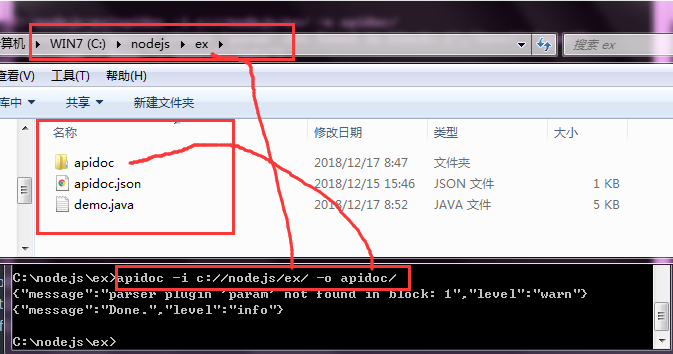
{
"name": "apidoc-example",
"version": "0.3.0",
"description": "apiDoc example project",
"title": "Custom apiDoc browser title",
"url" : "https://api.github.com/v1"
}
---apidoc.json内容
/**
* @api {post} ([v1|v2]+)/reply/(\d+)$ [post]回复单篇文章
* @apiName post_id_reply
* @apiGroup Get_reply * @apiSuccessExample Response (example):
* HTTP/1.1 200
回复文章的评论
{
"r_content": "回复内容",
"grop": "如果没有to_u_id的话就需要拿到上一层的grop_id+1",
"m_id": "文章id",
"u_id": "用户id"
} * @apiSuccessExample Response (example):
* HTTP/1.1 200
回复文章的里面别人的评论
{
"r_content": "回复内容44454",
"grop": 2,
"m_id": 2,
"u_id": 2,
"to_u_id":3 } */ /**
* @api {get} ([v1|v2]+)/reply/(\d+)$ [get]得到单篇文章的评论
* @apiName get_id_reply
* @apiGroup Get_reply * @apiSuccessExample Response (example):
* HTTP/1.1 200
{
"id": "评论纪录ID",
"to_u_id": "默认null,即为回复谁的id",
"to_u_id": {
"id": 2,
"u_user": "liu1"
},
"r_content": "回复内容3",
"r_c_time": "回复时间,默认null",
"grop": "评论楼id",
"m_id": "评论文id",
"u_id": "评论人id"
}
*/ /**
* @api {delete} ([v1|v2]+)/get/(\d+) [put]删除单篇文章
* @apiName delete_fun
* @apiGroup Show One
*/ /**
* @api {put} ([v1|v2]+)/get/(\d+) [put]更新单篇文章
* @apiName update_fun
* @apiGroup Show One * @apiSuccessExample Response (example):
* HTTP/1.1 200
{
"id": 1,
"t_type": "文章分类的id",
"u_id": "用户名",
"m_head": "标题",
"m_content": "内容"
}
*/ /**
* @api {post} ([v1|v2]+)/get/(\d+) [post]推荐单篇文章
* @apiName post_fun
* @apiGroup Show One * @apiSuccessExample Response (example):
* HTTP/1.1 200
{
"msg": "推荐成功",
"code": 10003
}
*/ /**
* @api {get} ([v1|v2]+)/get/(\d+) [get]单篇文章
* @apiName get_fun
* @apiGroup Show One * @apiSuccess {Int} id 文章 ID.
* @apiSuccess {Int} u_id 作者名.
* @apiSuccess {Int} t_type 文章类型.
* @apiSuccess {String} m_head 文章标题.
* @apiSuccess {String} m_content 文章内容.
* @apiSuccess {Time} m_time 文章发表时间.
* @apiSuccess {String} m_image 附带图片.
* @apiSuccess {Int} y_dl 阅读量.
* @apiSuccess {Int} t_jl 推荐量.
* @apiSuccessExample Response (example):
* HTTP/1.1 200
{
"id": 2,
"t_type": "伤感文",
"u_id": "liu1",
"m_head": "这是标题2",
"m_content": "内容",
"m_time": null,
"m_image": null,
"y_dl": 1,
"t_jl": 1
}
*/ /**
* @api {post} ([v1|v2]+)/get/ [post]提交文章
* @apiName post_fun
* @apiGroup Show * @apiSuccess {Int} id 文章 ID.
* @apiSuccess {Int} u_id 作者ID.
* @apiSuccess {Int} t_type 文章类型ID.
* @apiSuccess {String} m_head 文章标题.
* @apiSuccess {String} m_content 文章内容.
* @apiSuccessExample Request (example):
* HTTP/1.1 200 Not Authenticated
{
"t_type": "",
"u_id": "",
"m_head": "这是标题1147",
"m_content": "内容147",
}
*/
/**
* @api {get} ([v1|v2]+)/get/ [get]获取一页的列表
* @apiName Get_list
* @apiGroup Show * @apiSuccess {String} id 文章 ID.
* @apiSuccess {String} u_id 作者名.
* @apiSuccess {String} t_type 文章类型.
* @apiSuccess {String} m_head 文章标题.
* @apiSuccess {String} m_content 文章内容.
*/
/**
* @api {post} ([v1|v2]+)/auth/ 登录 and 注册
* @apiName Login&Regist
* @apiGroup User
* @apiParam {Number} username 唯一用户 ID.
* @apiParam {Number} password 用户密码.
* @apiParam {Number} regist 注册用户时使用,有传参数即代表注册用户. * @apiSuccess {String} code 成功状态码.
* @apiSuccess {String} msg 成功信息.
* @apiSuccess {String} u_id 登录用户.
* @apiSuccess {String} token 登录token_24小时有效.
*
* @apiError code 错误状态码.
* @apiError msg 错误信息.
*
* @apiSuccessExample Request (example):
* HTTP/1.1 200 Not Authenticated
* 登录示例——#协议form-data {username=liu&password=xxx;}
* 注册示例——#协议form-data {username=liu&password=xxx®ist=1;} */
---demo.java内容
最新文章
- eclipse maven java1.8支持
- required string parameter XXX is not present
- MVC解决方案发布IIS 登录页面需要输入两次帐号问题
- Entity Framework 实体关系总结
- 声明式编程——抽象程度更高,关注是什么(what),而非如何做(how)
- 新建搜索bar
- 判断浏览器是IE的几种方式
- protues仿真 51点亮点阵
- Session案例
- Redis安装及使用笔记
- mysql超时机制
- Django+Vue打造购物网站(二)
- PHP一维数组转二维数组正则表达式
- 进程锁,队列,JoinableQueue
- Spring-MVC配置Gson做为Message Converter解析Json
- 指定nginx某个目录显示目录结构
- 如何在Mac OS中安装 wget
- Sql server 查看锁和Kill 死锁进程
- Appium Python 二:理论概念理解
- Android studio 如何让包有层次显示
热门文章
- hyperledger学习资料
- LeetCode_172. Factorial Trailing Zeroes
- Flutter运行报错 `kernel_snapshot for errors` 解决方案
- bootstrapvalidator API 文档地址: http://bootstrapvalidator.votintsev.ru/api/
- controller中获取当前项目物理绝对路径
- 日常工作问题解决:redhat6.9--解决yum功能不能正常使用和配置yum源
- 学习笔记:(转)Centos7.6安装Oracle11gR2
- 用css美化select框
- 第4章:LeetCode--链表
- pandas中的argsort