python常用语句
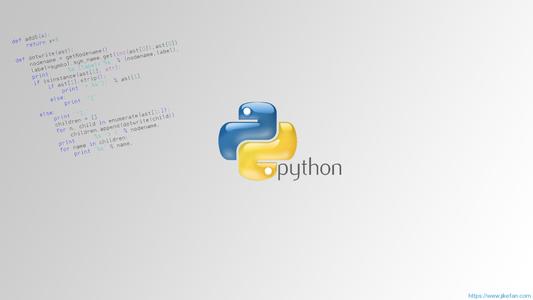
流程控制if...else....
name = '疯子'
res = input('你叫什么名字?')
if res == name:
print('帅哥')
else:
print('丑男')
如果:女人的年龄>=18并且<22岁并且身高>170并且体重<100并且是漂亮的,那么:表白,否则:叫阿姨
age_of_girl=18
height=171
weight=99
is_beautiful=True
if age_of_girl >= 18 and age_of_girl < 22 and height > 170 and
weight < 100 and is_beautiful == True:
print('表白...')
else:
print('阿姨好')
逻辑运算符

小练习:
1.定义布尔型变量 has_ticket 表示是否有车票 #2.定义整形变量 knife_length 表示刀的长度,单位:厘米 #3.首先检查是否有车票,如果有,才允许进行安检 #4.安检时,需要检查棍子的长度,判断是否超过20厘米 # 如果超过20厘米,提示棍子的长度,不允许上车 # 如果不超过20厘米,按键通过 #5.如果没有车票,不允许进门
has_ticket = True
stick_length = 22
if has_ticket:
if stick_length > 20:
print('你的棍子太长了',stick_length)
else:
print('请进....')
else:
print('您没有车票,不允许进入车站')
return 语句
return语句[表达式]退出函数,选择性地向调用方返回一个表达式。不带参数值的return语句返回None。之前的例子都没有示范如何返回数值,下例便告诉你怎么做:
# 可写函数说明
def add_sum(arg1, arg2): # 返回2个参数的和."
total = arg1 + arg2
print("函数内 : ", total)
return total # 调用sum函数
total = add_sum(10, 20)
流程控制之while
while 条件: # 循环体
如果条件为真,那么循环体则执行,执行完毕后再次循环,重新判断条件。。。
如果条件为假,那么循环体不执行,循环终止
1、循环取出列表里面的每一个元素
l1 = ['a','b','c','d','e','f']
count = 0
while count < len(l1):
print(l1[count])
count += 1
0-10之间的偶数
count = 0
while count <= 10:
print(count)
count += 2
2、死循环
while True:
print(1)
3、while....else.....
count = 0
while count <= 5 :
count += 1
print("Loop",count)
else:
print("循环正常执行完啦")
4、continue:跳过本次循环
break:跳出循环
pass:占位符
count = 0
while count <= 5:
count += 1
if count == 2:
continue
print(count)
count = 0
while count <= 5:
count += 1
if count == 2:
break
print(count)
count = 0
while count <= 5:
count += 1
if count == 2:
pass
print(count)
猜拳小练习
import random
print('-----欢迎来猜拳-----')
print('1:石头 2:剪刀 3:布 4:退出')
info = {
'win' :0,
'lose' :0,
'draw' :0
}
while True:
hum = input('请出拳:').strip()
com = ['石头', '剪刀', '布']
com1 = random.choice(com)
if hum == '1' and com1== '石头' or hum == '2' and com1 == '剪刀' or hum == '3' and com1 == '布':
print('决战到天亮!')
info['draw'] += 1
elif hum == '2' and com1== '石头' or hum == '3' and com1 == '剪刀' or hum == '1' and com1 == '布':
print('小垃圾!看看我是啥--%s'% com1)
info['lose'] += 1
elif hum == '4':
break
elif hum == '3' and com1== '石头' or hum == '1' and com1 == '剪刀' or hum == '2' and com1 == '布':
print('你牛逼!')
info['win'] += 1
else:
print('你倒是出拳啊!渣渣!!')
print(info)
流程控制之for循环
1 迭代式循环:for,语法如下
for i in range(10):
缩进的代码块
2 break与continue(同while)
for i in range(0,11,3):#range顾头不顾尾
print(i)
可迭代对象
l1 = [1,2,3]
t1 = (1,2,3)
info = {'name':'蒋介石','age':88}
str1 = 'hello,world'
s1 = {1,2,3}
for i in info.items():
print(i)
操作文件
在python3中如何打开一个文件呢?
f = open('lock.txt', 'r',encoding='utf-8')
应用程序向操作系统发起打开文件的操作
print(f.read())
操作系统打开文件得到文件句柄返回给应用程序并赋值给f
f.close()
应用程序向操作系统发起关闭文件的信号,并且回收变量f
注意:操作完文件后一定要记得关闭,因为如果开的文件多了,不关闭,会浪费系统资源,使系统变慢 #但是还是有很多同学忘记关闭文件,因此,可以用下面这个方式
with open('lock.txt', 'r', encoding='utf-8') as f:
print(f.read())
这里要注意字符编码,秉承一个原则就不会出现乱码(用什么方式写的,就用什么方式打开)
r ,#只读模式【默认模式,文件必须存在,不存在则抛出异常】
w,#只写模式【不可读;不存在则创建;存在则清空内容】
a, #之追加写模式【不可读;不存在则创建;存在则只追加内容】 #以下三种跟上面三种一样,只不过是以二进制方式
rb
wb
ab
文本打开的常用模式和操作文件的方法
f.read() #读取所有内容,光标移动到文件末尾
f.readline() #读取一行内容,光标移动到第二行首部
f.readlines() #读取每一行内容,存放于列表中
f.write('1111\n222\n') #针对文本模式的写,需要自己写换行符
f.write('1111\n222\n'.encode('utf-8')) #针对b模式的写,需要自己写换行符
f.writelines(['333\n','444\n']) #文件模式 #了解
f.readable() #文件是否可读
f.writable() #文件是否可读
f.closed #关闭文件
f.flush() #立刻将文件内容从内存刷到硬盘
f.name #查看打开的文件名
移动光标
文件的光标移动
with open(r'C:\Users\Administrator.USER-20190512NQ\Desktop\a.txt', 'rb') as f:
data1 = f.read(2)
data2 = f.read()
data3 = f.read()
print(data3)
rt模式打开只可以(0,0),(0,1),(0,2)
f.seek(0,0)#后面的0代表把光标移动到开头,前面的数字代表光标的移动
f.seek(0,1)#后面的1代表相对位置,前面的数字代表光标的移动
f.seek(0,2)#后面的2代表把光标移动到末尾,前面的数字代表光标的移动
data1 = f.read(2)
f.seek(2,0)
f.seek(2,1)
f.seek(-6,2)
data2 = f.read()
print(data2.decode('utf-8'))
with open(r'C:\Users\Administrator.USER-20190512NQ\Desktop\a.txt', 'r',encoding='utf-8') as f1:
data = f1.read()
new = data.replace('abc','sb250')
with open(r'C:\Users\Administrator.USER-20190512NQ\Desktop\a.txt', 'w', encoding='utf-8') as f2:
f2.write(new)
tail -f message | grep '404'
import time
with open(r'C:\Users\Administrator.USER-20190512NQ\Desktop\a.txt', 'rb') as f:
f.seek(0, 2)
while True:
data = f.read()
if b'404' in data:
print(data.decode('utf-8'))
else:
time.sleep(0.2)
最新文章
- 原生javascript 固定表头原理与源码
- 【Alpha版本】冲刺-Day5
- Maven 的插件和生命周期的绑定
- 阿里云安装Tomcat
- 深入理解Linux修改hostname(转载)
- F7控件
- PHP 数组(遍历)
- C 的 一些写法格式 交流
- 解决Windows 7删除执行过的 EXE、Bat文件有延迟的问题
- 一秒钟速算(WINFORM)
- JavaScript中ActiveXObject操作本地文件夹
- [UWP小白日记-6]页面跳转过度动画
- HDU 4291 A Short problem(矩阵+循环节)
- 人工智能背景下的Office 365现状和发展趋势
- 想要学习jQuery却不知从何开始?本文为你精选5个例子帮你快速成为jQuery大师
- P4177 [CEOI2008]order 网络流,最小割,最大权闭合子图
- 【Android开发经验】android:windowSoftInputMode属性具体解释
- Codeforces Round #363 (Div. 1) B. Fix a Tree 树的拆环
- Python发送带附件的邮件
- easyui combotree模糊查询
热门文章
- Windows KMS激活脚本
- 关于 Vue 微信客户端 不能播放音乐(报错和不能播放的问题)
- JS 全局作用域和局部作用域
- Java多线程和并发(八),synchronized底层原理
- 51 Nod Bash 游戏v2
- 【IOI2018】组合动作
- CF1213F Unstable String Sort
- AcWing:108. 奇数码问题(归并排序 + 逆序数)
- Windows下安装jdk
- spring整合之后运行报什么只读错误。Write operations are not allowed in read-only mode (FlushMode.MANUAL): Turn your Session into FlushMode.COMMIT/AUTO or remove 'readOnly' marker from transaction definition.