spring boot 尚桂谷学习笔记09 数据访问
springboot 与数据库访问
jdbc, mybatis, spring data jpa,
1.jdbc原生访问
新建项目 使用 springboot 快速构建工具 选中 web 组件 sql 选中 jdbc mysql
生成 pom.xml 文件依赖如下:
<dependencies>
<dependency>
<groupId>org.springframework.boot</groupId>
<artifactId>spring-boot-starter-jdbc</artifactId>
</dependency>
<dependency>
<groupId>org.springframework.boot</groupId>
<artifactId>spring-boot-starter-web</artifactId>
</dependency> <dependency>
<groupId>mysql</groupId>
<artifactId>mysql-connector-java</artifactId>
<scope>runtime</scope>
</dependency>
<dependency>
<groupId>org.springframework.boot</groupId>
<artifactId>spring-boot-starter-test</artifactId>
<scope>test</scope>
</dependency>
</dependencies>
使用数据库只需要简单的配置:application.yml
spring:
datasource:
password: 101022li
username: root
url: jdbc:mysql://192.168.10.129:3306/jdbc
driver-class-name: com.mysql.jdbc.Driver
使用test 可以进行测试:
@Test
public void contextLoads() throws Exception{
System.out.println(dataSource.getClass()); Connection connection = dataSource.getConnection();
System.out.println(connection);
connection.close();
}
打印结果:
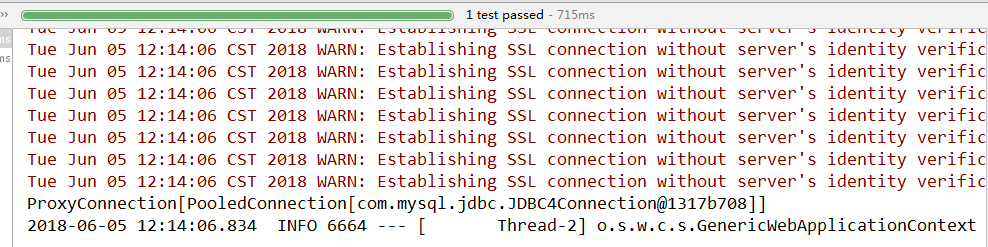
默认使用 org.apache.tomcat.jdbc.pool.DataSource作为数据源
数据源的相关配置都在 DataSourceProperties里面
自动装配原理:org.springframework.boot.autoconfigure.jdbc
1. 参考DataSourceConfiguration 根据配置创建数据源 默认使用tomcat链接池 可以使用 spring.datasource.type 指定自定义的数据源类型
2.springboot 默认可以支持:
org.apache.tomcat.jdbc.pool.DataSource
HikariDataSource
BasicDataSource
3.自定义数据源
@ConditionalOnMissingBean({DataSource.class})
@ConditionalOnProperty(
name = {"spring.datasource.type"}
)
static class Generic {
Generic() {
}
@Bean
public DataSource dataSource(DataSourceProperties properties) {
// 使用 DataSourceBuilder 创建数据源 利用反射响应type 数据源 并且绑定相关属性
return properties.initializeDataSourceBuilder().build();
}
}
4. DataSourceInitializer
实现 ApplicationListener 监听
作用:
1)runSchemaScripts() :方法运行建表语句
2)runDataScripts() : 运行插入数据的sql 语句
默认只需要将文件按规则命名:
创建表的sql : schema-*.sql
数据操作sql : data-*.sql
eg:
创建 department.sql 文件 并且放置于 resource文件夹下:
DROP TABLE IF EXISTS `department`; CREATE TABLE `department` (
`id` int(10) NOT NULL,
`departmentName` char(25) DEFAULT NULL,
PRIMARY KEY (`id`)
) ENGINE=InnoDB DEFAULT CHARSET=utf8mb4 COLLATE=utf8mb4_0900_ai_ci;
在 yum 配置文件下加入
spring:
datasource:
password: 101022li
username: root
url: jdbc:mysql://192.168.10.129:3306/jdbc
driver-class-name: com.mysql.jdbc.Driver
schema:
- classpath:department.sql
重新启动项目 则会自动执行指定的sql 文件
5)自动配置了jdbctemplate 操作数据库, (JdbcTemplateAutoConfiguration 有数据源的情况下自动创建一个jdbctemplate)
eg: 创建一个 HelloController.java 并且进行访问, 接收返回数据
package com.lixuchun.springboot06.controller; import org.springframework.beans.factory.annotation.Autowired;
import org.springframework.jdbc.core.JdbcTemplate;
import org.springframework.stereotype.Controller;
import org.springframework.web.bind.annotation.GetMapping;
import org.springframework.web.bind.annotation.ResponseBody; import java.util.List;
import java.util.Map;
@Controller
public class HelloController {
@Autowired
// 有数据源 系统自动封装template 自动获取就可以
JdbcTemplate jdbcTemplate;
@ResponseBody
@GetMapping("/query")
public Map<String, Object> map() {
List<Map<String, Object>> depList = jdbcTemplate.queryForList("SELECT * FROM department");
return depList.get(0);
}
}
输出结果:
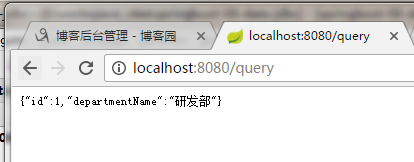
2. 整合Druid数据源
pom 文件引入 druid 数据源
<!-- 引入自定义的数据源 -->
<dependency>
<groupId>com.alibaba</groupId>
<artifactId>druid</artifactId>
<version>1.1.8</version>
</dependency>
yum文件 进行修改, 此时的yum文件配置是不好用的 必须单独写一个durid的配置类将数据参数加载金数据源
spring:
datasource:
password: 101022li
username: root
url: jdbc:mysql://192.168.10.129:3306/jdbc
driver-class-name: com.mysql.jdbc.Driver
# schema:
# - classpath:department.sql
type: com.alibaba.druid.pool.DruidDataSource
initialSize: 5
minIdle: 5
maxActive: 5
maxWait: 60000
timeBetweenEvictionRunsMillis: 60000
minEvictableIdletimeMillis: 300000
validationQuery: SELECT 1 FROM DUAL
testWhileIDle: true
testOnBorrow: false
testOnReturn: false
poolPreparedStatements: true
# 配置监控系统拦截的filters 去掉后监控界面sql无法统计 wall 用于防火墙
filters: stat,wall,log4j
# maxPoolPreparedStatmentPerConnectionSize: 20
# useGlobalB
新建一个数据源配置类:
package com.lixuchun.springboot06.Config; import com.alibaba.druid.pool.DruidDataSource;
import com.alibaba.druid.support.http.StatViewServlet;
import com.alibaba.druid.support.http.WebStatFilter;
import org.springframework.boot.context.properties.ConfigurationProperties;
import org.springframework.boot.web.servlet.FilterRegistrationBean;
import org.springframework.boot.web.servlet.ServletRegistrationBean;
import org.springframework.context.annotation.Bean;
import org.springframework.context.annotation.Configuration; import javax.servlet.ServletRegistration;
import javax.sql.DataSource;
import java.util.Arrays;
import java.util.HashMap;
import java.util.Map; @Configuration
public class DruidConfig {
// yum 配置文件中的配置和 注释类进行绑定, spring.datasource 下属性与数据源属性进行全部绑定
@ConfigurationProperties(prefix = "spring.datasource")
@Bean
public DataSource druid() {
return new DruidDataSource();
} // 配置一个Druid 的监控,可以对数据库操作进行监控
// 1 配置一个管理后台的servlet
@Bean
public ServletRegistrationBean statViewServlet() {
ServletRegistrationBean bean = new ServletRegistrationBean(new StatViewServlet(), "/druid/*");
Map<String , String> initParam = new HashMap<>();
initParam.put("loginUsername", "admin");
initParam.put("loginPassword", "123456");
// initParam.put("allow", ""); // 默认允许所有访问
// initParam.put("deny", "192.168.10."); 不允许访问
bean.setInitParameters(initParam);
return bean;
} // 2 配置一个监控的filter
@Bean
public FilterRegistrationBean webStatFilter() {
FilterRegistrationBean bean = new FilterRegistrationBean();
bean.setFilter(new WebStatFilter());
Map<String , String> initParam = new HashMap<>();
initParam.put("exclusions", "*.js,*.css,/druid/*");
bean.setInitParameters(initParam);
bean.setUrlPatterns(Arrays.asList("/*"));
return bean;
}
}
然后启动项目对 数据库进行操作 druid数据源监控后台进行观察
监控后台url : localhost:8080/durid

执行 sql 可以在sql监控中进行监控

最新文章
- Servlet3.0的注解
- Hibernate学习之——搭建log4j日志环境
- java内存的那些事
- 详解Javascript 函数声明和函数表达式的区别
- DVR分布式路由
- Weak is not weak,Strong is not strong
- 向量和矩阵的范数及MATLAB调用函数
- kettle中通过 时间戳(timestamp)方式 来实现数据库的增量同步操作(一)
- WebService开发实例(Axis2实现,无需安装,快速实现)
- HDU 1025 DP + 二分
- (转)利用JConsole工具监控java程序内存和JVM
- 腾讯云服务器php+mysq+nginx配置出现的问题及解决方法(亲测)
- 安卓动态分析工具【Android】3D布局分析工具
- CentOS 6.9 升级OpenSSH版本 关闭ssh服务后门
- 开发“todolist“”项目及其自己的感悟
- PTA 6-12 (二叉树的递归删除)
- 2019.02.09 bzoj4710: [Jsoi2011]分特产(容斥原理)
- Linux入门(9)——Ubuntu16.04安装flash player
- 从单一WAR到多活, 记述一个创业公司的架构演变
- @Component 元注解
热门文章
- Go错误处理机制及自定义错误
- Java-多线程第三篇3种创建的线程方式、线程的生命周期、线程控制、线程同步、线程通信
- Asp.Net Core 发布和部署 Linux + Nginx
- SpringBoot项目FatJar同War之间的相互转换
- 在vue中运用mt-loadmore 实现上拉加载,下拉刷新(完整源码)
- 74.Maximal Rectangle(数组中的最大矩阵)
- 使用form提交到搜狗浏览器示例
- Bootstrap-带语境色彩的面板
- jmeter 参数化3_User Defined Variables(用户自定义变量)
- 如何在Ubuntu 18.04上安装Apache Web服务器