[GPU] Install H2O.ai
2024-10-06 19:42:43
一、前言
主页:https://www.h2o.ai/products/h2o4gpu/
采用GPU,能否成为超越下面链接中实验的存在?
[ML] LIBSVM Data: Classification, Regression, and Multi-label
Solver Classes
Among others, the solver can be used for the following classes of problems
- GLM: Lasso, Ridge Regression, Logistic Regression, Elastic Net Regulariation
- KMeans
- Gradient Boosting Machine (GBM) via XGBoost
- Singular Value Decomposition(SVD) + Truncated Singular Value Decomposition
- Principal Components Analysis(PCA)
Real time bench mark: https://www.youtube.com/watch?v=LrC3mBNG7WU,速度快二十倍。
二、安装
注意事项:安装升级驱动时,先切换为x-windows状态;安装cuda时,不安装自带的驱动,因为之前已经安装过了。
hadoop@unsw-ThinkPad-T490:~/NVIDIA_CUDA-.1_Samples/bin/x86_64/linux/release$ nvidia-smi
Thu Nov ::
+-----------------------------------------------------------------------------+
| NVIDIA-SMI 440.31 Driver Version: 440.31 CUDA Version: 10.2 |
|-------------------------------+----------------------+----------------------+
| GPU Name Persistence-M| Bus-Id Disp.A | Volatile Uncorr. ECC |
| Fan Temp Perf Pwr:Usage/Cap| Memory-Usage | GPU-Util Compute M. |
|===============================+======================+======================|
| GeForce MX250 Off | :3C:00.0 Off | N/A |
| N/A 58C P0 N/A / N/A | 390MiB / 2002MiB | % Default |
+-------------------------------+----------------------+----------------------+ +-----------------------------------------------------------------------------+
| Processes: GPU Memory |
| GPU PID Type Process name Usage |
|=============================================================================|
| G /usr/lib/xorg/Xorg 190MiB |
| G /usr/bin/gnome-shell 136MiB |
| G ...uest-channel-token= 59MiB |
+-----------------------------------------------------------------------------+
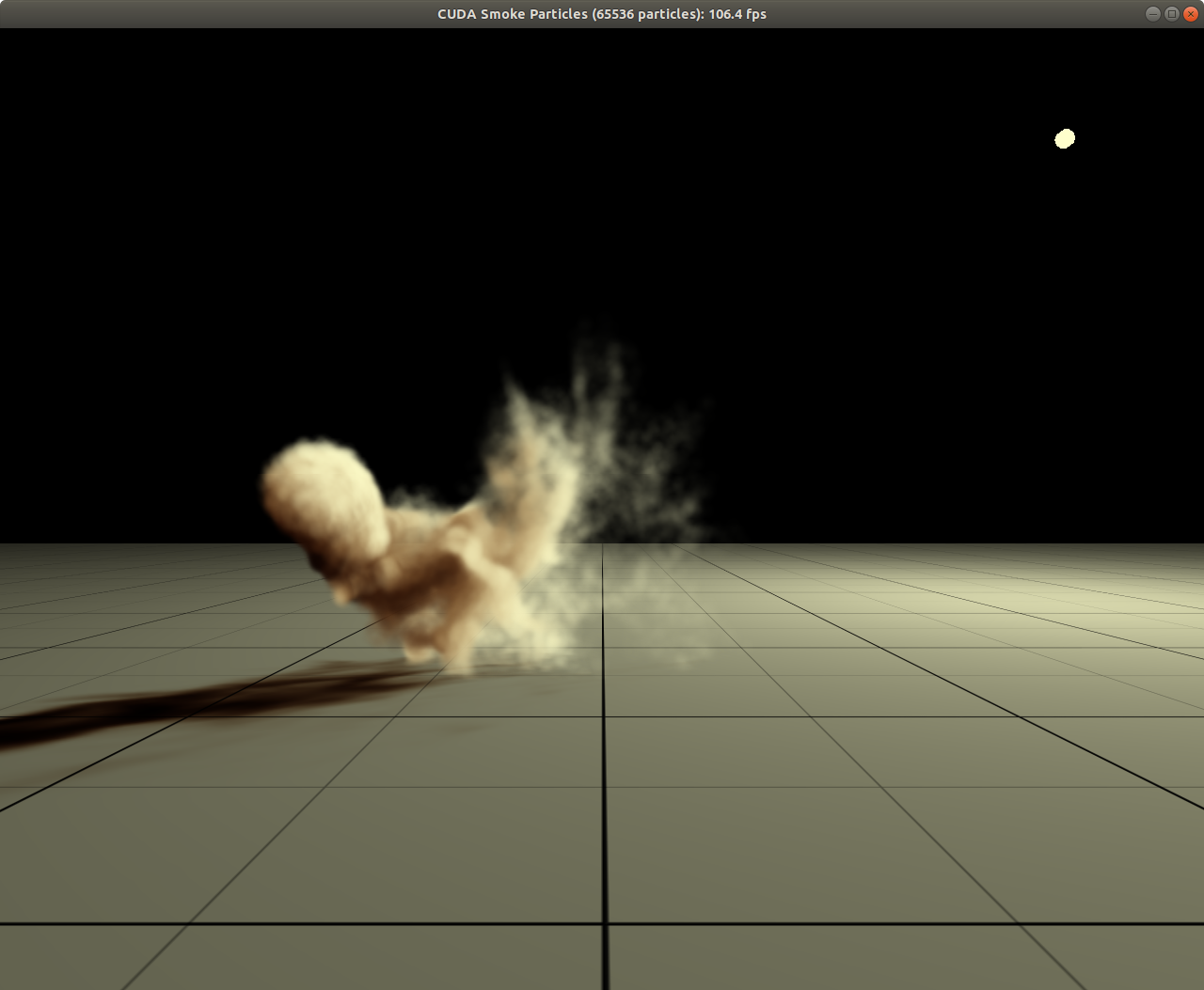
三、测试
当迭代更多次时,h2o的优势开始显现;至于“预测”,cpu已经非常快。
import os
import time
from sklearn.linear_model import MultiTaskLasso, Lasso
from sklearn.datasets import load_svmlight_file
from sklearn.metrics import r2_score
from sklearn.metrics import mean_squared_error import h2o4gpu
import h2o4gpu.util.import_data as io
import h2o4gpu.util.metrics as metrics
import pandas as pd
import numpy as np #from joblib import Memory
#mem = Memory("./mycache") # This maybe a tricky way to load files.
##@mem.cache
def get_data():
data = load_svmlight_file("/home/hadoop/YearPredictionMSD")
return data[0], data[1] print("Loading data.")
train_x, train_y = load_svmlight_file("/home/hadoop/YearPredictionMSD")
train_x = train_x.todense() test_x, test_y = load_svmlight_file("/home/hadoop/YearPredictionMSD.t")
test_x = test_x.todense() for max_iter in [100, 500, 1000, 2000, 4000, 8000]:
print("="*80)
print("Setting up solver, msx_iter is {}".format(max_iter))
model = h2o4gpu.Lasso(alpha=0.01, fit_intercept=False, max_iter=max_iter)
#model = Lasso(alpha=0.1, fit_intercept=False, max_iter=500) time_start=time.time()
model.fit(train_x, train_y)
time_end=time.time()
print('train totally cost {} sec'.format(time_end-time_start)) time_start=time.time()
y_pred_lasso = model.predict(test_x)
y_pred_lasso = np.squeeze(y_pred_lasso)
time_end=time.time()
print('test totally cost {} sec'.format(time_end-time_start)) print(y_pred_lasso.shape )
print(test_y.shape ) print(y_pred_lasso[:10])
print(test_y[:10]) mse = mean_squared_error(test_y, y_pred_lasso)
print("mse on test data : %f" % mse)
r2_score_lasso = r2_score(test_y, y_pred_lasso)
print("r^2 on test data : %f" % r2_score_lasso)
End.
最新文章
- 一个优秀的Unity3d开发者必备的几种设计模式
- checkbox与说明文字无法对齐的问题
- YTU 3019: 螺旋方阵
- 15款开源PHP类库
- HTML5-企业宣传6款免费源码
- 函数buf_page_create
- 修复 MySQL 数据库结构错误 – mysql_upgrade升级
- javascript创建对象和属性的几种方式
- 国内外最全的asp.net开源项目 (转)
- lowerCaseTableNames
- Java温故而知新-插入排序
- 用户 'IIS APPPOOL\Private' 登录失败。
- iOS 环信集成项目应用
- python 练完这些,你的函数编程就ok了
- Cassanfra、Hbase和MongoDB的选取
- How to Enable Trace or Debug for APIs executed as SQL Script Outside of the Applications ?
- String StringBuilder 包装类
- Spark 介绍
- Kotlin入门(23)适配器的进阶表达
- 基本排序算法[python实现]