Cobbler 2.x安装与配置
软件环境
Centos7.3
Cobbler 2.8.1
1、下载、编译和安装
创建自动安装脚本cobbler-install.sh
#!/bin/bash
# File Name: /data/srcipts/cobbler-install.sh
#
cd /data/scripts
LOGFILE="/data/scripts/install.log"
COBBLERSERVER=192.168.1.242
PASSWORD=$(openssl passwd -1 -salt "salt" "password")
touch $LOGFILE
# Installing the required packages
yum -y install deltarpm epel-release git \
python-cheetah python-netaddr python-simplejson python-urlgrabber PyYAML\
rsync syslinux tftp-server yum-utils \
httpd mod_wsgi mod_ssl \ 2>>$LOGFILE
# Downloading cobbler source code
git clone https://github.com/cobbler/cobbler.git 2>>$LOGFILE
cd cobbler
git checkout release28
# Full new install with source code
make install >>$LOGFILE
# Installing and preserver your existing config files, snippers and kickstarts
#make devinstall
# Installing the cobbler web GUI (including make devinstall)
make webtest >>$LOGFILE
#Building RPM packages from Source
#yum -y install rpm-rpm-config rpm-build python-devel
#make rpms
# Create the dicrectory rpm-build and 6 rpm packages
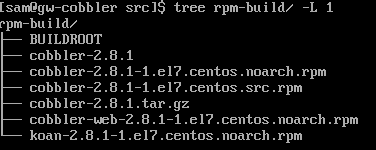
# Install with PRM packages
yum -y install cobbler-2.8.1-1.el7.centos.noarch.rpm cobler-web-2.8.1-1.el7.noarch.rpm
#2. 配置 refer to cobbler site http://cobbler.github.io/manuals/quickstart
#Changing the cobbler main configuration /etc/cobbler/settings
#allow dynamic settting
cp /etc/cobbler/settings /etc/cobbler/settings.init
sed \i 's/allow_dynamic_settings:0/allow_dynamic_setting:1/' /ect/cobbler/settings
#change the default encrypted password (root/cobbler)
PASS=$(openssl passwd -l -salt "random salt" "your new password")
cobber setting --name=default_password_crypted --value=$PASSWORD
cobber setting --name=server --value=$COBBLERSERVER
cobber setting --name=next server --value=$COBBLERSERVER
cobber setting --name= manage_dhcp
# Change the DHCP template file
/etc/cobbler/dhcp.template
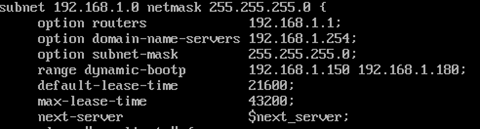
# starting and enabling the cobbler service
systemctl start cobblerd
systemctl enable cobblerd

cobbler check
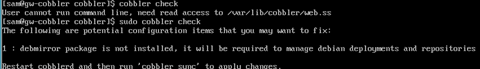
cobbler sync
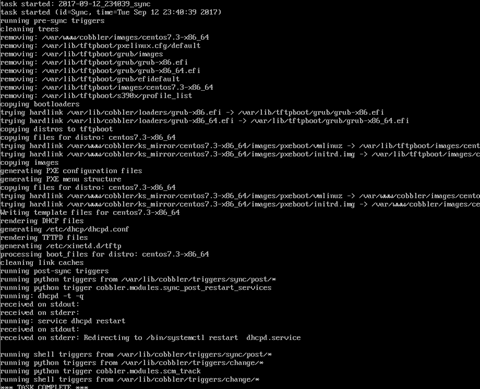
#importing your first distribution
mkdir /mnt/cdrom
mount -t iso9660 -o loop,ro /dev/sr0 /mnt/cdrom
cobbler import --name=centos7.3 --arch=x86_64 --path=/mnt/cdrom
#verify the distro
cobbler distro list
cobbler distro report
cobbler profile list
cobbler profile report
最新文章
- tp5 model 中的查询范围(scope)
- 利用js2image把代码压缩成圣诞树
- 问题: Oracle Database 10g 未在当前操作系统中经过认证
- Java Web include指令和动作的区别
- 从一个ISP移至另一个ISP而不改变IP的方案
- 【动态规划】XMU 1588 01序列计数
- 免小号QQ空间说说刷赞器
- Oracle查询数据中占用空间最大的表
- PHP $_SERVER
- JavaScript动态更改页面元素
- 动态链接库(DLL)编写经验
- 认识浏览器请求头User-Agent
- c/c++ 网络编程 UDP up/down 网卡
- Python语言——基础02-变量、运算符
- arx对正在操作的文件进行保存
- 实战一个职业技术学校。 by:hack某某
- ABBYY FineReader 12使用教程
- js学习(初)
- 《剑指offer》写一个函数,求两个整数之和,要求在函数体内不得使用+、-、*、/四则运算符号。
- 理解Web应用程序的代码结构和运行原理(3)