[转]UiPath Build Data Table
本文转自:https://docs.uipath.com/activities/docs/build-data-table
UiPath.Core.Activities.BuildDataTable
Creates a DataTable according to a specified schema.
Activity Body
Clicking the DataTable button in the activity body opens the Build Data Table window, which enables you to customize the table to be created.
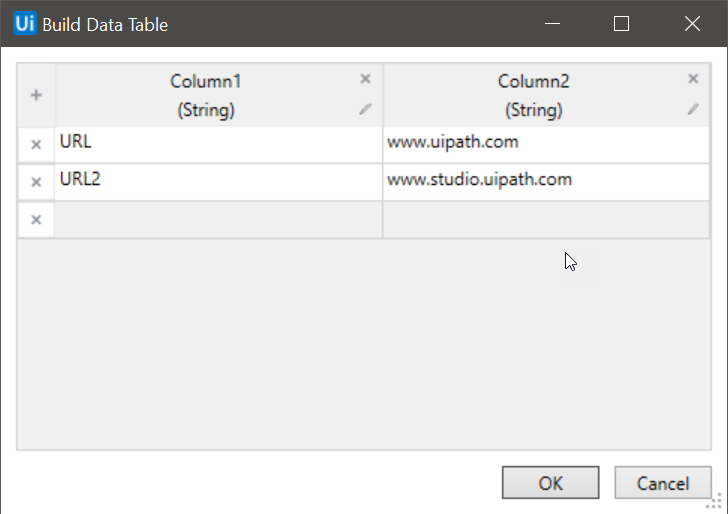
By default, two columns and two rows are displayed. The first row contains some values that can be edited. The second row cannot be removed, but it is not displayed in the output table. The default column titles and variable types cannot be edited. Instead, the columns have to be removed and then replaced by new ones.
Clicking the Add Column  button opens the New Column window. It helps you create and customize each new column you want to add to the data table. After creating a new column, you can edit its properties by clicking the Edit Column
button opens the New Column window. It helps you create and customize each new column you want to add to the data table. After creating a new column, you can edit its properties by clicking the Edit Column  button.
button.
Note:
Changing the data type of a column erases all data in that column.
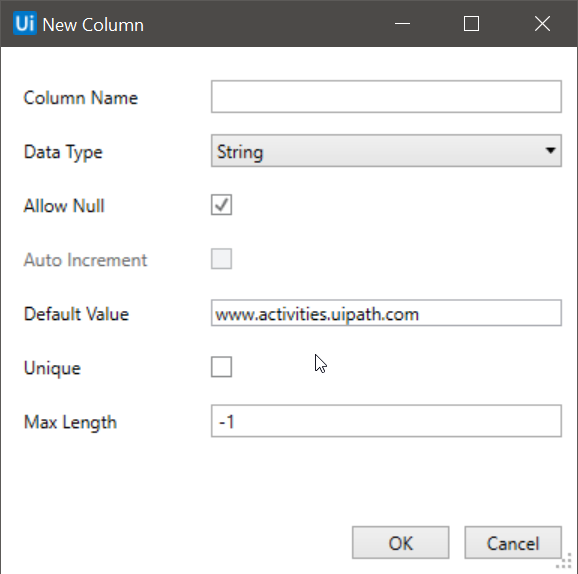
It contains the following fields:
- Column Name - The title of the column. This field supports only strings.
- Data Type - The type of values that the new column is going to accept.
- Allow Null - If this check box is selected, null values can be added to the rows of this column.
- Auto Increment - The check box is displayed only if the Data Type is set to Int32. If selected, the value of this column is automatically incremented by 1 every time a new row is added.
- Default Value - The default value of all the rows that are to be added to this column.
- Unique - If selected, all the rows in this column need to have unique values.
- MaxLength - The maximum number of characters accepted for this column. If you do not want to enforce a maximum length, the default value is -1.
Properties
Output
- DataTable - A DataTable variable that stores the information added in the Build Data Table window.
Common
- DisplayName - The display name of the activity.
Misc
- Private - If selected, the values of variables and arguments are no longer logged at Verbose level.
最新文章
- 性能优化方法(Z)
- Can not issue data manipulation statements with executeQuery() 异常处理
- AOP设计思想_开发流程
- START167 AND BOOT167
- 关于Struts2中的值栈与OGNL表达式
- PHP_SELF、 SCRIPT_NAME、 REQUEST_URI 区别
- 【写一个自己的js库】 2.实现自己的调试日志
- IIS应用程序池自动回收问题的有效解决办法
- PHPCMS V9{loop subcat(0,0,0,$siteid) $r}怎么解释?
- 11-page分页原理
- 树形数组 java
- MySQL 烂笔头 备份和还原
- 由-webkit-transform-style:preserve-3d;所想
- freeRTOS中文实用教程4--资源管理互斥
- Window下mysql环境配置问题整理
- 基于skip-gram做推荐系统的想法
- NoSQL现状
- 微服务之springCloud-config-bus(十三)
- Struts2框架学习第二章——Struts2下的HelloWorld
- spring boot 下使用@ConponentScan注解遇到的问题
热门文章
- JavaScript的DOM对象和jQuery对象的对比
- Python列表中的字典按照该字典下的键值进行排序
- luogu P2701 [USACO5.3]巨大的牛棚Big Barn |动态规划
- docker等文档
- react-native 相对项目路径导入组件 ___ babel-plugin-root-import
- [TimLinux] Python __hash__ 可哈希集合
- 伸缩容器-display:flex设置flex属性的理解
- CodeForces - 556C Case of Matryoshkas (水题)
- tune kubernetes eviction parameter
- python的tqdm模块介绍