NLP(二十三)使用LSTM进行语言建模以预测最优词
2024-09-08 09:56:25
原文链接:http://www.one2know.cn/nlp23/
- N元模型
预测要输入的连续词,比如
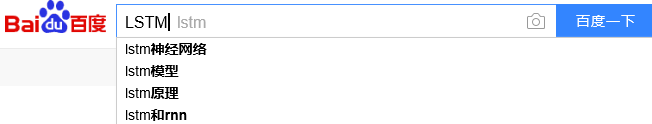
如果抽取两个连续的词汇,则称之为二元模型 - 准备工作
数据集使用 Alice in Wonderland
将初始数据提取N-grams
import nltk
import string
with open('alice_in_wonderland.txt', 'r') as content_file:
content = content_file.read()
content2 = " ".join("".join([" " if ch in string.punctuation else ch for ch in content]).split())
tokens = nltk.word_tokenize(content2)
tokens = [word.lower() for word in tokens if len(word)>=2]
N = 3
quads = list(nltk.ngrams(tokens,N))
"""
Return the ngrams generated from a sequence of items, as an iterator.
For example:
>>> from nltk.util import ngrams
>>> list(ngrams([1,2,3,4,5], 3))
[(1, 2, 3), (2, 3, 4), (3, 4, 5)]
"""
newl_app = []
for ln in quads:
new1 = ' '.join(ln)
newl_app.append(new1)
print(newl_app[:3])
输出:
['alice adventures in', 'adventures in wonderland', 'in wonderland alice']
- 如何实现
1.预处理:词转换为词向量
2.创建模型和验证:将输入映射到输出的收敛-发散模型(convergent-divergent)
3.预测:最优词预测 - 代码
from __future__ import print_function
from sklearn.model_selection import train_test_split
import nltk
import numpy as np
import string
with open('alice_in_wonderland.txt', 'r') as content_file:
content = content_file.read()
content2 = " ".join("".join([" " if ch in string.punctuation else ch for ch in content]).split())
tokens = nltk.word_tokenize(content2)
tokens = [word.lower() for word in tokens if len(word)>=2]
N = 3
quads = list(nltk.ngrams(tokens,N))
"""
Return the ngrams generated from a sequence of items, as an iterator.
For example:
>>> from nltk.util import ngrams
>>> list(ngrams([1,2,3,4,5], 3))
[(1, 2, 3), (2, 3, 4), (3, 4, 5)]
"""
newl_app = []
for ln in quads:
new1 = ' '.join(ln)
newl_app.append(new1)
# print(newl_app[:3])
# 将单词向量化
from sklearn.feature_extraction.text import CountVectorizer
vectorizer = CountVectorizer() # 词=>词向量
"""
>>> corpus = [
... 'This is the first document.',
... 'This document is the second document.',
... 'And this is the third one.',
... 'Is this the first document?',
... ]
>>> vectorizer = CountVectorizer()
>>> X = vectorizer.fit_transform(corpus)
>>> print(vectorizer.get_feature_names())
['and', 'document', 'first', 'is', 'one', 'second', 'the', 'third', 'this']
>>> print(X.toarray()) # doctest: +NORMALIZE_WHITESPACE
[[0 1 1 1 0 0 1 0 1]
[0 2 0 1 0 1 1 0 1]
[1 0 0 1 1 0 1 1 1]
[0 1 1 1 0 0 1 0 1]]
"""
x_trigm = []
y_trigm = []
for l in newl_app:
x_str = " ".join(l.split()[0:N-1])
y_str = l.split()[N-1]
x_trigm.append(x_str)
y_trigm.append(y_str)
x_trigm_check = vectorizer.fit_transform(x_trigm).todense()
y_trigm_check = vectorizer.fit_transform(y_trigm).todense()
# Dictionaries from word to integer and integer to word
dictnry = vectorizer.vocabulary_
rev_dictnry = {v:k for k,v in dictnry.items()}
X = np.array(x_trigm_check)
Y = np.array(y_trigm_check)
Xtrain, Xtest, Ytrain, Ytest,xtrain_tg,xtest_tg = train_test_split(X, Y,x_trigm, test_size=0.3,random_state=1)
print("X Train shape",Xtrain.shape, "Y Train shape" , Ytrain.shape)
print("X Test shape",Xtest.shape, "Y Test shape" , Ytest.shape)
# Model Building
from keras.layers import Input,Dense,Dropout
from keras.models import Model
np.random.seed(1)
BATCH_SIZE = 128
NUM_EPOCHS = 20
input_layer = Input(shape = (Xtrain.shape[1],),name="input")
first_layer = Dense(1000,activation='relu',name = "first")(input_layer)
first_dropout = Dropout(0.5,name="firstdout")(first_layer)
second_layer = Dense(800,activation='relu',name="second")(first_dropout)
third_layer = Dense(1000,activation='relu',name="third")(second_layer)
third_dropout = Dropout(0.5,name="thirdout")(third_layer)
fourth_layer = Dense(Ytrain.shape[1],activation='softmax',name = "fourth")(third_dropout)
history = Model(input_layer,fourth_layer)
history.compile(optimizer = "adam",loss="categorical_crossentropy",metrics=["accuracy"])
print (history.summary())
# Model Training
history.fit(Xtrain, Ytrain, batch_size=BATCH_SIZE,epochs=NUM_EPOCHS, verbose=1,validation_split = 0.2)
# Model Prediction
Y_pred = history.predict(Xtest)
# 测试
print ("Prior bigram words","|Actual","|Predicted","\n")
import random
NUM_DISPLAY = 10
for i in random.sample(range(len(xtest_tg)),NUM_DISPLAY):
print (i,xtest_tg[i],"|",rev_dictnry[np.argmax(Ytest[i])],"|",rev_dictnry[np.argmax(Y_pred[i])])
输出:
X Train shape (17947, 2559) Y Train shape (17947, 2559)
X Test shape (7692, 2559) Y Test shape (7692, 2559)
_________________________________________________________________
Layer (type) Output Shape Param #
=================================================================
input (InputLayer) (None, 2559) 0
_________________________________________________________________
first (Dense) (None, 1000) 2560000
_________________________________________________________________
firstdout (Dropout) (None, 1000) 0
_________________________________________________________________
second (Dense) (None, 800) 800800
_________________________________________________________________
third (Dense) (None, 1000) 801000
_________________________________________________________________
thirdout (Dropout) (None, 1000) 0
_________________________________________________________________
fourth (Dense) (None, 2559) 2561559
=================================================================
Total params: 6,723,359
Trainable params: 6,723,359
Non-trainable params: 0
_________________________________________________________________
None
Prior bigram words |Actual |Predicted
595 words don | fit | know
3816 in tone | of | of
5792 queen had | only | been
2757 who seemed | to | to
5393 her and | she | she
4197 heard of | one | its
2464 sneeze were | the | of
1590 done with | said | whiting
3039 and most | things | of
4226 the queen | of | said
训练结果不好,因为单词向量维度太大,为2559,相对而言总数据集的单词太少;除了单词预测,还可以字符预测,每碰到一个空格算一个单词
最新文章
- Null value was assigned to a property of primitive type setter of
- [转]JAVA程序执行顺序,你了解了吗:JAVA中执行顺序,JAVA中赋值顺序
- 【转】WPF 窗体淡入淡出动画
- 一步步学敏捷开发:6、Scrum的3种工件
- 通过Maven搭建Mybatis项目
- 纯css实现下拉菜单
- Kernel Regression from Nando's Deep Learning lecture 5
- 剑指offer-面试题18.树的子结构
- PCB板常用知识简介——沉金板VS镀金板
- (转)CentoS 下报的 Requires: perl(:MODULE_COMPAT_5.8.8)
- JS简单实现自定义右键菜单
- Fiddler模拟重发请求
- 我的Android进阶之旅------> Android在TextView中显示图片方法
- GoldenGate实时投递数据到大数据平台(1)-MongoDB
- SSL 链接安全协议的enum
- selenium安装浏览器驱动
- DPDK flow_filtering 源码阅读
- fzyzojP3580 -- [校内训练-互测20180315]小基的高智商测试
- iOS自定义从底部弹上来的View
- 浅析iOS tableview的selectRowAtIndexPath选中无效(默认选中cell无效)