ValueError: option names {'--alluredir'} already added 报错
2024-09-08 11:01:36
运行测试用例
import pytest
from WXP2P_2.test_data2.login_case import logindata_error1,logindata_error2,logindata_right
class TestLogin:
"""测试登录"""
@pytest.mark.parametrize("data",logindata_error1)#装饰测试用例。
@pytest.mark.wrong
def test_error1(self,data,int_start):
"""错误信息"""
int_start[0].login(data["use"],data["password"])
try:
assert (int_start[0].error_value()==data["expected"])
print("测试用例通过,预期结果{}与实际结果{}一致".format(data["expected"],int_start[0].error_value()))
except AssertionError as e:
print("用例失败")
raise e
finally:
int_start[0].clear()#清空输入框
# Login().login(data["use"], data["password"])#错误示范,这种调用方法,会多次打开浏览器
# Login().clear()#错误示范,这种调用方法,会多次打开网页
# @pytest.mark.parametrize("data",logindata_error2)
# def test_error2(self, data):
# """错误信息"""
# self.login.login(data["use"], data["password"])
# try:
# assert (self.login.error_value1() == data["expected"])
# print("测试用例通过,预期结果{}与实际结果{}一致".format(data["expected"], self.login.error_value1()))
# except AssertionError as e:
# print("用例失败")
# raise e
# finally:
# self.login.clear() # 清空输入框
# @pytest.mark.ok
# @pytest.mark.parametrize("data",logindata_right)#装饰测试用例
# def test_right(self,data):
# """正确的信息登录"""
# self.login.login(data["use"], data["password"])
# try:
# assert (data["expected"] in self.login.right_value())
# print("测试用例通过,预期结果{}与实际结果{}一致".format(data["expected"], self.login.right_value()))
# except AssertionError as e:
# print("用例失败")
# raise e
# # Login().login(data["use"], data["password"])#错误示范,这种调用方法,会多次打开网页
if __name__ == '__main__':
pytest.main(["-m wrong","-s"])
执行结果
Traceback (most recent call last):
File "D:/WX_P2P_ITEM/WXP2P_2/test_login.py", line 46, in <module>
pytest.main(["-m wrong","-s"])
File "D:\Python\lib\site-packages\_pytest\config\__init__.py", line 60, in main
config = _prepareconfig(args, plugins)
File "D:\Python\lib\site-packages\_pytest\config\__init__.py", line 204, in _prepareconfig
pluginmanager=pluginmanager, args=args
File "D:\Python\lib\site-packages\pluggy\hooks.py", line 289, in __call__
return self._hookexec(self, self.get_hookimpls(), kwargs)
File "D:\Python\lib\site-packages\pluggy\manager.py", line 68, in _hookexec
return self._inner_hookexec(hook, methods, kwargs)
File "D:\Python\lib\site-packages\pluggy\manager.py", line 62, in <lambda>
firstresult=hook.spec.opts.get("firstresult") if hook.spec else False,
File "D:\Python\lib\site-packages\pluggy\callers.py", line 203, in _multicall
gen.send(outcome)
File "D:\Python\lib\site-packages\_pytest\helpconfig.py", line 93, in pytest_cmdline_parse
config = outcome.get_result()
File "D:\Python\lib\site-packages\pluggy\callers.py", line 80, in get_result
raise ex[1].with_traceback(ex[2])
File "D:\Python\lib\site-packages\pluggy\callers.py", line 187, in _multicall
res = hook_impl.function(*args)
File "D:\Python\lib\site-packages\_pytest\config\__init__.py", line 684, in pytest_cmdline_parse
self.parse(args)
File "D:\Python\lib\site-packages\_pytest\config\__init__.py", line 901, in parse
self._preparse(args, addopts=addopts)
File "D:\Python\lib\site-packages\_pytest\config\__init__.py", line 846, in _preparse
self.pluginmanager.load_setuptools_entrypoints("pytest11")
File "D:\Python\lib\site-packages\pluggy\manager.py", line 282, in load_setuptools_entrypoints
self.register(plugin, name=ep.name)
File "D:\Python\lib\site-packages\_pytest\config\__init__.py", line 318, in register
ret = super(PytestPluginManager, self).register(plugin, name)
File "D:\Python\lib\site-packages\pluggy\manager.py", line 102, in register
hook._maybe_apply_history(hookimpl)
File "D:\Python\lib\site-packages\pluggy\hooks.py", line 336, in _maybe_apply_history
res = self._hookexec(self, [method], kwargs)
File "D:\Python\lib\site-packages\pluggy\manager.py", line 68, in _hookexec
return self._inner_hookexec(hook, methods, kwargs)
File "D:\Python\lib\site-packages\pluggy\manager.py", line 62, in <lambda>
firstresult=hook.spec.opts.get("firstresult") if hook.spec else False,
File "D:\Python\lib\site-packages\pluggy\callers.py", line 208, in _multicall
return outcome.get_result()
File "D:\Python\lib\site-packages\pluggy\callers.py", line 80, in get_result
raise ex[1].with_traceback(ex[2])
File "D:\Python\lib\site-packages\pluggy\callers.py", line 187, in _multicall
res = hook_impl.function(*args)
File "D:\Python\lib\site-packages\allure_pytest\plugin.py", line 21, in pytest_addoption
help="Generate Allure report in the specified directory (may not exist)")
File "D:\Python\lib\site-packages\_pytest\config\argparsing.py", line 303, in addoption
raise ValueError("option names %s already added" % conflict)
ValueError: option names {'--alluredir'} already added
这是因为pytest-allure-adaptor与allure-pytest的alluredir都被引用造成冲突
需要卸载pytest-allure-adaptor
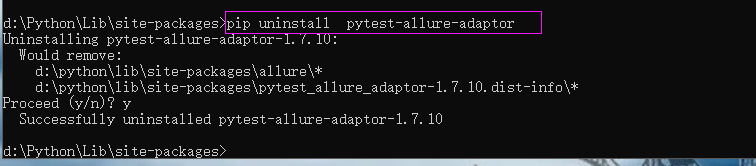
卸载完成后,再执行测试模块
============================= test session starts ============================= platform win32 -- Python 3.6.3, pytest-4.5.0, py-1.8.0, pluggy-0.11.0 rootdir: D:\WX_P2P_ITEM\WXP2P_2 plugins: allure-pytest-2.6.5 collected 5 items / 3 deselected / 2 selected test_login.py 测试用例通过,预期结果请输入正确的手机号与实际结果请输入正确的手机号一致 .测试用例通过,预期结果请输入手机号与实际结果请输入手机号一致 .
最新文章
- Codeforces Round #344 (Div. 2) A. Interview
- LINQ系列:Linq to Object限制操作符
- Java获取XML节点总结之读取XML文档节点
- PHP如何判断一个数组是一维数组或者是二维数组?用什么函数?
- 菜鸟学自动化测试(八)----selenium 2.0环境搭建(基于maven)
- span width无效
- TYVJ P1034 尼克的任务 Label:倒推dp
- github 修改fork的代码之后如何提交代码并pull request
- MongoDB 数据类型
- Mac使用指南
- struts2+jquery+ajax实现上传&&校验实例
- java cmd常用命令
- 工作中小知识点汇总(sql)
- 将json的时间格式转换成正常的时间格式
- SCRIPT7002: XMLHttpRequest: 网络错误 0x2ef3, 由于出现错误 00002ef3&nbsp
- 在Python3.5中使用 The del.icio.us API
- 《HelloGitHub》第 29 期
- Linux下删除乱码文件
- ASP.NET Core使用log4net记录日志
- React child