vivado编译出错 [Synth 8-729] [Synth 8-787]
2024-08-30 21:49:42
http://www.cnblogs.com/pejoicen
打开vivado工程后,发现右上角如下图所示:
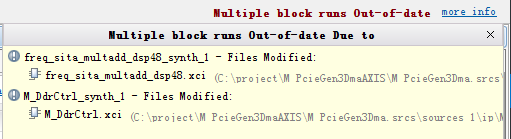
重新编译这两个ip核后,对整个工程synthesis,工程报错

[Synth 8-729] Failed to open './.Xil/Vivado-4460-WIN-QGJR3VNA4GQ/realtime/tmp/25F5B000.rtd.straps.rtd': No such file or directory
[Synth 8-787] cannot access rtd files in './.Xil/Vivado-4460-WIN-QGJR3VNA4GQ/realtime/tmp/', this is a FATAL ERROR! Please make sure the directory is readable and writable by the program and do not delete files from this directory while the program is running.
[Synth 8-787] cannot access rtd files in './.Xil/Vivado-4460-WIN-QGJR3VNA4GQ/realtime/tmp/', this is a FATAL ERROR! Please make sure the directory is readable and writable by the program and do not delete files from this directory while the program is running.
将笔记本上的工程拷贝到服务器上后,在服务器上编译,一直出错,无法编译。之前使用飞秋从笔记本向服务器传工程的时候层出现过几次失败的情况,后来将笔记本上的vivado进程直接结束后,才能将完整的工程使用飞秋传输到服务器上。
根据问题描述,猜测是文件缺失。去相应工程目录下确实没有找到这个路径。
之后使用笔记本重新编译,vivado直接报错,见下图右上角,但是从log窗口可以看到vivado正在进行synthesis!!!我能确定vivado在继续编译工程!!!

这个时候再看服务器的vivado,显示的是Synthesis complete!!!
虽然vivado软件显示synthesis failed但是从vivado的log窗口中可以看到,synthesis过程并没有停止,log窗口中依旧在不停的打印信息。最后证明虽然报告synthesis failed但是工程完全可以继续编译。
继续编译,Implementation Complete,message窗口中依旧可以看到错误。
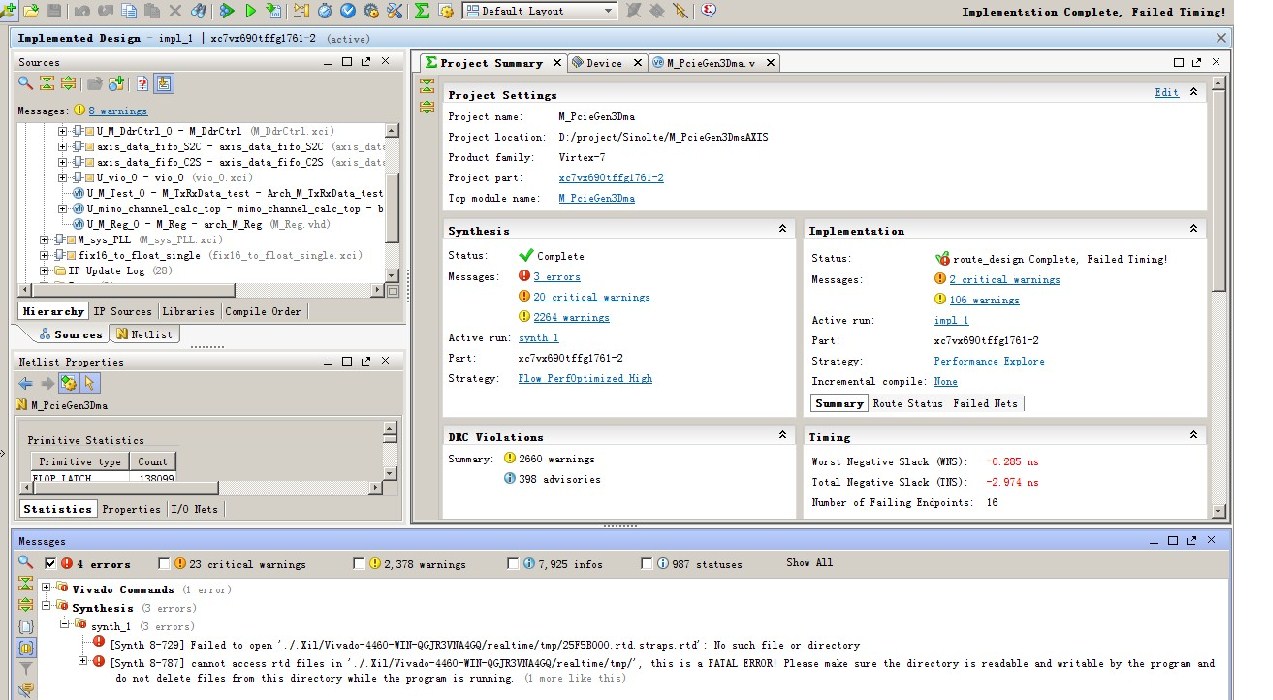
最新文章
- Individual Project - Word frequency program
- pstools使用教程
- android: adapter getView(position==0) was invoked many times.
- struts2 java.lang.StackOverflowError org.apache.struts2.json.JSONWriter
- 快速排序模板qsort(转载)
- codevs1796-最小完全图
- Linux系统下用户行为审计
- 项目中经常用到的reset.css文件
- SQLServer 复制中移除和加入公布而不初始化全部项目
- 每天一个linux命令(27)--tar命令
- vue.js基础知识篇(6):组件详解
- ARM-LINUX自动采集温湿度传感器数据
- asp.net 获取网站根目录总结
- python3学习笔记10(迭代器和生成器)
- 【vue】vue +element 搭建项目,vue-cli 如何打包上线
- OkHttp3源码详解(一) Request类
- qt基本类
- spring boot 之使用mapstruct
- iOS日常学习 - 让你的 Xcode8 继续使用插件
- MySQL中EXISTS的用法