是时候升级你的Js工具了-分页【基于JQ】
2024-10-21 14:47:38
好久没有来逛园子,也好久没有更新博客,就像沉睡已久的人忽然被叫醒,忽然就被园友的回复惊醒了。园友提出了关于我之前一篇文章的疑问——可那已经是半年以前的博客了,加上我一直觉得分享给大家的应该是我最新的思路,于是促使我写下此文,希望对遇到同样问题的小伙伴们有帮助。
进入正题。
看过上一篇文章的童鞋们应该都清楚,之前的做法是通过输入不同的标签来生成dom,最终展示数据供用户查看的,可在后面的工作中,我越来越多的感到这种方式在某些需求场景中的力不从心(尤其在你尝试用不同方式展示数据时),所以改变了思路,从模板生成变为自定义生成。
先来看下代码是怎么写的:
///分页工具生成
//dataEle-数据盒子
//pageEle-分页盒子
//obj-调用方法传递
//url-传递方法内参
//cndt-传递方法内参
//ishow-传递方法内惨
pagerTool: function (dataEle, pageEle, obj, url, cndt, ishow) {
var total = $(pageEle).attr('total') - 0;//总数
var rowcount = $(pageEle).attr('rowcount') - 0;//页尺寸
var index = $(pageEle).attr('index') - 0;//页码
var count = total % rowcount == 0 ? total / rowcount : Math.floor(total / rowcount) + 1;//总页数
var Html = '';
Html += '<p class="page">';
Html += '<a href="javaScript:void(0)" class="prePage">上一页</a>';
//总量大于15页时,生成转跳选择框并隐藏多余页码按钮
if (count > 15) {
//优化视觉效果
if (index <= 8) {
for (var i = 1; i <= 15; i++) {
if (index != i) {
Html += '<a href="javaScript:void(0)" class="nowPage">' + i + '</a>';
} else {
Html += '<a href="javaScript:void(0)" class="nowPage" style="background:#ACDDEA; color:#226F83; border:#93D3E4 1px solid;">' + i + '</a>';
}
}
} else {
var s = index - 8 + 1;
if (s + 14 > count) {
var c = s + 14 - count;
s = s - c;
}
for (var i = s ; i <= s + 14; i++) {
if (index != i) {
Html += '<a href="javaScript:void(0)" class="nowPage">' + i + '</a>';
} else {
Html += '<a href="javaScript:void(0)" class="nowPage" style="background:#ACDDEA; color:#226F83; border:#93D3E4 1px solid;">' + i + '</a>';
}
}
}
Html += '<a href="javaScript:void(0)">转到</a>';
Html += '<select class="nowPage">';
for (var i = 1; i <= count; i++) {
Html += '<option>' + i + '</option>';
}
Html += '</select>';
Html += '<a href="javaScript:void(0)">页</a>';
} else {
for (var i = 1; i <= count; i++) {
if (index != i) {
Html += '<a href="javaScript:void(0)" class="nowPage">' + i + '</a>';
} else {
Html += '<a href="javaScript:void(0)" class="nowPage" style="background:#ACDDEA; color:#226F83; border:#93D3E4 1px solid;">' + i + '</a>';
}
}
}
Html += '<a href="javaScript:void(0)" class="nextPage">下一页</a>';
Html += '共有' + total + '条数据';
Html += '</p>';
$(pageEle).html(Html);
$(pageEle).find('select').val(index);
//上一页
$(pageEle).find('a[class=prePage]').bind('click', function () {
var index = $(this).parent().parent().attr('index') - 0;
if (index > 1) {
$(this).parent().parent().attr('index', index - 1);
cndt.index = cndt.index - 1;
obj(url, cndt, dataEle, pageEle, ishow);
} else {
alert('还想去哪儿啊,这是第一页~');
}
});
//下一页
$(pageEle).find('a[class=nextPage]').bind('click', function () {
var index = $(this).parent().parent().attr('index') - 0;
if (index < count) {
$(this).parent().parent().attr('index', index + 1);
cndt.index = (cndt.index - 0) + 1;
obj(url, cndt, dataEle, pageEle, ishow);
} else {
alert('别翻了,后面没有了~');
}
});
//当前页
$(pageEle).find('a[class=nowPage]').bind('click', function () {
var index = $(this).parent().parent().attr('index') - 0;
$(this).parent().parent().attr('index', $(this).text());
cndt.index = $(this).text();
obj(url, cndt, dataEle, pageEle, ishow);
});
//指定页转跳
$(pageEle).find('select[class=nowPage]').bind('change', function () {
console.log(11111111111);
var index = $(this).parent().parent().attr('index') - 0;
$(this).parent().parent().attr('index', $(this).val());
cndt.index = $(this).val();
obj(url, cndt, dataEle, pageEle, ishow);
});
}
这个方法是分页工具的生成,正常生成后大概是这样:

直接调用上面的函数是无效的,实际上你仅需要调用这个函数:
///获取分页数据
//url-接口地址
//cndt-参数集合
//ele-数据盒子
//page-分页盒子
//ishow-自定义显示方式
getPage: function (url, cndt, ele, page, ishow) {
Tool.myAjax(url, cndt, 'post', function (data) {
var Html = ishow(data.rows);
$(ele).html(Html);
$(page).attr('index', cndt.index).attr('rowcount', cndt.size).attr('total', data.all_count);
Tool.pagerTool($(ele), $(page), Tool.getPage, url, cndt, ishow);
$(ele).parent().parent().animate({ scrollTop: 0 }, 300);
});
}
接下来就是外部调用时的写法:
var data = { 'index': 1, 'size': 10 };
Tool.getPage(你的接口地址, data, 用来存放数据的dom, 用来存放分页的dom, function (json) {
var html = '';
for (var i = 0; i < json.length; i++) {
html += '<tr>';
html += '<td>' + json[i].a+ '</td>';
html += '<td>' + json[i].b + '</td>';
html += '<td>' + json[i].c+ '</td>';
html += '</tr>';
}
return html;
});
如上,在 for 内部你可以自定义如何填充dom,data也是自定义的(不过 index 和 size 是必选项),最后的 return 别删掉了,它是传参给内部方法的最后一步。
最后需要注意的是,任何前端分页都需要后端支持,如果使用本工具,后端需要返回如下图格式的 json 数据:
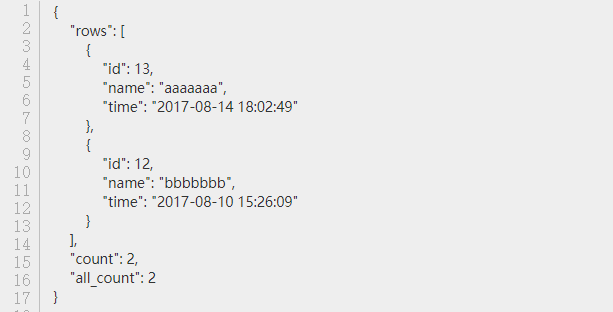
其中,count(本次返回数据的条数)、all_count(符合条件的数据总计)、rows(内容,数组方式)为必选项。数组内存什么当然没有限制,并且童鞋们也可以在任何时候更改这些参数的名称,只要格式匹配上就好啦。
PS:文中两个基本函数用对象字面量方式封装,这一点与之前无异。如果有童鞋不明白对象字面量的,就去在园子里逛一逛吧~
最新文章
- linux中sed的用法【转】
- 【转】常用css命名规则
- vb.net-三种将datagridview数据导出为excel文件的函数
- python: pandas模块
- 对比JQuery与JavaScript
- POJ 3865 - Database 字符串hash
- jdbc——CallableStatement,cst调用存储过程
- SurfaceView 和 View 区别
- Python基本语法--语句
- hasResultError
- JAVA字符串的常见处理和操作
- 15.vue动画& vuex
- 线性代数的本质与几何意义 01. 向量是什么?(3blue1brown 咪博士 图文注解版)
- springboot配置异常 web页面跳转
- linux rename命令批量修改文件名
- linux输入子系统
- netbeans工具使用xdebug断点调试php源码
- python 获取昨天今天明天日期
- c#基础 第三讲
- LeetCode—Longest Consecutive Sequence