笔记-unittest实战
笔记-unittest实战
1. 框架图
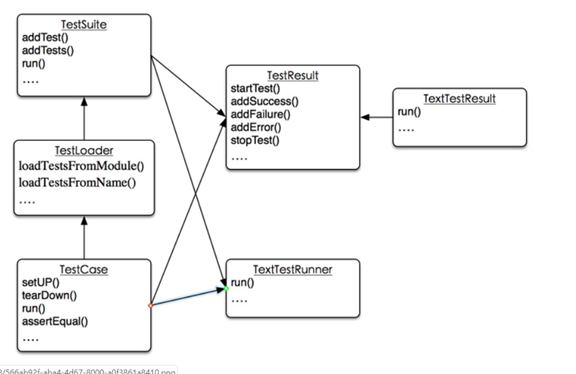
2. 用例
编写自己的测试用例类,继承于基类
class ApiTestCase(unittest.TestCase):
setUp方法会在每一个方法执行前执行
tearDown方法则是在每次方法执行后执行
@unittest.skip(‘跳过用例的测试,《原因》’)
测试方法名都以test_开头
测试方法执行顺序按测试方法名字典排序
简单的执行可以使用unittest.main()
import unittest
import requests
from proxypool.Api.proxy_api import run
from proxypool.Util.getconfig import config
from threading import Thread
from time import sleep
def before_test():
print('starting
webapi...')
thread = Thread(target=run)
thread.daemon = True
thread.start()
print('webapi is
running...')
class ApiTestCase(unittest.TestCase):
# 主页面测试
def test_webapi_mainpage(self):
url = 'http://localhost:8080/'
response =
requests.get(url)
self.assertEqual(response.status_code,
200, 'main page test failed.')
#print(response.text)
#
get页面测试
def test_webapi_get(self):
url = 'http://localhost:8080/get'
response =
requests.get(url)
self.assertEqual(response.status_code,
200, 'get page test failed.')
#
print(response.text)
#
delete页面测试
def test_webapi_delete(self):
url = 'http://localhost:8080/delete?proxy=5.6.4.3:453'
response =
requests.get(url)
self.assertEqual(response.status_code,
200, 'delete page test failed.')
#
print(response.text)
#
status页面测试
def test_webapi_status(self):
url = 'http://localhost:8080/status'
response =
requests.get(url)
self.assertEqual(response.status_code,
200, 'satus page test failed.')
#
print(response.text)
def start_test():
before_test()
print('test
start')
unittest.main()
print('test
end.')
if __name__ == '__main__':
start_test()
注意:setUp和tearDown解决了单个测试方法的环境准备及清理;
但有一些环境是所有测试方法共用的,放在setUp中很低效,在上例中为此定义了一个before_test()方法。
unittest提供了相应方法
setUpClass() 对应的是tearDownClass()
需要注意的是必需加上@classmethod修饰,否则报错
A class method called before tests in an
individual class are run. setUpClass is called with the class as the
only argument and must be decorated as a classmethod():
@classmethod
def setUpClass(cls):
...
重写代码:
# 删除before_test()方法,改为下列方法
class TestCase_WebApi(unittest.TestCase):
@classmethod
def setUpClass(cls):
print('starting
webapi...')
thread = Thread(target=run)
thread.daemon = True
thread.start()
print('webapi is
running...')
3.
test_suite
实例化类,添加测试方法,
实例化TextTestRunner,run()
手动添加用例,可以保证测试执行顺序。
import unittest
from test.test_webapi import TestCaseWebApi
def run_suite():
suite = unittest.TestSuite()
# 添加单个测试用例
suite.addTest(TestCaseWebApi('test_webapi_mainpage'))
# 添加多个测试用例
#
suite.addTests([TestCase_WebApi('test_webapi_get')])
# 声明
runner =
unittest.TextTestRunner()
runner.run(suite)
if __name__ == '__main__':
run_suite()
4.
TestLoader
测试方法,用例,套件,解决了测试方法的层级问题
但上面的手动添加用例还不够方便,能不能自动添加测试方法
class unittest.TestLoader
The TestLoader class is used to create test
suites from classes and modules. Normally, there is no need to create an
instance of this class; the unittest module
provides an instance that can be shared asunittest.defaultTestLoader. Using a
subclass or instance, however, allows customization of some configurable
properties.
testloader提供了多种查找及添加用例的方法,但一般用不到这么深入
有一个非常简单的方式:
def run_testloader():
print('use
TestLoader')
suite =
unittest.defaultTestLoader.discover('.', pattern='test_unittest_*.py', top_level_dir=None)
print(suite)
runner = unittest.TextTestRunner()
runner.run(suite)
if __name__ == '__main__':
# run_suite()
run_testloader()
unittest.defaultTestLoader是testloader的一个实例,一般用这个就可以了
discover有三个参数
第一个指定目录
第二个指定文件名匹配模式
第三个参数不明确,照写即可。
5.
总结
一般情况下上面的案例可以满足大部分测试要求了
最新文章
- java从基础知识(十)java多线程(上)
- python 内置函数!
- Java语言的个人理解
- JsonConvert 使用注意事项之 Serializable
- 如何禁止IE自动生成链接
- BZOJ 4665: 小w的喜糖
- 一个最小化的SpringBoot项目
- 在阿里云服务器ubuntu14.04运行netcore
- yii2源码学习笔记(二十)
- 深入浅出 - Android系统移植与平台开发(十)- Android编译系统与定制Android平台系统(瘋耔修改篇二)
- 编译XSIP过程中环境配置
- JavaScript核心参考
- Gulp-自动化编译sass和pug文件
- brew 安装指定版本命令行工具 tmux 多版本实现
- 5.2Python数据处理篇之Sympy系列(二)---Sympy的基本操作
- K-means算法的matlab程序(初步)
- 判断鼠标进入容器的方向小Demo
- 打印一个浮点值%f和%g
- P4: Programming Protocol-Independent Packet Processors
- hdu 5446(2015长春网络赛J题 Lucas定理+中国剩余定理)