HCNA配置telnet远程管理
2024-10-21 07:48:32
1、拓扑图
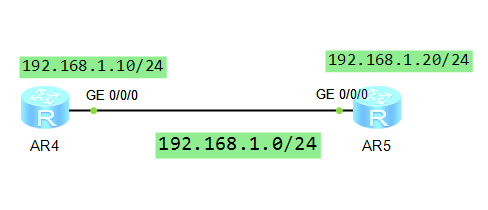
说明:通过配置最终能通过R5 用telnet协议登陆到R4上并将R4改名为R44
2、R4配置
<Huawei>sys
Enter system view, return user view with Ctrl+Z.
[Huawei]sysname R4
[R4]user-in
[R4]user-interface vty
[R4]user-interface vty
[R4-ui-vty0-]au
[R4-ui-vty0-]authentication-mode aaa
[R4-ui-vty0-]q
[R4]aaa
[R4-aaa]lo
[R4-aaa]local-user user
[R4-aaa]local-user user-telnet pass
[R4-aaa]local-user user-telnet password ci
[R4-aaa]local-user user-telnet password cipher huawei
Info: Add a new user.
[R4-aaa]lo
[R4-aaa]local-user pri
[R4-aaa]local-user user
[R4-aaa]local-user user-telnet pri
[R4-aaa]local-user user-telnet privilege le
[R4-aaa]local-user user-telnet privilege level
[R4-aaa]loc
[R4-aaa]local-user user
[R4-aaa]local-user user-telnet serv
[R4-aaa]local-user user-telnet service-type tel
[R4-aaa]local-user user-telnet service-type telnet
[R4-aaa]
[R4-aaa]
[R4-aaa]q
[R4]int
[R4]interface g
[R4]interface GigabitEthernet //
[R4-GigabitEthernet0//]ip add
[R4-GigabitEthernet0//]ip address 192.168.1.10
Dec ::-: R4 %%01IFNET//LINK_STATE(l)[]:The line protocol IP
on the interface GigabitEthernet0// has entered the UP state.
[R4-GigabitEthernet0//]q
[R4]dis ip int
[R4]dis ip interface bre
[R4]dis ip interface bre
^
Error: Wrong parameter found at '^' position.
[R4]dis ip interface bri
[R4]dis ip interface brief
*down: administratively down
^down: standby
(l): loopback
(s): spoofing
The number of interface that is UP in Physical is
The number of interface that is DOWN in Physical is
The number of interface that is UP in Protocol is
The number of interface that is DOWN in Protocol is Interface IP Address/Mask Physical Protocol
GigabitEthernet0// 192.168.1.10/ up up
GigabitEthernet0// unassigned down down
GigabitEthernet0// unassigned down down
NULL0 unassigned up up(s)
[R4]
[R44]
3、R5配置并进行测试
<Huawei>sys
Enter system view, return user view with Ctrl+Z.
[Huawei]sysname R5
[R5]int
[R5]interface g
[R5]interface GigabitEthernet //
[R5-GigabitEthernet0//]ip add
[R5-GigabitEthernet0//]ip address 192.168.1.20
Dec ::-: R5 %%01IFNET//LINK_STATE(l)[]:The line protocol IP
on the interface GigabitEthernet0// has entered the UP state.
[R5-GigabitEthernet0//]q
[R5]dis ip in
[R5]dis ip interface bri
[R5]dis ip interface brief
*down: administratively down
^down: standby
(l): loopback
(s): spoofing
The number of interface that is UP in Physical is
The number of interface that is DOWN in Physical is
The number of interface that is UP in Protocol is
The number of interface that is DOWN in Protocol is Interface IP Address/Mask Physical Protocol
GigabitEthernet0// 192.168.1.20/ up up
GigabitEthernet0// unassigned down down
GigabitEthernet0// unassigned down down
NULL0 unassigned up up(s)
[R5]ping 192.168.1.10
PING 192.168.1.10: data bytes, press CTRL_C to break
Reply from 192.168.1.10: bytes= Sequence= ttl= time= ms
Reply from 192.168.1.10: bytes= Sequence= ttl= time= ms
Reply from 192.168.1.10: bytes= Sequence= ttl= time= ms
Reply from 192.168.1.10: bytes= Sequence= ttl= time= ms
Reply from 192.168.1.10: bytes= Sequence= ttl= time= ms --- 192.168.1.10 ping statistics ---
packet(s) transmitted
packet(s) received
0.00% packet loss
round-trip min/avg/max = // ms [R5]telnet 192.168.1.10
^
Error: Unrecognized command found at '^' position.
[R5]tel
[R5]telnet 192.168.1.10
^
Error: Unrecognized command found at '^' position.
[R5]q
<R5>tel
<R5>telnet 192.168.1.10
Press CTRL_] to quit telnet mode
Trying 192.168.1.10 ...
Connected to 192.168.1.10 ... Login authentication Username:user-telnet
Password:
<R4>dis ip in
<R4>dis ip interface br
<R4>dis ip interface brief
*down: administratively down
^down: standby
(l): loopback
(s): spoofing
The number of interface that is UP in Physical is
The number of interface that is DOWN in Physical is
The number of interface that is UP in Protocol is
The number of interface that is DOWN in Protocol is Interface IP Address/Mask Physical Protocol
GigabitEthernet0// 192.168.1.10/ up up
GigabitEthernet0// unassigned down down
GigabitEthernet0// unassigned down down
NULL0 unassigned up up(s)
<R4>sysname R44
^
Error: Unrecognized command found at '^' position.
<R4>sys
Enter system view, return user view with Ctrl+Z.
[R4]sysname R44
[R44]
注意:telnet只能在用户模式上用
创建用户步骤
1、system-view进入系统模式
2、user-interface vty 0 4 进入vty视图
3 、允许AAA授权,退出vty
4、进入AAA模式 进入AAA视图
5、添加用户 local-user user-telnet password ciper huawei
6、授权用户级别2+ local-user user-telnet privileges level 2
7、授权用户可用协议 local-user user-telnet service-type telnet
8、退出
9、从另外一台路由器登陆测试,前提是IP配置好互相能ping 通
最新文章
- NHibernate生成实体类、xml映射文件
- C# 方法返回值的个数
- java javacv调用摄像头并拍照
- C#调用C++DLL的小总结5---和C++的DLL的联合调试
- 年前辞职-WCF入门学习(4)
- spring使用ehcache
- Eclipse图标含义
- Python 常见的内置模块
- htmlunit 导致高cup占用的坑
- 获取Django项目的全部url
- 盖洛普Q12在团队中的应用
- Android logcat lines missing原因分析
- React Native踩坑之旅
- redis+Keepalived主从热备切换实例
- Lodop打印旋转180度 倒着打
- js,jquery 获取滚动条高度和位置, 元素距顶部距离
- MISC混杂设备 struct miscdevice /misc_register()/misc_deregister()【转】
- python 序列化,反序列化
- .NET控件集ComponentOne 2018V3发布:新增图表动画及迷你图
- 用Github做一个静态网页(GithubPages)