使用 JavaScript开发的跨平台音乐、书籍播放器
2024-08-23 12:21:55
演示效果
歌曲推荐界面
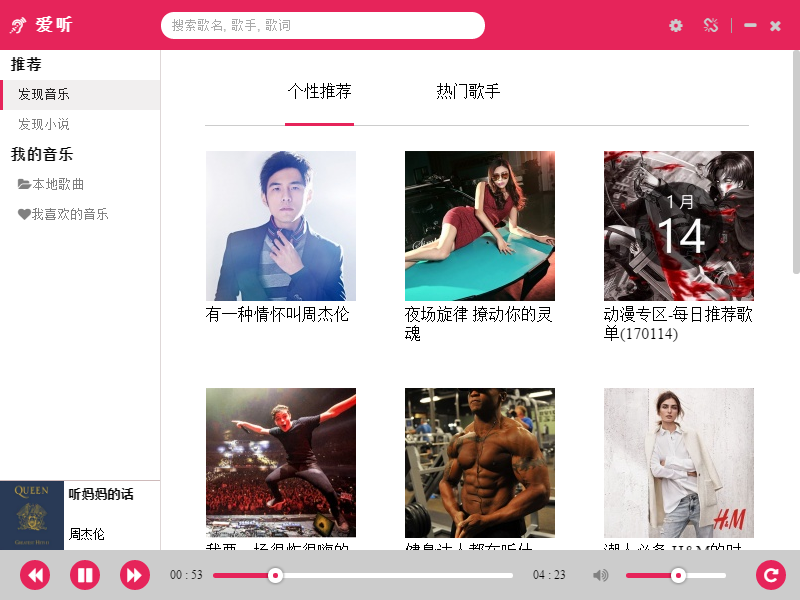
歌手搜索界面

歌词预览界面
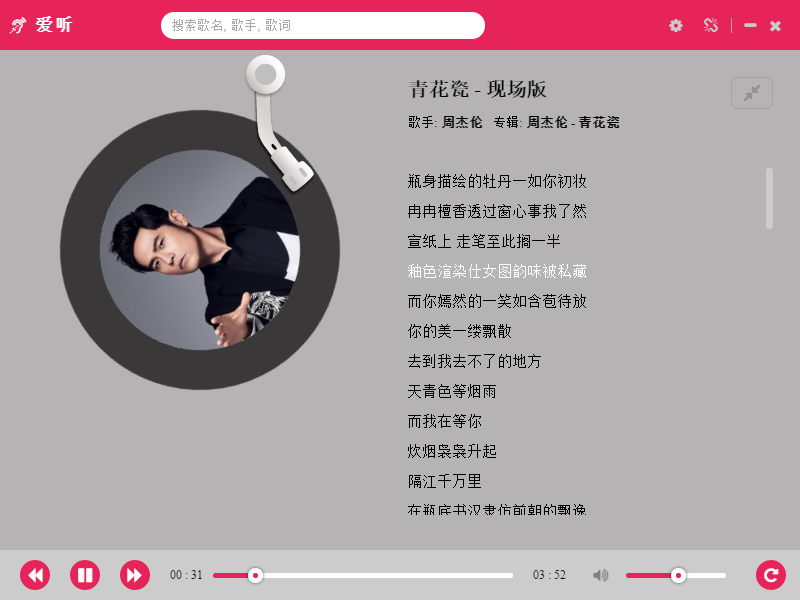
书籍推荐界面
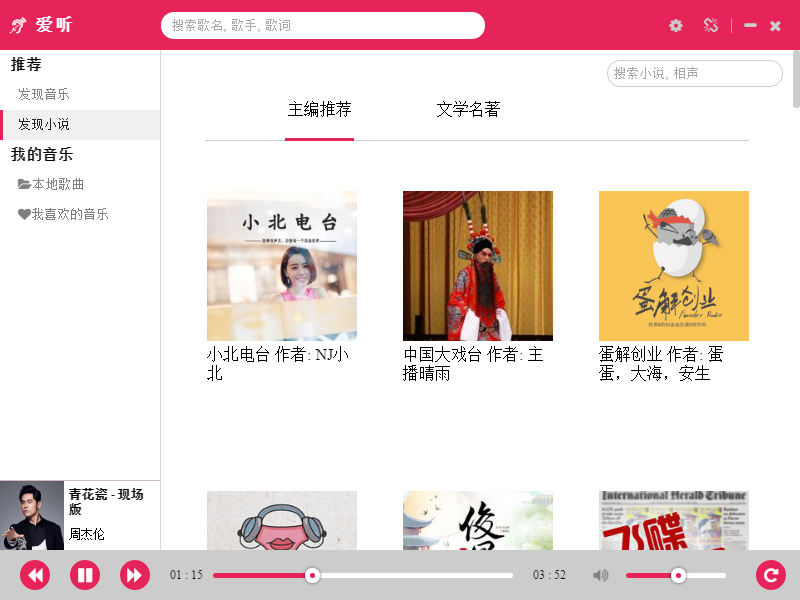
代码实现过程
首页代码:
'use strict';
import React, { Component } from 'react';
import ReactDOM from 'react-dom';
import './style.css';
import $ from 'jquery';
import Message from 'lrh-message';
export default class Dashboard extends Component {
constructor() {
super();
this.current = 1;
this.state = {
folderList: []
}
}
componentDidMount() {
$.subscribe('closeDashboard', () => {
$('.dashboard').hide();
});
$.subscribe('showDashboard', () => {
$('.dashboard').show();
});
$('.defaultSelected').click();
}
loadTuiJianFolder(page) {
if (typeof page !== 'number') {
this.addSelectedClass(page);
page = 1;
}
this.current = page;
let url = 'http://www.kugou.com/yy/special/index/' + page + '-0-1.html';
$.get(url, (result) => {
let $li = $(result).find('#ulAlbums li');
let list = [];
$.each($li, (i, item) => {
let folder = {
title: $(item).find('a').attr('title'),
url: $(item).find('a').attr('href'),
image: $(item).find('img').attr('_src')
}
list.push(folder);
});
if (list.length > 10) {
list.length = 10;
}
this.setState({ folderList: list });
}).fail(function () {
new Message('warning', '载入歌曲分类失败。');
});
}
goToThisMusicList(e) {
let page = $(e.target).text();
this.loadTuiJianFolder(Number(page));
}
loadMusicList(e) {
let url = $(e.target).parent().attr('data');
if (url.indexOf('singer') !== -1) {
let value = $(e.target).next().text();
let url = `http://mobilecdn.kugou.com/api/v3/search/song?format=jsonp&keyword=${value}&page=1&pagesize=30&showtype=1&callback=kgJSONP238513750<span style="white-space:pre"></span>`;
$.ajax({
url: url,
method: 'GET',
contentType: 'json',
success: (result) => {
result = result.substring(1, result.length - 1);
$.publish('showMusicByThisList', { result: result });
$.publish('listBySearch');
$.publish('closeDashboard');
$.publish('closeArticleDashboard');
},
error: (error) => {
new Message('warning', '搜索歌曲失败,请重新搜索。');
}
})
} else {
$.get(url, (result) => {
let $li = $(result).find('#songs li');
let songs = {
data: {
info: []
}
};
$.each($li, (i, item) => {
let music = {
songname: $(item).find('.text').text().split(' - ')[1],
singername: $(item).find('.text').text().split(' - ')[0],
hash: $(item).find('a').attr('data').split('|')[0],
album_name: '',
duration: ''
};
songs.data.info.push(music);
});
$.publish('showMusicByThisList', { result: JSON.stringify(songs) });
$.publish('closeDashboard');
$.publish('listBySearch');
}).fail(function () {
new Message('warning', '歌曲加载失败,请重新点击。');
});
}
}
loadSinger(e) {
this.addSelectedClass(e);
let url = 'http://www.kugou.com/yy/html/singer.html';
$.get(url, (result) => {
let $li = $(result).find('#list_head li');
let list = [];
$.each($li, (i, item) => {
let folder = {
title: $(item).find('a').attr('title'),
url: 'singer' + i,
image: $(item).find('img').attr('_src')
}
list.push(folder);
});
this.setState({ folderList: list });
}).fail(function () {
new Message('warning', '加载热门歌手失败,请尝试重新点击。');
});
}
addSelectedClass(e) {
$('.musicNavbar li').removeClass('selectedNavbar');
$(e.target).addClass('selectedNavbar');
}
render() {
let current = this.current;
let page = [];
if (this.state.folderList[0] && this.state.folderList[0].url.indexOf('singer') === -1) {
for (let i = 0; i < 5; i++) {
if (i + 1 === current) {
page.push(<li key={Math.random()} className="musicCurrentPage">{i + 1}</li>);
} else {
page.push(<li key={Math.random()} onClick={this.goToThisMusicList.bind(this)}>{i + 1}</li>);
}
}
}
let folderList = this.state.folderList.map((folder, i) => {
return (
<li className="oneFolder" key={i} data={folder.url}>
<img style={{width:'150px',height:'150px'}} src={folder.image} onClick={this.loadMusicList.bind(this)} />
<p className="folderTitle" title={folder.title}>{folder.title}</p>
</li>
)
});
return (
<div className="dashboard">
<ul className="musicNavbar">
<li className="selectedNavbar defaultSelected" onClick={this.loadTuiJianFolder.bind(this)}>个性推荐</li>
<li onClick={this.loadSinger.bind(this)}>热门歌手</li>
</ul>
<ul>{folderList}</ul>
<ul className="musicPagination">
{page}
</ul>
</div>
)
}
}
歌词预览代码:
'use strict';
import React, { Component } from 'react';
import ReactDOM from 'react-dom';
import './style.css';
import $ from 'jquery';
import Message from 'lrh-message';
export default class MusicDetail extends Component {
constructor() {
super();
this.state = {
image: './static/images/panda.jpg',
songName: '未知',
singername: '未知',
lyric: '没有歌词',
audioName: '未知'
}
}
componentDidMount() {
$.subscribe('openBigWindow', () => {
$('.musicDetail').show();
});
$.subscribe('selectedOneMusic', (o, args) => {
this.setDetail(args.hash);
});
$.subscribe('changeLyricLine', (o, args) => {
this.changeLyricLine(args);
});
}
changeLyricLine(args) {
let $lyricLineGroup = $('.lyricLine');
$.each($lyricLineGroup, (i, item) => {
let timeStr = $(item).attr('id').substring(1, 6);
let time = Number(timeStr.split(':')[0]) * 60 + Number(timeStr.split(':')[1]);
if (time === args.time) {
$(item).get(0).scrollIntoView(true);
let top = $('.detailLyric').get(0).scrollTop;
$('.detailLyric').get(0).scrollTop = top - 100;
$('.lyricLine').css({
color: '#000'
});
$(item).css({
color: '#fff'
});
}
});
}
setDetail(hash) {
if(hash.indexOf('local') !== -1){
this.setState({ image: './static/images/panda.jpg' });
this.setState({ songName: $('#' + hash).attr('data').split(' - ')[0].split('/')[1] });
this.setState({ singername: $('#' + hash).attr('data').split(' - ')[1].split('.mp3')[0] });
this.setState({ lyric: '没有歌词' });
this.setState({ audioName: '未知' });
return;
}else if(hash.indexOf('article') !== -1){
this.setState({ image: './static/images/panda.jpg' });
this.setState({ songName: '未知'});
this.setState({ singername: '未知' });
this.setState({ lyric: '没有歌词' });
this.setState({ audioName: '未知' });
return;
}
let url = `http://www.kugou.com/yy/index.php?r=play/getdata&hash=${hash}`;
$.ajax({
url: url,
method: 'GET',
contentType: 'json',
success: (result) => {
this.setState({ image: JSON.parse(result).data.img });
this.setState({ songName: JSON.parse(result).data.song_name });
this.setState({ singername: JSON.parse(result).data.author_name });
this.setState({ audioName: JSON.parse(result).data.audio_name });
let lyrics = JSON.parse(result).data.lyrics;
for(let i = 0; i < 13; i++){
lyrics += '[lyric'+ i +'] \r\n';
}
this.setState({ lyric: lyrics });
},
error: (error) => {
new Message('warning', '获取歌曲信息失败。');
}
})
}
closeBigWindow() {
$('.musicDetail').hide();
}
render() {
this.lyrics = this.state.lyric.split('\r\n');
let lyricLine = this.lyrics.map((line) => {
return (
<p title={line.split(']')[1]} className="lyricLine" key={Math.random()} id={line.split(']')[0]}>{line.split(']')[1]}</p>
)
});
return (
<div className="musicDetail">
<div className="detailHeader"><i className="fa fa-compress" aria-hidden="true" onClick={this.closeBigWindow.bind(this)}></i></div>
<div className="detailContent">
<img className="musicImg" src={this.state.image} />
<img className="musicBar" src="./static/images/bar.png" />
<p className="detailName">
<span title={this.state.songName} style={{ fontWeight: 'bold', fontSize: '20px', display: 'inline-block', marginBottom: '10px',overflow:'hidden',width: '300px' }}>{this.state.songName}</span><br />
<span style={{fontWeight: 'bold',display: 'inline-block', marginRight: '10px', width: '100px'}}>歌手: {this.state.singername}</span>
<span style={{fontWeight: 'bold', display: 'inline-block', width: '190px'}}>专辑: {this.state.audioName.substring(0, 10)}</span>
</p>
<div className="detailLyric">{lyricLine}</div>
</div>
</div>
)
}
}
项目文件结构截图

注:
下载之后请先将后缀名 .zip 改成 .7z再进行解压使用 JavaScript开发的跨平台音乐、书籍播放器
注:本文著作权归作者,由demo大师代发,拒绝转载,转载需要作者授权
最新文章
- 20145330第九周《Java学习笔记》
- BZOJ4298 : [ONTAK2015]Bajtocja
- iOS-NSURLCache内存缓存
- javascript之日期对象
- StickyListHeaders的使用
- IOS以无线方式安装企业内部应用(开发者)
- 080、Weave Scope 容器地图(2019-04-28 周日)
- mysql创建用户与pymsql模块
- 关于hashMap中 计算hashCode的逻辑推理(二)
- 【持续更新】 | OpenCV 学习笔记
- jquery中的 deferred之 deferred对象 (一)
- easyui---combogrid
- 2017/05/20 java 基础 随笔
- 《Hands-On Machine Learning with Scikit-Learn&TensorFlow》读书笔记
- ES6必知必会 (八)—— async 函数
- 6大原则java
- Creator4.2建模心得与技巧1——树的建立与跟随摄像机旋转
- Nginx日志统一格式
- Js杂谈-单体模式
- C#设计模式--适配器模式(结构型模式)