利用context组件数据传递
2024-09-18 17:53:15
react的数据传递 是从父级向子级传递的。通过props。如果是很多组件需要的数据,通过props传递会非常麻烦。这个时候可以使用context。
context需要可以类似于store但是也不能滥用。
react-redux的 <Provider /> ,就是通过 Context 提供一个全局态的 store ,路由组件react-router通过 Context 管理路由状态等等。
context适用场景:地区偏好,UI主题
传统实现:


class App extends React.Component {
render() {
return <Toolbar theme="dark" />;
}
}
function Toolbar(props) {
// Toolbar 组件接受一个额外的“theme”属性,然后传递给 ThemedButton 组件。
// 如果应用中每一个单独的按钮都需要知道 theme 的值,这会是件很麻烦的事,
// 因为必须将这个值层层传递所有组件。
return (
<div>
<ThemedButton theme={props.theme} />
</div>
);
}
class ThemedButton extends React.Component {
render() {
return <Button theme={this.props.theme} />;
}
}
创建context对象
const MyContext = React.createContext(defaultValue);
创建一个context对象。设置默认值。
当 React 渲染一个订阅了这个 Context 对象的组件,这个组件会从组件树中离自身最近的那个匹配的 Provider 中读取到当前的 context 值。如果没有Provider就会取默认值。
context.Provider
<MyContext.Provider value={默认值}>
每个context对象都返回一个provider组件
一个provider组件可以和多个消费组件对应关系。
<ThemeContext.Provider value="dark">
<Toolbar />
<ContextTypePage /> //多个组件
</ThemeContext.Provider>
多个provider也可以嵌套,里层会覆盖外层。
import {ThemeContext, UserContext} from "../Context";
export default function UseContextPage(props) {
const themeContext = useContext(ThemeContext);
const { themeColor } = themeContext;
const userContext = useContext(UserContext);
return (
<div className="border">
<h3 className={themeColor}>UseContextPage</h3>
<p>{userContext.name}</p>
</div>
);
}
provider值变化 里面所有的消费组件都会渲染。
组件的contextType属性
挂载在 class 上的 contextType 属性会被重赋值为一个 Context 对象。这能让你使用 this.context 来消费最近 Context 上的那个值。你可以在任何生命周期中访问到它。
import {ThemesContext} from './theme-context'
export class ThemedButton extends React.Component{
render(){
let props =this.props;
let theme =this.context;
console.log(theme)
return (
<button
{...props}
style={{backgroundColor:theme.background,color:theme.foreground,width:"200px"}}
/>
)
}
}
ThemedButton.contextType=ThemesContext;//这个一定要有
简单的例子:
context实现:
// Context 可以让我们无须明确地传遍每一个组件,就能将值深入传递进组件树。
// 为当前的 theme 创建一个 context(“light”为默认值)。
const ThemeContext = React.createContext('light');
class App extends React.Component {
render() {
// 使用一个 Provider 来将当前的 theme 传递给以下的组件树。
// 无论多深,任何组件都能读取这个值。
// 在这个例子中,我们将 “dark” 作为当前的值传递下去。
return (
<ThemeContext.Provider value="dark">
<Toolbar />
<ContextTypePage /> //多个组件
</ThemeContext.Provider>
);
}
} // 中间的组件不必指明往下传递 theme 。
function Toolbar() {
return (
<div>
<ThemedButton />
</div>
);
} class ThemedButton extends React.Component {
// 指定 contextType 读取当前的 theme context。
// React 会往上找到最近的 theme Provider,然后使用它的值。
// 在这个例子中,当前的 theme 值为 “dark”。
static contextType = ThemeContext;
render() {
return <Button theme={this.context} />;
}
}
实际应用:
theme-context.js
import React from 'react';
export const themes={
light:{
foreground: '#ffffff',
background:"#4DB8C6"
},
dark:{
foreground: '#ffffff',
background:"#222222"
}
}
export const ThemesContext =React.createContext(themes.dark)
themed-button.js
import React from 'react';
import {ThemesContext} from './theme-context' export class ThemedButton extends React.Component{
render(){
let props =this.props;
let theme =this.context;
console.log(theme)
return (
<button
{...props}
style={{backgroundColor:theme.background,color:theme.foreground,width:"200px"}}
/>
)
}
}
ThemedButton.contextType=ThemesContext;
app.js
function ToolBar1(props){
return (
<ThemedButton onClick={props.changeTheme}>
主题按钮
</ThemedButton>
)
}
class App extends React.Component{
constructor(props){
super(props);
this.state={
theme:themes.light
}
this.toggleTheme = () => {
this.setState(state => ({
theme:
state.theme === themes.dark
? themes.light
: themes.dark,
}));
console.log(this.state.theme)
};
}
render (){
return (
<ThemesContext.Provider value={this.state.theme}>
<ToolBar1 changeTheme={this.toggleTheme} />
</ThemesContext.Provider>
)
}
}
效果图
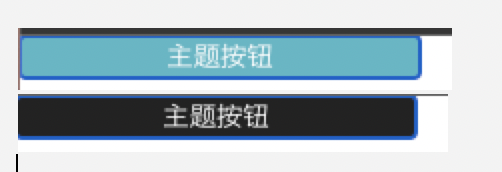
最好实现主题变动的是 改变类名
写两套css样式 根据不同的类名 进行处理。
react官网 https://react.docschina.org/docs/context.html#when-to-use-context
最新文章
- mac 10.11.6 自带apache配置记录
- JavaScript定时器原理分析
- .Net 中的反射(查看基本类型信息) - Part.2
- 25个实用的jQuery技巧和解决方案
- Java-类和对象基础练习
- DSOFramerControl简单使用
- GridView按钮事件
- 《深入剖析Tomcat》读书笔记(二)
- Tomcat 7.0配置SSL的问题及解决办法
- DataContext 数据在F5刷新频繁,会出现数据读取错误
- CodeForces 652C Foe Pairs
- 第一篇:使用Spark探索经典数据集MovieLens
- JavaScript设计模式--桥梁模式--XHR连接队列
- Windows命令行command的Shell命令详细解析和语法
- mysql的内建日期处理函数
- echarts 配置
- java 位移运算符
- iPhoneX快速适配,简单到你想哭。
- git 中Pull/Request 的初步
- 重磅:Spring Boot 2.0 正式发布!