vue-cropper裁剪上传
2024-08-30 19:42:04
效果图:

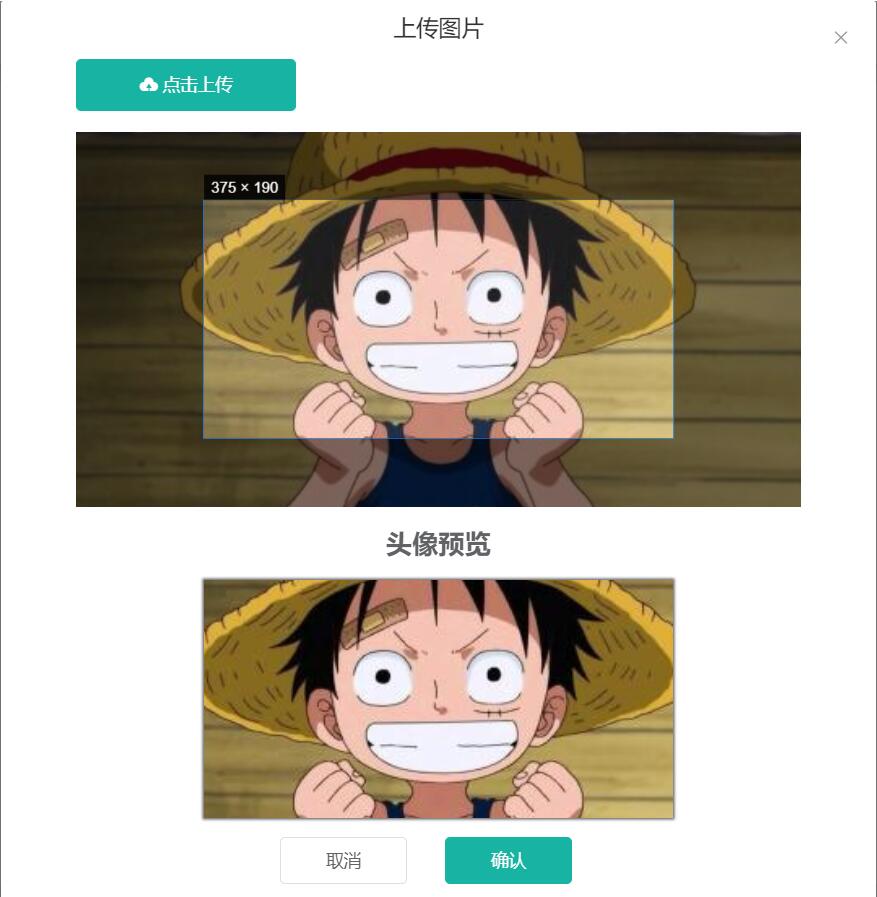
全部代码:
npm install vue-cropper //首先 安装vue-cropper
main.js全局引用:
import VueCropper from 'vue-cropper' Vue.use(VueCropper)
// 挂载全局
Vue.prototype.$http = httpRequest // ajax请求方法 更具自己需求来
<template>
<div class="footerBtn">
<img v-if="attach.laterUrl" :src="attach.laterUrl" class="preview" style="width:375px;height:190px"/>
<el-button @click="dialogVisible=true">上传头像</el-button> <!-- 弹出层-裁剪 -->
<el-dialog
title="上传图片"
:visible.sync="dialogVisible"
:before-close="handleClose"
width="700px"
top
center>
<div>
<el-row>
<el-button class="el-icon-upload" type="primary" style="padding: 13px 50px;"> 点击上传</el-button>
<input
type="file"
id="uploads"
accept="image/png, image/jpeg, image/gif, image/jpg"
@change="uploadImg($event,1)"
class="el-button"
style="margin-left: -162px;display: inline-block;width: 173px;margin-bottom: 15px;opacity: 0;">
</el-row>
<el-row>
<!-- <el-col :span="16"> -->
<el-col :span="24">
<!-- 裁剪 -->
<vueCropper
style="width:100%;height:300px"
ref="cropper"
:img="attach.customaryUrl"
:autoCrop="options.autoCrop"
:fixedBox="options.fixedBox"
:canMoveBox="options.canMoveBox"
:autoCropWidth="options.autoCropWidth"
:autoCropHeight="options.autoCropHeight"
:centerBox="options.centerBox"
@realTime="realTime"
> </vueCropper>
</el-col>
<el-col :span="24">
<h2 align="center">头像预览</h2>
<div class="show-preview">
<div :style="previews.div" class="preview">
<img style="width:100%" :src="previews.url" :style="previews.img">
</div>
</div>
</el-col>
</el-row>
<el-row class="footerBtn" align="center">
<el-button @click="handleClose">取消</el-button>
<el-button type="primary" @click="cut('blob')">确认</el-button> </el-row>
</div>
</el-dialog>
</div>
</template> <script>
//数据库里需要存两份图片地址,一张为原图地址,一张为裁剪后的头像地址
export default {
data(){
return{
dialogVisible:false,
options:{
autoCrop:true, //默认生成截图框
fixedBox:true, //固定截图框大小
canMoveBox:false, //截图框不能拖动
autoCropWidth:375, //截图框宽度
autoCropHeight:190, //截图框高度
centerBox:false, //截图框被限制在图片里面
},
previews:{}, //实时预览图数据
attach:{ //后端附件表
id:'',
userId:'',
customaryUrl:'', //原图片路径
laterUrl:'',//裁剪后图片路径 /static/logo.png
attachType:'photo',//附件类型
},
fileName:'',//本机文件地址
uploadImgRelaPath:'',//上传后图片地址
}
},
methods:{
//控制弹出层关闭
handleClose(){
this.dialogVisible=false
},
//实时预览
realTime(data){
this.previews=data
},
//加载头像信息
// find(){
// this.userId = sessionStorage.getItem('userId');
// this.$axios.post('/api/attach/find',this.attach).then(res=>{
// console.log(res);
// });
// },
//选择本地图片
uploadImg(e,num){
var file = e.target.files[0];
if(!/\.(gif|jpg|jpeg|png|bmp|GIF|JPG|PNG)$/.test(e.target.value)){
this.$message.error('图片类型必须是.gif,jpeg,jpg,png,bmp中的一种');
return false;
}
console.log(file.name);
this.fileName = file.name
//fileReader 接口,用于异步读取文件数据
var reader = new FileReader();
reader.readAsDataURL(file); //重要 以dataURL形式读取文件
reader.onload = e => { // data = window.URL.createObjectURL(new Blob([e.target.result])) 转化为blob格式 let data = e.target.result
console.log(data)
this.attach.customaryUrl=data
// 转化为base64
// reader.readAsDataURL(file)
// 转化为blob
}
},
//确认截图,上传
cut(type){
var formData = new FormData(); this.$refs.cropper.getCropBlob(res=>{
//res是裁剪后图片的bolb对象
console.log(res)
formData.append("file",res,this.fileName);
console.log(formData.append("file",res,this.fileName))
this.$http.post('XXXXX.upload',formData,
{contentType: false, processData: false, headers:{'Content-Type': 'multipart/form-data'}}
).then(res=>{
console.log(res)
})
})
}
}
}
</script> <style scoped>
/* 弹性布局 水平居中 */
.show-preview{
width: 375px;
height: 190px;
display: flex;
justify-content: center;
/* border:1px solid #cccccc; */
margin: 0 auto;
background: #f2f2f2;
} .preview{
overflow: hidden;
box-shadow: 0 0 2px 1px #666;
background: #cccccc;
}
.footerBtn{
display: flex;
justify-content: center;
margin-top: 15px;
} </style>
<style>
.el-dialog__body{
padding: 0px 60px 30px 60px !important;
z-index: 9999999;
}
.el-dialog__header {
padding: 10px;
}
.el-button--medium {
padding: 11px 36px;
margin-right: 20px;
font-size: 14px;
border-radius: 4px;
}
</style>
更多参考链接:https://blog.csdn.net/weixin_39327044/article/details/89765109
https://www.jianshu.com/p/c24ca59aaf1a
https://blog.csdn.net/qq_37622575/article/details/84989424
最新文章
- 企业级应用架构模式N-Tier多层架构
- 多线程获取不到HttpContext
- Daily Scrum 12.16
- QT cannot open output file debug\OpencvTest.exe: Permission denied
- 创建FrameWork
- iOS CoreMotion框架(传感器)
- Swiper之滑块4
- java之enum枚举(2015年05月28日)
- zoj 3209.Treasure Map(DLX精确覆盖)
- WEB网站性能优化
- log4j 配置日志输出(log4j.properties)
- Edit Distance II
- 精通CSS 第1章
- win10管理员已阻止你运行此应用”解决方法
- learning ext2 filesystem notes
- 如何快速开发一个支持高效、高并发的分布式ID生成器
- 第五周加分题--mybash的实现
- CodeForces600E Lomsat gelral 线段树合并
- jdbc将数据库连接信息放置配置文件中
- 724_Find-Pivot-Index