ServiceComb 集成 Shiro 实践|火影专场发布
Shiro简介
Apache Shiro是一款功能强大、易用的轻量级开源Java安全框架,它主要提供认证、鉴权、加密和会话管理等功能。Spring Security可能是业界用的最广泛的安全框架,但是Spring Security和Spring耦合的太重,脱离了Spring框架就使用不了,所以一个轻量级的安全框架有时也是一个非常不错的选择。
Shiro主要通过安全API来提供四个方面使用:
- 认证 Authentication –提供用户身份,可以理解为登录验证。
- 授权 Authorization –访问控制,也就是通常所讲ACL(Access Control List)的RBAC(Role Base Access Control)或者ABAC(Attribute Base Access Control)。
- 加密 Cryptography –加密、保护数据,确保数据安全。
- 会话管理 Session Management –登录后的会话管理,Shiro有独立的会话管理机制,可以是J2EE的会话,也可以是普通Java应用的。
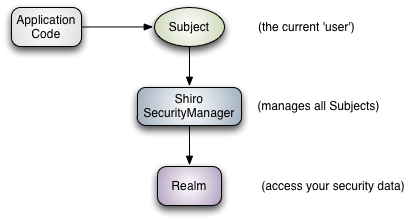
Shiro有几个关键的核心概念:Subject,SecurityManager和Realms,我们简单的介绍下这几个概念的含义:
Subject
权限责任主体,主要是让系统识别要管理的对象,比如一般系统的用户,这个也不一定是人,也可以是一台设备,Subject有登录、注销、权限检测等操作。所有的Subject都会绑定到SecurityManager上面,所有Subject的交互都会委托给SecurityManager。
SecurityManager
安全管理器,所有和安全相关的操作都会与SecurityManager打交道,它管理着所有的Subject,它就是Shiro的架构核心
Realm
领域,Shiro从Realm中获取安全数据。Realm扮演者Shiro和应用之间的桥梁,比如用户、角色列表。应用可以自定义实现不同的Realm,Shiro也提供了几个开箱即用的Realm,比如SimpleAccountRealm、IniRealm、JdbcRealm和DefaultLdapRealm、JndiRealm。通过这些简单的Realm我们可以很简单的上手Shiro,基本上所有定制化的扩展点都在实现自定义的Realm。
既然Shiro可以提供如此全面、简单易用的安全权限功能,那么ServiceComb是不是也可以非常方便的来进行集成呢?
答案当然是可以了。
简单集成
ServiceComb集成Shiro,可以使用两种方案,一种是集成Vertx-shiro,使用这种方法前提是使用Rest over Vertx的Transport方式,另外一种就是使用ServiceComb的handler或者HttpServerFilter扩展点机制。
第一种方式优点是可以使用异步的方式,完全使用vertx的扩展机制,跟ServiceComb关联不大,只需要扩展实现一个org.apache.servicecomb.transport.rest.vertx.VertxHttpDispatcher,在init方法中把认证逻辑加到要过滤的URL上。
1、 在POM中引入vertx-shiro依赖
<dependency>
<groupId>io.vertx</groupId>
<artifactId>vertx-auth-shiro</artifactId>
<version>3.6.3</version>
</dependency>2、 增加vertx-shiro的用户、角色配置文件test-auth.properties
user.root = rootPassword,administrator
user.jsmith = jsmithPassword,manager,engineer,employee
user.abrown = abrownPassword,qa,employee
user.djones = djonesPassword,qa,contractor
user.test = testPassword,qa,contractor
role.administrator = *
role.manager = "user:read,write", file:execute:/usr/local/emailManagers.sh
role.engineer = "file:read,execute:/usr/local/tomcat/bin/startup.sh"
role.employee = application:use:wiki
role.qa = "server:view,start,shutdown,restart:someQaServer", server:view:someProductionServer
role.contractor = application:use:timesheet3、 扩展实现VertxHttpDispatcher
package com.service.servicecombshiro;
import org.apache.servicecomb.foundation.vertx.VertxUtils;
import org.apache.servicecomb.transport.rest.vertx.VertxRestDispatcher;
import io.vertx.core.Vertx;
import io.vertx.core.json.JsonObject;
import io.vertx.ext.auth.AuthProvider;
import io.vertx.ext.auth.User;
import io.vertx.ext.auth.shiro.ShiroAuth;
import io.vertx.ext.auth.shiro.ShiroAuthOptions;
import io.vertx.ext.auth.shiro.ShiroAuthRealmType;
import io.vertx.ext.web.Router;
public class AuthVertxHttpDispatcher extends VertxRestDispatcher {
@Override
public boolean enabled() {
return true;
}
@Override
public int getOrder() {
return 0;
}
@Override
public void init(Router router) {
JsonObject config = new JsonObject().put("properties_path", "classpath:test-auth.properties");
Vertx vertx = VertxUtils.getVertxMap().get("transport");
AuthProvider authProvider = ShiroAuth
.create(vertx, new ShiroAuthOptions().setType(ShiroAuthRealmType.PROPERTIES).setConfig(config));
router.route().handler(rc -> {
JsonObject authInfo = new JsonObject().put("username", "test").put("password", "testPassword");
authProvider.authenticate(authInfo, res -> {
if (res.failed()) {
// Failed!
rc.response().setStatusCode(401).end("No right!");
return;
}
User user = res.result();
System.out.println(user.principal());
rc.next();
});
});
}
}第二种方式就是使用扩展点的机制,示例中使用HttpServerFilter扩展点机制,所有的REST请求都会走到HttpServerFilter逻辑。具体实现如下:
1、 引入shiro的依赖
<dependency>
<groupId>org.apache.shiro</groupId>
<artifactId>shiro-core</artifactId>
<version>1.4.1</version>
</dependency>2、 定义shiro的用户信息文件src\main\resources\shiro.ini文件
[users]
admin=123456
user1=Test1234563、 使用SPI机制实现一个HttpServerFilter来做身份认证,这个简单的示例我们使用Http Basic Auth的认证方式来实现基本的身份认证。首先要初始化一个SecurityManager,并注入一个Realm,然后在afterReceiveRequest方法中获取身份信息,并且对身份信息做校验。(由于Shiro当前很多实现都是使用了线程上下文来传递SecurityManager,所以本实例只能使用同步编码的方式)
package com.service.servicecombshiro.auth;
import org.apache.servicecomb.common.rest.filter.HttpServerFilter;
import org.apache.servicecomb.core.Invocation;
import org.apache.servicecomb.foundation.vertx.http.HttpServletRequestEx;
import org.apache.servicecomb.swagger.invocation.Response;
import org.apache.shiro.SecurityUtils;
import org.apache.shiro.authc.AuthenticationException;
import org.apache.shiro.authc.UsernamePasswordToken;
import org.apache.shiro.codec.Base64;
import org.apache.shiro.mgt.DefaultSecurityManager;
import org.apache.shiro.realm.Realm;
import org.apache.shiro.realm.text.IniRealm;
import org.apache.shiro.subject.Subject;
public class HttpAuthFilter implements HttpServerFilter {
private org.apache.shiro.mgt.SecurityManager securityManager;
public HttpAuthFilter() {
Realm realm = new IniRealm("classpath:shiro.ini"); //使用ini的配置方法来初始化Realm
this.securityManager = new DefaultSecurityManager(realm); //初始化SecurityManager
}
@Override
public int getOrder() {
return -10000; // 确保这个Filter在一般的filter之前先执行
}
@Override
public Response afterReceiveRequest(Invocation invocation, HttpServletRequestEx httpServletRequestEx) {
SecurityUtils.setSecurityManager(securityManager); // 因为用到了线程上下文,只支持同步编码方式
Subject user = SecurityUtils.getSubject();
String userInfo = httpServletRequestEx.getHeader("Authorization");
if (userInfo == null || userInfo.isEmpty()) {
return Response.create(401, "Unauthorized",
"WWW-Authenticate: Basic realm=protected_docs");
}
if (userInfo.length() < 5 || !userInfo.startsWith("Basic")) {
return Response.create(401, "Unauthorized",
"Header is wrong!");
}
String authInfo = userInfo.substring(5).trim();
String[] authInfos = Base64.decodeToString(authInfo).split(":");
if (authInfos.length != 2) {
return Response.create(401, "Unauthorized",
"Header is wrong!");
}
UsernamePasswordToken token = new UsernamePasswordToken(authInfos[0], authInfos[1]); // 获取到请求的用户名和密码
String path = httpServletRequestEx.getPathInfo();
if (path.startsWith("/auth")) { // 只对特定的资源检测
try {
user.login(token); // 登录不报异常表示成功了
} catch (AuthenticationException e) {
System.out.println("Has no right!"); // 异常表示身份认证失败
return Response.create(401, "Unauthorized", e.getMessage());
}
}
return null;
}
}4、 发送请求进行验证
curl -X GET 'http://127.0.0.1:8080/auth/helloworld?name=test' -H 'authorization: Basic YWRtaW46MTIzNDU2'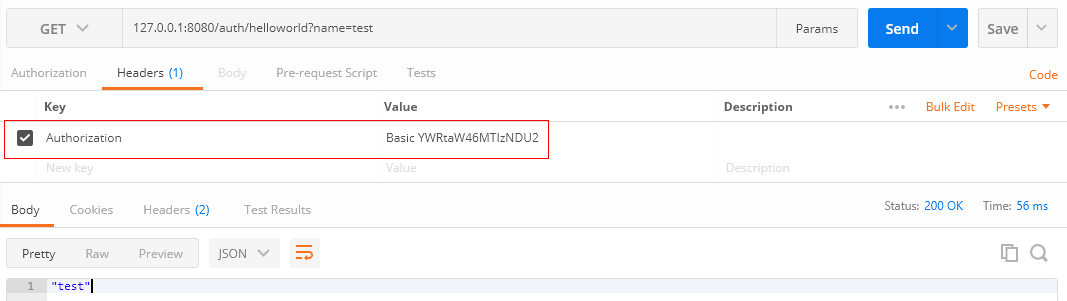
分布式集成
微服务化的系统中,应用一般都是无状态的,所以服务器端一般不会实现传统的J2EE容器的会话机制,而是使用外置会话、Oath2协议,也可以使用无会话方案,每次请求客户端都带上身份信息,服务端都对客户端的身份进行识别,这种方案典型实现就是JWT。

1、 引入JWT和Shiro依赖
<dependency>
<groupId>org.apache.shiro</groupId>
<artifactId>shiro-core</artifactId>
<version>1.4.1</version>
</dependency>
<dependency>
<groupId>com.auth0</groupId>
<artifactId>java-jwt</artifactId>
<version>3.8.2</version>
</dependency>2、 定义shiro的用户配置文件src\main\resources\shiro.ini
[users]
admin=123456
user1=Test1234563、 实现一个JWTUtils,主要用来做JWT Token的签名和校验
package com.service.servicecombshiro.auth;
import java.util.Date;
import org.slf4j.Logger;
import org.slf4j.LoggerFactory;
import com.auth0.jwt.JWT;
import com.auth0.jwt.algorithms.Algorithm;
import com.auth0.jwt.exceptions.JWTCreationException;
import com.auth0.jwt.exceptions.JWTDecodeException;
import com.auth0.jwt.exceptions.JWTVerificationException;
import com.auth0.jwt.interfaces.DecodedJWT;
import com.auth0.jwt.interfaces.JWTVerifier;
public class JWTUtils {
private static final Logger LOGGER = LoggerFactory.getLogger(JWTUtils.class);
private static final int TOKEN_VALID_TIME = 5 * 60 * 1000;
public static boolean verify(String username, String secret, String token) {
try {
Algorithm algorithm = Algorithm.HMAC256(secret);
JWTVerifier verifier = JWT.require(algorithm)
.withClaim("username", username)
.build();
DecodedJWT decodedJWT = verifier.verify(token);
System.out.println(decodedJWT.getExpiresAt());
return true;
} catch (JWTVerificationException exception) {
return false;
}
}
public static String sign(String username, String secret) {
try {
Algorithm algorithm = Algorithm.HMAC256(secret);
String token = JWT.create().withClaim("username", username)
.withExpiresAt(new Date(System.currentTimeMillis() + TOKEN_VALID_TIME))
.sign(algorithm);
return token;
} catch (JWTCreationException exception) {
return null;
}
}
public static String decodeToken(String token) {
try {
DecodedJWT jwt = JWT.decode(token);
return jwt.getClaim("username").asString();
} catch (JWTDecodeException e) {
LOGGER.error("token is error", e);
return null;
}
}
}4、 实现一个JWTSubjectFactory,用来生成Subject,JWT认证不需要会话信息,需要设置不创建会话。
package com.service.servicecombshiro.auth;
import org.apache.shiro.mgt.DefaultSubjectFactory;
import org.apache.shiro.subject.Subject;
import org.apache.shiro.subject.SubjectContext;
public class JWTSubjectFactory extends DefaultSubjectFactory {
@Override
public Subject createSubject(SubjectContext context) {
context.setSessionCreationEnabled(false); // 不创建会话
return super.createSubject(context);
}
}
5、 创建一个JWTToken,保存JWT请求的token信息。
package com.service.servicecombshiro.auth;
import org.apache.shiro.authc.AuthenticationToken;
public class JWTToken implements AuthenticationToken {
private String token;
public JWTToken(String token) {
this.token = token;
}
@Override
public Object getPrincipal() {
return token;
}
@Override
public Object getCredentials() {
return token;
}
}6、 实现一个JWTRealm,直接继承IniRealm,这样就可以直接使用配置文件来配置用户信息了,非常简单。主要的就是要实现JWT的token解码和认证。
package com.service.servicecombshiro.auth;
import org.apache.shiro.authc.AuthenticationException;
import org.apache.shiro.authc.AuthenticationInfo;
import org.apache.shiro.authc.AuthenticationToken;
import org.apache.shiro.authc.ExpiredCredentialsException;
import org.apache.shiro.authc.LockedAccountException;
import org.apache.shiro.authc.SimpleAccount;
import org.apache.shiro.authc.SimpleAuthenticationInfo;
import org.apache.shiro.authz.AuthorizationInfo;
import org.apache.shiro.realm.text.IniRealm;
import org.apache.shiro.subject.PrincipalCollection;
public class JWTRealm extends IniRealm {
public JWTRealm(String resourcePath) {
super(resourcePath);
}
@Override
public boolean supports(AuthenticationToken token) {
return token != null && token instanceof JWTToken;
}
@Override
protected AuthorizationInfo doGetAuthorizationInfo(PrincipalCollection principals) {
String username = JWTUtils.decodeToken(principals.toString());
USERS_LOCK.readLock().lock();
try {
return this.users.get(username);
} finally {
USERS_LOCK.readLock().unlock();
}
}
@Override
protected AuthenticationInfo doGetAuthenticationInfo(AuthenticationToken token) throws AuthenticationException {
JWTToken jwtToken = (JWTToken) token;
String username = JWTUtils.decodeToken(jwtToken.getCredentials().toString()); //解token,获取用户名信息
SimpleAccount account = getUser(username);
if (account != null) {
if (account.isLocked()) {
throw new LockedAccountException("Account [" + account + "] is locked.");
}
if (account.isCredentialsExpired()) {
String msg = "The credentials for account [" + account + "] are expired";
throw new ExpiredCredentialsException(msg);
}
}
// token校验,根据用户、密码和token,验证token是否有效
if (!JWTUtils.verify(username, account.getCredentials().toString(), jwtToken.getCredentials().toString())) {
throw new AuthenticationException("the token is error, please renew one!");
}
// 校验成功,返回认证完的身份信息
SimpleAuthenticationInfo simpleAuthenticationInfo = new SimpleAuthenticationInfo(username,
jwtToken.getCredentials(), getName());
return simpleAuthenticationInfo;
}
public boolean canLogin(String username, String password) {
SimpleAccount account = getUser(username);
if (account == null) {
return false;
}
if (account.getCredentials().toString(www.jiuyueguojizc.cn ).equals(password)) {
return true;
}
return false;
}
} 7、 最后就是在HTTPServerFilter里面对请求做身份认证,因为是无状态的,所以不需要生成会话。
package com.service.servicecombshiro.auth;
import org.apache.servicecomb.common.rest.filter.HttpServerFilter;
import org.apache.servicecomb.core.Invocation;
import org.apache.servicecomb.foundation.vertx.http.HttpServletRequestEx;
import org.apache.servicecomb.swagger.invocation.Response;
import org.apache.shiro.SecurityUtils;
import org.apache.shiro.authc.AuthenticationException;
import org.apache.shiro.authc.UsernamePasswordToken;
import org.apache.shiro.codec.Base64;
import org.apache.shiro.mgt.DefaultSecurityManager;
import org.apache.shiro.mgt.DefaultSessionStorageEvaluator;
import org.apache.shiro.mgt.DefaultSubjectDAO;
import org.apache.shiro.realm.Realm;
import org.apache.shiro.session.mgt.DefaultSessionManager;
import org.apache.shiro.session.mgt.SessionManager;
import org.apache.shiro.subject.Subject;
public class HttpAuthFilter implements HttpServerFilter {
private DefaultSecurityManager securityManager;
private JWTRealm realm;
public HttpAuthFilter() {
realm = new JWTRealm("classpath:shiro.ini"); //使用ini的配置方法来初始化Realm
this.securityManager = new DefaultSecurityManager(realm); //初始化SecurityManager
this.securityManager.setSubjectFactory(new JWTSubjectFactory());
DefaultSessionManager sm = new DefaultSessionManager();
// 关闭会话校验任务
sm.setSessionValidationSchedulerEnabled(false);
// 关闭会话存储,否则会报异常
((DefaultSessionStorageEvaluator) (www.shicaiyl.com (DefaultSubjectDAO) this.securityManager.getSubjectDAO())
.getSessionStorageEvaluator()).setSessionStorageEnabled(false);
this.securityManager.setSessionManager(sm);
}
@Override
public int getOrder() {
return -10000; // 确保这个Filter在一般的filter之前先执行
}
@Override
public Response afterReceiveRequest(Invocation invocation, HttpServletRequestEx httpServletRequestEx) {
SecurityUtils.setSecurityManager(securityManager); // 因为用到了线程上下文,只支持同步编码方式
String path = httpServletRequestEx.getPathInfo();
String userInfo = httpServletRequestEx.getHeader("Authorization");
if (userInfo == null || userInfo.isEmpty()) {
return tryLogin(httpServletRequestEx, path);
}
JWTToken token = new JWTToken(userInfo);
if (path.startsWith("/auth")) { // 只对特定的资源检测
try {
Subject user = SecurityUtils.getSubject(www.baihuajtuan.cn);
user.login(token); // 登录不报异常表示成功了
} catch (AuthenticationException e) {
System.out.println("Has no right!"); // 异常表示身份认证失败
return Response.create(401, "Unauthorized", e.getMessage());
}
}
return null;
}
private Response tryLogin(HttpServletRequestEx httpServletRequestEx, String path) {
if (path.equals("/login/login")) {
// 这里只是简单的获取用户密码,使用form表单的方式来提交
String username = httpServletRequestEx.getParameter("username");
String secret = httpServletRequestEx.getParameter(www.huizhonggjzc.cn"password");
boolean login = realm.canLogin(username, secret);
if (!login) {
return Response.create(401, "Unauthorized",
"User/Password is not right!");
}
String token = JWTUtils.sign(username,www.uuedzc.cn secret);
return Response.createSuccess(token);
}
return Response.create(401, "Unauthorized",
"JWT Token is missing, please login first!");
}
}查看下效果,首先请求登录,生成一个JWT Token
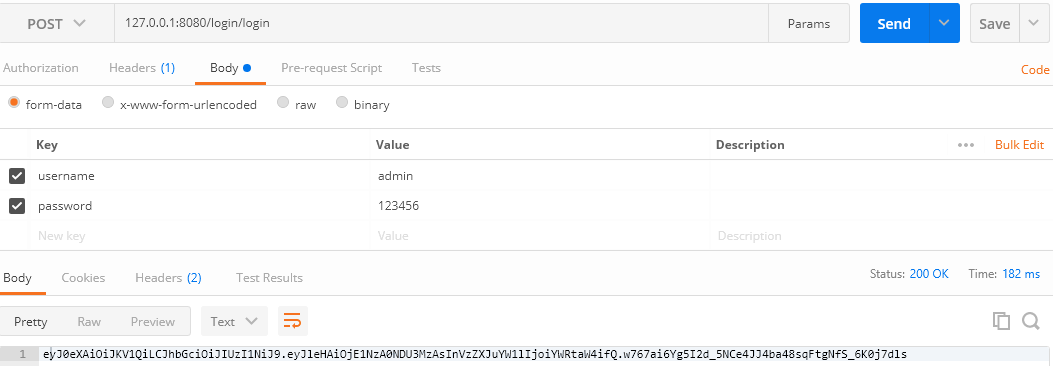
再使用token请求下正常接口
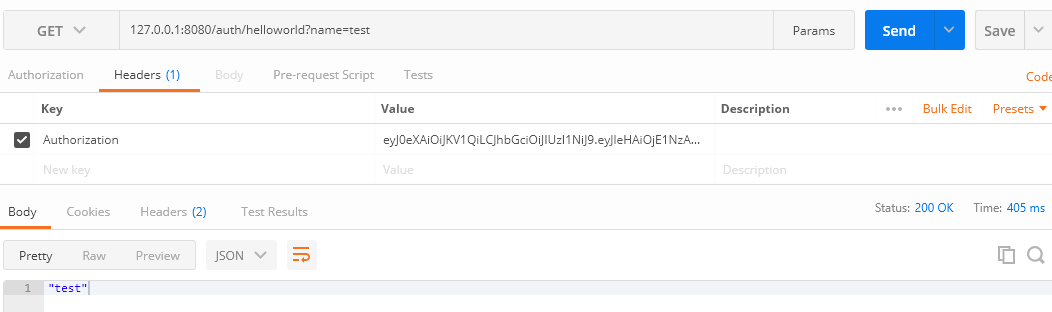
如果不带上token或者错误token以及token失效等时,返回401未授权
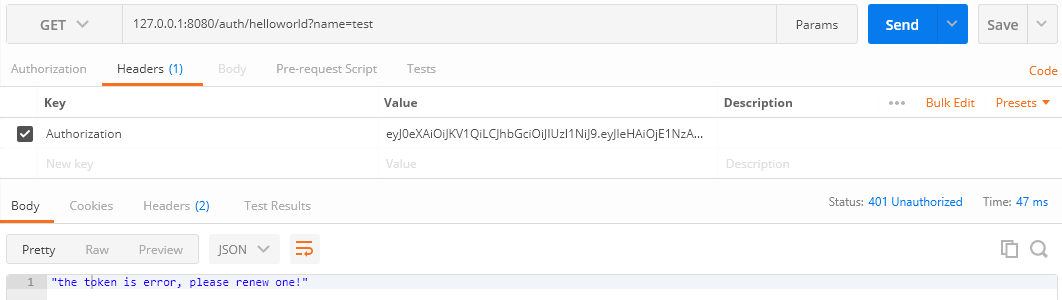
授权
上面已经实现了身份认证,有时候还需要对资源进行细粒度控制,比如有些方法只能是管理员才能调用。Shiro提供了三种授权方式:
编码的方式,使用硬编码的方式检查用户是否有角色或者权限,这种通常用于基于配置文件或者复杂的应用。比如角色权限都配置在配置文件或者数据库里面,需要修改后动态生效,我们可以使用自编码方式。
注解的方式,通过使用@RequiresPermissions/@RequiresRoles,这种方式一般都是通过AOP切面来实现的。
Subject currentUser = SecurityUtils.getSubject(www.lafei6v.cn );
if (currentUser.hasRole("administrator"www.ueddpt.com)) {
//有权限
}
else {
//无权限
}JSP标签,现在基本上废弃了。
ServiceComb的HttpServerFilter可以直接获取到调用方法的Method对象,所以在HttpServerFilter里面可以直接使用注解的方式来进行权限角色认证,如果是遗留应用改造先前用的是注解的方式,这样就可以直接兼容,不需要再重新设计。1、 定义shiro的用户角色配置文件src\main\resources\shiro.ini,配置文件users表示用户,比如admin=123456, administrator, viewer表示admin用户,密码是123456,具有administrator, viewer两个角色,详细的shiro配置可以参考官网https://shiro.apache.org/configuration.html
[users]
admin=123456, administrator, viewer
user1=Test123456, viewer
[roles]
administrator = *
viewer = *:get2、 在要控制权限的方法上打上注解。
package com.service.servicecombshiro.controller;
import javax.ws.rs.core.MediaType;
import org.apache.servicecomb.provider.rest.common.RestSchema;
import org.apache.shiro.authz.annotation.RequiresRoles;
import org.springframework.beans.factory.annotation.Autowired;
import org.springframework.web.bind.annotation.RequestMapping;
import org.springframework.web.bind.annotation.RequestMethod;
import org.springframework.web.bind.annotation.RequestParam;
@RestSchema(schemaId = "auth")
@RequestMapping(path = "/auth", produces = MediaType.APPLICATION_JSON)
public class ServicecombshiroImpl {
@Autowired
private ServicecombshiroDelegate userServicecombshiroDelegate;
@RequestMapping(value = "/helloworld",
produces = {"application/json"www.shentuylgw.cn},
method = RequestMethod.GET)
@RequiresRoles(value = {"viewer"})
public String helloworld(@RequestParam(value = "name", required = true) String name) {
return userServicecombshiroDelegate.helloworld(name);
}
@RequestMapping(value =www.wujiu5zhuce.cn "/helloworld/admin",
produces = {"application/json"},
method = RequestMethod.POST)
@RequiresRoles("administrator")
public String admin(@RequestParam(value = "name", required = true) String name) {
return "admin " + userServicecombshiroDelegate.helloworld(name);
}
}3、 在HttpAuthFilter里面加上角色权限校验逻辑,这里只是简单的实现,详细的实现需要覆盖所有的shiro的注解。
SwaggerProducerOperation swaggerProducerOperation = invocation.getOperationMeta().getExtData(Const.PRODUCER_OPERATION);
RequiresRoles requiresRoles = swaggerProducerOperation.getProducerMethod().getAnnotation(RequiresRoles.class);
if (requiresRoles != null) {
String[] roles = requiresRoles.value();
try {
user.checkRoles(roles);
} catch (AuthorizationException e) {
System.out.println("Has no required roles!"); // 异常表示权限认证失败
return Response.create(401, "Unauthorized", e.getMessage());
}
}查看下效果,需要管理员的接口,使用admin的JWTToken来访问,正常返回:
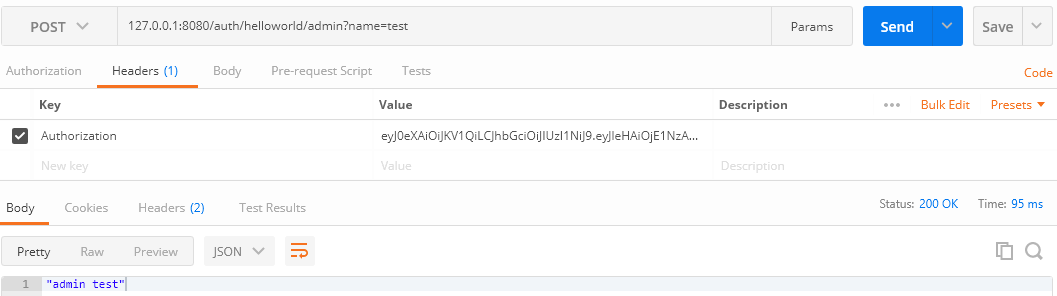
使用普通用户的JWTToken来访问管理员的接口,返回没有权限:
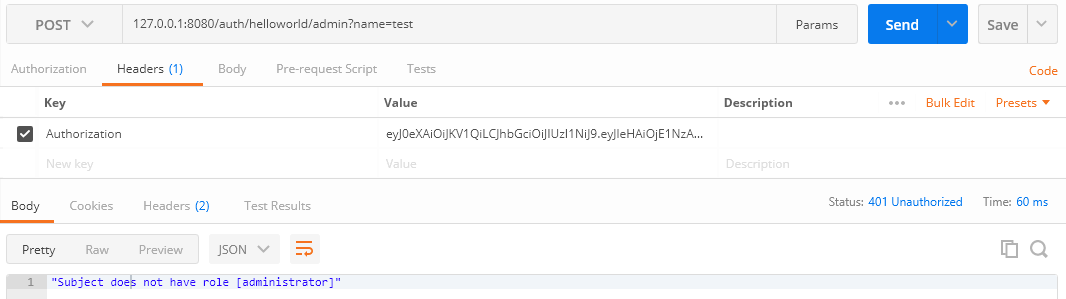
使用普通用户的JWTToken来访问查询接口,正常返回:
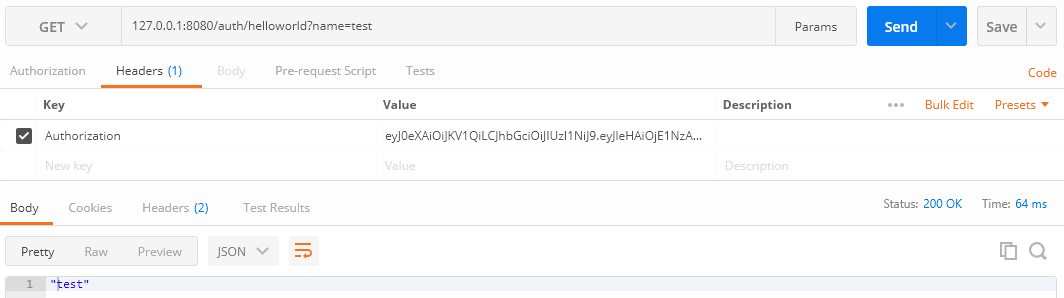
总结
Apache Shiro是一款功能强大的安全框架,ServiceComb集成使用相对来说也比较简单,通过这个简单的实践,能让ServiceComb用户知道怎样集成Shiro和大概的实现原理,也希望后续作为一个子项目,直接支持Shiro集成,方便用户使用。
最新文章
- PCA降维
- [.net 面向对象编程基础] (6) 基础中的基础——运算符和表达式
- CSS3选择器的研究,案例
- [技术学习]js接口继承
- 第三方平台正式支持接入微信公众平台JS-SDK
- SSH 使用JUnit测试
- 【转】自定义UITableViewCell控件阻挡回调不到didSelectRowAtIndexPath的解决办法
- Postfix 电子邮件系统精要
- CLR via C# 读书笔记 6-2 不同AppDomain之间的通信 z
- JVM性能调优监控工具
- spring cuowu
- [Android学习笔记]startActivityForResult和onActivityResult的使用
- Java 读书笔记 (十三) for each 循环
- vue-router(配置子路由--单页面多路由区域操作)
- JS之BOM、DOM
- Linux第五周学习总结
- POJ3159 Candies
- 内存溢出和内存泄漏的区别(ZZ)
- yii2 高级版新建一个应用(api应用为例子)
- WebUploader在IE9中文件选择按钮点击没反应