用Echarts实现SpreadJS引用从属关系可视化
2024-09-08 00:11:09
在金融行业,我们经常会有审计审查的需求,对某个计算结果进行审查,但是这个计算结果可能依赖多个单元格,而且会有会有多级依赖的情况,如果让我们的从业人员靠眼睛找,工作量巨大,而且准确性存疑,基本上死路一条,因此让整个审查过程可视化,迫在眉睫,现在我们利用纯前端表格和Echarts将审计审查过程可视化
一.首先我们先了解一下前端表格或Excel中引用和从属关系:
1.在单元格B1中设置公式 =SUM(A1)。 单元格A1是单元格B1的引用单元格(引用关系)
2.在单元格B1中设置公式 =SUM(A1)。 单元格B1是单元格A1的从属单元格(从属关系)
二.接下来我们看一下最终实现效果:
1.引用关系
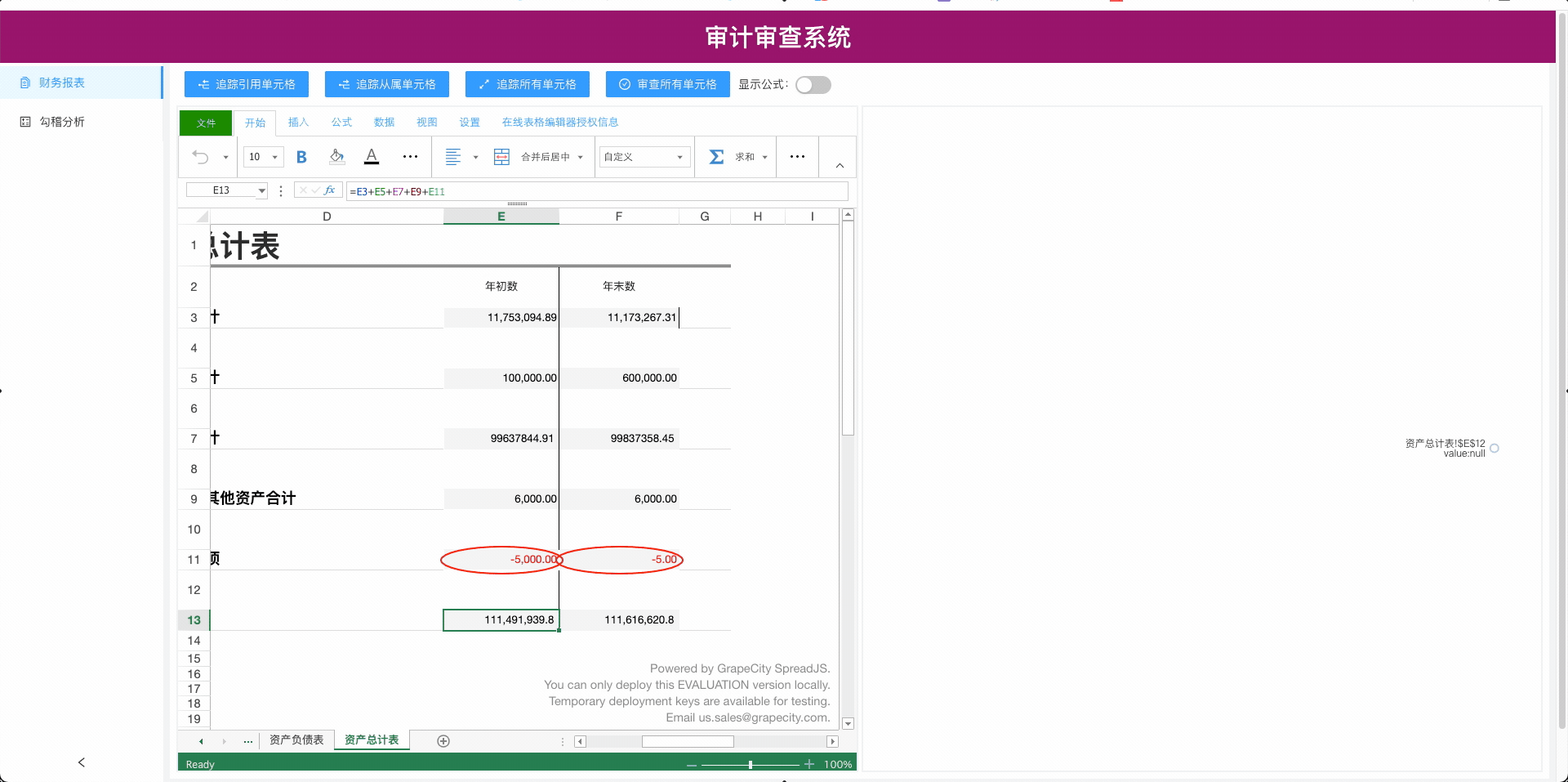
2.从属关系
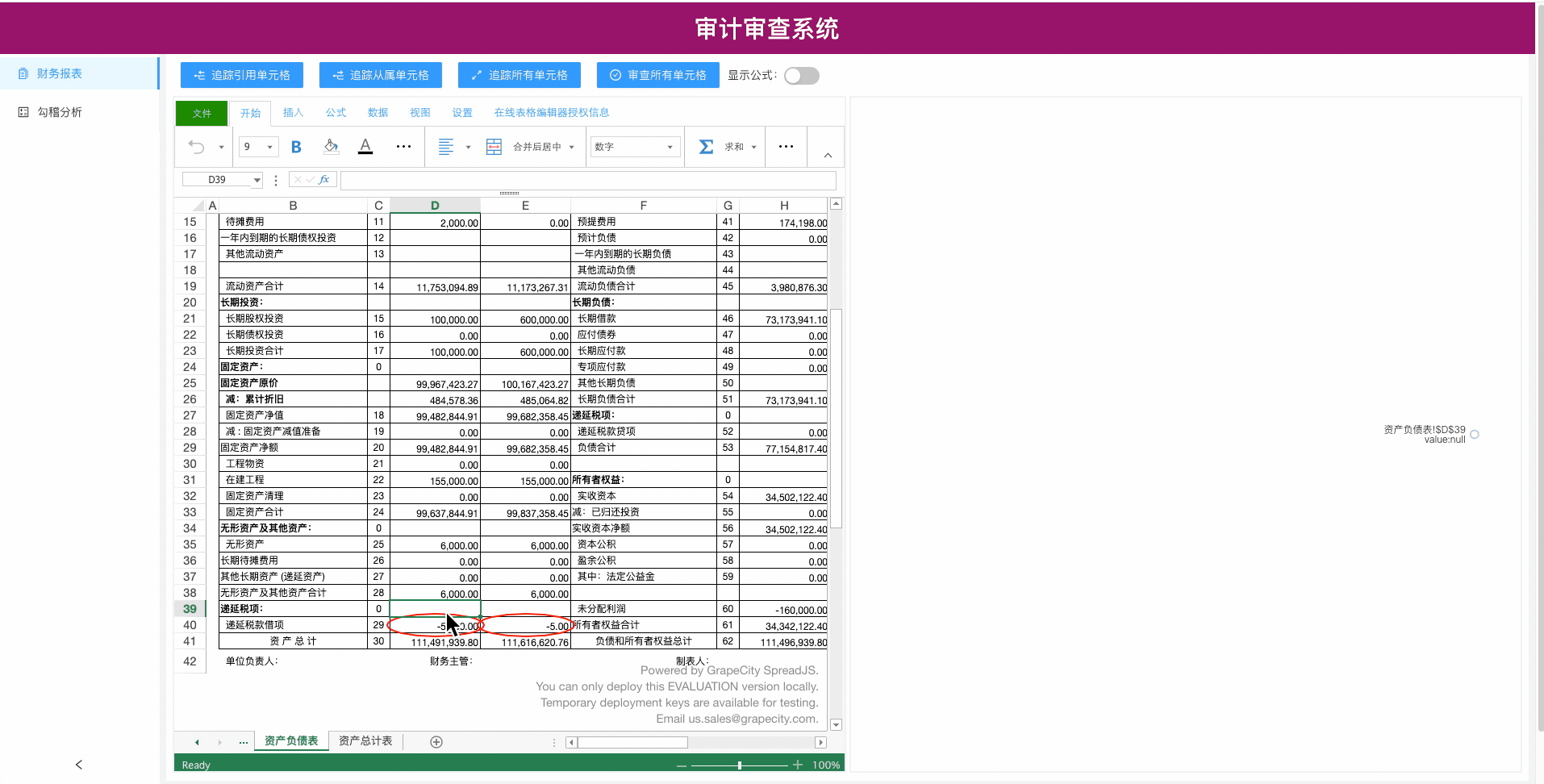
三.本次我们用的是Echarts的树图将引用和从属关系可视化,关于Echarts上手,大家去Echarts官网有完整上手教程,Echarts社区有很多开发者做的许多有趣又实用的demo,这里我们用的是树图
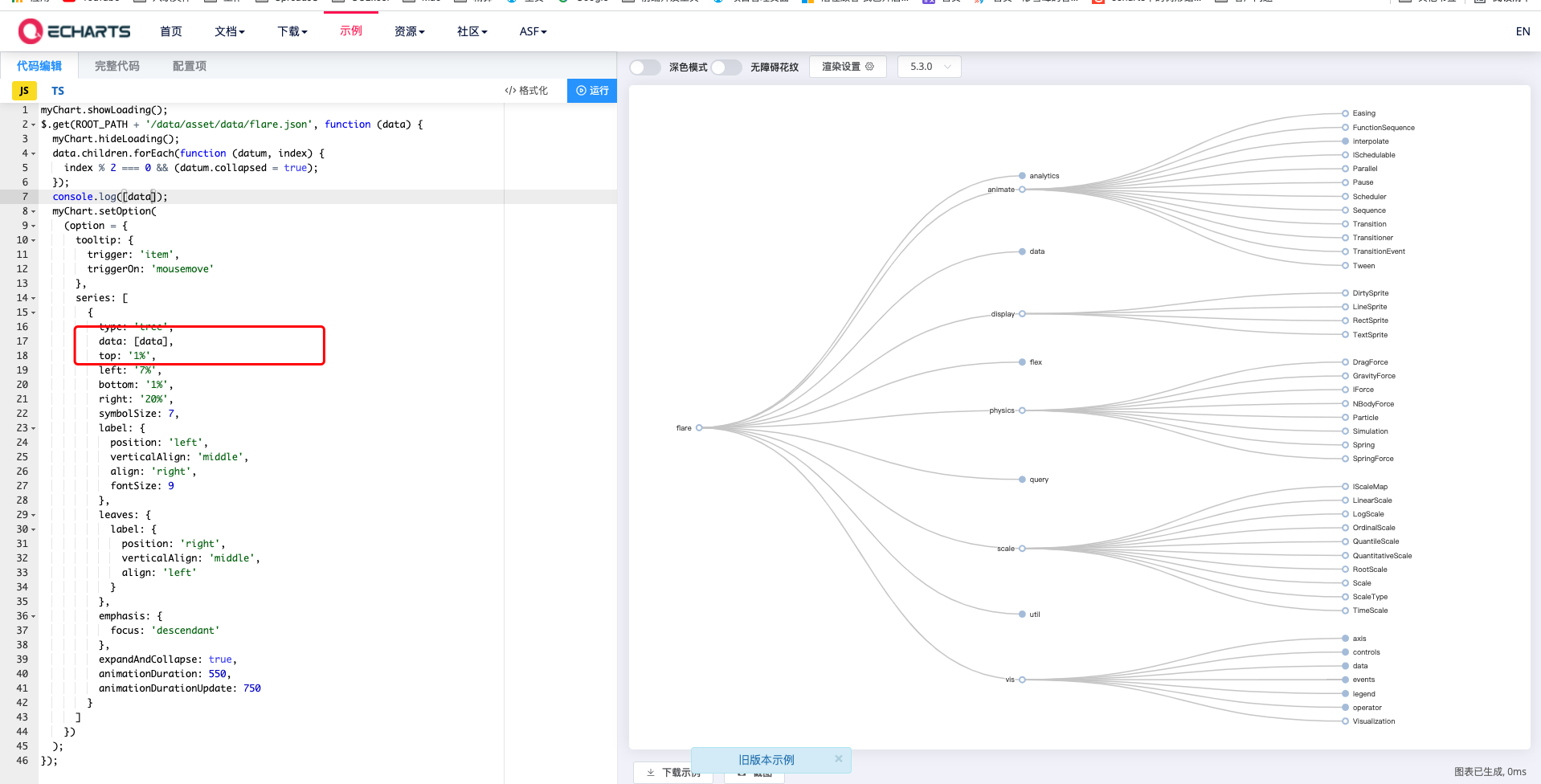
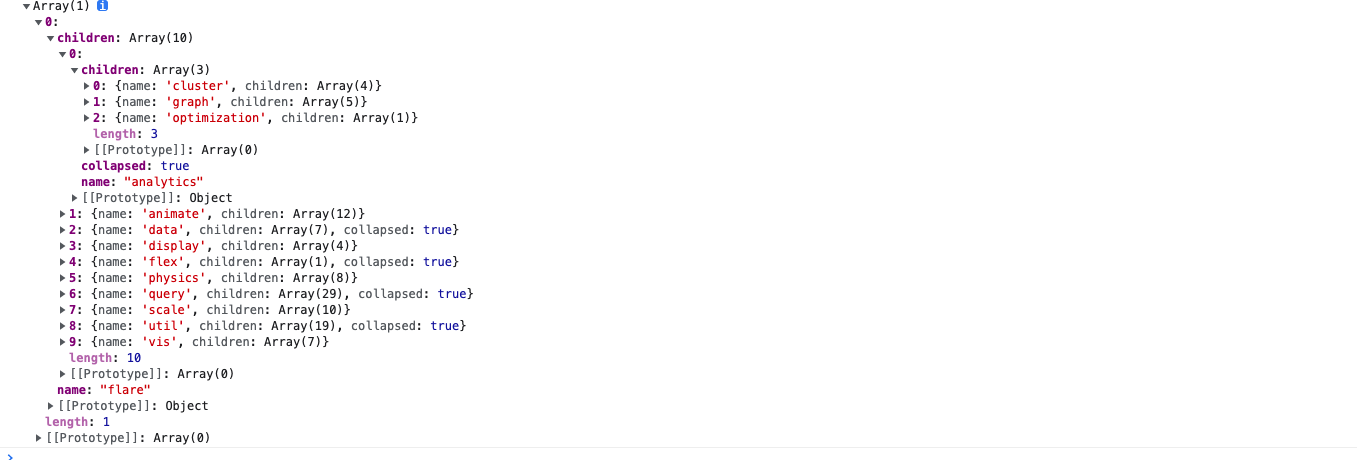
四.接下来我们要用纯前端表格控件的获取引用和从属关系的api将某个单元格的引用和从属关系顺藤摸瓜,刨根问题,刨到“祖坟”上,将这些关系,构造成Echarts树图的data结构,废话不说,直接上核心代码
// 递归构建追踪树
buildNodeTreeAndPaint = (spreadSource, trackCellInfo) => {
let info = this.getCellInfo(trackCellInfo);
let sheetSource = spreadSource.getSheetFromName(info.sheetName);
// 创建跟节点
let rootNode = this.creatNode(info.row, info.col, sheetSource, 0, "");
let name = rootNode.sheetName + "*" + rootNode.row + "*" + rootNode.col + "*" + Math.random().toString();
let precedentsRootNode = '';
let dependentsRootNode = '';
if (this.state.trackType === "Precedents" || this.state.trackType === "Both") {
this.getNodeChild(rootNode, sheetSource, "Precedents")
debugger;
console.log(rootNode)
if (this.state.trackType === "Both") {
let rootNodeChildren = JSON.parse(JSON.stringify(rootNode.children));
rootNode.children = [];
precedentsRootNode = JSON.parse(JSON.stringify(rootNode));
precedentsRootNode.children.push({
name: "Precedents",
value: "Precedents",
children: rootNodeChildren
})
this.setState({
precedentsRootNode: JSON.parse(JSON.stringify(precedentsRootNode)),
})
}
}
if (this.state.trackType === "Dependents" || this.state.trackType === "Both") {
this.getNodeChild(rootNode, sheetSource, "Dependents")
console.log(rootNode)
if (this.state.trackType === "Both") {
let deepInfo = [1];
let rootNodeChildren = JSON.parse(JSON.stringify(rootNode.children));
rootNode.children = [];
dependentsRootNode = JSON.parse(JSON.stringify(rootNode));
dependentsRootNode.children.push({
name: "Dependents",
value: "Dependents",
children: rootNodeChildren
})
this.setState({
dependentsRootNode: JSON.parse(JSON.stringify(dependentsRootNode)),
})
}
}
if (this.state.trackType === "Both") {
precedentsRootNode.children = precedentsRootNode.children.concat(dependentsRootNode.children);
// let bothRootNode = precedentsRootNode.children[0].children.concat(dependentsRootNode.children[0].children)
this.setState({
rootNode1: JSON.parse(JSON.stringify(precedentsRootNode)),
})
} else {
this.setState({
rootNode1: JSON.parse(JSON.stringify(rootNode)),
})
}
}
creatNode = (row, col, sheet, deep, trackType) => {
let node = {
value: sheet.getValue(row, col),
position: sheet.name() + "!" + GC.Spread.Sheets.CalcEngine.rangeToFormula(new GC.Spread.Sheets.Range(row, col, 1, 1)),
deep: deep,
name: `${sheet.name()}!${GC.Spread.Sheets.CalcEngine.rangeToFormula(new GC.Spread.Sheets.Range(row, col, 1, 1))}\nvalue:${sheet.getValue(row, col)}`,
sheetName: sheet.name(),
row: row,
col: col,
trackType: trackType
};
return node;
}
getNodeChild = (rootNode, sheet, trackType) => {
let childNodeArray = [];
let children = [];
let row = rootNode.row, col = rootNode.col, deep = rootNode.deep;
if (trackType == "Precedents") {
children = sheet.getPrecedents(row, col);
}
else {
children = sheet.getDependents(row, col);
}
// let self = this;
if (children.length >= 1) {
children.forEach((node) => {
let row = node.row,
col = node.col,
rowCount = node.rowCount,
colCount = node.colCount,
_sheet = sheet.parent.getSheetFromName(node.sheetName);
if (rowCount > 1 || colCount > 1) {
for (let r = row; r < row + rowCount; r++) {
for (let c = col; c < col + colCount; c++) {
let newNode = this.creatNode(r, c, _sheet, deep + 1, trackType)
// if (deep < self.maxDeep) {
this.getNodeChild(newNode, _sheet, trackType);
// }
childNodeArray.push(newNode);
}
}
} else {
let newNode = this.creatNode(row, col, _sheet, deep + 1, trackType)
// if (deep < self.maxDeep) {
this.getNodeChild(newNode, _sheet, trackType);
// }
childNodeArray.push(newNode);
}
});
}
rootNode.children = childNodeArray;
}
五.将构造好的引用和从属树rootNode在Echarts中渲染
myChart.setOption(
(option = {
tooltip: {
trigger: 'item',
triggerOn: 'mousemove'
},
series: [
{
type: 'tree',
data: [this.state.rootNode1],
top: '1%',
left: '15%',
bottom: '1%',
right: '7%',
symbolSize: 10,
orient: this.state.trackType === 'review'?'LR':'RL',
label: {
position: this.state.trackType === 'review'?'left':'right',
verticalAlign: 'middle',
align: this.state.trackType === 'review'?'right':'left',
},
leaves: {
label: {
position: this.state.trackType === 'review'?'right':'left',
verticalAlign: 'middle',
align: this.state.trackType === 'review'?'left':'right'
}
},
emphasis: {
focus: 'descendant'
},
// layout: 'radial',
expandAndCollapse: true,
animationDuration: 550,
animationDurationUpdate: 750
}
]
})
);
option && myChart.setOption(option);
以上就是实现报表中公式引用从属关系Echarts可视化的核心实现逻辑,由于工程较大,需要完整内容可以留言。。
拓展阅读
React + Springboot + Quartz,从0实现Excel报表自动化
使用纯前端类Excel表格控件SpreadJS构建企业现金流量表
最新文章
- ASP.NET MVC5 网站开发实践(二) Member区域–我的咨询列表及添加咨询
- IIS下配置PHP
- log4Net不能成功生成日志问题(关于配置错误)
- Extract Fasta Sequences Sub Sets by position
- MyBatis环境搭建配置文件+入门视频下载
- javascript与服务器3
- 求一元二次方程ax^2+bx+c=0的解
- 【M13】以by reference 方式捕捉exceptions
- DropDownList控件学习
- jQuery插件的编写相关技术 设计总结和最佳实践
- [其他]win7下chrome浏览器插件导出与导入
- 关于UI_USER_INTERFACE_IDIOM() & UIDevice.model
- 201521123078 《java程序设计》第十周学习总结
- pep 8 规范的一些记录
- cordova插件新的窗口实例打开连接: cordova-plugin-inappbrowser
- [angularjs] angularjs系列笔记(八)事件
- Windows Server 2008 R2微软官方下载
- Thinkphp中import的几个用法详细介绍
- event.keyCode与event.which
- apache中 MaxClients 与MaxRequestsPerChild