java-Map集合hei
2024-09-30 07:08:13
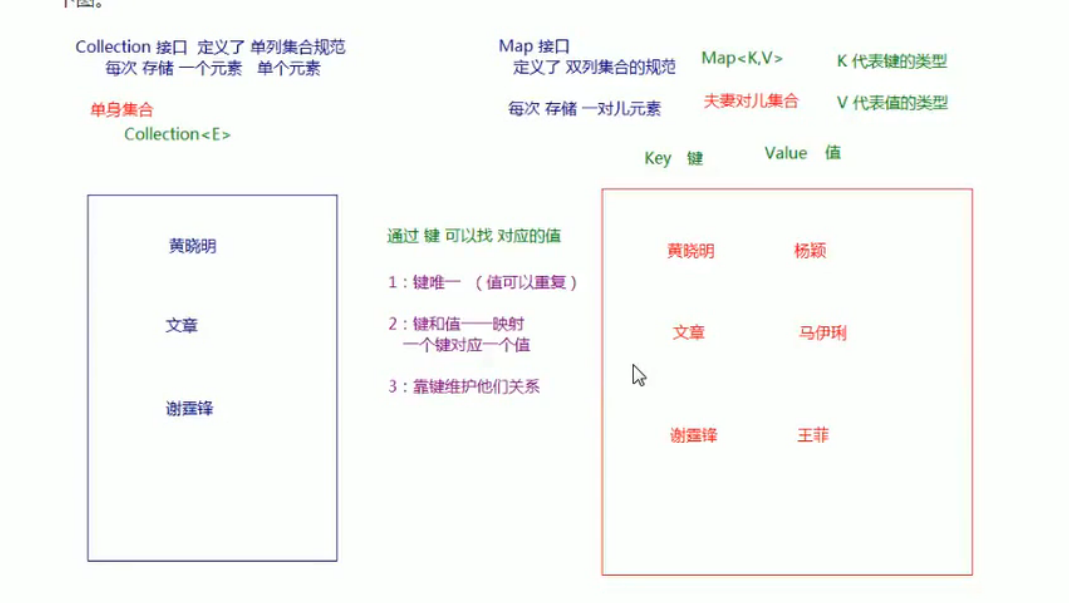
/*
Map集合的特点:
Map集合市一个双列集合,一个元素包含两个值:一个key,一个value
Map集合中的元素,key和value的数据类型可以相同,也可以不同
Map集合中的元素,key不允许重复的,value是可以重复的
Map集合中的元素,key和value是一一对应的
*/
/*
HashMap集合特点;
底层是哈希表:查询速度非常块
1.8之前是:数组+单向链表
1.8之后是:数组+单向链表/红黑树(当链表长度超过8):提高查询的速度
hashmap集合是一个无序的集合,存储元素和取出元素的顺序可能不一样
LinkedHashMap集合特点:
底层是哈希表+链表(保证迭代的顺序)
是一个有序的集合,存储元素和取出元素的顺序是一致的
*/
Map接口常用的方法:
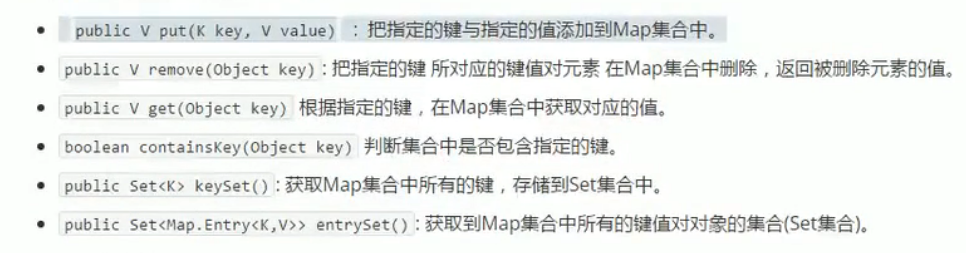
/*
V put(K key, V value) 将指定的值与该映射中的指定键相关联(可选操作)。
返回值是 V
存储键值对的时候,key如果不重复,返回v是null
如果重复,会使用新的value替换map中重复的value,并返回被替换的value值 */ public static void show1(){
Map<String,String> map = new HashMap<>(); String v1 = map.put("AAAA","1111");
System.out.println(v1); String v2 = map.put("AAAA","aaaa");
System.out.println(v2);//返回被替换的值 map.put("BBBB","2222");
map.put("CCCC","3333");
map.put("DDDD","3333");
System.out.println(map);
}
/*
V remove(Object key) 如果存在(从可选的操作),从该地图中删除一个键的映射。
返回值:V
Key存在,返回被删除的值
key不存在,返回null
*/
public static void show2(){
Map<String,Integer> map = new HashMap<>();
map.put("AAA",11);
map.put("BBB",33);
map.put("CCC",22);
map.put("DDD",41);
System.out.println(map);//{AAA=11, CCC=22, BBB=33, DDD=41}
//删除存在的key值
Integer v = map.remove("DDD");
System.out.println(v);//42
System.out.println(map);//{AAA=11, CCC=22, BBB=33}
//删除不存在的key值
Integer v2 = map.remove("EEE");
System.out.println(v2);//null
}
public static void show3(){
/*
V get(Object key) 根据指定的键,再map集合中获取对应的值
返回值:
key存在,返回对应的value值
不存在,返回null
*/
Map<String,Integer> map = new HashMap<>();
map.put("AAA",11);
map.put("BBB",33);
map.put("CCC",22);
map.put("DDD",41);
Integer v1 = map.get("CCC");
System.out.println(v1);//22
Integer v2 = map.get("OOO");
System.out.println(v2);//null
}
public static void show4(){
/*
boolean containsKey 判断集合是否包含指定的键
包含返回true,不包含返回false
*/
Map<String,Integer> map = new HashMap<>();
map.put("AAA",11);
map.put("BBB",33);
map.put("CCC",22);
map.put("DDD",41);
boolean b1 = map.containsKey("AAA");
System.out.println(b1); //true
boolean b2 = map.containsKey("OOOO");
System.out.println(b2);//false
}
遍历map集合
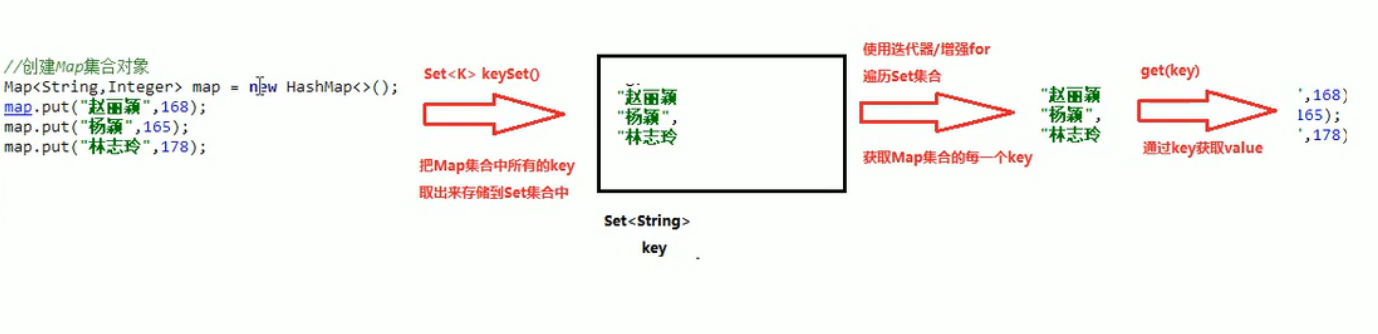
/*
map集合的第一中遍历方式,通过键找值得方式
map集合中得方法:
Set<K> keySet() 返回此映射中包含得键得Set视图
实现步骤:
使用Map集合中得方法keySet(),把Map集合所有得key取出,存储到一个Set集合里面
通过遍历Set集合,获取Map集合中得每一个key
通过Map集合中得方法get(key),通过key找到value
*/
public class Demo2 {
public static void main(String[] args) {
Map<String,Integer> map = new HashMap<>();
map.put("AAA",11);
map.put("BBB",33);
map.put("CCC",22);
map.put("DDD",41);
Set<String> set = map.keySet();
Iterator<String> it =set.iterator();
while(it.hasNext()){
String key = it.next();
Integer value = map.get(key);
System.out.println(key + "=" + value);
}
System.out.println("###################");
// for (String key:map.keySet())更简洁得做法
for (String key:set){
System.out.println(key + "=" + map.get(key));
}
}
}
/*
AAA=11
CCC=22
BBB=33
DDD=41
###################
AAA=11
CCC=22
BBB=33
DDD=41
*/
Entry对象
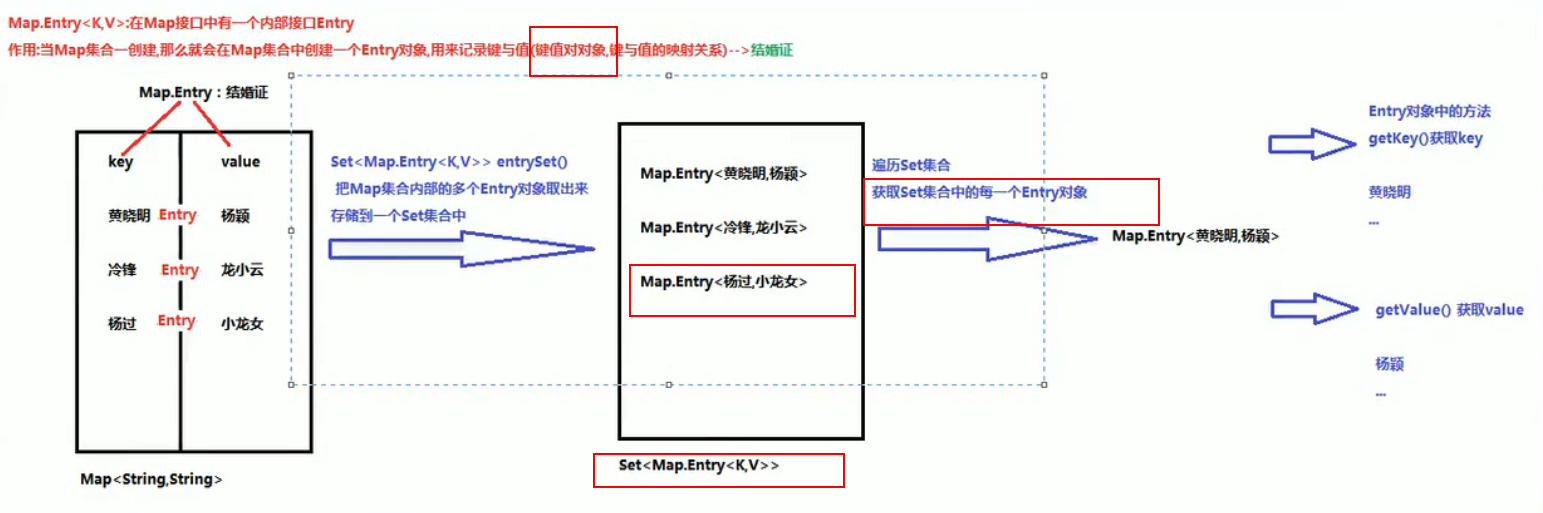
/*
使用 Entry对象遍历
Set<Map.Entry<K,V>> entrySet() 返回此地图中包含的映射的Set视图。
实验不走:
使用Map集合中得方法,entrySet(),把Map集合中多个Entry对象取出来,存储到Set集合
遍历Set集合,获取每一个Entry对象
使用Entry对象里的getKey getValue获取键值对
*/
public class Demo3 {
public static void main(String[] args) {
Map<String,Integer> map = new HashMap<>();
map.put("AAA",11);
map.put("BBB",33);
map.put("CCC",22);
map.put("DDD",41);
Set<Map.Entry<String,Integer>> set = map.entrySet();
Iterator<Map.Entry<String,Integer>> it = set.iterator();
while (it.hasNext()){
Map.Entry<String,Integer> entry = it.next();
String key = entry.getKey();
Integer value = entry.getValue();
System.out.println(key + "=" + value);
}
}
}
/*
AAA=11
CCC=22
BBB=33
DDD=41
*/
HashMap存储自定义类型
/*
Map集合保证key是唯一的:
作为key的元素,必须重写hashCode和quals方法,以保证key唯一 */
public class Demo4 {
public static void main(String[] args) {
show2();
}
//必须重写函数
private static void show2(){
HashMap<Person,String> map = new HashMap<>();
map.put(new Person("AAA",11),"aaa");
map.put(new Person("BBB",13),"bbb");
map.put(new Person("AAA",11),"ddd");
map.put(new Person("CCC",21),"ccc");
System.out.println(map);
// {Person{name='BBB', age=13}=bbb, Person{name='AAA', age=11}=ddd, Person{name='CCC',
age=21}=ccc}
}
private static void show1(){
HashMap<String,Person> map = new HashMap<>();
map.put("背景",new Person("AAA",11));
map.put("关东",new Person("BBB",31));
map.put("上海",new Person("CVC",21));
map.put("背景",new Person("CC",21));
// 遍历结合
Set<String> set = map.keySet();
for (String s :set){
Person p = map.get(s);
System.out.println(s + "=" + p);
}
}
}
LinkedHashMap集合
/*
map接口的哈希表和连接列表实现,具有可预知的迭代顺序
底层原理:
哈希表+链表(记录元素的顺序)
*/
public class Demo8 {
public static void main(String[] args) {
LinkedHashMap<String,String> map2 = new LinkedHashMap<>();
map2.put("AA","aa");
map2.put("cc","cc");
map2.put("BB","bb");
map2.put("AA","dd");
System.out.println(map2);
}
}
Hashtable集合
/*
java.util.Hashtable<k,v> 集合 implaments Map<k,v>接口
Hashtable 底层也是一个哈希表,是一个线程安全的集合,是单线程集合,速度慢
HashMap 底层也是一个哈希表,是一个线程不安全的集合,是多线程的结合,速度块 HashMap集合(之前的集合都可以) 可以存储null键值,和null值
Hashtable 不能存储null值,null键 Hashtable 的子类properties很活跃
properties 是唯一一个和I/O流有关的集合
*/
public class Demo11 {
public static void main(String[] args) {
HashMap<String,String> map = new HashMap<>();
map.put("AA",null);
map.put(null,"QQ");
map.put(null,null);
System.out.println(map);//{AA=null, null=null}
Hashtable<String,String> table = new Hashtable<>();
table.put(null,"DD");//java.lang.NullPointerException
table.put("EE","ee");
System.out.println(table);
}
}
最新文章
- SVN Files 的值“ < < < < < < < .mine”无效。路径中具有非法字符。
- Thinkphp中自己组合的数据怎样使用框架的分页
- junit批量测试
- AngularJs-指令1
- PHP 获取网页301|302真实地址
- HDU -2546饭卡(01背包+贪心)
- ALSA安装编程指南
- PHP单元测试利器:PHPUNIT初探
- 关于OpenGL和DX学习的取舍
- VB6之WebBrowser控件
- 路径字符串数据转化为树型层级对象,path to json tree
- CentOS安装node.js-8.11.1+替换淘宝NPM镜像
- 【Android Studio安装部署系列】十五、Android studio添加Assets目录
- debian安装mongoDB
- Navicat for Mysql导入mysql数据库脚本文件
- VS2017编译GDAL(64bit)+解决C#读取Shp数据中文路径的问题
- 筛素数 poj 2739
- JAVA框架 Spring 约束配置本地资源
- 【leetcode 简单】 第六十一题 存在重复元素
- .NET泛型01,为什么需要泛型,泛型基本语法
热门文章
- -bash: ./1.sh: /bin/bash^M: bad interpreter: No such file or directory
- 5.string字符串
- (四)目标检测算法之Fast R-CNN
- vue--axios异步请求及文件目录结构分析(个人记录)
- Thinkphp3.2数据库字段自动转小写,字段大小写自动转换,以及thinkphp3一些bug
- Laravel 自定命令以及生成文件
- 『现学现忘』Docker基础 — 24、Docker图形化管理工具Portainer
- SP2940题解
- iframe于iframe页面之间的函数相互调用
- 在命令行运行 python 抛出 ModuleNotFoundError 的解决方法