Android中长度单位和边距
2024-10-20 11:46:15
Android表示单位长度的方式通常有三种表示方式。
距离单位☞px:表示屏幕实际的象素。例如,320*480的屏幕在横向有320个象素,在纵向有480个象素
距离单位☞dp:dp = dpi 换算公式:px = dp*(dpi/160) 设置控件大小的通常用dp
距离单位☞sp(与刻度无关的像素): 会随着用户设置的字体的大小而改变 设置控件的文本大小通常用sp
如果使用dp和sp,系统会根据屏幕密度的变化自动进行转换。
<LinearLayout xmlns:android="http://schemas.android.com/apk/res/android"
xmlns:tools="http://schemas.android.com/tools"
android:orientation="vertical"
android:layout_width="match_parent"
android:layout_height="match_parent"
android:paddingBottom="@dimen/activity_vertical_margin"
android:paddingLeft="@dimen/activity_horizontal_margin"
android:paddingRight="@dimen/activity_horizontal_margin"
android:paddingTop="@dimen/activity_vertical_margin"
tools:context=".MainActivity" > <TextView
android:layout_width="160dp"
android:layout_height="100dp"
android:layout_marginTop="300dp"
android:layout_marginLeft="0dp"
android:paddingTop="20dp"
android:textSize="30sp"
android:background="#FF0000"
android:text="@string/hello_world" /> </LinearLayout>
layout_margin(外边距):是控件边缘相对于父控件的边距

layout_padding(内边距):是控件内容相对于控件边缘的边距
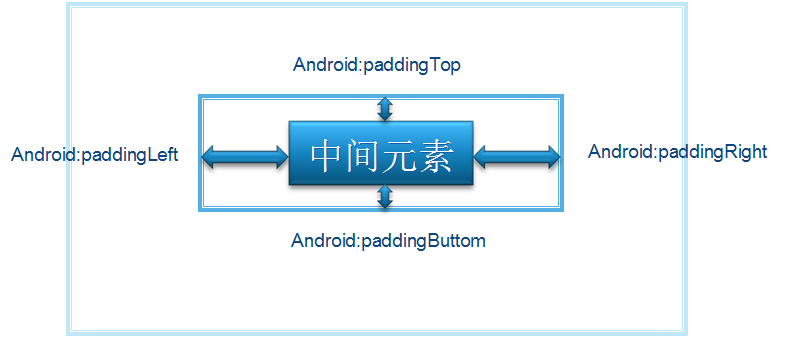
<?xml version="1.0" encoding="utf-8"?>
<LinearLayout xmlns:android="http://schemas.android.com/apk/res/android"
android:orientation="vertical"
android:layout_width="fill_parent"
android:layout_height="fill_parent"> <Button
android:id="@+id/button"
android:layout_width="wrap_content"
android:layout_marginTop="30dp"
android:layout_marginLeft="40dp"
android:layout_marginRight="60dp"
android:layout_marginBottom="100dp"
android:layout_height="wrap_content"
android:text="测试按钮一"></Button> <Button
android:id="@+id/button2"
android:layout_width="wrap_content"
android:layout_height="wrap_content"
android:paddingLeft="20sp"
android:paddingTop="5sp"
android:text="测试按钮一"></Button> <Button
android:id="@+id/button3"
android:layout_width="wrap_content"
android:layout_gravity="right"
android:layout_height="wrap_content"
android:text="测试按钮一"></Button>
</LinearLayout>
最新文章
- Markdown的使用---现学现用
- yii2 登录用户和未登录用户使用不同的 layout
- 在Mac电脑上为iPhone或iPad录屏的方法
- jQuery原生框架-----------------事件
- ibatis
- 微信小程序官方文档错误整理
- php生成excle
- 安装及升级node
- DAG的生成
- M - 昂贵的聘礼 - poj1062
- java读取properties 文件信息
- mysql如何直接查出从1开始递增的数
- linux安装mysql5.7.19
- Win下安装nvm
- js 选项卡制作
- while 循环居然可以用else
- VisualSVN server搭建装配和指定IP或域名
- UVA 10090 Marbles(扩展欧几里得)
- ZOJ3768 Continuous Login 2017-04-14 12:47 45人阅读 评论(0) 收藏
- 给上传文件的input控件“美容”