MyBatis3整合Spring3、SpringMVC3
开发环境:
System:Windows
WebBrowser:IE6+、Firefox3+
JavaEE Server:tomcat5.0.2.8、tomcat6
IDE:eclipse、MyEclipse 8
Database:MySQL
开发依赖库:
JavaEE5、Spring 3.0.5、Mybatis 3.0.4、myBatis-spring-1.0、junit4.8.2
Email:hoojo_@126.com
Blog:http://blog.csdn.net/IBM_hoojo
百度文库:http://wenku.baidu.com/view/34559702a6c30c2259019e4e.html
文档压缩包:下载
1、 首先新建一个WebProject 命名为MyBatisForSpring,新建项目时,使用JavaEE5的lib库。然后手动添加需要的jar包,所需jar包如下:
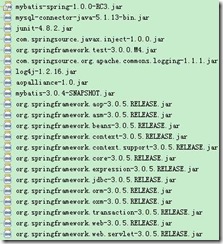
2、 添加spring的监听及springMVC的核心Servlet,web.xml内容,内容如下:
<!-- 加载Spring容器配置 -->
<listener>
<listener-class>org.springframework.web.context.ContextLoaderListener</listener-class>
</listener>
<!-- 设置Spring容器加载配置文件路径 -->
<context-param>
<param-name>contextConfigLocation</param-name>
<param-value>classpath*:applicationContext-*.xml</param-value>
</context-param>
<!-- 配置Spring核心控制器 -->
<servlet>
<servlet-name>dispatcher</servlet-name>
<servlet-class>org.springframework.web.servlet.DispatcherServlet</servlet-class>
<init-param>
<param-name>contextConfigLocation</param-name>
<param-value>/WEB-INF/dispatcher.xml</param-value>
</init-param>
<load-on-startup>1</load-on-startup>
</servlet>
<servlet-mapping>
<servlet-name>dispatcher</servlet-name>
<url-pattern>*.do</url-pattern>
</servlet-mapping>
<!-- 解决工程编码过滤器 -->
<filter>
<filter-name>characterEncodingFilter</filter-name>
<filter-class>org.springframework.web.filter.CharacterEncodingFilter</filter-class>
<init-param>
<param-name>encoding</param-name>
<param-value>UTF-8</param-value>
</init-param>
</filter>
<filter-mapping>
<filter-name>characterEncodingFilter</filter-name>
<url-pattern>/*</url-pattern>
</filter-mapping>
3、 在WEB-INF目录中添加dispatcher.xml,内容如下:
<?xml version="1.0" encoding="UTF-8"?>
<beans xmlns="http://www.springframework.org/schema/beans"
xmlns:context="http://www.springframework.org/schema/context"
xmlns:xsi="http://www.w3.org/2001/XMLSchema-instance"
xsi:schemaLocation="http://www.springframework.org/schema/beans >
http://www.springframework.org/schema/beans/spring-beans-3.0.xsd
http://www.springframework.org/schema/context
http://www.springframework.org/schema/context/spring-context-3.0.xsd"
<!-- 注解探测器 -->
<context:component-scan base-package="com.hoo"/>
<!-- annotation默认的方法映射适配器 -->
<bean id="handlerMapping" class="org.springframework.web.servlet.mvc.annotation.DefaultAnnotationHandlerMapping" />
<bean id="handlerAdapter" class="org.springframework.web.servlet.mvc.annotation.AnnotationMethodHandlerAdapter" />
</beans>
4、 在src目录下添加applicationContext-common.xml,内容如下:
<?xml version="1.0" encoding="UTF-8"?>
<beans xmlns="http://www.springframework.org/schema/beans"
xmlns:aop="http://www.springframework.org/schema/aop"
xmlns:tx="http://www.springframework.org/schema/tx"
xmlns:xsi="http://www.w3.org/2001/XMLSchema-instance"
xsi:schemaLocation="http://www.springframework.org/schema/beans >
http://www.springframework.org/schema/beans/spring-beans-3.0.xsd
http://www.springframework.org/schema/aop
http://www.springframework.org/schema/aop/spring-aop-3.0.xsd
http://www.springframework.org/schema/tx
http://www.springframework.org/schema/tx/spring-tx-3.0.xsd "
<!-- 配置DataSource数据源 -->
<bean id="dataSource" class="org.springframework.jdbc.datasource.DriverManagerDataSource">
<property name="driverClassName" value="com.mysql.jdbc.Driver"/>
<property name="url" value="jdbc:mysql://10.0.0.131:3306/ash2"/>
<property name="username" value="dev"/>
<property name="password" value="dev"/>
</bean>
<!-- 配置SqlSessionFactoryBean -->
<bean id="sqlSessionFactory" class="org.mybatis.spring.SqlSessionFactoryBean">
<property name="dataSource" ref="dataSource"/>
<property name="configLocation" value="classpath:mybatis.xml"/>
<!-- mapper和resultmap配置路径 -->
<property name="mapperLocations">
<list>
<!-- 表示在com.hoo.resultmap包或以下所有目录中,以-resultmap.xml结尾所有文件 -->
<value>classpath:com/hoo/resultmap/**/*-resultmap.xml</value>
<value>classpath:com/hoo/entity/*-resultmap.xml</value>
<value>classpath:com/hoo/mapper/**/*-mapper.xml</value>
</list>
</property>
</bean>
<!-- 单独配置一个Mapper; 这种模式就是得给每个mapper接口配置一个bean -->
<!--
<bean id="accountMapper" class="org.mybatis.spring.mapper.MapperFactoryBean">
<property name="mapperInterface" value="com.hoo.mapper.AccountMapper" />
<property name="sqlSessionFactory" ref="sqlSessionFactory" />
</bean>
<bean id="companyMapper" class="org.mybatis.spring.mapper.MapperFactoryBean">
<property name="mapperInterface" value="com.hoo.mapper.CompanyMapper" />
<property name="sqlSessionFactory" ref="sqlSessionFactory" />
</bean>
-->
<!-- 通过扫描的模式,扫描目录在com/hoo/mapper目录下,所有的mapper都继承SqlMapper接口的接口, 这样一个bean就可以了 -->
<bean class="org.mybatis.spring.mapper.MapperScannerConfigurer">
<property name="basePackage" value="com.hoo.mapper"/>
<property name="markerInterface" value="com.hoo.mapper.SqlMapper"/>
</bean>
</beans>
上面的配置最先配置的是DataSource,这里采用的是jdbc的DataSource;
然后是SqlSessionFactoryBean,这个配置比较关键。SqlSessionFactoryBean需要注入DataSource数据源,其次还要设置configLocation也就是mybatis的xml配置文件路径,完成一些关于mybatis的配置,如settings、mappers、plugin等;
如果使用mapperCannerConfigurer模式,需要设置扫描根路径也就是你的mybatis的mapper接口所在包路径;凡是markerInterface这个接口的子接口都参与到这个扫描,也就是说所有的mapper接口继承这个SqlMapper。
如果你不使用自己的transaction事务,就使用MapperScannerConfigurer来完成SqlSession的打开、关闭和事务的回滚操作。在此期间,出现数据库操作的如何异常都会被转换成DataAccessException,这个异常是一个抽象的类,继承RuntimeException;
5、 SqlMapper内容如下:
package com.hoo.mapper;
/**
* <b>function:</b>所有的Mapper继承这个接口
* @author hoojo
* @createDate 2011-4-12 下午04:00:31
* @file SqlMapper.java
* @package com.hoo.mapper
* @project MyBatisForSpring
* @blog http://blog.csdn.net/IBM_hoojo
* @email hoojo_@126.com
* @version 1.0
*/
public interface SqlMapper {
}
6、 实体类和ResultMap.xml
package com.hoo.entity;
import java.io.Serializable;
import javax.persistence.Entity;
@Entity
public class Account implements Serializable {
private static final long serialVersionUID = -7970848646314840509L;
private Integer accountId;
private Integer status;
private String username;
private String password;
private String salt;
private String email;
private Integer roleId;
//getter、setter
@Override
public String toString() {
return this.accountId + "#" + this.status + "#" + this.username + "#" +
this.password + "#" + this.email + "#" + this.salt + "#" + this.roleId;
}
}
account-resultmap.xml
<?xml version="1.0" encoding="UTF-8"?>
<!DOCTYPE mapper PUBLIC "-//mybatis.org//DTD Mapper 3.0//EN"
"http://mybatis.org/dtd/mybatis-3-mapper.dtd">
<mapper namespace="accountMap">
<resultMap type="com.hoo.entity.Account" id="accountResultMap">
<id property="accountId" column="account_id"/>
<result property="username" column="username"/>
<result property="password" column="password"/>
<result property="status" column="status"/>
</resultMap>
</mapper>
7、 在src目录中添加applicationContext-beans.xml内容如下:
<?xml version="1.0" encoding="UTF-8"?>
<beans xmlns="http://www.springframework.org/schema/beans"
xmlns:context="http://www.springframework.org/schema/context"
xmlns:xsi="http://www.w3.org/2001/XMLSchema-instance"
xsi:schemaLocation="http://www.springframework.org/schema/beans >
http://www.springframework.org/schema/beans/spring-beans-3.0.xsd
http://www.springframework.org/schema/context
http://www.springframework.org/schema/context/spring-context-3.0.xsd"
<!-- 注解探测器 , 在JUnit测试的时候需要-->
<context:component-scan base-package="com.hoo"/>
</beans>
这里配置bean对象,一些不能用annotation注解的对象就可以配置在这里
8、 在src目录中添加mybatis.xml,内容如下:
<?xml version="1.0" encoding="UTF-8" ?>
<!DOCTYPE configuration PUBLIC "-//mybatis.org//DTD Config 3.0//EN" "http://mybatis.org/dtd/mybatis-3-config.dtd">
<configuration>
<!-- 别名 -->
<typeAliases>
<typeAlias type="com.hoo.entity.Account" alias="account"/>
</typeAliases>
</configuration>
在这个文件放置一些全局性的配置,如handler、objectFactory、plugin、以及mappers的映射路径(由于在applicationContext-common中的SqlSessionFactoryBean有配置mapper的location,这里就不需要配置)等
9、 AccountMapper接口,内容如下:
package com.hoo.mapper;
import java.util.List;
import org.apache.ibatis.annotations.Select;
import com.hoo.entity.Account;
/**
* <b>function:</b>继承SqlMapper,MyBatis数据操作接口;此接口无需实现类
* @author hoojo
* @createDate 2010-12-21 下午05:21:20
* @file AccountMapper.java
* @package com.hoo.mapper
* @project MyBatis
* @blog http://blog.csdn.net/IBM_hoojo
* @email hoojo_@126.com
* @version 1.0
*/
public interface AccountMapper extends SqlMapper {
public List<Account> getAllAccount();
public Account getAccount();
public Account getAccountById(String id);
public Account getAccountByNames(String spring);
@Select("select * from account where username = #{name}")
public Account getAccountByName(String name);
public void addAccount(Account account);
public void editAccount(Account account);
public void removeAccount(int id);
}
这个接口我们不需要实现,由mybatis帮助我们实现,我们通过mapper文件配置sql语句即可完成接口的实现。然后这个接口需要继承SqlMapper接口,不然在其他地方就不能从Spring容器中拿到这个mapper接口,也就是说当我们注入这个接口的时候将会失败。
当然,你不继承这个接口也可以。那就是你需要给买个mapper配置一个bean。配置方法如下:
<bean id="accountMapper" class="org.mybatis.spring.mapper.MapperFactoryBean">
<property name="mapperInterface" value="com.hoo.mapper.AccountMapper" />
<property name="sqlSessionFactory" ref="sqlSessionFactory" />
</bean>
这里的MapperFactoryBean可以帮助我们完成Session的打开、关闭等操作
10、 在com.hoo.mapper也就是在AccountMapper接口的同一个包下,添加account-mapper.xml,内容如下:
<?xml version="1.0" encoding="UTF-8"?>
<!DOCTYPE mapper PUBLIC "-//mybatis.org//DTD Mapper 3.0//EN"
"http://mybatis.org/dtd/mybatis-3-mapper.dtd">
<!-- namespace和定义的Mapper接口对应,并实现其中的方法 -->
<mapper namespace="com.hoo.mapper.AccountMapper">
<!-- id和mapper接口中的方法名对应,resultType使用mybatis.xml中的别名 -->
<select id="getAccount" resultType="account">
<![CDATA[
select * from account limit 1
]]>
</select>
<select id="getAllAccount" resultType="list" resultMap="accountResultMap">
<![CDATA[
select * from account
]]>
</select>
<!-- accountResultMap是account-resultmap.xml中定义的resultmap -->
<select id="getAccountById" parameterType="string" resultType="com.hoo.entity.Account" resultMap="accountResultMap">
<![CDATA[
select * from account where account_id = #{id}
]]>
</select>
<!-- accountMap.accountResultMap是account-resultmap.xml中定义的resultmap,通过namespace.id找到 -->
<select id="getAccountByNames" parameterType="string" resultMap="accountMap.accountResultMap">
<![CDATA[
select * from account where username = #{name}
]]>
</select>
<sql id="user_name_pwd">
username, password
</sql>
<!-- 自动生成id策略 -->
<insert id="addAccount" useGeneratedKeys="true" keyProperty="account_id" parameterType="account">
insert into account(account_id, status, username, password)
values(#{accountId}, #{status}, #{username}, #{password})
</insert>
<!-- 根据selectKey语句生成主键 -->
<insert id="addAccount4Key" parameterType="account">
<selectKey keyProperty="account_id" order="BEFORE" resultType="int">
select cast(random() * 10000 as Integer) a from #Tab
</selectKey>
insert into account(account_id, status, username, password)
values(#{accountId}, #{status}, #{username}, #{password})
</insert>
<update id="editAccount" parameterType="account">
update account set
status = #{status},
username = #{username},
password = #{password}
where account_id = #{accountId}
</update>
<delete id="removeAccount" parameterType="int">
delete from account where account_id = #{id}
</delete>
</mapper>
上面的namespace和定义接口类路径对应,所有的sql语句,如select、insert、delete、update的id和方法名称对应。关于更多MyBatis内容的讲解,这里就不赘述的。这里只完成整合!如果你不懂可以去阅读其他关于MyBatis的资料。
11、 为了测试发布,这里使用junit和spring官方提供的spring-test.jar,完成spring框架整合的测试,代码如下:
package com.hoo.mapper;
import java.util.List;
import javax.inject.Inject;
import org.springframework.test.context.ContextConfiguration;
import org.springframework.test.context.junit38.AbstractJUnit38SpringContextTests;
import com.hoo.entity.Account;
/**
* <b>function:</b> AccountMapper JUnit测试类
* @author hoojo
* @createDate 2011-4-12 下午04:21:50
* @file AccountMapperTest.java
* @package com.hoo.mapper
* @project MyBatisForSpring
* @blog http://blog.csdn.net/IBM_hoojo
* @email hoojo_@126.com
* @version 1.0
*/
@ContextConfiguration("classpath:applicationContext-*.xml")
public class AccountMapperTest extends AbstractJUnit38SpringContextTests {
@Inject
//@Named("accountMapper")
private AccountMapper mapper;
public void testGetAccount() {
System.out.println(mapper.getAccount());
}
public void testGetAccountById() {
System.out.println(mapper.getAccountById("28"));
}
public void testGetAccountByName() {
System.out.println(mapper.getAccountByName("user"));
}
public void testGetAccountByNames() {
System.out.println(mapper.getAccountByNames("user"));
}
public void testAdd() {
Account account = new Account();
account.setEmail("temp@155.com");
account.setPassword("abc");
account.setRoleId(1);
account.setSalt("ss");
account.setStatus(0);
account.setUsername("Jack");
mapper.addAccount(account);
}
public void testEditAccount() {
Account acc = mapper.getAccountByNames("Jack");
System.out.println(acc);
acc.setUsername("Zhangsan");
acc.setPassword("123123");
mapper.editAccount(acc);
System.out.println(mapper.getAccountById(acc.getAccountId() + ""));
}
public void testRemoveAccount() {
Account acc = mapper.getAccountByNames("Jack");
mapper.removeAccount(acc.getAccountId());
System.out.println(mapper.getAccountByNames("Jack"));
}
public void testAccountList() {
List<Account> acc = mapper.getAllAccount();
System.out.println(acc.size());
System.out.println(acc);
}
}
这里的注入并没有使用@Autowired、@Resource、@Qualifier注入,而是使用@Inject、@Named注入方式,Inject注入是JSR330的标准注入方式;而不局限于某个产品,使用于多个产品的使用,推荐使用这种方式;运行后,没有发现问题,就可以继续后续的编码工作了。
12、 定义AccountDao接口及实现代码,代码如下:
package com.hoo.dao;
import java.util.List;
import org.springframework.dao.DataAccessException;
/**
* <b>function:</b> Account数据库操作dao接口
* @author hoojo
* @createDate 2011-4-13 上午10:21:38
* @file AccountDao.java
* @package com.hoo.dao
* @project MyBatisForSpring
* @blog http://blog.csdn.net/IBM_hoojo
* @email hoojo_@126.com
* @version 1.0
*/
public interface AccountDao<T> {
/**
* <b>function:</b> 添加Account对象信息
* @author hoojo
* @createDate 2011-4-13 上午11:50:05
* @param entity Account
* @return boolean 是否成功
* @throws DataAccessException
*/
public boolean addAccount(T entity) throws DataAccessException;
/**
* <b>function:</b> 根据id对到Account信息
* @author hoojo
* @createDate 2011-4-13 上午11:50:45
* @param id 编号id
* @return Account
* @throws DataAccessException
*/
public T getAccount(Integer id) throws DataAccessException;
/**
* <b>function:</b> 查询所有Account信息
* @author hoojo
* @createDate 2011-4-13 上午11:51:45
* @param id 编号id
* @return Account
* @throws DataAccessException
*/
public List<T> getList() throws DataAccessException;
}
接口实现
package com.hoo.dao.impl;
import java.util.List;
import javax.inject.Inject;
import org.springframework.dao.DataAccessException;
import org.springframework.stereotype.Repository;
import com.hoo.dao.AccountDao;
import com.hoo.entity.Account;
import com.hoo.mapper.AccountMapper;
/**
* <b>function:</b> Account数据库操作dao
* @author hoojo
* @createDate 2011-4-13 上午10:25:02
* @file AccountDaoImpl.java
* @package com.hoo.dao.impl
* @project MyBatisForSpring
* @blog http://blog.csdn.net/IBM_hoojo
* @email hoojo_@126.com
* @version 1.0
*/
@SuppressWarnings("unchecked")
@Repository
public class AccountDaoImpl<T extends Account> implements AccountDao<T> {
@Inject
private AccountMapper mapper;
public boolean addAccount(T entity) throws DataAccessException {
boolean flag = false;
try {
mapper.addAccount(entity);
flag = true;
} catch (DataAccessException e) {
flag = false;
throw e;
}
return flag;
}
public T getAccount(Integer id) throws DataAccessException {
T entity = null;
try {
entity = (T) mapper.getAccountById(String.valueOf(id));
} catch (DataAccessException e) {
throw e;
}
return entity;
}
public List<T> getList() throws DataAccessException {
return (List<T>) mapper.getAllAccount();
}
}
13、 服务层AccountBiz接口及实现代码
接口:
package com.hoo.biz;
import java.util.List;
import org.springframework.dao.DataAccessException;
/**
* <b>function:</b> biz层Account接口
* @author hoojo
* @createDate 2011-4-13 上午11:33:04
* @file AccountBiz.java
* @package com.hoo.biz
* @project MyBatisForSpring
* @blog http://blog.csdn.net/IBM_hoojo
* @email hoojo_@126.com
* @version 1.0
*/
public interface AccountBiz<T> {
/**
* <b>function:</b> 添加Account对象信息
* @author hoojo
* @createDate 2011-4-13 上午11:50:05
* @param entity Account
* @return boolean 是否成功
* @throws DataAccessException
*/
public boolean addAccount(T entity) throws DataAccessException;
/**
* <b>function:</b> 根据id对到Account信息
* @author hoojo
* @createDate 2011-4-13 上午11:50:45
* @param id 编号id
* @return Account
* @throws DataAccessException
*/
public T getAccount(Integer id) throws DataAccessException;
/**
* <b>function:</b> 查询所有Account信息
* @author hoojo
* @createDate 2011-4-13 上午11:51:45
* @param id 编号id
* @return Account
* @throws DataAccessException
*/
public List<T> getList() throws DataAccessException;
}
实现代码:
package com.hoo.biz.impl;
import java.util.List;
import javax.inject.Inject;
import org.springframework.dao.DataAccessException;
import org.springframework.stereotype.Service;
import com.hoo.biz.AccountBiz;
import com.hoo.dao.AccountDao;
import com.hoo.entity.Account;
import com.hoo.exception.BizException;
/**
* <b>function:</b> Account Biz接口实现
* @author hoojo
* @createDate 2011-4-13 上午11:34:39
* @file AccountBizImpl.java
* @package com.hoo.biz.impl
* @project MyBatisForSpring
* @blog http://blog.csdn.net/IBM_hoojo
* @email hoojo_@126.com
* @version 1.0
*/
//@Component
@Service
public class AccountBizImpl<T extends Account> implements AccountBiz<T> {
@Inject
private AccountDao<T> dao;
public boolean addAccount(T entity) throws DataAccessException {
if (entity == null) {
throw new BizException(Account.class.getName() + "对象参数信息为Empty!");
}
return dao.addAccount(entity);
}
public T getAccount(Integer id) throws DataAccessException {
return dao.getAccount(id);
}
public List<T> getList() throws DataAccessException {
return dao.getList();
}
}
上面用到了一个自定义的异常信息,代码如下:
package com.hoo.exception;
import org.springframework.dao.DataAccessException;
/**
* <b>function:</b>自定义Biz层异常信息
* @author hoojo
* @createDate 2011-4-13 上午11:42:19
* @file BizException.java
* @package com.hoo.exception
* @project MyBatisForSpring
* @blog http://blog.csdn.net/IBM_hoojo
* @email hoojo_@126.com
* @version 1.0
*/
public class BizException extends DataAccessException {
/**
* @author Hoojo
*/
private static final long serialVersionUID = 1L;
public BizException(String msg) {
super(msg);
}
public BizException(String msg, Throwable cause) {
super(msg, cause);
}
}
这里只是简单的继承,如果还有其他的异常业务或需求可以进行具体的实现
14、 springMVC的控制器,AccountController代码如下:
package com.hoo.controller;
import javax.inject.Inject;
import javax.servlet.http.HttpServletRequest;
import org.springframework.stereotype.Controller;
import org.springframework.ui.Model;
import org.springframework.web.bind.annotation.ExceptionHandler;
import org.springframework.web.bind.annotation.RequestMapping;
import com.hoo.biz.AccountBiz;
import com.hoo.entity.Account;
/**
* <b>function:</b> Account控制器
* @author hoojo
* @createDate 2011-4-13 上午10:18:02
* @file AccountController.java
* @package com.hoo.controller
* @project MyBatisForSpring
* @blog http://blog.csdn.net/IBM_hoojo
* @email hoojo_@126.com
* @version 1.0
*/
@Controller
@RequestMapping("/account")
public class AccountController {
@Inject
private AccountBiz<Account> biz;
@RequestMapping("/add")
public String add(Account acc) {
System.out.println(acc);
biz.addAccount(acc);
return "redirect:/account/list.do";
}
@RequestMapping("/get")
public String get(Integer id, Model model) {
System.out.println("##ID:" + id);
model.addAttribute(biz.getAccount(id));
return "/show.jsp";
}
@RequestMapping("/list")
public String list(Model model) {
model.addAttribute("list", biz.getList());
return "/list.jsp";
}
@ExceptionHandler(Exception.class)
public String exception(Exception e, HttpServletRequest request) {
//e.printStackTrace();
request.setAttribute("exception", e);
return "/error.jsp";
}
}
15、 基本页面代码
index.jsp
<%@ page language="java" import="java.util.*" pageEncoding="UTF-8"%>
<%
1:
2: String path = request.getContextPath();
3: String basePath = request.getScheme()+"://"+request.getServerName()+":"+request.getServerPort()+path+"/";
%>
<!DOCTYPE HTML PUBLIC "-//W3C//DTD HTML 4.01 Transitional//EN">
<html>
<head>
<base href="<%=basePath%>">
<title>MyBatis 整合 Spring 3.0.5</title>
<meta http-equiv="pragma" content="no-cache">
<meta http-equiv="cache-control" content="no-cache">
<meta http-equiv="expires" content="0">
<meta http-equiv="keywords" content="keyword1,keyword2,keyword3">
<meta http-equiv="description" content="This is my page">
</head>
<body>
<h3>MyBatis 3.0.4 整合 Spring 3.0.5</h3>
<a href="account/list.do">查询所有</a><br/>
<a href="account/add.do?username=abcdef&password=123132&status=2">添加</a><br/>
<a href="account/get.do?id=25">查询</a><br/>
</body>
</html>
List.jsp
<%@ page language="java" import="java.util.*" pageEncoding="UTF-8"%>
<%@ taglib uri="http://java.sun.com/jsp/jstl/core" prefix="c" %>
<%
1:
2: String path = request.getContextPath();
3: String basePath = request.getScheme()+"://"+request.getServerName()+":"+request.getServerPort()+path+"/";
%>
<!DOCTYPE HTML PUBLIC "-//W3C//DTD HTML 4.01 Transitional//EN">
<html>
<head>
<base href="<%=basePath%>">
<title>all Account Result</title>
<meta http-equiv="pragma" content="no-cache">
<meta http-equiv="cache-control" content="no-cache">
<meta http-equiv="expires" content="0">
<meta http-equiv="keywords" content="keyword1,keyword2,keyword3">
<meta http-equiv="description" content="This is my page">
</head>
<body>
<c:forEach items="${list}" var="data">
id: ${data.accountId }---name: ${data.username }---password: ${data.password }<hr/>
</c:forEach>
</body>
</html>
show.jsp
<%@ page language="java" import="java.util.*" pageEncoding="UTF-8"%>
<%
1:
2: String path = request.getContextPath();
3: String basePath = request.getScheme()+"://"+request.getServerName()+":"+request.getServerPort()+path+"/";
%>
<!DOCTYPE HTML PUBLIC "-//W3C//DTD HTML 4.01 Transitional//EN">
<html>
<head>
<base href="<%=basePath%>">
<title>show Account</title>
<meta http-equiv="pragma" content="no-cache">
<meta http-equiv="cache-control" content="no-cache">
<meta http-equiv="expires" content="0">
<meta http-equiv="keywords" content="keyword1,keyword2,keyword3">
<meta http-equiv="description" content="This is my page">
</head>
<body>
${account }<br/>
${account.username }#${account.accountId }
</body>
</html>
error.jsp
<%@ page language="java" import="java.util.*" pageEncoding="UTF-8"%>
<%
String path = request.getContextPath();
String basePath = request.getScheme()+"://"+request.getServerName()+":"+request.getServerPort()+path+"/";
%> <!DOCTYPE HTML PUBLIC "-//W3C//DTD HTML 4.01 Transitional//EN">
<html>
<head>
<base href="<%=basePath%>"> <title>Error Page</title> <meta http-equiv="pragma" content="no-cache">
<meta http-equiv="cache-control" content="no-cache">
<meta http-equiv="expires" content="0">
<meta http-equiv="keywords" content="keyword1,keyword2,keyword3">
<meta http-equiv="description" content="This is my page">
</head> <body>
<H2>Exception: ${exception }</H2>
<a href="javascript:document.getElementById('show').style.display = 'block';void(0);">
详细信息
</a>
<div id="show" style="color: red; display: none;">
<% Exception ex = (Exception)request.getAttribute("exception"); %> <% ex.printStackTrace(new java.io.PrintWriter(out)); %>
</div>
</body>
</html>
16、 以上就基本上完成了整个Spring+SpringMVC+MyBatis的整合了。如果你想添加事务管理,得在applicationContext-common.xml中加入如下配置:
<!-- 配置事务管理器,注意这里的dataSource和SqlSessionFactoryBean的dataSource要一致,不然事务就没有作用了 -->
<bean id="transactionManager" class="org.springframework.jdbc.datasource.DataSourceTransactionManager">
<property name="dataSource" ref="dataSource" />
</bean>
同时还需要加入aspectjweaver.jar这个jar包;
注意的是:Jdbc的TransactionManager不支持事务隔离级别,我在整个地方加入其它的TransactionManager,增加对transaction的隔离级别都尝试失败!
也许可以用于jpa、jdo、jta这方面的东西。不知道大家对MyBatis的事务是怎么处理的?
17、 对Dao进行扩展封装,运用SqlSessionDaoSupport进行模板的扩展或运用:
BaseDao代码如下:
package com.hoo.dao;
import java.util.List;
/**
* <b>function:</b>
* @author hoojo
* @createDate 2011-4-12 下午04:18:09
* @file IBaseDao.java
* @package com.hoo.dao
* @project MyBatisForSpring
* @blog http://blog.csdn.net/IBM_hoojo
* @email hoojo_@126.com
* @version 1.0
* @param <T>
*/
public interface BaseDao<T> {
public boolean add(String classMethod, T entity) throws Exception;
public boolean edit(String classMethod, T entity) throws Exception;
public boolean remove(String classMethod, T entity) throws Exception;
public T get(String classMethod, T entity) throws Exception;
public List<T> getAll(String classMethod) throws Exception;
}
实现类代码:
package com.hoo.dao.impl;
import java.util.ArrayList;
import java.util.List;
import javax.inject.Inject;
import org.apache.ibatis.session.SqlSessionFactory;
import org.mybatis.spring.support.SqlSessionDaoSupport;
import org.springframework.stereotype.Repository;
import com.hoo.dao.BaseDao;
/**
* <b>function:</b> 运用SqlSessionDaoSupport封装Dao常用增删改方法,可以进行扩展
* @author hoojo
* @createDate 2011-4-13 下午06:33:37
* @file BaseDaoImpl.java
* @package com.hoo.dao.impl
* @project MyBatisForSpring
* @blog http://blog.csdn.net/IBM_hoojo
* @email hoojo_@126.com
* @version 1.0
*/
@Repository
@SuppressWarnings({ "unchecked", "unused" })
public class BaseDaoImpl<T extends Object> extends SqlSessionDaoSupport implements BaseDao<T> {
@Inject
private SqlSessionFactory sqlSessionFactory;
public boolean add(String classMethod, T entity) throws Exception {
boolean flag = false;
try {
flag = this.getSqlSession().insert(classMethod, entity) > 0 ? true : false;
} catch (Exception e) {
flag = false;
throw e;
}
return flag;
}
public boolean edit(String classMethod, T entity) throws Exception {
boolean flag = false;
try {
flag = this.getSqlSession().update(classMethod, entity) > 0 ? true : false;
} catch (Exception e) {
flag = false;
throw e;
}
return flag;
}
public T get(String classMethod, T entity) throws Exception {
T result = null;
try {
result = (T) this.getSqlSession().selectOne(classMethod, entity);
} catch (Exception e) {
throw e;
}
return result;
}
public List<T> getAll(String classMethod) throws Exception {
List<T> result = new ArrayList<T>();
try {
result = this.getSqlSession().selectList(classMethod);
} catch (Exception e) {
throw e;
}
return result;
}
public boolean remove(String classMethod, T entity) throws Exception {
boolean flag = false;
try {
flag = this.getSqlSession().delete(classMethod, entity) > 0 ? true : false;
} catch (Exception e) {
flag = false;
throw e;
}
return flag;
}
}
值得说明的是,这个类继承了SqlSessionDaoSupport,它需要我们帮助它注入SqlSessionFactory或是SqlSessionTemplate,如果两者都被注入将忽略SqlSessionFactory属性,使用SqlSessionTemplate模板。
继承SqlSessionDaoSupport后,可以拿到SqlSession完成数据库的操作;
18、 对Dao进行扩展封装,运用SqlSessionTemplate进行模板的扩展或运用:
首先看看这个组件中运用的一个Mapper的基类接口:
package com.hoo.mapper;
import java.util.List;
import org.springframework.dao.DataAccessException;
/**
* <b>function:</b> BaseSqlMapper继承SqlMapper,对Mapper进行接口封装,提供常用的增删改查组件;
* 也可以对该接口进行扩展和封装
* @author hoojo
* @createDate 2011-4-14 上午11:36:41
* @file BaseSqlMapper.java
* @package com.hoo.mapper
* @project MyBatisForSpring
* @blog http://blog.csdn.net/IBM_hoojo
* @email hoojo_@126.com
* @version 1.0
*/
public interface BaseSqlMapper<T> extends SqlMapper {
public void add(T entity) throws DataAccessException;
public void edit(T entity) throws DataAccessException;
public void remvoe(T entity) throws DataAccessException;
public T get(T entity) throws DataAccessException;
public List<T> getList(T entity) throws DataAccessException;
}
该接口继承SqlMapper接口,但是该接口没有MyBatis的mapper实现。需要我们自己的业务mapper继承这个接口,完成上面的方法的实现。
看看继承SqlSessionTemplate的BaseMapperDao代码:
package com.hoo.dao;
import java.util.List;
import com.hoo.mapper.BaseSqlMapper;
/**
* <b>function:</b>
* @author hoojo
* @createDate 2011-4-14 上午11:30:09
* @file BaseMapperDao.java
* @package com.hoo.dao
* @project MyBatisForSpring
* @blog http://blog.csdn.net/IBM_hoojo
* @email hoojo_@126.com
* @version 1.0
*/
public interface BaseMapperDao<T> {
@SuppressWarnings("unchecked")
public void setMapperClass(Class<? extends BaseSqlMapper> mapperClass);
public boolean add(T entity) throws Exception;
public boolean edit(T entity) throws Exception;
public boolean remove(T entity) throws Exception;
public T get(T entity) throws Exception;
public List<T> getAll() throws Exception;
}
package com.hoo.dao.impl;
import java.util.List;
import javax.inject.Inject;
import org.apache.ibatis.session.SqlSessionFactory;
import org.mybatis.spring.SqlSessionTemplate;
import org.springframework.stereotype.Repository;
import com.hoo.dao.BaseMapperDao;
import com.hoo.mapper.BaseSqlMapper;
/**
* <b>function:</b>运用SqlSessionTemplate封装Dao常用增删改方法,可以进行扩展
* @author hoojo
* @createDate 2011-4-14 下午12:22:07
* @file BaseMapperDaoImpl.java
* @package com.hoo.dao.impl
* @project MyBatisForSpring
* @blog http://blog.csdn.net/IBM_hoojo
* @email hoojo_@126.com
* @version 1.0
*/
@SuppressWarnings("unchecked")
@Repository
public class BaseMapperDaoImpl<T> extends SqlSessionTemplate implements BaseMapperDao<T> {
@Inject
public BaseMapperDaoImpl(SqlSessionFactory sqlSessionFactory) {
super(sqlSessionFactory);
}
private Class<? extends BaseSqlMapper> mapperClass;
public void setMapperClass(Class<? extends BaseSqlMapper> mapperClass) {
this.mapperClass = mapperClass;
}
private BaseSqlMapper<T> getMapper() {
return this.getMapper(mapperClass);
}
public boolean add(T entity) throws Exception {
boolean flag = false;
try {
this.getMapper().add(entity);
flag = true;
} catch (Exception e) {
flag = false;
throw e;
}
return flag;
}
public boolean edit(T entity) throws Exception {
boolean flag = false;
try {
this.getMapper().edit(entity);
flag = true;
} catch (Exception e) {
flag = false;
throw e;
}
return flag;
}
public T get(T entity) throws Exception {
return this.getMapper().get(entity);
}
public List<T> getAll() throws Exception {
return this.getMapper().getList(null);
}
public boolean remove(T entity) throws Exception {
boolean flag = false;
try {
this.getMapper().remvoe(entity);
flag = true;
} catch (Exception e) {
flag = false;
throw e;
}
return flag;
}
}
上面这个类继承了SqlSessionTemplate,这个类需要提供一个构造函数。这里提供的是SqlSessionFactory的构造函数,通过该函数注入SqlSessionFactory即可完成数据库操作;
例外的是这个类还有一个关键属性mapperClass,这个class需要是BaseSqlMapper接口或是子接口,然后通过SqlSessionTemplate模板获得当前设置的Class的Mapper对象,完成数据库操作。
该类的测试代码:
@ContextConfiguration("classpath:applicationContext-*.xml")
public class BaseMapperDaoImplTest extends AbstractJUnit38SpringContextTests {
@Inject
private BaseMapperDao<Company> dao;
public void init() {
dao.setMapperClass(CompanyMapper.class);
}
public void testGet() throws Exception {
init();
Company c = new Company();
c.setCompanyId(4);
System.out.println(dao.get(c));
}
public void testAdd() throws Exception {
init();
Company c = new Company();
c.setAddress("北京中关村");
c.setName("beijin");
System.out.println(dao.add(c));
}
}
一般情况下,你可以在一个Dao中注入BaseMapperDao,紧跟着需要设置MapperClass。只有设置了MapperClass后,BaseMapperDao才能获取对应mapper,完成相关的数据库操作。当然你可以在这个Dao中将SqlSessionTemplate、SqlSession暴露出来,当BaseMapperDao的方法不够用,可以进行扩展。
最新文章
- yii create url (一)
- fatal: Paths with -a does not make sense.
- phpcms后台进入地址(包含No permission resources错误)
- 一个简单js select插件
- mysql 基于lvm快照的备份
- Python3基础 assert关键字 成功啥事没有,失败了就报错
- Android Socket 聊天室示例
- 【解决方案】jquery live的change事件在IE下失效
- Windows7 下安装 CentOS6.5
- rdlc部署zt
- Zookeeper 在Hadoop中的应用
- 基于存储过程的MVC开源分页控件
- 蓝桥杯—盾神与条状项链(C++实现)
- 关于oracle数据库(1)
- JAVA通过继承Thread来创建线程
- PHP 编码规范
- coredump文件抓取设置
- 在Mac 系统上使用MAMP搭建PHP开发环境
- Hadoop记录-NameNode优化
- oracle存储大文本clob、blob