【非专业前端】使用vue2.5.17+element2.4.5
2024-08-27 17:48:20
开发工具:WebStorm
先搞好环境
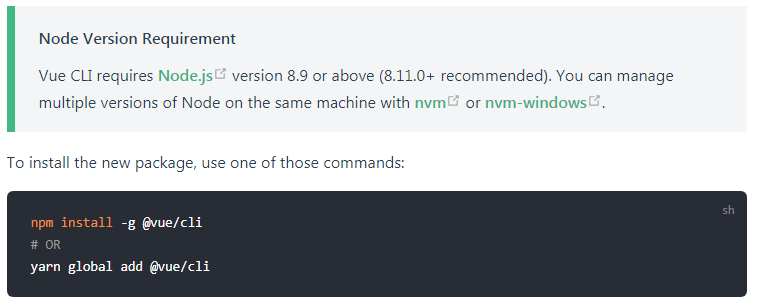
可以看出,想安装@vue/cli需要node.js。先去下载安装好。
然后安装@vue/cli
npm install -g @vue/cli
npm install -g @vue/cli-init
安装webpack
npm install -g webpack
npm install -g webpack-cli
查看版本
C:\Windows\System32>node --version
v8.11.1 C:\Windows\System32>vue --version
3.0.1 C:\Windows\System32>webpack -v
4.17.1
建立工程
F:\WebstormProjects>vue create my_vue Vue CLI v3.0.1
? Please pick a preset: default (babel, eslint) Vue CLI v3.0.1
✨ Creating project in F:\WebstormProjects\my_vue.
� Initializing git repository...
⚙ Installing CLI plugins. This might take a while... > yorkie@2.0. install F:\WebstormProjects\my_vue\node_modules\yorkie
> node bin/install.js setting up Git hooks
done added packages in .367s
� Invoking generators...
� Installing additional dependencies... added packages in .789s
⚓ Running completion hooks... � Generating README.md... � Successfully created project my_vue.
� Get started with the following commands: $ cd my_vue
$ npm run serve F:\WebstormProjects>cd my_vue F:\WebstormProjects\my_vue>vue add element � Installing vue-cli-plugin-element... + vue-cli-plugin-element@1.0.
added package in .764s
✔ Successfully installed plugin: vue-cli-plugin-element ? How do you want to import Element? Fully import
? Do you wish to overwrite Element's SCSS variables? Yes
? Choose the locale you want to load zh-CN � Invoking generator for vue-cli-plugin-element...
� Installing additional dependencies... > node-sass@4.9. install F:\WebstormProjects\my_vue\node_modules\node-sass
> node scripts/install.js Cached binary found at d:\Users\\Application Data\npm-cache\node-sass\4.9.
\win32-x64-57_binding.node > node-sass@4.9. postinstall F:\WebstormProjects\my_vue\node_modules\node-sass
> node scripts/build.js Binary found at F:\WebstormProjects\my_vue\node_modules\node-sass\vendor\win32-x
-\binding.node
Testing binary
Binary is fine
added packages in .947s
⚓ Running completion hooks... ✔ Successfully invoked generator for plugin: vue-cli-plugin-element
The following files have been updated / added: src/element-variables.scss
src/plugins/element.js
package-lock.json
package.json
src/App.vue
src/main.js You should review these changes with git diff and commit them. F:\WebstormProjects\my_vue>
最后运行:
$ cd my_vue
$ npm run serve
..
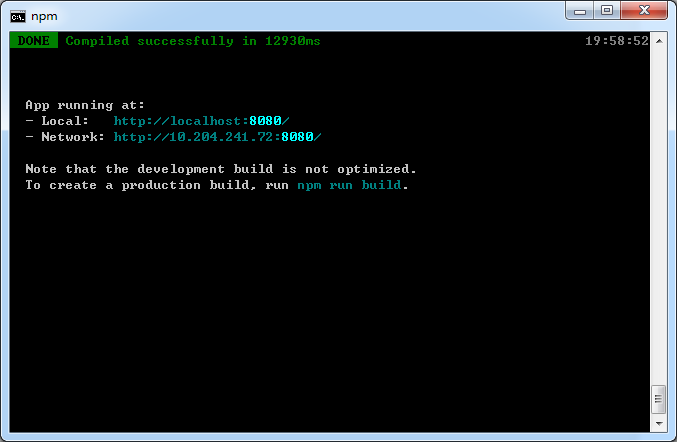
..
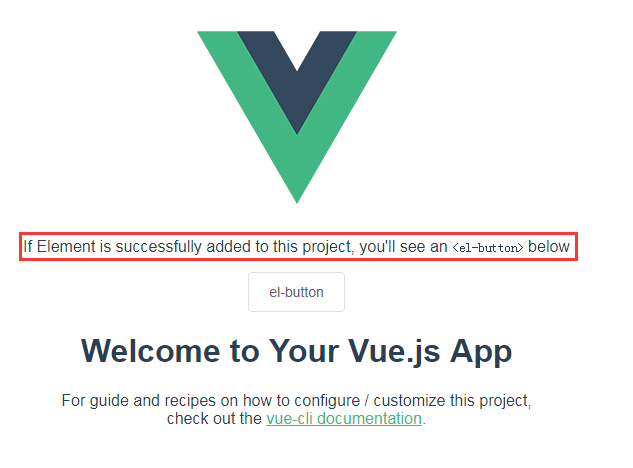
..
用Webstorm打开我们刚才新建的工程
..
右键package.json
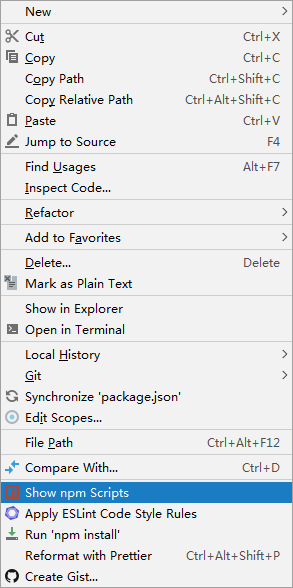
..
双击即可启动项目
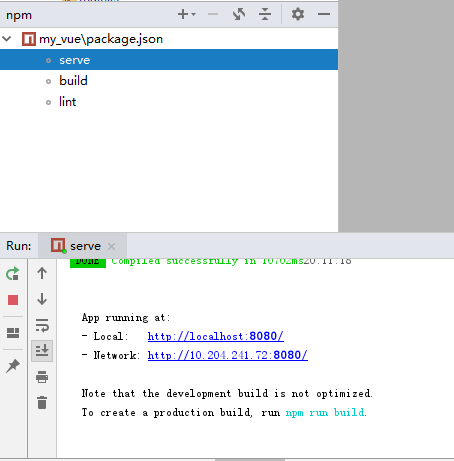
..
也可以成功启动,浏览器也可以访问
查看package.json
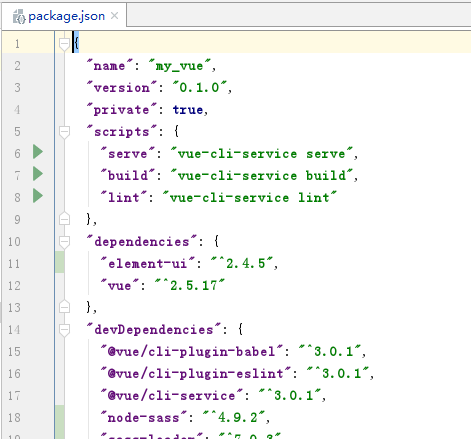
最新文章
- linux下安装Redis以及phpredis模块
- 新学习到的vi的一些命令
- Tesseract API在VS 2013中的配置以及调用
- js浮点数精确计算(加、减、乘、除)
- 深入了解Javascript模块化编程
- web快速开发c/s软件构架
- 关于pushState
- android Loger日志类(获取内置sd卡)
- Android_life,Intent_note
- Educational Codeforces Round 3
- 一种快速查询多点DS18B20温度的方法(转)
- Spring事务管理配置示例
- for..of与for..in
- adi i2s 提供的axi_lite接口说明
- buffer格式的转换
- C++中的字符串的输入输出函数、空字符与空格的区别、字符变量赋值和字符串初始化
- vue调试工具的安装
- 使用 NGINX 流控和 fail2ban 防止 CC 攻击
- win10 安装microsoft.net framework3.5
- Hadoop:安装ftp over hdfs