Spring配置文件的xsd知识点
今天在Spring配置文件中配置如下事务属性时,提示<tx is not bound(不受约束的),估计是配置文件的xsd没配置好。
<!-- 2.配置事务属性 -->
<tx:advice id="txAdvice" transaction-manager="transactionManager">
<tx:attributes>
<tx:method name="get*" read-only="true"></tx:method>
<tx:method name="*"></tx:method>
</tx:attributes>
</tx:advice>
在xsi:schemaLocation=中增加:
http://www.springframework.org/schema/tx
http://www.springframework.org/schema/tx/spring-tx-3.0.xsd
错误就消失了。
网上查阅了相关资料,现总结如下:
xml文档要有格式,为了Spring的配置文件增加的节点(比如<tx:advice)能符合要求、合法,必须通过引入校验该xml格式的文件,也就是xsd文件。Spring通过配置可以联网引入xsd文件,也可以在断网下使用本地xsd文件校验xml文件。
xsi:schemaLocation 属性提供一种方法来查找在 XML 实例文档中定义的命名空间的 XML 架构定义。它的值是用空白分隔的统一资源标识符 (URI) 对的列表,其中的每一对 URI 都依次包含一个命名空间以及该命名空间的 XML 架构定义(通常为 .xsd 文件)的位置。
xsi:schemaLocation 提供了xml的namespace到对应的xsd文件的映射,从下列配置可以看出xsi:schemaLocation 里面配置的字符串都是成对的,前面是namespace的URI,后面是xsd文件的URI。
xsi:schemaLocation="
http://www.springframework.org/schema/beans
http://www.springframework.org/schema/beans/spring-beans-4.1.xsd
http://www.springframework.org/schema/context
http://www.springframework.org/schema/context/spring-context-3.0.xsd
http://www.springframework.org/schema/jee
http://www.springframework.org/schema/jee/spring-jee-3.0.xsd
http://www.springframework.org/schema/tx
http://www.springframework.org/schema/tx/spring-tx-3.0.xsd
http://www.springframework.org/schema/aop
http://www.springframework.org/schema/aop/spring-aop-3.0.xsd
Spring在启动时默认要加载xsd文件来验证XML文件的,在浏览器中输入复制的xmlns:tx的链接,也就是http://www.springframework.org/schema/tx,可以看到如下页面:

以上都是可选的tx的xsd版本,而xsi:schemaLocation的http://www.springframework.org/schema/tx/spring-tx-3.0.xsd 在用浏览器访问是该版本xsd对应内容的页面:
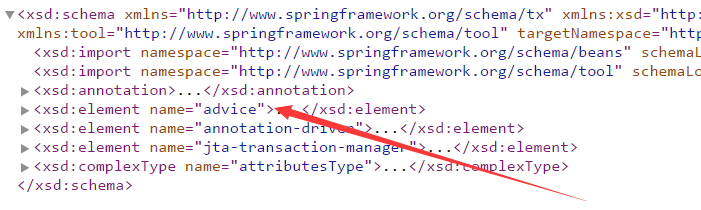
箭头指的就是对<tx:advice进行xml校验的部分,从上面代码看出,tx还可以添加<tx:annotation-driven,<tx:jta-transaction-manager 节点,这个与xml中的提示是一致的:

advice部分的具体代码如下:
<xsd:element name="advice">
<xsd:complexType>
<xsd:annotation>
<xsd:documentation source="java:org.springframework.transaction.interceptor.TransactionInterceptor">
<![CDATA[
Defines the transactional semantics of the AOP advice that is to be executed. That is, this advice element is where the transactional semantics of any number of methods are defined (where transactional semantics includes the propagation settings, the isolation level, the rollback rules, and suchlike).
]]>
</xsd:documentation>
<xsd:appinfo>
<tool:annotation>
<tool:exports type="org.springframework.transaction.interceptor.TransactionInterceptor"/>
</tool:annotation>
</xsd:appinfo>
</xsd:annotation>
<xsd:complexContent>
<xsd:extension base="beans:identifiedType">
<xsd:sequence>
<xsd:element name="attributes" type="attributesType" minOccurs="0" maxOccurs="1"/>
</xsd:sequence>
<xsd:attribute name="transaction-manager" type="xsd:string" default="transactionManager">
<xsd:annotation>
<xsd:documentation source="java:org.springframework.transaction.PlatformTransactionManager">
<![CDATA[
The bean name of the PlatformTransactionManager that is to be used to drive transactions. This attribute is not required, and only needs to be specified explicitly if the bean name of the desired PlatformTransactionManager is not 'transactionManager'.
]]>
</xsd:documentation>
<xsd:appinfo>
<tool:annotation kind="ref">
<tool:expected-type type="org.springframework.transaction.PlatformTransactionManager"/>
</tool:annotation>
</xsd:appinfo>
</xsd:annotation>
</xsd:attribute>
</xsd:extension>
</xsd:complexContent>
</xsd:complexType>
</xsd:element>
如果此时无法上网,就无法从该网站获取到该xsd文件,就无法对xml文件进行校验了,容易发生应用启动不了的情况。为此我们可以加载本地的xsd文件,这样断网情况下也可以启动应用了。举例子来说,若tx的xsd文件没有配置,则要进行如下步骤进行配置:
1、点开项目的lib,找到spring-tx-4.1.4.RELEASE.jar,右键属性-复制文件路径(复制jar之前的路径),在文件夹地址栏粘贴,回车打开;

2、将spring-tx-4.1.4.RELEASE.jar解压到某个文件夹,有如下文件:

3、在org\springframework\transaction\config路径下可以找到:

里面还有旧版本的xsd文件,这样可以避免配置文件用的还是旧版本的xsd文件,而Spring是新版本情况下,断网应用启动不了的情况。Spring这个确实想得挺周到的。
4、将tx的某个版本的xsd文件拷贝到工程的source folder下,然后xml的配置改成如下形式:
xsi:schemaLocation="http://www.springframework.org/schema/beans
classpath:beans/spring-beans-4.1.xsd
http://www.springframework.org/schema/mvc
classpath:mvc/spring-mvc-4.1.xsd
http://www.springframework.org/schema/context
classpath:context/spring-context-4.1.xsd
http://www.springframework.org/schema/aop
classpath:aop/spring-aop-4.1.xsd
http://www.springframework.org/schema/tx
classpath:tx/spring-tx-4.1.xsd ">
这样就可以从本地获取xsd文件,就算断网也可以解析xml文件了。
附一份常见的spring配置文件的文件头:
------------------------------------3.0---------------------------- <?xml version="1.0" encoding="UTF-8"?>
<beans xmlns="http://www.springframework.org/schema/beans"
xmlns:xsi="http://www.w3.org/2001/XMLSchema-instance" xmlns:aop="http://www.springframework.org/schema/aop"
xmlns:context="http://www.springframework.org/schema/context" xmlns:tx="http://www.springframework.org/schema/tx"
xsi:schemaLocation="
http://www.springframework.org/schema/beans
http://www.springframework.org/schema/beans/spring-beans-3.0.xsd
http://www.springframework.org/schema/tx
http://www.springframework.org/schema/tx/spring-tx-3.0.xsd
http://www.springframework.org/schema/context
http://www.springframework.org/schema/context/spring-context-3.0.xsd
http://www.springframework.org/schema/aop
http://www.springframework.org/schema/aop/spring-aop-3.0.xsd"> </beans>
当然你也可以根据使用的Spring的相应jar包版本更改对应的版本,比如上面的3.0可以改成4.1也行。
http://www.springframework.org/schema/ 该网站是Spring所有可能用到的结点属性的xsd列表,点击相应选项即可查到对应的xsd版本与xsd的URI:

最新文章
- extern extern “C”用法详解
- ENode 2.0 - 整体架构介绍
- SharePoint 页面中添加.Net代码
- SOME USEFUL MACHINE LEARNING LIBRARIES.
- Scala学习笔记(一)数据类型
- Xmanager Enterprise 4 使用说明
- [前端笔记]第三篇:JavaScript
- QMessageBox 用法
- python的小基础
- COBBLER无人值守安装
- bzoj 4008 亚瑟王 期望概率dp
- js给页面添加回车监测事件,实现回车登录功能
- Python基础理论 - 面向对象
- kvm 虚拟机XML文件
- Docker 微服务教程
- linux内核工作队列使用总结
- 文档对象模型DOM(二)
- FPGA学习笔记. 二分频和三分频
- GROUP BY中ROLLUP/CUBE/GROUPING/GROUPING SETS使用示例
- LintCode: Combination Sum