springboot笔记-文件上传
2024-10-07 05:34:21
使用 Spring Boot 和 Thymeleaf 上传文件
Spring Boot 利用 MultipartFile 的特性来接收和处理上传的文件,本示例前端页面使用 Thymeleaf 来处理。
快速上手:
1、添加依赖包
<dependency>
<groupId>org.springframework.boot</groupId>
<artifactId>spring-boot-starter-web</artifactId>
</dependency>
<dependency>
<groupId>org.springframework.boot</groupId>
<artifactId>spring-boot-starter-thymeleaf</artifactId>
</dependency>
2、application.properties配置信息
#支持的最大文件
spring.servlet.multipart.max-file-size=100MB
#文件请求最大限制
spring.servlet.multipart.max-request-size=100MB
#除过以上配置,常用的配置信息如下:
spring.servlet.multipart.enabled=true,是否支持 multipart 上传文件
spring.servlet.multipart.file-size-threshold=0,支持文件写入磁盘
spring.servlet.multipart.location=,上传文件的临时目录
spring.servlet.multipart.max-file-size=10Mb,最大支持文件大小
spring.servlet.multipart.max-request-sizee=10Mb,最大支持请求大小
spring.servlet.multipart.resolve-lazily=false,是否支持 multipart 上传文件时懒加载
3、启动类
@SpringBootApplication
public class FileUploadWebApplication { public static void main(String[] args) throws Exception {
SpringApplication.run(FileUploadWebApplication.class, args);
} //Tomcat large file upload connection reset
@Bean
public TomcatServletWebServerFactory tomcatEmbedded() {
TomcatServletWebServerFactory tomcat = new TomcatServletWebServerFactory();
tomcat.addConnectorCustomizers((TomcatConnectorCustomizer) connector -> {
if ((connector.getProtocolHandler() instanceof AbstractHttp11Protocol<?>)) {
//-1 means unlimited
((AbstractHttp11Protocol<?>) connector.getProtocolHandler()).setMaxSwallowSize(-);
}
});
return tomcat;
}
}
TomcatServletWebServerFactory() 方法主要是为了解决上传文件大于 10M 出现连接重置的问题
4、简单前端页面:
单个文件上传页面 upload.html:
<!DOCTYPE html>
<html xmlns:th="http://www.thymeleaf.org">
<body>
<h1>Spring Boot file upload example</h1>
<form method="POST" action="/upload" enctype="multipart/form-data">
<input type="file" name="file" /><br/><br/>
<input type="submit" value="Submit" />
</form>
</body>
</html>
多个文件上传页面 uploadMore.html:
<!DOCTYPE html>
<html xmlns:th="http://www.thymeleaf.org">
<body> <h1>Spring Boot files upload example</h1> <form method="POST" action="/uploadMore" enctype="multipart/form-data">
<input type="file" name="file" /><br/><br/>
<input type="file" name="file" /><br/><br/>
<input type="file" name="file" /><br/><br/>
<input type="submit" value="Submit" />
</form> </body>
</html>
上传结果页面:uploadStatus.html
<!DOCTYPE html>
<html lang="en" xmlns:th="http://www.thymeleaf.org">
<body> <h1>Spring Boot - Upload Status</h1> <div th:if="${message}">
<h2 th:text="${message}"/>
</div>
</body>
</html>
5、后台上传控制类
@Controller
public class UploadController { //文件存储目录
private String UPLOAD_PATH="E://temp//"; //跳转上传页面
@RequestMapping("/")
public String index() {
return "upload";
} @GetMapping("/more")
public String uploadMore() {
return "uploadMore";
} //多个文件上传
@RequestMapping("/uploadMore")
public String moreFileUpload(@RequestParam("file") MultipartFile[] files,RedirectAttributes redirectAttrs) {
if(files.length ==0) {
redirectAttrs.addFlashAttribute("message", "Please select a file to upload");
return "redirect:uploadStatus";
} for(MultipartFile file :files) {
try {
byte[] bytes = file.getBytes();
Path path = Paths.get(UPLOAD_PATH+file.getOriginalFilename());
Files.write(path, bytes);
} catch (IOException e) {
e.printStackTrace();
}
}
redirectAttrs.addFlashAttribute("message",
"You successfully uploaded all files");
return "redirect:/uploadStatus";
} //单个文件上传
@PostMapping("/upload")
public String singleFileUpload(@RequestParam("file") MultipartFile file,RedirectAttributes redirectAttrs) {
if(file.isEmpty()) {
redirectAttrs.addFlashAttribute("message", "Please select a file to upload");
return "redirect:uploadStatus";
} try {
byte[] bytes = file.getBytes();
Path path = Paths.get(UPLOAD_PATH+file.getOriginalFilename());
Files.write(path, bytes);
redirectAttrs.addFlashAttribute("message",
"You successfully uploaded '" + file.getOriginalFilename() + "'");
} catch (IOException e) {
e.printStackTrace();
} return "redirect:/uploadStatus";
} //跳转结果页面
@RequestMapping("/uploadStatus")
public String uploadStatus() {
return "uploadStatus";
}
}
6、运行启动类:FileUploadWebApplication
在浏览器访问:
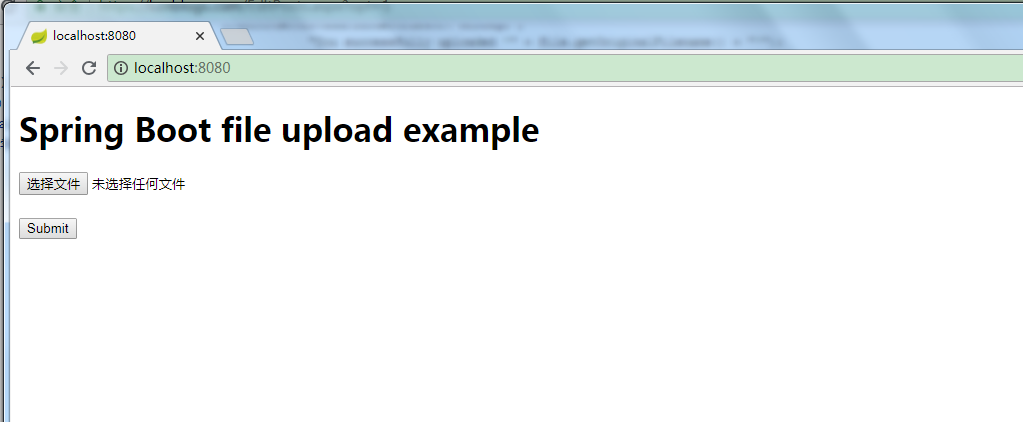
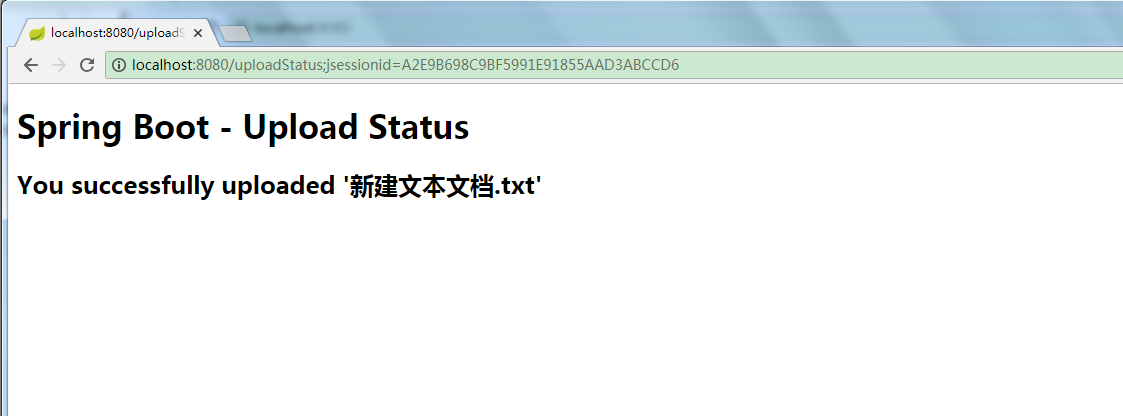
多个文件上传:

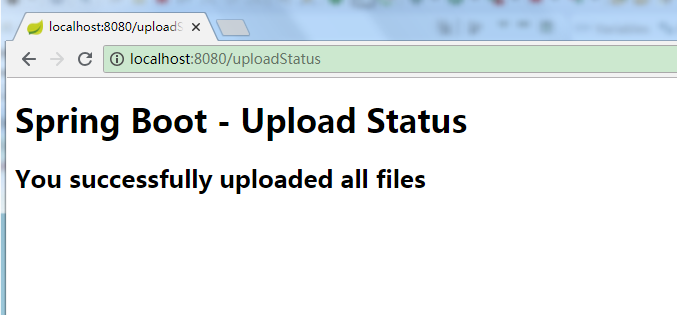
OK ,上传成功。
最新文章
- MySQL视图
- Hadoop之HDFS文件操作常有两种方式(转载)
- 推荐系统(协同过滤,slope one)
- PHP中VC6、VC9、TS、NTS版本的区别与用法详解
- Nagios 安装配置
- ASP.NET WebAPI 11 参数验证
- BZOJ 3550 Vacation(最小费用最大流)
- [C/C++]C++标准
- 条款7:为多态基类声明virtual析构函数
- 电驴 emule 源代码分析 (1)
- vim的配置文件参数
- Power BI本地部署(10月正式版)
- 【转】vim取消高亮显示
- Java 多线程并发编程之 Synchronized 关键字
- SpringBoot中常见注解含义总结
- leetcode64
- Disabling Chrome cache for website development
- 20155205 2016-2017-2 《Java程序设计》第5周学习总结
- UIUseImgWindow
- DevExpress WinForms使用教程:Ribbon性能