Django 常用的 Web 应用程序工具
Django 提供了多种开发 Web 应用程序所需的常用工具,如:缓存、日志、发送邮件、自定义认证等,更多可参考:<https://docs.djangoproject.com/zh-hans/2.2/>。
1. 自定义权限
要为给定模型对象创建自定义权限,请使用 permissions 模型Meta属性
# 创建两个自定义权限,即用户可以或不可以Task对应用程序执行的操作的操作
class Task(models.Model):
...
class Meta:
permissions = [
("change_task_status", "可以改变任务的状态"),
("close_task", "可以通过将其状态设置为已关闭来删除任务"),
]
检查用户是否有某个权限:
user.has_perm('app.close_task') # has_perm() 方法
更多权限可查看 auth_permission 表:
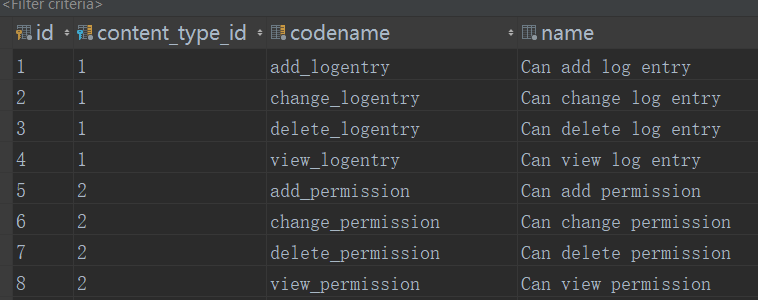
2. 扩展现有 User模型
2.1 一对一关联 User
如果您希望存储与之相关的信息User,可以使用a OneToOneField到包含这些字段的模型以获取其他信息。这种一对一模型通常称为配置文件模型,因为它可能存储有关站点用户的非身份验证相关信息。例如,您可以创建一个Employee模型:
from django.contrib.auth.models import User
class Employee(models.Model):
user = models.OneToOneField(User, on_delete=models.CASCADE)
department = models.CharField(max_length=100)
访问:
>>> u = User.objects.get(username='fsmith')
>>> freds_department = u.employee.department
要将配置文件模型的字段添加到管理员的用户页面,另外还需配置 admin.py:
from django.contrib import admin
from django.contrib.auth.admin import UserAdmin as BaseUserAdmin
from django.contrib.auth.models import User
from my_user_profile_app.models import Employee
# Define an inline admin descriptor for Employee model
# which acts a bit like a singleton
class EmployeeInline(admin.StackedInline):
model = Employee
can_delete = False
verbose_name_plural = 'employee'
# Define a new User admin
class UserAdmin(BaseUserAdmin):
inlines = (EmployeeInline,)
# Re-register UserAdmin
admin.site.unregister(User)
admin.site.register(User, UserAdmin)
2.2 替换自定义User模型
如果你不想用 auth_user 这个表名,你也可以在 settings 中 配置`
AUTH_USER_MODEL = 'myapp.MyUser'
2.3 在启动项目时使用自定义用户模型
如果您要开始一个新项目,强烈建议您设置自定义用户模型,即使默认User模型足够您。此模型的行为与默认用户模型相同,但如果需要,您将来可以自定义它:
from django.contrib.auth.models import AbstractUser
class User(AbstractUser):
pass
别忘了指出AUTH_USER_MODEL它。在创建任何迁移或第一次运行之前执行此操作。manage.py migrate
此外,在应用程序中注册模型admin.py:
from django.contrib import admin
from django.contrib.auth.admin import UserAdmin
from .models import User
admin.site.register(User, UserAdmin)
2.4 用户自定义认证
为了便于将Django的权限框架包含到您自己的用户类中,Django提供了PermissionsMixin。这是一个抽象模型,可以包含在用户模型的类层次结构中,为您提供支持Django权限模型所需的所有方法和数据库字段。
PermissionsMixin 提供了以下方法和属性:
- is_superuser()
- has_perm(perm):是否有指定权限
- has_perms(perm_list):权限列表
除了上面三个还有很多,可以查看官网提供的文档或者源码:<https://docs.djangoproject.com/zh-hans/2.2/topics/auth/customizing/>。
1、settings.py
AUTH_USER_MODEL = 'crm.UserProfile'
2、models.py
models 中我们自定义用户认证,继承以下三个类,使得我们可以使用 Django 提供的权限工具、用户认证等工具。
- BaseUserManager:提供创建普通、超级用户方法或属性
- AbstractBaseUser:提供将密码加密、验证用户是否登录等方法或属性
- PermissionsMixin:提供权限相关方法或属性
from django.db import models
from django.contrib.auth.models import (
BaseUserManager, AbstractBaseUser, PermissionsMixin
)
class UserProfileManager(BaseUserManager):
def create_user(self, email, name, password=None):
"""创建普通用户"""
if not email:
raise ValueError('用户必须有一个邮箱地址')
user = self.model(
email=self.normalize_email(email),
name=name,
)
# 将密码明文变成密文(md5+salt)
user.set_password(password)
user.save(using=self._db) # 保存
return user
def create_superuser(self, email, name, password):
"""创建超级用户"""
user = self.create_user(
email,
password=password,
name=name,
)
user.is_admin = True
user.save(using=self._db)
return user
class UserProfile(AbstractBaseUser,PermissionsMixin):
email = models.EmailField(
verbose_name='邮箱',
max_length=255,
unique=True,
)
name = models.CharField(max_length=64)
role = models.ManyToManyField(Role, blank=True, null=True)
is_active = models.BooleanField(default=True)
is_admin = models.BooleanField(default=False)
is_staff = models.BooleanField(default=False)
# 创建普通用户和超级用户,关联上面的
objects = UserProfileManager()
USERNAME_FIELD = 'email'
#必须要有的字段
REQUIRED_FIELDS = ['name']
def __str__(self):
return self.email
def has_perm(self, perm, obj=None):
"""判断用户是否有权限"""
return True
def has_module_perms(self, app_label):
"判断用户是否有权查看 app `app_label`?"
return True
def get_full_name(self):
# The user is identified by their email address
return self.email
def get_short_name(self):
# The user is identified by their email address
return self.email
@property
def is_staff(self):
"Is the user a member of staff?"
# Simplest possible answer: All admins are staff
return self.is_admin
3、admin.py
from django import forms
from django.contrib import admin
from django.contrib.auth.models import Group
from django.contrib.auth.admin import UserAdmin as BaseUserAdmin
from django.contrib.auth.forms import ReadOnlyPasswordHashField
from app01.models import UserProfile
class UserCreationForm(forms.ModelForm):
"""用于创建新用户的表单。 包括所有要求字段,加上重复的密码."""
password1 = forms.CharField(label='Password', widget=forms.PasswordInput)
password2 = forms.CharField(label='Password confirmation', widget=forms.PasswordInput)
class Meta:
model = UserProfile
fields = ('email', 'name')
# 进行验证
def clean_password2(self):
# Check that the two password entries match
password1 = self.cleaned_data.get("password1")
password2 = self.cleaned_data.get("password2")
if password1 and password2 and password1 != password2:
raise forms.ValidationError("两次密码不匹配")
return password2
def save(self, commit=True):
# Save the provided password in hashed format
# 继承基类的save()
user = super(UserCreationForm, self).save(commit=False)
# 把明文密码改成密文
user.set_password(self.cleaned_data["password1"])
if commit:
user.save()
return user
class UserChangeForm(forms.ModelForm):
"""用于更新用户的表单。 包括所有字段用户,但用admin's替换密码字段密码哈希显示字段.
"""
# 把密码改成哈希的了
password = ReadOnlyPasswordHashField()
class Meta:
model = UserProfile
fields = ('email', 'password', 'name', 'is_active', 'is_superuser')
def clean_password(self):
# Regardless of what the user provides, return the initial value.
# This is done here, rather than on the field, because the
# field does not have access to the initial value
return self.initial["password"]
class UserProfileAdmin(BaseUserAdmin):
# The forms to add and change user instances
form = UserChangeForm
add_form = UserCreationForm
# The fields to be used in displaying the User model.
# These override the definitions on the base UserAdmin
# that reference specific fields on auth.User.
list_display = ('email', 'name','is_superuser')
list_filter = ('is_superuser',)
fieldsets = (
(None, {'fields': ('email', 'password')}),
('Personal info', {'fields': ('name',)}),
('Permissions', {'fields': ('is_staff','is_active','role','user_permissions','groups','is_superuser')}),
)
# add_fieldsets is not a standard ModelAdmin attribute. UserAdmin
# overrides get_fieldsets to use this attribute when creating a user.
add_fieldsets = (
(None, {
'classes': ('wide',),
'fields': ('email', 'name', 'password1', 'password2')}
),
)
search_fields = ('email',)
ordering = ('email',)
filter_horizontal = ('role','user_permissions','groups')
# Now register the new UserProfileAdmin...
admin.site.register(UserProfile, UserProfileAdmin)
# ... and, since we're not using Django's built-in permissions,
# unregister the Group model from admin.
# admin.site.unregister(Group)
最新文章
- Docker for Windows使用简介
- Linq学习笔记---Linq to Xml操作
- linux下批量修改存有超大数据量IP文件中的IP内容以及去重排序
- Ibatis的类型处理器TypeHandler解析
- JQuery ajax返回JSON时的处理方式
- VO,DTO,DO,PO的划分
- android_小总结_方法过时的兼容处理
- linux下创建用户并且限定用户主目录
- 基于visual Studio2013解决面试题之1404希尔排序
- linux上安装配置vsftpd(转)
- asp.net mvc3 数据验证(四)—Remote验证的一个注意事项
- Html批量读取json
- forget Alinx * quena
- [LeetCode] Remove Boxes 移除盒子
- mysql_study_2
- select下拉框左右变换
- while +for+字符串
- 2018 ACM 网络选拔赛 南京赛区
- java 7中新增的CPU和负载的监控
- Sign in with the app-specific password you generated. If you forgot the app-specific password or need to create a new one, go to appleid.apple.com