uniapp 自定义弹窗组件
2024-10-19 03:34:07
先上效果:
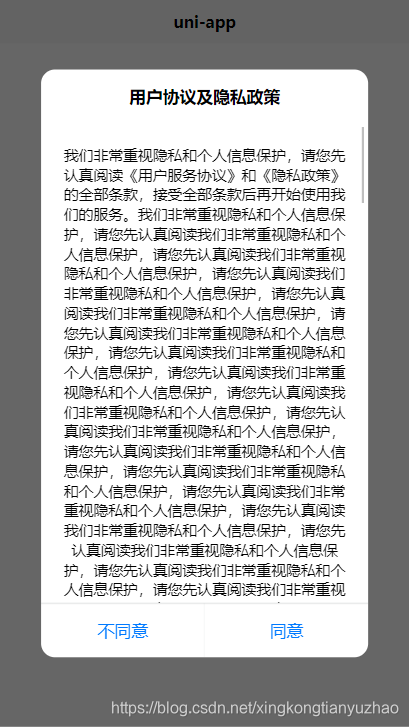
组件源码:slot-modal.vue
<template>
<view class="modal-container" v-if="show" @click.stop="cancel(2)">
<view class="modal-content">
<view class="modal-head modal-title-padding">
<slot name="modal-head"></slot>
</view>
<view class="modal-body">
<slot name="modal-body"></slot>
</view>
<view class="modal-footer">
<view class="modal-col" hover-class="modal-hover" v-if="cancelText" @click.stop="cancel('cancel')">
<text :style="cancelStyle" class="modal-row-text">{{cancelText}}</text>
</view>
<view :style="confirmStyle" class="modal-col modal-confirm" hover-class="modal-hover" @click.stop="confirm">
<text :style="confirmStyle" class="modal-row-text">{{confirmText}}</text>
</view>
</view>
</view>
</view>
</template>
<script>
export default {
name: 'modal',
props: {
//默认是否显示
show: {
type: Boolean,
default: true
},
//取消按钮文字
cancelText: {
type: String,
default: ''
},
//取消样式
cancelStyle: {
type: [String, Object]
},
//确定按钮文字
confirmText: {
type: String,
default: '确定'
},
//确定样式
confirmStyle: {
type: [String, Object]
},
//阻止点击对话框外侧锁屏
disableScreenClick: {
type: Boolean,
default: false
}
},
methods: {
confirm() {
this.$emit('confirm')
},
cancel(type) {
if (!this.disableScreenClick || type === 'cancel') {
this.$emit('cancel')
}
}
}
}
</script>
<style lang="scss" scoped>
$fontSizeLg:17px;
$fontSizeSm:15px;
.modal-container {
position: fixed;
top: 0;
left: 0;
right: 0;
bottom: 0;
z-index: 999;
background-color: rgba(0, 0, 0, .6);
transition: all 5s;
display: flex;
align-items: center;
justify-content: center;
.modal-content {
width: 80%;
border-radius: 26rpx;
background: #FFFFFF;
overflow: hidden;
animation: fadeZoom .15s linear;
.modal-head {
padding: 30rpx 30rpx 0;
text-align: center;
color: #000;
font-size: $fontSizeLg;
font-weight: 700;
}
.modal-title-padding {
padding-bottom: 30rpx;
}
.modal-body {
overflow:auto;
padding: 40rpx 30rpx;
font-size: $fontSizeSm;
color: #000;
text-align: center;
}
.modal-footer {
display: flex;
position: relative;
text-align: center;
font-size: $fontSizeLg;
line-height: 100rpx;
color: #007AFF;
border-top: 0.5px solid rgba(9, 20, 31, 0.13);
.modal-col {
flex: 1;
width: 100%;
position: relative;
}
.modal-col:first-child::after {
content: '';
position: absolute;
top: 0;
bottom: 0;
right: 0;
border-right: 1px solid rgba(9, 20, 31, 0.13);
transform: scaleX(.36);
}
.modal-confirm {
color: rgb(0, 122, 255);
}
.modal-hover {
background-color: #f2f2f2;
}
}
.modal-footer::after {
content: '';
position: absolute;
left: 0;
right: 0;
top: 0;
border-top: 0.5px solid rgba(9, 20, 31, 0.13);
transform: scaleY(.36);
}
}
@keyframes fadeZoom {
0% {
transform: scale(.7);
opacity: .6;
}
80% {
transform: scale(1.2);
opacity: .3;
}
100% {
transform: scale(1);
opacity: 1;
}
}
}
</style>
使用示例:
<template>
<view class="content">
<image class="logo" src="/static/logo.png"></image>
<view class="text-area">
<text class="title">{{title}}</text>
</view>
<view><button type="default" @click="privacyDialogShow=true">用户协议</button></view>
<slot-modal
class="modal-privacy"
:show="privacyDialogShow"
:disableScreenClick="true"
confirmText="同意"
cancelText="不同意"
@cancel="cancelPrivacy"
@confirm="confirmPrivacy">
<template slot="modal-head">
<text>用户协议及隐私政策</text>
</template>
<template slot="modal-body">
<view class="index-content">
<text>
我们非常重视隐私和个人信息保护,请您先认真阅读
<text class="privacyPolicy" @click.stop="goPage('agreement')">《用户服务协议》</text>和
<text class="privacyPolicy" @click.stop="goPage('privacy')">《隐私政策》</text>的全部条款,接受全部条款后再开始使用我们的服务。
<text v-for="item in 40">我们非常重视隐私和个人信息保护,请您先认真阅读我们非常重视隐私和个人信息保护,请您先认真阅读我们非常重视隐私和个人信息保护,请您先认真阅读</text>
</text>
</view>
</template>
</slot-modal>
</view>
</template>
<script>
export default {
data() {
return {
title: 'Hello',
privacyDialogShow:false
}
},
onLoad() {
},
methods: {
goPage(pageUrl){
console.log(pageUrl)
uni.navigateTo({
url:'../agreement/agreement'
})
},
confirmPrivacy(){
console.log('同意了用户协议')
console.log(this.privacyDialogShow)
this.privacyDialogShow = false
console.log(this.privacyDialogShow)
},
cancelPrivacy(){
console.log('拒绝了用户协议')
this.privacyDialogShow=false
}
}
}
</script>
<style>
.content {
display: flex;
flex-direction: column;
align-items: center;
justify-content: center;
}
.logo {
height: 200rpx;
width: 200rpx;
margin-top: 200rpx;
margin-left: auto;
margin-right: auto;
margin-bottom: 50rpx;
}
.text-area {
display: flex;
justify-content: center;
}
.title {
font-size: 36rpx;
color: #8f8f94;
}
.index-content{
max-height: 800rpx;
}
</style>
通过这次学习,遗留了一个问题还未解决:如何限制modal-body的高度为80%,尝试了多种方法无效,只能写固定高度了。
练习了
- (1). 组件自定义事件
- (2). 对话框的css布局
最新文章
- Node.js 框架
- Linux的tmpfs文件系统
- Java(三)
- MYSQL临时表创建索引
- Python全栈--7.1--字符串的格式化
- ubuntu命令行相关命令使用心得
- hihoCoder 数论五·欧拉函数
- extension 的一个应用 - 优化图片的读取机制
- Android Developers:在命令行构建和运行
- mac 如何进入/usr/sbin目录
- poj3537--Crosses and Crosses
- 关于我们_ | 腕表时代watchtimes.com.cn
- Python之软件管理
- Firebug及YSlow简介与使用图文详解
- Kotlin——最详细的数据类、密封类详解
- 通过java代码执行Linux命令查询声卡和显卡 型号
- div上下左右居中
- Java实现递增数组的二分查找
- hdu4612 卡cin e-DCC缩点
- 吉哥系列故事——恨7不成妻(数位DP)
热门文章
- cookie机制、session机制
- Spark调优 | Spark Streaming 调优
- java HashMap and HashMultimap 区别
- Spring Boot 2.x基础教程:使用JTA实现多数据源的事务管理
- 【Azure 事件中心】在微软云中国区 (Mooncake) 上实验以Apache Kafka协议方式发送/接受Event Hubs消息 (Java版)
- 2019 Multi-University Training Contest 1 Path(最短路+最小割)
- Educational Codeforces Round 90 (Rated for Div. 2) C. Pluses and Minuses(差分)
- 【noi 2.6_9281】技能树(DP)
- C#之字符编码
- MySQL 主从复制(下)