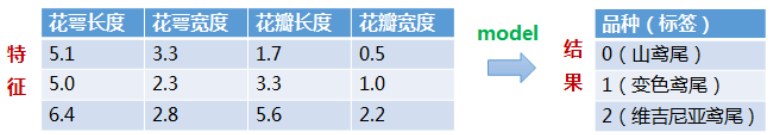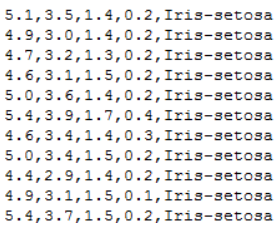Iris_data_analysis
2024-10-21 05:52:51
SVM调用实例——鸢尾花
任务描述:
构建一个模型,根据鸢尾花的花萼和花瓣大小将其分为三种不同的品种。
数据集:
每一行数据由4个特征值及1个目标值组成,4个特征值分别为:萼片长度、萼片宽度、花瓣长度、花瓣宽度,目标值为三种不同类别的鸢尾花。
代码实现:
# ! /usr/bin/env python37
# ! -*- coding:utf-8 -*-
# ====#====#====#====
# HomePage:https://www.cnblogs.com/Qzzz/
# FileName: Iris.py
# Version:1.0.5
# ====#====#====#====
#*************导入必要的包***********************
# numpy:用于科学计算
# matplotlib:用于进行可视化
# sklearn:机器学习算法
import numpy as np
from sklearn import model_selection as mo
from sklearn import svm
from sklearn.svm import SVC
import matplotlib.pyplot as plt
import matplotlib as mpl
from matplotlib import colors
#*************将字符串转为整型,便于数据加载***********************
#在函数中建立了一个对应字典,输入字符串,输出字符串对应的数字
def iris_type(s):
# print(type(s))
it = {b'Iris-setosa':0, b'Iris-versicolor':1, b'Iris-virginica':2}
return it[s]
#加载数据
data_path='./iris.data'
data = np.loadtxt(data_path, #数据文件的路径
dtype = float, #数据类型
delimiter=',', #数据分隔符
converters={4:iris_type}) #将第五列使用函数iris_type进行转换
# print(data)
# print(data.shape)
#数据分割
x,y = np.split(data, #要切分的数组
(4,), #沿轴切分的位置,第5列开始往后为y
axis=1) #1代表纵向分割,按列分割
x = x[:,0:2]
#第一个逗号之前表示行,只有冒号表示所有行,第二个冒号0:2表示0,1两列
#在X中我们取前两列作为特征,为了后面的可视化,原始的四维不好画图,x[:,0:4]代表第一为全取,第二维取0~2
#????剩下两列的数据不做处理????
# print(x)
x_train,x_test,y_train,y_test=mo.train_test_split(x, #所要划分的样本特征集
y, #所要划分的样本结果
random_state=1, #随机数种子确保产生的随机数组相同
test_size=0.3) #测试样本占比
#**********************SVM分类器构建*************************
def classifier():
#clf = svm.SVC(C=0.8, kernel='rbf', gamma=50, decision_function_shape='ovr)
clf = svm.SVC(C=0.5, #误差项惩罚系数,默认值是1
kernel = 'linear', #线性核 kernel='rbf':高斯核
decision_function_shape = 'ovr') #决策函数
return clf
clf = classifier()
#************************模型训练*****************************
# y_train.ravel() #扁平化操作,将原来的二维数组转换为一维数组
# array([2., 0., 0., 0., 1., 0., 0., 2., 2., 2., 2., 2., 1., 2., 1., 0., 2.,
# 2., 0., 0., 2., 0., 2., 2., 1., 1., 2., 2., 0., 1., 1., 2., 1., 2.,
# 1., 0., 0., 0., 2., 0., 1., 2., 2., 0., 0., 1., 0., 2., 1., 2., 2.,
# 1., 2., 2., 1., 0., 1., 0., 1., 1., 0., 1., 0., 0., 2., 2., 2., 0.,
# 0., 1., 0., 2., 0., 2., 2., 0., 2., 0., 1., 0., 1., 1., 0., 0., 1.,
# 0., 1., 1., 0., 1., 1., 1., 1., 2., 0., 0., 2., 1., 2., 1., 2., 2.,
# 1., 2., 0.])
def train(clf, x_train, y_train):
clf.fit(x_train, #训练及特征向量,fit表示输入数据开始拟合
y_train.ravel()) #训练集目标值扁平化,将原来的二维数组转换为一维数组
train(clf, x_train, y_train)
#**************模型评估并判断ab是否相等,计算acc的均值*************
def show_accuracy(a, b, tip):
acc = a.ravel() == b.ravel()
print('%s Accuracy:%.3f' %(tip, np.mean(acc)))
def print_accuracy(clf, x_train, y_train, x_test, y_test):
#分别打印训练集和测试集的准确率
print('training prediction:%.3f' %(clf.score(x_train, y_train)))
print('test data prediction:%.3f' %(clf.score(x_test, y_test)))
#原始结果与预测结果进行比对
show_accuracy(clf.predict(x_train), y_train, 'training data')
show_accuracy(clf.predict(x_test), y_test, 'testing data')
#计算决策函数的值,表示x到各分割平面的距离
print('decision_function:\n', clf.decision_function(x_train))
print_accuracy(clf, x_train, y_train, x_test, y_test)
#************************模型使用*************************
def draw(clf, x):
iris_feature = 'sepal length', 'sepal width', 'petal lenght', 'petal width'
# 开始画图
x1_min, x1_max = x[:, 0].min(), x[:, 0].max() #第0列的范围
x2_min, x2_max = x[:, 1].min(), x[:, 1].max() #第1列的范围
x1, x2 = np.mgrid[x1_min:x1_max:200j, x2_min:x2_max:200j] #生成网格采样点 开始坐标:结束坐标(不包括):步长
#flat将二维数组转换成1个1维的迭代器,然后把x1和x2的所有可能值给匹配成为样本点
grid_test = np.stack((x1.flat, x2.flat), axis=1) #stack():沿着新的轴加入一系列数组,竖着(按列)增加两个数组,grid_test的shape:(40000, 2)
print('grid_test:\n', grid_test)
# 输出样本到决策面的距离
z = clf.decision_function(grid_test)
print('the distance to decision plane:\n', z)
grid_hat = clf.predict(grid_test) # 预测分类值 得到【0,0.。。。2,2,2】
print('grid_hat:\n', grid_hat)
grid_hat = grid_hat.reshape(x1.shape) # reshape grid_hat和x1形状一致
#若3*3矩阵e,则e.shape()为3*3,表示3行3列
#light是网格测试点的配色,相当于背景
#dark是样本点的配色
cm_light = mpl.colors.ListedColormap(['#A0FFA0', '#FFA0A0', '#A0A0FF'])
cm_dark = mpl.colors.ListedColormap(['g', 'b', 'r'])
#画出所有网格样本点被判断为的分类,作为背景
plt.pcolormesh(x1, x2, grid_hat, cmap=cm_light) # pcolormesh(x,y,z,cmap)这里参数代入
# x1,x2,grid_hat,cmap=cm_light绘制的是背景。
#squeeze()把y的个数为1的维度去掉,也就是变成一维。
plt.scatter(x[:, 0], x[:, 1], c=np.squeeze(y), edgecolor='k', s=50, cmap=cm_dark) # 样本点
plt.scatter(x_test[:, 0], x_test[:, 1], s=200, facecolor='yellow', zorder=10, marker='+') # 测试点
plt.xlabel(iris_feature[0], fontsize=20)
plt.ylabel(iris_feature[1], fontsize=20)
plt.xlim(x1_min, x1_max)
plt.ylim(x2_min, x2_max)
plt.title('svm in iris data classification', fontsize=30)
plt.grid()
plt.show()
最新文章
- Bootstrap相关资料
- Android 服务类Service 的详细学习
- 修改了系统自带头文件后,Xcode会报错
- Oracle top N实现
- smarty分页模板(用模板语法写分页)
- hdu-4753-Fishhead’s Little Game-记忆化搜索
- HTTP 错误 404.3 - Not Found由于扩展配置问题而无法提供您请求的页面。如果该页面是脚本,请添加处理程序。如果应下载文件,请添加 MIME 映射
- jquery easyui combobox 级联及触发事件,combobox级联
- PHP漏洞全解(五)-SQL注入攻击
- C程序设计的抽象思维-算法分析-大多数元素
- CCTF-PWN1&&PWN3
- opencv 简单、常用的图像处理函数(2)
- Spark:DataFrame批量导入Hbase的两种方式(HFile、Hive)
- Java中CardLayout布局方式的应用
- java面向对象的核心思想
- 自学Zabbix3.10.1.5-事件通知Notifications upon events-媒介类型Script
- H5开发HybridApp
- 递归的几个demo
- Sizeof与Strlen的区别【转】
- linux没有那个文件或目录