前端笔记--css样式笔记
一、浮动 定位布局
1、浮动布局
left 元素向左浮动
right 元素向右浮动
例如:设置2个按钮,要使得按钮在同一行位置摆放,可以使用浮动,令按钮浮动到右边。注意,先设置float的按钮,例如:a先设置float:right,b也设置float:right,那么a在b的右边,先设置float的位置在float的方向。
both:清除浮动
2、定位布局
position:fixed;”是结合top、bottom、left和right这4个属性一起使用的,其中“position:fixed;”使得元素成为固定定位元素,接着使用top、bottom、left和right这4个属性来设置元素相对浏览器的位置。
position:relative;”是结合top、bottom、left和right这4个属性一起使用的,其中“position:relative;”使得元素成为相对定位元素,接着使用top、bottom、left和right这4个属性来设置元素相对原始位置
position:absolute;”是结合top、bottom、left和right这4个属性一起使用的,其中“position:absolute;”使得元素成为绝对定位元素,接着使用top、bottom、left和right这4个属性来设置元素相对浏览器的位置。
3、常见的设置文本水平垂直居中
通常可通过设置line-height 和height 相同,然后设置text-aline:center实现。但如果居中在高度变化的时候也要跟着居中,则可以使用:box-pack和box-alin来设置。
box-pack属性可以在水平方向上对盒子的富余空间进行管理。
box-align属性可以在垂直方向上对盒子的富余空间进行管理。
例如:
div
{
width:200px;
height:160px;
display:-webkit-box;
-webkit-box-align:center;
-webkit-box-pack:center;
background-color:pink;
}
二、UI元素伪类选择器 结构伪类选择器
结构伪类选择器:

常用:E:not(selector) 选择某个元素之外的所有元素
举例:
*{padding:;margin:;}
ul
{
display:inline-block;
width:200px;
list-style-type:none;
}
ul li
{
height:20px;
}
ul li:first-child{background-color:red;}
ul li:nth-child(2){background-color:orange;}
ul li:nth-child(3){background-color:yellow;}
ul li:nth-child(4){background-color:green;}
ul li:last-child{background-color:blue;}
UI元素伪类选择器:
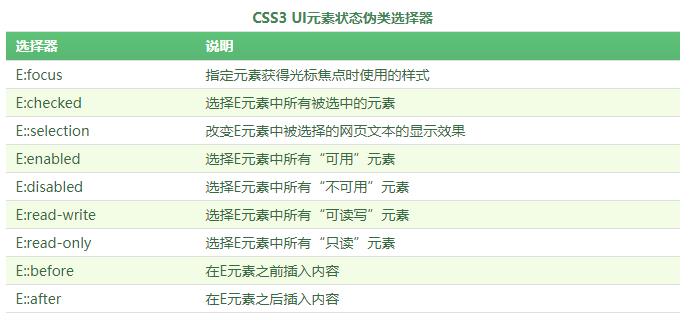
举例:
<head>
<title>CSS3 :focus选择器</title>
<style type="text/css">
input:focus
{
outline:1px solid red;
}
</style>
</head>
<body>
<p><label for="name">姓名:</label><input type="text" name="name"/></p>
<p><label for="email">邮箱:</label><input type="text" name="email"/></p>
</body>
</html>
::selection选择器”来改变被选择的网页文本的显示效果
<style type="text/css">
div::selection
{
background-color:red;
color:white;
}
p::selection
{
background-color:orange;
color:white;
}
</style>
使用::before和::after这两个选择器在元素前面或后面添加内容
<style type="text/css">
div::before
{
content:"学习学习";
}
</style>
三、文字和颜色渐变、边框
文字:

其中常见的是text-shadow文字阴影。
text-shadow:x-offset y-offset blur color; x-offset是x轴阴影,blur是模糊距离。
可以指定多个阴影:
div
{
display:inline-block;
padding:20px;
font-size:40px;
font-family:Verdana;
font-weight:bold;
background-color:#CCC;
color:#ddd;
text-shadow:-1px 0 #333, /*向左阴影*/
0 -1px #333,/*向上阴影*/
1px 0 #333, /*向右阴影*/
0 1px #333 ;/*向下阴影*/
}
color:transparent; /*设置文字颜色为透明*/
颜色:
opacity:透明度
<head>
<title>CSS3 opacity属性</title>
<style type="text/css">
a
{
display:inline-block;
padding:5px 10px;
font-family:微软雅黑;
color:white;
background-color:#45B823;
border-radius:4px;
cursor:pointer;
}
a:hover
{
opacity:0.8;
}
</style>
</head>
<body>
<a>调试代码</a>
</body>
rgba(R,G,B,A):A指的是透明度。
对于设置元素的透明度,RGBA比透明度opacity属性更好,因为RGBA不会影响元素中的内容以及子元素的不透明度
线性渐变 linear-gradient和径向渐t变radial-gradient


线性渐变
举例:
<title>CSS3线性渐变</title>
<style type="text/css">
div
{
width:200px;
height:150px;
background:linear-gradient(to right,blue,yellow);
}
</style>
径向渐变:
举例:
#div1
{
margin-bottom:10px;
background:-webkit-radial-gradient(orange,blue);
}
#div2
{
background:-webkit-radial-gradient(top,orange,blue);
}
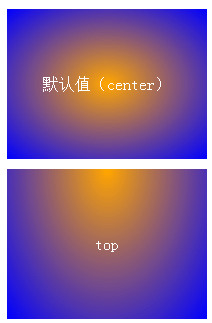
边框:最常见的border-radius
举例:
如果宽高都是100px的div,那么可以通过border-radius设置使得我们可以得到半圆或者正圆。其中规律:上右下左,设置2个值时,上下、左右
得到上半圆。
#div1
{
width:200px;
height:100px;
border:1px solid red;
border-radius:100px 100px 0 0;
background-color:#FCE9B8;
}
四、背景大小、变形(transform) 过渡(transition)动画(animation)
背景大小:background-size取值共有2种,一种是使用长度值(如px、百分比);另外一种是使用关键字。
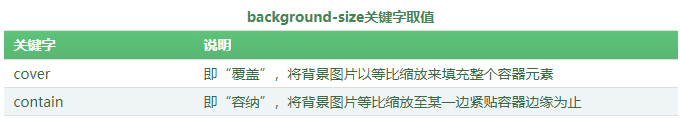
举例:
<head>
<title>CSS3 background-size属性</title>
<style type="text/css">
div
{
width:160px;
height:100px;
border:1px solid red;
margin-bottom:10px;
background-image:url("../App_images/lesson/run_css3/css3.png");
background-repeat:no-repeat;
}
#div2{background-size:160px 100px;}
#div3{background-size:cover}
#div4{background-size:contain} </style>
</head>
<body>
<div id="div1"></div>
<div id="div2"></div>
</body>
CSS动画效果共3部分:
其中变形注重结果,过渡注重过程,动画则和过渡类似也是以过程为主
变形:

使用举例:transform:translate()、transform:translateX(20px)、transform:scale(30deg)、
<head>
<title>CSS3旋转rotate()方法</title>
<style type="text/css">
/*设置原始元素样式*/
#origin
{
margin:100px auto;/*水平居中*/
width:200px;
height:100px;
border:1px dashed gray;
}
/*设置当前元素样式*/
#current
{
width:200px;
height:100px;
line-height:100px;
color:white;
background-color: #007BEE;
text-align:center;
transform:rotate(30deg);
-webkit-transform:rotate(30deg); /*兼容-webkit-引擎浏览器*/
-moz-transform:rotate(30deg); /*兼容-moz-引擎浏览器*/
}
</style>
</head>
<body>
<div id="origin">
<div id="current">顺时针旋转30度</div>
</div>
</body>
过渡:
使用举例:
<head>
<title>CSS3 transition-property属性</title>
<style type="text/css">
div
{
display:inline-block;
width:100px;
height:50px;
background-color:#14C7F3;
transition-property:height;
transition-duration:0.5s ;
transition-timing-function:linear;
transition-delay:;
}
div:hover
{
height:100px;
}
</style>
</head>
<body>
<div></div>
</body>
其中:transition-property,指定要设置的属性名字,transition-duration,指定过渡的时间,transition-timiing-fuction,指定过渡的效果的方法,有linear,ease,等,transition-delay,指定延迟时间
动画:animation
使用动画有2个步骤:
- (1)定义动画;
- (2)调用动画;
定义动画:需使用@keyframes,其中百分比是定义过程,一般可以分为:0% 30% 60% 100%
@keyframes 动画名
{
0%
{
……
}
……
100%
{ }
}
举例使用:
<!DOCTYPE html>
<html xmlns="http://www.w3.org/1999/xhtml">
<head>
<title>CSS3 animation-name属性</title>
<style type="text/css">
@-webkit-keyframes mycolor
{
0%{background-color:red;}
30%{background-color:blue;}
60%{background-color:yellow;}
100%{background-color:green;}
}
@-webkit-keyframes mytransform
{
0%{border-radius:;}
50%{border-radius:50px; -webkit-transform:translateX(0);}
100%{border-radius:50px; -webkit-transform:translateX(50px);}
}
div
{
width:100px;
height:100px;
background-color:red;
}
div:hover
{
-webkit-animation-name:mytransform;
-webkit-animation-duration:5s;
-webkit-animation-timing-function:linear;
}
</style>
</head>
<body>
<div></div>
</body>
</html>
上面定义了2个动画,实际只调用了一个动画mytransform,当0-50%时,border-radius从0到50px,当50%-100%时,border-radius保持50不变,然后translateX,水平向右移动50px。
代码举例:
#div1
{
width:40px;
height:40px;
border-radius:20px;
background-color:red;
-webkit-animation-name:mytranslate;
-webkit-animation-timing-function:linear;
-webkit-animation-duration:2s;
-webkit-animation-iteration-count:infinite;
}
animation-name:调用的动画名,animation-timing-fuction:动画的方法,即改动画的效果是什么,方法有linear和ease等,animation-duration,动画从持续时间,animation-iteration-count,动画的执行次数,infinite表示无数次
animation-delay:动画延迟时间,animation-direation:动画执行放向,animation-play-state:动画执行状态,可以让动画停止和继续,animation-fill-mode:时间外属性,即动画执行完,停止在哪个位置。
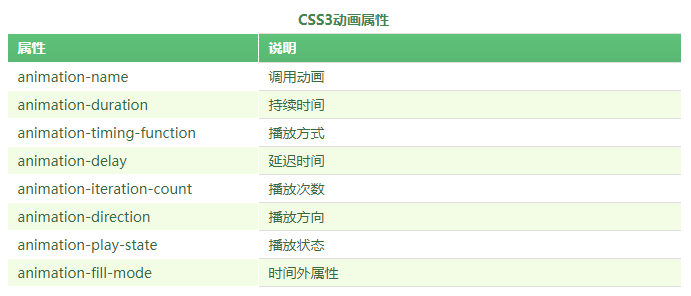

五、多列布局和弹性盒子模型
弹性盒子模型:指的是设置某个属性后,使得div或者其他标签具备弹性盒子的效果

举例:
<head>
<title>CSS3 box-orient属性</title>
<style type="text/css">
body
{
display:-webkit-box; /*定义元素为盒子显示,注意书写*/
-webkit-box-orient:horizontal; /*定义盒子元素内的元素从左到右流动显示*/
}
div{height:100px;}
#box1{background:red;}
#box2{background:blue;}
#box3{background:yellow;}
</style>
</head>
<body>
<div id="box1">盒子1</div>
<div id="box2">盒子2</div>
<div id="box3">盒子3</div>
</body>
上面定义了放向为横向,盒子1、2、3、分别从左到右排列。
box-direction属性取值:normal和reverse,正向显示,和反向显示
box-flex:取值为正数,如果总数是4,取值是1,那么div占盒子的四分之一
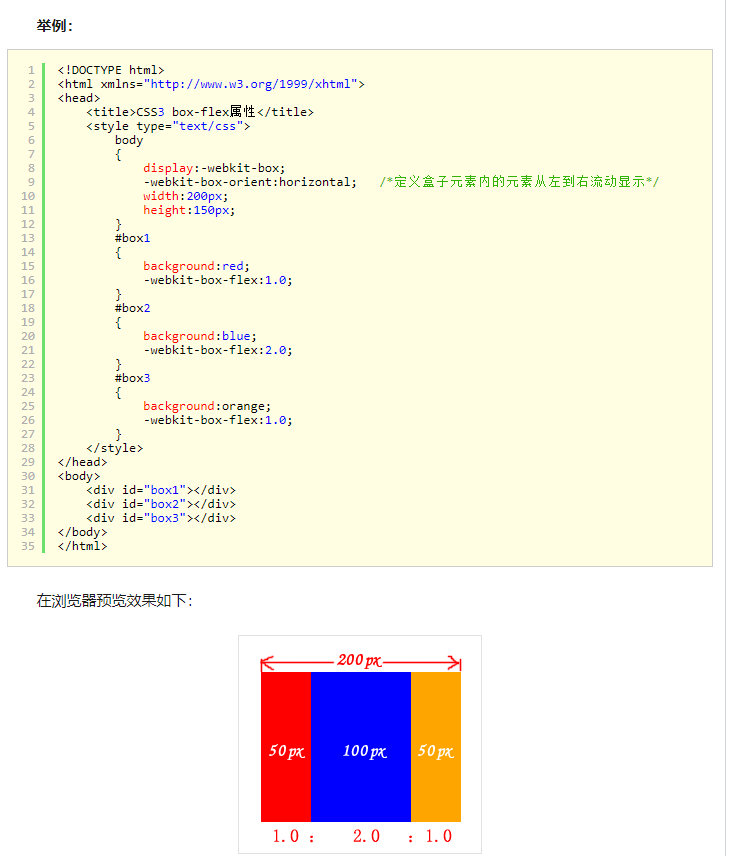
最新文章
- 如何修复VUM在客户端启用之后报数据库连接失败的问题
- Windows Azure Storage (22) Azure Storage如何支持多级目录
- Compute Resource Consolidation Pattern 计算资源整合模式
- dsp 28377在线升级 实例总结
- Get&Post简单说明
- 解决Eclipse里Maven工程报 An error occurred while filtering resources错误
- PHP基础示例:商品信息管理系统v1.1[转]
- 初识Groovy
- presto访问 Azure blob storage
- 云计算平台(检索篇)-Elasticsearch
- jquery基础篇
- Javascript执行环境、作用域链
- hdu 1247 Hat’s Words(字典树)
- Android图片异步加载之Android-Universal-Image-Loader
- Python 学习之urllib模块---用于发送网络请求,获取数据(2)
- 基于Cordova5.0开发自己定义插件(android)
- C#调用Java代码
- Android-2
- XML的序列化(Serializer)
- ajax post json格式返回