曹工谈Spring Boot:Spring boot中怎么进行外部化配置,一不留神摔一跤;一路debug,原来是我太年轻了
背景
我们公司这边,目前都是spring boot项目,没有引入spring cloud config,也就是说,配置文件,还是放在resources下面的,为了区分多环境,是采用了profile这种方式,大致如下:
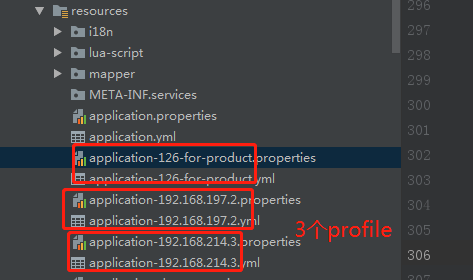
上面这里,就定义了3个profile,实际还不止这点,对应了3个环境。
每次启动的时候,只需要(省略无关 jvm 参数):
java -Dspring.profiles.active=dev -jar xxx.jar
这样来指定要使用的profile即可。
然后每次发测试版本,我们这边就得加1个profile,所以导致我们工作量也是巨大,因为我们这边环境比较多,地址总变。后来,经过开发和测试那边的协调,变成了我们只管jar包,不管测试环境的维护。每次发版本,只发个jar包过去,配置文件里的地址,由测试同学自己配置。
大致变成了如下的样子:
-rw-r--r--. 1 root root 111978406 May 19 13:24 xxx.jar
drwxr-xr-x. 2 root root 120 May 20 13:25 config
[root@localhost cad]# ll config/
total 16
-rw-r--r--. 1 root root 498 May 20 13:31 application.properties
-rw-r--r--. 1 root root 601 May 20 13:31 application.yml
即,在jar包旁边,放上一个config目录,然后在config目录里,放我们的配置文件,至于配置文件里的各种配置,比如数据库ip、redis等等,就由测试同学自己配置了,这样呢,我们的工作量,大大减小。
看起来很棒了,然而,前一阵,测试同学发现一个问题,即,只能在和config同级目录下,执行java -jar,这种情况下,config里面的配置才生效,换个目录执行,config里面的配置就不生效了。
[root@localhost cad]# ll // 这里启动jar包,ok,没问题;换个目录执行,不行!
total 109356
-rw-r--r--. 1 root root 111978406 May 19 13:24 xxx.jar
drwxr-xr-x. 2 root root 120 May 20 13:25 config
还有这种事?我们看看到底怎么回事。
官方文档
24.3 Application Property Files
SpringApplicationloads properties fromapplication.propertiesfiles in the following locations and adds them to the SpringEnvironment:
- A
/configsubdirectory of the current directory- The current directory
- A classpath
/configpackage- The classpath root
这里说,SpringApplication加载application.properties配置文件,从如下位置:
- 当前目录的config子目录下
- 当前目录
- classpath下的config包
- classpath的根路径
我们这里,就是利用了第一点。但是,这个当前目录下的config目录,不是很清楚。当前目录,怎么才算当前目录,我在jar包同级目录算当前目录;换个目录用绝对路径,启动jar包,就不算当前目录了吗?
再往下翻一下看看。
Config locations are searched in reverse order. By default, the configured locations are
classpath:/,classpath:/config/,file:./,file:./config/. The resulting search order is the following:
file:./config/file:./classpath:/config/classpath:/
配置地址被以相反的顺序搜索,默认情况下,地址包括了:classpath:/,classpath:/config/,file:./,file:./config/,因此,被搜索的顺序如下:
file:./config/file:./classpath:/config/classpath:/
这里的第一项,file: ./config,应该就是我们目前的那种情况。
然后文档里,没提到我的问题,可能是太低级。。只能从源码找答案了。
源码分析
通过关键字查找,大致定位源码
我们直接用前面的关键字,搜索一波(记得把maven里设置为下载源码)
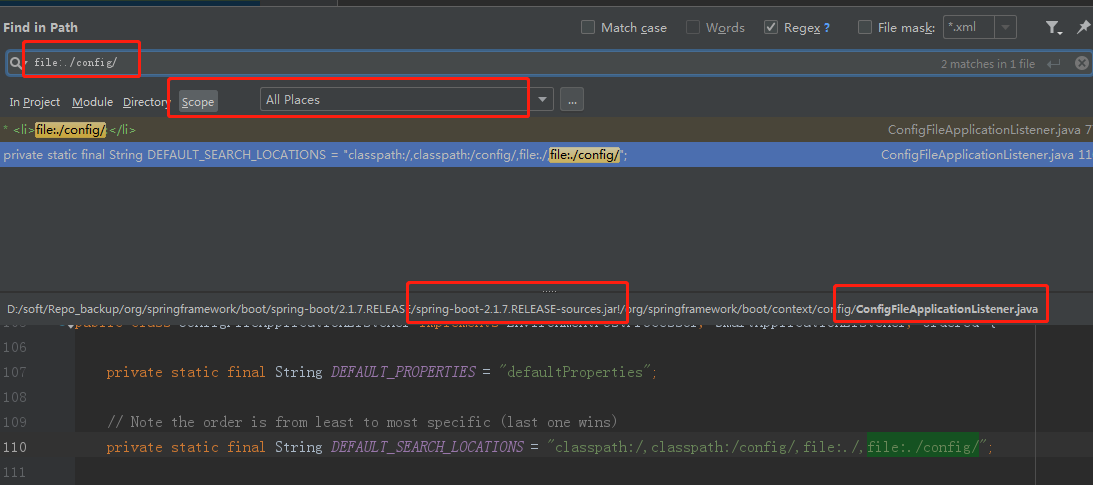
果然看到了一处地方:
org.springframework.boot.context.config.ConfigFileApplicationListener#DEFAULT_SEARCH_LOCATIONS
private static final String DEFAULT_SEARCH_LOCATIONS = "classpath:/,classpath:/config/,file:./,file:./config/";
查找这个变量被引用的地方:
org.springframework.boot.context.config.ConfigFileApplicationListener.Loader#getSearchLocations()
private Set<String> getSearchLocations() {
if (this.environment.containsProperty(CONFIG_LOCATION_PROPERTY)) {
return getSearchLocations(CONFIG_LOCATION_PROPERTY);
}
Set<String> locations = getSearchLocations(CONFIG_ADDITIONAL_LOCATION_PROPERTY);
// 1
locations.addAll(
asResolvedSet(ConfigFileApplicationListener.this.searchLocations, DEFAULT_SEARCH_LOCATIONS));
return locations;
}
这里1处,就用到了前面的DEFAULT_SEARCH_LOCATIONS。
接着看看,上面这个函数被调用的地方:
private void load(Profile profile, DocumentFilterFactory filterFactory, DocumentConsumer consumer) {
// 1
getSearchLocations().forEach((location) -> {
boolean isFolder = location.endsWith("/");
Set<String> names = isFolder ? getSearchNames() : NO_SEARCH_NAMES;
// 2
names.forEach((name) -> load(location, name, profile, filterFactory, consumer));
});
}
这里的1处,就是前面的获取config location;这里1处,获取到了集合后,对其进行foreach处理。
2处,这里即会调用一个load函数,看名字就是加载,差不多可以猜到,是加载我们的那几个目录:
private static final String DEFAULT_SEARCH_LOCATIONS = "classpath:/,classpath:/config/,file:./,file:./config/";
好了,可以在这里打个断点,看看到底怎么加载,因为前面的file:./config/是一个相对路径,我们要看看,怎么被解析为绝对路径的。
断点debug,探求谜底
断点我们打在了load方法,运行项目,然后断点果然停在了我们想要的地方:
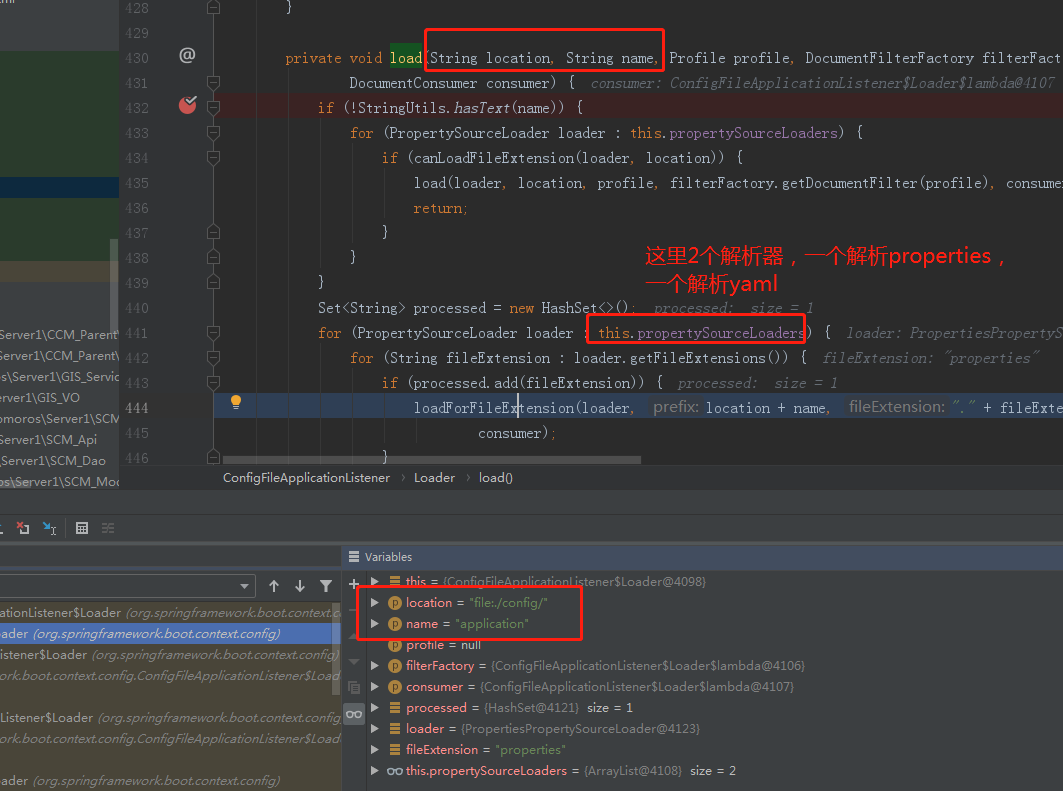
这个图就不多解释了,直接看圈出来的地方,我们接着要看下面的函数:
private void loadForFileExtension(PropertySourceLoader loader, String prefix, String fileExtension,
Profile profile, DocumentFilterFactory filterFactory, DocumentConsumer consumer) {
DocumentFilter defaultFilter = filterFactory.getDocumentFilter(null);
DocumentFilter profileFilter = filterFactory.getDocumentFilter(profile);
if (profile != null) {
// 1
...
}
//2 Also try the profile-specific section (if any) of the normal file
load(loader, prefix + fileExtension, profile, profileFilter, consumer);
}
- 1处,省略了profile相关内容,我们本次启动,没指定profile
- 2处,继续load
load处代码:
private void load(PropertySourceLoader loader, String location, Profile profile, DocumentFilter filter, DocumentConsumer consumer) {
// 1
Resource resource = this.resourceLoader.getResource(location);
// 2
if (resource == null || !resource.exists()) {
if (this.logger.isTraceEnabled()) {
StringBuilder description = getDescription("Skipped missing config ", location, resource, profile);
this.logger.trace(description);
}
return;
}
...
}
- 1处,将location转换为Resource,这里传入的location为:
file:./config/application.properties - 2处,判断resource是否存在
resourceLoader怎么getResource
这里的resourceLoader,为 org.springframework.core.io.DefaultResourceLoader。这个类,直接实现了org.springframework.core.io.ResourceLoader接口。
这个类,位于spring-core.jar中,基本是核心类了。
其注释写道:
* Default implementation of the {@link ResourceLoader} interface.
* Used by {@link ResourceEditor}, and serves as base class for
* {@link org.springframework.context.support.AbstractApplicationContext}.
* Can also be used standalone.
*
* <p>Will return a {@link UrlResource} if the location value is a URL,
* and a {@link ClassPathResource} if it is a non-URL path or a
* "classpath:" pseudo-URL.
大体翻译:
ResourceLoader接口的默认实现,被ResourceEditor使用,同时,是AbstractApplicationContext的基类。
也能被单独使用。
当传入的value,是一个URL,则封装为一个UrlResource并返回;
当传入的是一个非URL,或者是一个类似于"classpath:"这样的,则返回一个ClassPathResource
对其的介绍到此打住。继续前面的代码:
@Override
public Resource getResource(String location) {
Assert.notNull(location, "Location must not be null");
...
// 1
if (location.startsWith("/")) {
return getResourceByPath(location);
} // 2
else if (location.startsWith(CLASSPATH_URL_PREFIX)) {
return new ClassPathResource(location.substring(CLASSPATH_URL_PREFIX.length()), getClassLoader());
}
else {
try {
// 3 Try to parse the location as a URL...
URL url = new URL(location);
return (ResourceUtils.isFileURL(url) ? new FileUrlResource(url) : new UrlResource(url));
}
catch (MalformedURLException ex) {
// No URL -> resolve as resource path.
return getResourceByPath(location);
}
}
}
- 1,判断是否以
/开头 - 2,判断是否以classpath开头
- 3,作为参数,看看能不能 被解析为一个URL
然后3处这里,URL,是 jdk 的核心类,里面 debug 进去挺深的,直接执行完这一句之后,我们看看url这个参数的值:
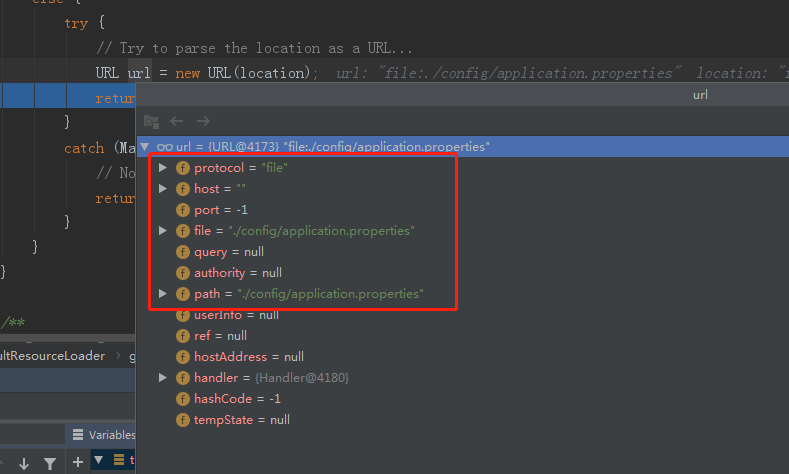
总的来说,这里就是:你给一个字符串,URL按照它的格式,来解析为各个字段:比如,协议,host,port,query等等。但是,不代表这个URL就是可以访问的,如果是file,不代表这个文件就存在。这里只是按照URL的格式去解析而已。
我们继续下一句:
URL url = new URL(location);
// 1
return (ResourceUtils.isFileURL(url) ? new FileUrlResource(url) : new UrlResource(url));
这里1处,判断是否为file,如果是,则会new一个FileUrlResource。
该类的类结构如下:

前面调用了new ,我们看看:
public FileUrlResource(URL url) {
super(url);
}
调用了父类:
/**
* Original URI, if available; used for URI and File access.
*/
@Nullable
private final URI uri;
/**
* Original URL, used for actual access.
*/
private final URL url;
/**
* Cleaned URL (with normalized path), used for comparisons.
*/
private final URL cleanedUrl;
public UrlResource(URL url) {
this.url = url;
this.cleanedUrl = getCleanedUrl(this.url, url.toString());
this.uri = null;
}
总的来说,就是利用你传入的URL,进行clean,然后保存到了cleanedUrl。
我们这里,经过clean后,
- clean后,cleanedUrl的值为:
file:config/application.properties - 原始的:
file:./config/application.properties
差别不大,主要是去掉了开头的./。
至此,我们的FileUrlResource就构造结束了,至此,我们完成了下面这行的解析。
Resource resource = this.resourceLoader.getResource(location);
判断resource是否存在
前面我们看到,FileUrlResource,继承了org.springframework.core.io.AbstractFileResolvingResource接口。
而我们这里调用:
resource.exists()
就会进入其父类的exists方法
org.springframework.core.io.AbstractFileResolvingResource#exists
public boolean exists() {
try {
// 1
URL url = getURL();
if (ResourceUtils.isFileURL(url)) {
//2 Proceed with file system resolution
return getFile().exists();
}
...
}
- 1,获取url
- 2,获取file
- 3,判断是否存在。
其中2处,继续:
@Override
public File getFile() throws IOException {
// 1
File file = this.file;
if (file != null) {
return file;
}
// 2
file = super.getFile();
// 3
this.file = file;
return file;
}
- 1,查询本地是否缓存
- 2,没缓存,则调用super类的getFile去获取
- 3,缓存。
继续进入2处,
org.springframework.core.io.UrlResource#getFile
public File getFile() throws IOException {
// 1
if (this.uri != null) {
return super.getFile(this.uri);
}
else {
// 2
return super.getFile();
}
}
- 1,我们这里uri是null,会进入2处
- 2,调用父类。
org.springframework.core.io.AbstractFileResolvingResource#getFile()
@Override
public File getFile() throws IOException {
// 1
URL url = getURL();
// 2
return ResourceUtils.getFile(url, getDescription());
}
- 1处,获取url
- 2处,获取file。
继续进入2处:
org.springframework.util.ResourceUtils#getFile(java.net.URL, java.lang.String)
public static File getFile(URL resourceUrl, String description) throws FileNotFoundException {
try {
// 1
return new File(toURI(resourceUrl).getSchemeSpecificPart());
}
catch (URISyntaxException ex) {
// Fallback for URLs that are not valid URIs (should hardly ever happen).
return new File(resourceUrl.getFile());
}
}
这里,传入的resourceURL,类型为URL, 在idea中显示为:
file:./config/application.properties
toURI,大家可以大致看下,
org.springframework.util.ResourceUtils#toURI(java.net.URL)
public static URI toURI(URL url) throws URISyntaxException {
return toURI(url.toString());
}
public static URI toURI(String location) throws URISyntaxException {
return new URI(StringUtils.replace(location, " ", "%20"));
}
上面干了啥,就是把路径里的" "换成了"%20"。然后new了一个URI。
URI、URL的差别简述
这两个东西,太学术了,简单理解,就是URI,指代的东西更多,包含的范围更广,URI表示中国的话,URL可能只能表示台湾省。(我他么一颗红心)
总的来说,uri 不一定可以访问,url基本是可以的。
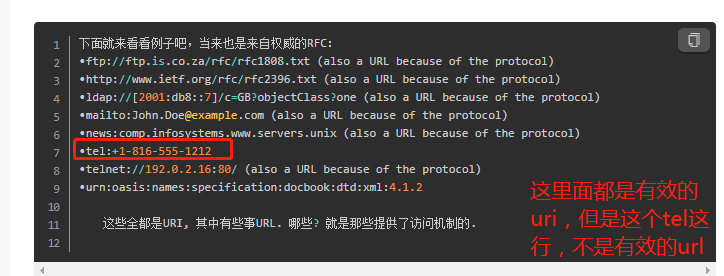
参考:https://www.jianshu.com/p/81dfc203ab4a
最终是如何new file,判断file是否存在的
经过前面的步骤后,
return new File(toURI(resourceUrl).getSchemeSpecificPart());
我们获取了一个URI,然后调用其getSchemeSpecificPart,最终拿到一个String,其值为:
./config/application.properties
然后传入了 File,用于构造一个file。
然后接着调用
java.io.File#exists
public boolean exists() {
// 1
return ((fs.getBooleanAttributes(this) & FileSystem.BA_EXISTS) != 0);
}
然后这里,1处调用了一个native方法:
java.io.WinNTFileSystem#getBooleanAttributes
public native int getBooleanAttributes(File f);
都到native方法了,没法继续了。
但是,最终呢,我们知道,现在的问题,变成了:
File file = new file("./config/application.properties");
file.exists();
new file,传入相对路径,这个相对路径,到底相对于哪里
经过我一番探索,最终写了下面这个测试类,注意,该类使用默认包:
public class Test {
public static void main(String[] args) throws IOException{
// 1
File file = new File("a.txt");
// 2
if (file.exists()) {
System.out.println("file exists.path:" + file.getAbsolutePath());
} else {
// 3
boolean newFile = file.createNewFile();
if (newFile) {
System.out.println("create new file");
} else {
System.out.println("create failed. file exists.path:" + file.getAbsolutePath());
}
}
}
}
- 1,new file,使用了相对路径,即当前路径,模拟之前我们的问题
- 2,判断是否存在
- 3,如果不存在,创建文件。
idea中执行
我目前的idea中,project路径为:
F:\workproject_codes\xxxx
第一次执行,结果:
create new file
说明文件不存在,进行了文件创建。然后我用everything搜索了下该文件,发现:

就在我的project路径下。
然后我在想,为啥会创建到这个地方去?
然后我加了一段代码:
Properties properties = System.getProperties();
for (Map.Entry<Object, Object> entry : properties.entrySet()) {
System.out.println(entry.getKey() + ", " + entry.getValue());
}
发现打印出来的properties中,有一个属性:
user.dir, F:\workproject_codes\saltillo
说明这个地址,就是user.dir搞出来的。
在idea中,user.dir,就是project的路径。
直接和class同级目录下,java执行class
直接执行那个class文件,我放到了centos下的/home/test目录下:
[root@localhost test]# ll
-rw-r--r--. 1 root root 2013 May 20 13:40 Test.class
[root@localhost test]# java Test
这种情况下,创建的file,就是这个目录下。
而且,看了下user.dir,就是当前目录:
[root@localhost test]# java Test|grep user.dir
user.dir, /home/test
和class不在同级目录下,java执行class
切换到上层目录,即home下:
[root@localhost home]# pwd
/home
[root@localhost home]# java -cp test/ Test |grep user.dir
user.dir, /home
...会在本目录下生产a.txt,删除后再次执行:
[root@localhost home]# java -cp test/ Test |grep create
create new file result
看上面,此时的user.dir,就变成了/home目录。
同时,创建了新的文件a.txt,就在当前home目录下。
打成spring boot jar后,在centos运行,结果如何
在spring boot jar包里的main,注释了原来的启动代码,我加了这段代码:
@SpringBootApplication
@EnableTransactionManagement
@EnableAspectJAutoProxy(exposeProxy = true)
@EnableFeignClients
//@Slf4j
@Controller
@EnableScheduling
public class xxx {
private static Logger log= null;
static {
public static void main(String[] args) throws IOException {
Properties properties = System.getProperties();
for (Map.Entry<Object, Object> entry : properties.entrySet()) {
System.out.println(entry.getKey() + ", " + entry.getValue());
}
File file = new File("a.txt");
if (file.exists()) {
System.out.println("file exists.path:" + file.getAbsolutePath());
} else {
boolean newFile = file.createNewFile();
if (newFile) {
System.out.println("create new file");
} else {
System.out.println("create failed. file exists.path:" + file.getAbsolutePath());
}
}
// new SpringApplicationBuilder(xxx.class).web(WebApplicationType.SERVLET).run(args);
}
}
在/root/tt下运行,用java -jar xxx.jar运行后,
user.dir, /root/tt
...
create new file
然后,果然,在/root/tt下,就建了一个a.txt文件。
[root@localhost tt]# ll
total 109412
-rw-r--r--. 1 root root 0 May 20 16:41 a.txt
-rw-r--r--. 1 root root 112035602 May 20 16:40 xxx.jar
[root@localhost tt]# pwd
/root/tt
user.dir是个什么东西
为此,我专门把那个class,拷贝到了root目录下,执行:
[root@localhost ~]# java Test |grep user.dir
user.dir, /root
这,看起来,在哪里运行java,user.dir就是哪儿啊,类似于pwd了。
大家如果直接去网上搜user.dir,基本都是很混乱,各说各的,大家按照上面这样实践下就知道了。
总结
我们已经找到了问题原因了,总的来说,就是spring boot外部化配置时,
file:./config/
这个路径,相对路径,相对的是user.dir。
而user.dir怎么来,就是你在哪个目录下执行java,哪个目录就是user.dir。
题目中这个问题怎么解决,可以直接在java -jar xxx.jar中,加一个参数(注意,这里config是一个目录,注意最后要加一个/):
java -jar -Dspring.config.location=file:///home/xxx/config/ springbootrestdemo-0.0.1-SNAPSHOT.jar
可参考:
https://www.cnblogs.com/xiaoqi/p/6955288.html
我这边的操作系统,pc是win7,centos是:
[root@localhost tt]# cat /etc/centos-release
CentOS Linux release 7.6.1810 (Core)
ps:经过实测后,发现如果在logback中指定相对路径的话,
<appender name="FILE"
class="ch.qos.logback.core.rolling.RollingFileAppender">
<File>logs/${APP_NAME}.log</File>
这里的相对路径,也是基于前面的user.dir的。
谢谢大家。
可参考:
https://www.jianshu.com/p/982d8759edde
最新文章
- 前端少侠的ps故事
- setNeedsDisplay,setNeedsLayout
- [转]C#在创建完项目后如何重命名项目名称。
- 矿场搭建(codevs 1996)
- Head First 设计模式系列之一----模板模式(java版)
- 240多个jQuery插件
- eclipse代码注释的设置
- [置顶] NS2中TCP拥塞控制仿真过程中盲点解析
- 消息队列(Message Queue)基本概念(转)
- deepinmind(转)
- iOS学习 plist读取和写入文件
- Java中实现短信发送
- jdk 1.8 开发环境配置
- [BZOJ]1052 覆盖问题(HAOI2007)
- IntelliJ IDEA重启Tomcat
- 对tomcat7模拟并发请求及相关配置参数的含义
- windows环境安装weblogic服务【转】【补】
- 总结几个常用的系统安全设置(含DenyHosts)
- nRF52832-GPIOTE部分
- Java中static关键字概述