vue系列---identify(生成图片验证码)插件
2024-10-01 00:37:20
identify
这是一个vue的插件,使用canvas来生成图形验证码。
具体参数如下:
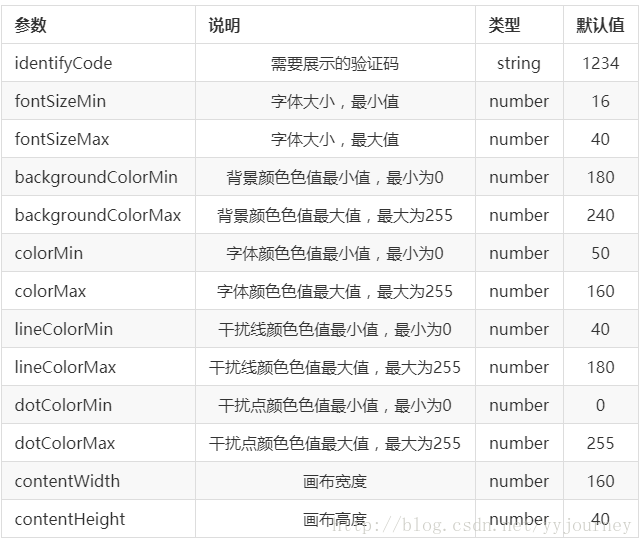
identify.vue组件(主要用于定义参数和方法)
<template>
<div class="s-canvas">
<canvas id="s-canvas" :width="contentWidth" :height="contentHeight"></canvas>
</div>
</template>
<script>
export default{
name: 'SIdentify',
props: {
identifyCode: {
type: String,
default: '1234'
},
fontSizeMin: {
type: Number,
default: 16
},
fontSizeMax: {
type: Number,
default: 40
},
backgroundColorMin: {
type: Number,
default: 180
},
backgroundColorMax: {
type: Number,
default: 240
},
colorMin: {
type: Number,
default: 50
},
colorMax: {
type: Number,
default: 160
},
lineColorMin: {
type: Number,
default: 40
},
lineColorMax: {
type: Number,
default: 180
},
dotColorMin: {
type: Number,
default: 0
},
dotColorMax: {
type: Number,
default: 255
},
contentWidth: {
type: Number,
default: 112
},
contentHeight: {
type: Number,
default: 38
}
},
methods: {
// 生成一个随机数
randomNum (min, max) {
return Math.floor(Math.random() * (max - min) + min)
},
// 生成一个随机的颜色
randomColor (min, max) {
let r = this.randomNum(min, max)
let g = this.randomNum(min, max)
let b = this.randomNum(min, max)
return 'rgb(' + r + ',' + g + ',' + b + ')'
},
drawPic () {
let canvas = document.getElementById('s-canvas')
let ctx = canvas.getContext('2d')
ctx.textBaseline = 'bottom'
// 绘制背景
ctx.fillStyle = this.randomColor(this.backgroundColorMin, this.backgroundColorMax)
ctx.fillRect(0, 0, this.contentWidth, this.contentHeight)
// 绘制文字
for (let i = 0; i < this.identifyCode.length; i++) {
this.drawText(ctx, this.identifyCode[i], i)
}
this.drawLine(ctx)
this.drawDot(ctx)
},
drawText (ctx, txt, i) {
ctx.fillStyle = this.randomColor(this.colorMin, this.colorMax)
ctx.font = this.randomNum(this.fontSizeMin, this.fontSizeMax) + 'px SimHei'
let x = (i + 1) * (this.contentWidth / (this.identifyCode.length + 1))
let y = this.randomNum(this.fontSizeMax, this.contentHeight - 5)
var deg = this.randomNum(-45, 45)
// 修改坐标原点和旋转角度
ctx.translate(x, y)
ctx.rotate(deg * Math.PI / 180)
ctx.fillText(txt, 0, 0)
// 恢复坐标原点和旋转角度
ctx.rotate(-deg * Math.PI / 180)
ctx.translate(-x, -y)
},
drawLine (ctx) {
// 绘制干扰线
for (let i = 0; i < 8; i++) {
ctx.strokeStyle = this.randomColor(this.lineColorMin, this.lineColorMax)
ctx.beginPath()
ctx.moveTo(this.randomNum(0, this.contentWidth), this.randomNum(0, this.contentHeight))
ctx.lineTo(this.randomNum(0, this.contentWidth), this.randomNum(0, this.contentHeight))
ctx.stroke()
}
},
drawDot (ctx) {
// 绘制干扰点
for (let i = 0; i < 100; i++) {
ctx.fillStyle = this.randomColor(0, 255)
ctx.beginPath()
ctx.arc(this.randomNum(0, this.contentWidth), this.randomNum(0, this.contentHeight), 1, 0, 2 * Math.PI)
ctx.fill()
}
}
},
watch: {
identifyCode () {
this.drawPic()
}
},
mounted () {
this.drawPic()
}
}
</script>
login.vue(在页面进行使用):
<template>
<div class="code" @click="refreshCode">
<s-identify :identifyCode="identifyCode"></s-identify>
</div>
</template> <script>
import SIdentify from '@/components/public/identify/identify'
export default {
name: "codetest",
components: {
Footer,
SIdentify
},
data() {
return {
identifyCodes: "1234567890",
identifyCode: ""
};
},
mounted() {
this.identifyCode = "";
this.makeCode(this.identifyCodes, 4);
},
methods: {
randomNum(min, max) {
return Math.floor(Math.random() * (max - min) + min);
},
refreshCode() {
this.identifyCode = "";
this.makeCode(this.identifyCodes, 4);
},
makeCode(o, l) {
for (let i = 0; i < l; i++) {
this.identifyCode += this.identifyCodes[
this.randomNum(0, this.identifyCodes.length)
];
}
console.log(this.identifyCode);
}
}
};
</script>
<style>
.code {
margin: 400px auto;
width: 114px;
height: 40px;
border: 1px solid red;
}
</style>
注意图片验证码的宽高是由参数 contentWidth 和 contentHeight 决定的,所以更改宽高的时候,直接在声明的参数中进行更改就可。
测试效果:

最新文章
- 手把手教从零开始在GitHub上使用Hexo搭建博客教程(四)-使用Travis自动部署Hexo(2)
- Ubuntu 14 添加Windows风格的底部任务栏
- <实训|第二天>掌握linux6.7中安装vmware、vmware安装linux发行版本以及遇到的问题最后libreoffice的安装
- I.MX6 lcd lvds hdmi bootargs
- (转)C#中的Dictionary字典类介绍
- 初级FTP搭建
- Bilateral Filter
- Markdown 语法文档
- [原创]Vivado SDK Initializing s/w repositories不动
- BZOJ1073 [SCOI2007]kshort K短路,A*
- sed学习[参考转载]
- eclipse中的ctrl+H使用中的问题
- 15.unbuntu下安装vmware-tools
- android 7.0以上共享文件(解决调用系统照相和图片剪切出现的FileUriExposedException崩溃问题)
- 游戏框架设计中的。绑定binding。。。命令 command 和消息message 以及MVVM
- 《将博客搬至51CTO》
- 《Think Python》第17章学习笔记
- Eclipse导入web项目发布项目时报Tomcat version 7.0 only supports J2EE 1.2, 1.3, 1.4, and Java EE 5 and 6 Web错误解决方案
- 51nod 1362 搬箱子——[ 推式子+组合数计算方法 ] [ 拉格朗日插值 ]
- sources-x.list