node——request和response的常用对象
2024-08-31 09:46:59
request(http.IncomingMessage)和response(http.ServerResponse)对象介绍
request:服务器解析用户提交的http请求报文,将结果解析到request对象中,凡是要获取和用户请求的数据都可以通过request对象获取
request对象常用类型,继承自stream.Readable
request.headers请求报文头
request.rawHeaders原生请求报文头
request.httpVersion请求版本号
request.method请求方法
request.url请求路径
response:在服务器端用来向用户做出响应的对象,凡是需要向用户(客户端)响应操作,都需要通过response对象来进行
response.writeHead(statusCode[, statusMessage][, headers])
response.setHeader
response.statusCode
responsestatusMessage
response.write
1.request
var http=require('http');
http.createServer(function(req,res){
//1.获取所有请求报文头
//req.headers返回的是一个对象,里面返回了所有的请求报文头
console.log(req.headers);
res.end('over');
}).listen(9090,function(){
console.log('http://localhost:9090');
})
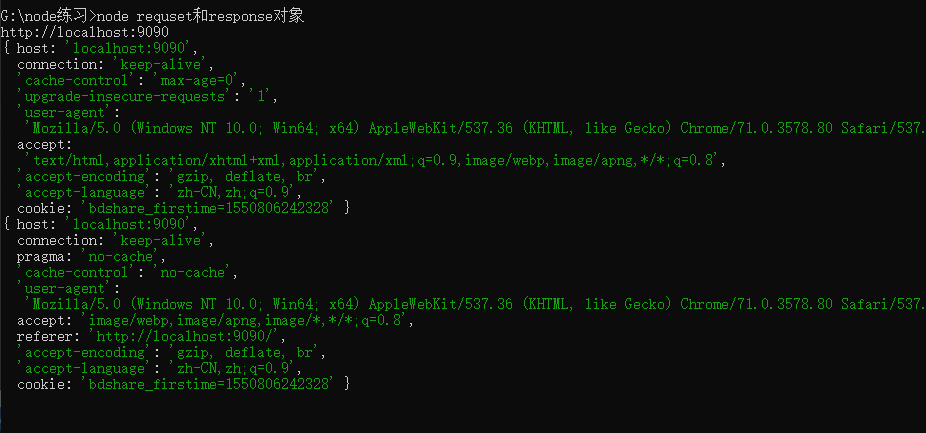
var http=require('http');
http.createServer(function(req,res){
//request.rawHeaders返回的是一个数组,数组里保存的都是请求报文头的字符串
console.log(req.rawHeaders);
res.end('over');
}).listen(9090,function(){
console.log('http://localhost:9090');
})
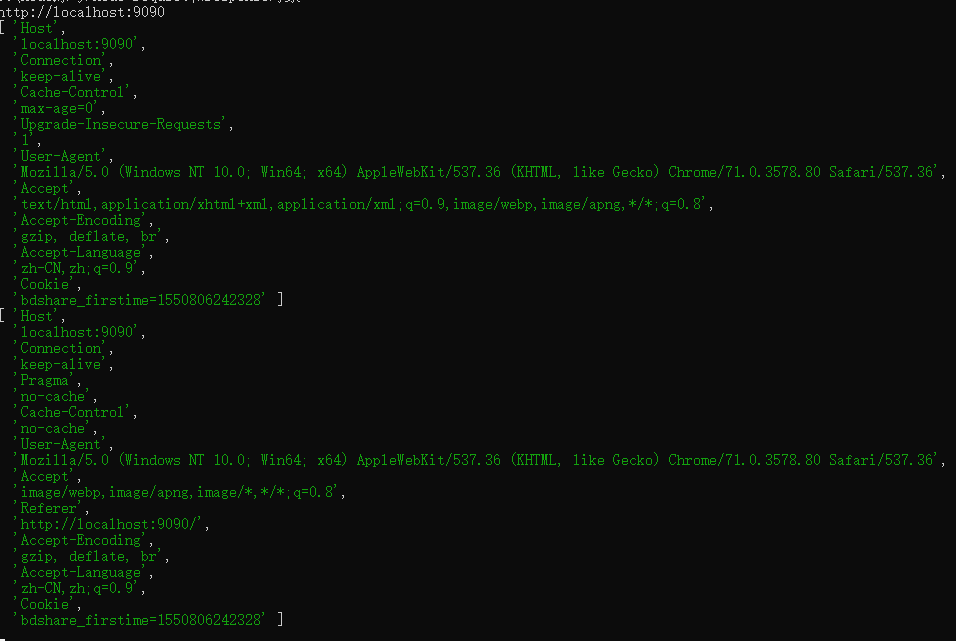
var http=require('http');
http.createServer(function(req,res){
//2.httpVersion
//获取请求的客户端所使用的http版本
console.log(req.httpVersion);
res.end('over');
}).listen(9090,function(){
console.log('http://localhost:9090');
})
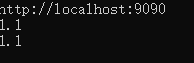
var http=require('http');
http.createServer(function(req,res){
//3.method
//获取客户端请求使用的方法(POST,GET......)
console.log(req.method);
//4.url
//获取请求的路径(不包含主机名,端口号,协议)
console.log(req.url);
res.end('over');
}).listen(9090,function(){
console.log('http://localhost:9090');
})
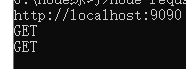
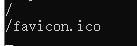
2.response
var http=require('http');
http.createServer(function(req,res){
//1.response.write(chunk[, encoding][, callback])
//chunk可以是一个字符串或者一个buffer,第二个参数指定如何将它编写出一个字节流,默认utf-8,当数据块被刷新的时候,callback会调用
res.write('hello world! 你好世界');
res.write('hello world! 你好世界');
//每个请求都必须调用res.end
//结束请求,该方法通知服务器,所有请求头和响应主体都以发送,服务器将视为已完成,可以考虑本次响应结束。
//res.end()要响应数据的话,数据必须是String或者Buffer类型
res.end('over');
}).listen(9090,function(){
console.log('http://localhost:9090');
})
但这样会出现乱码,所以需要加请求报文头
//2.通过res.setHeader来设置响应报文头,不过如果我们不设置响应报文头,系统也会默认有响应报文头,并且默认已经发送给了浏览器
res.setHeader('Content-Type','text/plain;charset=utf-8');
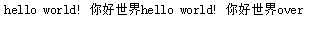
//3.设置http响应状态码
//res.statusCode设置http响应状态码
//res.statusMessage设置http响应状态码对应的消息
res.statusCode=404;
res.statusMessage='NOT FOUND';
这个是响应状态码,我们需要不同的响应状态码来反馈给用户信息,哪怕已经找到页面
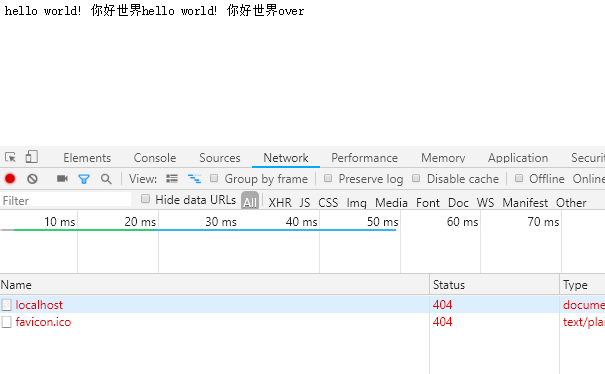
//4. res.writeHead()
//直接向客户端响应(写入)http响应报文头
//建议在res.write()和res.end()之前调用
//如果res.statusCode,res.statusMessage,res.setHeader和res.writeHead一起设置,但是内容不一样,服务器会响应res.writeHead
res.writeHead(404,'not found',{
'Content-Type':'text/plain;charset=utf-8'
})
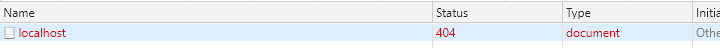
最新文章
- bootstrap表格分页
- 关于分工的思考 (Thoughts on Division of Labor)
- 用css进行布局
- Python 的三目运算
- windows 80端口被占用
- jsp页面指令
- 构建通过 Database.com 提供技术支持的 PhoneGap 应用程序
- sqlserver oracle 时间加减
- TortoiseSVN文件夹及文件图标不显示解决方法(转发)
- 【mongoDB高级篇①】聚集运算之group,aggregate
- Python pycurl
- 《A First Course in Probability》-chape4-离散型随机变量-几种典型分布列
- JSON取代XML?--JSON入门指南
- TD数量不确定时如何让其宽度平均分布
- 经常使用Javascript CDN 对照
- ios framework 开发实战 之 参考
- (cljs/run-at (JSVM. :all) "一起实现柯里化")
- Django之 HelloWorld
- Linux下Oracle表空间及用户创建
- AWT是Java最早出现的图形界面,但很快就被Swing所取代。