NFS搭建
2024-08-27 19:54:06
一、环境
nfsserver01:192.168.127.100 centos7.3
nfsclient01:192.168.127.101 centos7.3
二、NFS原理
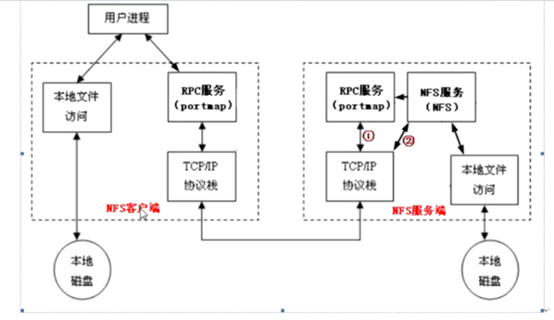
三、安装测试
1、nfsserver安装
[root@nfsserver01 ~]# yum install rpcbind nfs-utils -y[root@nfsserver01 ~]# mkdir /Share[root@nfsserver01 ~]# chmod 755 /Share[root@nfsserver01 ~]# ll -d /Sharedrwxr-xr-x. 2 root root 6 8月 16 10:42 /Share[root@nfsserver01 ~]# mkdir /Share[root@nfsserver01 ~]# chmod 755 /Share[root@nfsserver01 ~]# ll -d /Sharedrwxr-xr-x. 2 root root 6 8月 16 10:42 /Share[root@nfsserver01 ~]# vim /etc/exports #######shared for test by suffergtf at 2018-8-16######/Share 192.168.127.0/24(rw,sync)[root@nfsserver01 ~]# systemctl start rpcbind[root@nfsserver01 ~]# systemctl enable rpcbind[root@nfsserver01 ~]# netstat -lntup|grep rpcbindtcp 0 0 0.0.0.0:111 0.0.0.0:* LISTEN 10432/rpcbind tcp6 0 0 :::111 :::* LISTEN 10432/rpcbind udp 0 0 0.0.0.0:855 0.0.0.0:* 10432/rpcbind udp 0 0 0.0.0.0:111 0.0.0.0:* 10432/rpcbind udp6 0 0 :::855 :::* 10432/rpcbind udp6 0 0 :::111 :::* 10432/rpcbind [root@nfsserver01 ~]# rpcinfo -p localhost program vers proto port service 100000 4 tcp 111 portmapper 100000 3 tcp 111 portmapper 100000 2 tcp 111 portmapper 100000 4 udp 111 portmapper 100000 3 udp 111 portmapper 100000 2 udp 111 portmapper [root@nfsserver01 ~]# systemctl start nfs[root@nfsserver01 ~]# systemctl enable nfsCreated symlink from /etc/systemd/system/multi-user.target.wants/nfs-server.service to /usr/lib/systemd/system/nfs-server.service. [root@nfsserver01 ~]# rpcinfo -p localhost program vers proto port service 100000 4 tcp 111 portmapper 100000 3 tcp 111 portmapper 100000 2 tcp 111 portmapper 100000 4 udp 111 portmapper 100000 3 udp 111 portmapper 100000 2 udp 111 portmapper 100024 1 udp 40390 status 100024 1 tcp 56253 status 100005 1 udp 20048 mountd 100005 1 tcp 20048 mountd 100005 2 udp 20048 mountd 100005 2 tcp 20048 mountd 100005 3 udp 20048 mountd 100005 3 tcp 20048 mountd 100003 3 tcp 2049 nfs 100003 4 tcp 2049 nfs 100227 3 tcp 2049 nfs_acl 100003 3 udp 2049 nfs 100003 4 udp 2049 nfs 100227 3 udp 2049 nfs_acl 100021 1 udp 50142 nlockmgr 100021 3 udp 50142 nlockmgr 100021 4 udp 50142 nlockmgr 100021 1 tcp 32899 nlockmgr 100021 3 tcp 32899 nlockmgr 100021 4 tcp 32899 nlockmgr[root@nfsserver01 ~]# showmount -e localhostExport list for localhost:/Share 192.168.127.0/24
2、nfsclient安装
[root@nfsclient01 ~]# yum install rpcbind nfs-utils -y #nfs-utils可不安装[root@nfsclient01 ~]# systemctl start rpcbind[root@nfsclient01 ~]# systemctl enable rpcbind
3、测试连接
[root@nfsclient01 ~]# showmount -e 192.168.127.100 clnt_create: RPC: Port mapper failure - Unable to receive: errno (No route to host) ##关闭server,client端防火墙和selinux######nfsserver端[root@nfsserver01 ~]# systemctl stop firewalld[root@nfsserver01 ~]# systemctl disable firewalldRemoved symlink /etc/systemd/system/dbus-org.fedoraproject.FirewallD1.service.Removed symlink /etc/systemd/system/basic.target.wants/firewalld.service.[root@nfsserver01 ~]# vim /etc/selinux/config # This file controls the state of SELinux on the system.# SELINUX= can take one of these three values:# enforcing - SELinux security policy is enforced.# permissive - SELinux prints warnings instead of enforcing.# disabled - No SELinux policy is loaded.SELINUX=disabled# SELINUXTYPE= can take one of three two values:# targeted - Targeted processes are protected,# minimum - Modification of targeted policy. Only selected processes are protected. # mls - Multi Level Security protection.SELINUXTYPE=targeted######nfsclient端同上 [root@nfsclient01 ~]# showmount -e 192.168.127.100Export list for 192.168.127.100:/Share 192.168.127.0/24[root@nfsclient01 ~]# mount -t nfs 192.168.127.100:/Share /mnt[root@nfsclient01 mnt]# echo 'mount -t nfs 192.168.127.100:/Share /mnt' >>/etc/profile[root@nfsclient01 ~]# df -h文件系统 容量 已用 可用 已用% 挂载点/dev/sda3 18G 1.2G 17G 7% /devtmpfs 227M 0 227M 0% /devtmpfs 237M 0 237M 0% /dev/shmtmpfs 237M 4.6M 232M 2% /runtmpfs 237M 0 237M 0% /sys/fs/cgroup/dev/sda1 97M 89M 8.6M 92% /boottmpfs 48M 0 48M 0% /run/user/0192.168.127.100:/Share 18G 1.2G 17G 7% /mnt[root@nfsclient01 mnt]# touch 1.testtouch: 无法创建"1.test": 权限不够 [root@nfsserver01 ~]# cat /var/lib/nfs/etab ######查看默认共享参数/Share 192.168.127.0/24(rw,sync,wdelay,hide,nocrossmnt,secure,root_squash,no_all_squash,no_subtree_check,secure_locks,acl,no_pnfs,anonuid=65534,anongid=65534,sec=sys,secure,root_squash,no_all_squash)[root@nfsserver01 ~]# ll /Share/ -ddrwxr-xr-x. 2 root root 6 8月 16 10:42 /Share/ ###共享文件属主为root,挂载的客户端root用户,被转换成nfsnobody用户,所以没有权限[root@nfsserver01 ~]# chown nfsnobody.nfsnobody /Share[root@nfsserver01 ~]# ll /Share/ -ddrwxr-xr-x. 2 nfsnobody nfsnobody 6 8月 16 10:42 /Share/ [root@nfsclient01 mnt]# touch 1.test[root@nfsclient01 mnt]# ll /mnt/总用量 0-rw-r--r--. 1 nfsnobody nfsnobody 0 8月 16 11:22 1.test
最新文章
- 第一章 MYSQL的架构和历史
- [llvm] Call the LLVM Jit from c program
- background属性
- [LINUX] 查看连接数和IO负载
- thread_fork/join并发框架1
- 鸟哥的Linux私房菜之学习shell script
- [Hibernate] - EAGER and LAZY
- C C++实现创建目录
- 15个实用的Linux find命令示例(一)
- bzoj 3879 虚树
- Windbg DUMP
- Hibernate查询,返回new对象(注意这个新定义的类要有构造函数),使用sql带条件分页查询并且把结果显示到一个对象的集里面的解决方案
- TTL 和 DNS TTL 的区别
- JAVA基础复习与总结<四> 抽象类与接口
- .NET-ORM框架EF-Code First代码优先
- (6)Microsoft office Word 2013版本操作入门_文件封面,页首,页尾
- IEDA序列化设置
- atitit 读书与获取知识资料的attilax的总结.docx
- Spring Boot Tomcat配置详解
- 4.移植uboot-使uboot支持DM9000网卡