VA助手添加扩展文件后缀名
Allow C/C++ files with a non-standard extension
Follow these steps to make Visual Assist consider as C/C++ files with a non-standard extension.
Changes for Visual Assist
Exit all instances of Visual Studio before editing the registry.
If your extension denotes a header file, use regedit to add the extension to ExtHeader in the following location. Remember to include the dot and terminating semicolon:
HKEY_CURRENT_USER\ Software \ Whole Tomato \ Visual Assist X \ <IDE spec>\
If your extension denotes a source file that is not a header file, add the extension to ExtSource in the following location. Remember to include the dot and terminating semicolon:
HKEY_CURRENT_USER \ Software \ Whole Tomato \ Visual Assist X \ <IDE spec> \
Press Rebuild on the Performance tab of the Visual Assist options dialog and restart your IDE.
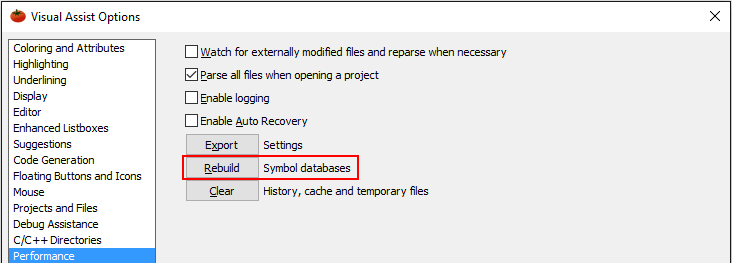
Changes for Visual Studio
Make version-specific changes to your IDE as well:
Visual Studio 2010 and newer
Add your extension to:
Tools | Options | Text Editor | File Extension | Microsoft Visual C++
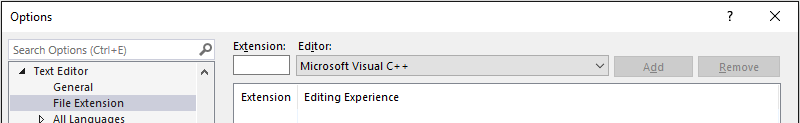
Also add your extension to:
Visual Studio 2008 and 2005
Add your extension to:
Tools | Options | Text Editor | File Extension | Microsoft Visual C++
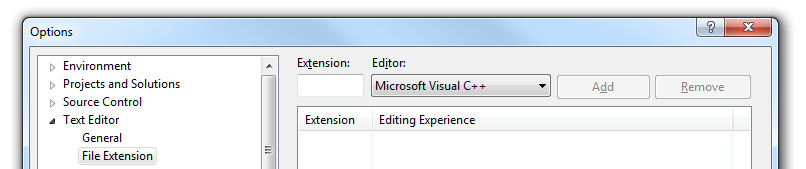
Also add your extension to:
Visual Studio 2003
Add your extension to:
Tools | Options | Projects | VC++ Build | C/C++ File Extensions
Exit the IDE and use regedit to clone the following entry to a like entry that ends in your extension:
HKEY_LOCAL_MACHINE\SOFTWARE\Microsoft\VisualStudio\7.1\Languages\File Extensions\.cpp
If you are using a 64-bit OS, then clone the registry key:
HKEY_LOCAL_MACHINE\SOFTWARE\Wow6432Node\Microsoft\VisualStudio\7.1\Languages\File Extensions\.cpp
Clone means create a new key for your extension and copy the default .cpp key value to the key you created.
Visual Studio 2002
Add your extension to:
Tools | Options | Projects | VC++ Build | C/C++ File Extensions
Exit the IDE and use regedit to clone the following entry to a like entry that ends in your extension:
HKEY_LOCAL_MACHINE\SOFTWARE\Microsoft\VisualStudio\7.0\Languages\File Extensions\.cpp
If you are using a 64-bit OS, then clone the registry key:
HKEY_LOCAL_MACHINE\SOFTWARE\Wow6432Node\Microsoft\VisualStudio\7.0\Languages\File Extensions\.cpp
Clone means create a new key for your extension and copy the default .cpp key value to the key you created.
Visual C++ 6.0
Exit your IDE and use regedit to add the extension to:
HKEY_CURRENT_USER\Software\Microsoft\DevStudio\6.0\Text Editor\Tabs/Language Settings\C/C++\FileExtensions.
最新文章
- Altium Designer 文档信息设置以及模板制作
- git中通过实际操作来了解常用命令
- 精通 Oracle+Python,第 6 部分:Python 支持 XML
- Tomcat7配置数据源(Oracle)
- AMR音频文件格式分析
- JS日期时间加减实现
- MongoDB副本集的搭建
- 【渗透课程】第二篇下-HTTP协议的请求与响应深度剖析
- IntelliJ IDEA(二) :面板介绍
- BaiduSpeechDemo【百度语音SDK集成】(基于v3.0.7.3)
- neo4j-cypher
- Java实训:实训一 ——长春职业技术学院 16级网络工程
- Codeforces Round #529 (Div. 3) C. Powers Of Two(数学????)
- boolalpha的作用
- 4.HTML+CSS制作个月亮
- JoyOI1940 创世纪
- node之文件的下载
- phpstorm搜索匹配正则表达式
- Java学习(基本语句,语法,变量)
- mybatis插入返回主键