iOS:Masonry练习详解
2024-10-21 06:37:47
Masonry练习详解
添加约束的方式:
1.通过使用NSLayoutConstraints添加约束到约束数组中,之前必须设置translatesAutoresizingMaskIntoConstraints = NO,即取消自动布局;
2.通过使用MASConstraintMaker在block中添加约束,不需要再设置translatesAutoresizingMaskIntoConstraintst 属性,block内部已经帮助完成;
约束的关系:
equalTo <=======> NSLayoutRelationEqual 等于
lessThanOrEqualTo <======> NSLayoutRelationLessThanOrEqual 小于或等于
greaterThanOrEqualTo <=======> NSLayoutRelationGreaterThanOrEqual 大于或等于
MASViewAttribute:视图约束属性
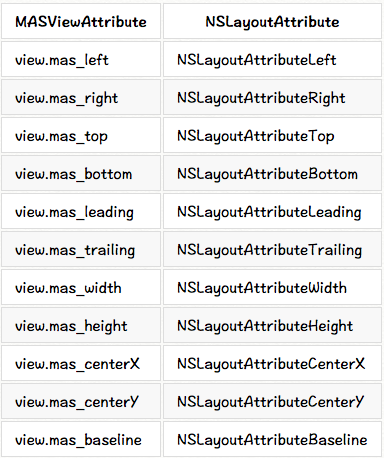
UIView/NSView
这两个约束完全相同,都是view左边大于等于label的左边位置
make.left.greaterThanOrEqualTo(label);
make.left.greaterThanOrEqualTo(label.mas_left);
NSNumber给约束设置具体的值
<1>//width >= 200 && width <= 400
make.width.greaterThanOrEqualTo(@200);
make.width.lessThanOrEqualTo(@400)
<2>//creates view.left = view.superview.left + 10
make.left.lessThanOrEqualTo(@10)
代替NSNumber,使用原始的数据或者结构体设置约束数据
make.top.mas_equalTo(42);
make.height.mas_equalTo(20);
make.size.mas_equalTo(CGSizeMake(50, 100));
make.edges.mas_equalTo(UIEdgeInsetsMake(10, 0, 10, 0));
make.left.mas_equalTo(view).mas_offset(UIEdgeInsetsMake(10, 0, 10, 0));
使用数组NSArray设置约束
make.height.equalTo(@[view1.mas_height, view2.mas_height]);
make.height.equalTo(@[view1, view2]);
make.left.equalTo(@[view1, @100, view3.right]);
使用优先级设置约束
.priorityHigh <======> UILayoutPriorityDefaultHigh 高优先级
.priorityMedium <========> between high and low 介于高/低之间
.priorityLow <=========> UILayoutPriorityDefaultLow 低优先级
make.left.greaterThanOrEqualTo(label.mas_left).with.priorityLow();
make.top.equalTo(label.mas_top).with.priority(600);
使用MASCompositeConstraints添加约束
edges:边缘
// make top, left, bottom, right equal view2
make.edges.equalTo(view2); // make top = superview.top + 5, left = superview.left + 10,
// bottom = superview.bottom - 15, right = superview.right - 20
make.edges.equalTo(superview).insets(UIEdgeInsetsMake(5, 10, 15, 20))
// All edges but the top should equal those of the superview
make.left.right.and.bottom.equalTo(superview);
make.top.equalTo(otherView);
size:大小
// make width and height greater than or equal to titleLabel
make.size.greaterThanOrEqualTo(titleLabel) // make width = superview.width + 100, height = superview.height - 50
make.size.equalTo(superview).sizeOffset(CGSizeMake(100, -50))
center:中心
// make centerX and centerY = button1
make.center.equalTo(button1) // make centerX = superview.centerX - 5, centerY = superview.centerY + 10
make.center.equalTo(superview).centerOffset(CGPointMake(-5, 10))
有时候,你需要修改现有的约束,以动画或删除/替换约束。在砌体中有几个不同的方法来更新约束。
1.使用设置References
// in public/private interface
@property (nonatomic, strong) MASConstraint *topConstraint;
...
// when making constraints
[view1 mas_makeConstraints:^(MASConstraintMaker *make) {
self.topConstraint = make.top.equalTo(superview.mas_top).with.offset(padding.top);
make.left.equalTo(superview.mas_left).with.offset(padding.left);
}];
...
// then later you can call
[self.topConstraint uninstall];
2.更新约束 mas_updateConstraints
- (void)updateConstraints {
[self.growingButton mas_updateConstraints:^(MASConstraintMaker *make) {
make.center.equalTo(self);
make.width.equalTo(@(self.buttonSize.width)).priorityLow();
make.height.equalTo(@(self.buttonSize.height)).priorityLow();
make.width.lessThanOrEqualTo(self);
make.height.lessThanOrEqualTo(self);
}];
//according to apple super should be called at end of method
[super updateConstraints];
}
3.重新设置mas_remakeConstraints
- (void)changeButtonPosition {
[self.button mas_remakeConstraints:^(MASConstraintMaker *make) {
make.size.equalTo(self.buttonSize);
if (topLeft) {
make.top.and.left.offset(10);
} else {
make.bottom.and.right.offset(-10);
}
}];
}
具体的实例如下:设置view1举例父视图的四周距离均为50
方式一:
/**
方式一:使用NSLayoutConstraint实现手动布局 ----------------------------
设置UIEdgeInsets
---------------------------- @interface UIView (UIConstraintBasedLayoutInstallingConstraints)
- (NSArray *)constraints NS_AVAILABLE_IOS(6_0);
- (void)addConstraint:(NSLayoutConstraint *)constraint NS_AVAILABLE_IOS(6_0);
- (void)addConstraints:(NSArray *)constraints NS_AVAILABLE_IOS(6_0);
- (void)removeConstraint:(NSLayoutConstraint *)constraint
- (void)removeConstraints:(NSArray *)constraints NS_AVAILABLE_IOS(6_0);
*/
-(void)LayoutConstraint
{
UIView *superView = self.view;
UIView *view1 = [[UIView alloc]init];
view1 .translatesAutoresizingMaskIntoConstraints = NO;
view1.backgroundColor = [UIColor redColor];
[superView addSubview:view1]; //设置距离父视图边界距离
UIEdgeInsets pading = UIEdgeInsetsMake(50, 50, 50, 50); //添加给view1约束
[superView addConstraints:@[ [NSLayoutConstraint constraintWithItem:view1 attribute:NSLayoutAttributeTop relatedBy:NSLayoutRelationEqual toItem:superView attribute:NSLayoutAttributeTop multiplier:1.0 constant:pading.top], [NSLayoutConstraint constraintWithItem:view1 attribute:NSLayoutAttributeLeft relatedBy:NSLayoutRelationEqual toItem:superView attribute:NSLayoutAttributeLeft multiplier:1.0 constant:pading.left], [NSLayoutConstraint constraintWithItem:view1 attribute:NSLayoutAttributeBottom relatedBy:NSLayoutRelationEqual toItem:superView attribute:NSLayoutAttributeBottom multiplier:1.0 constant:-pading.bottom], [NSLayoutConstraint constraintWithItem:view1 attribute:NSLayoutAttributeRight relatedBy:NSLayoutRelationEqual toItem:superView attribute:NSLayoutAttributeRight multiplier:1.0 constant:-pading.right],
]];
}
方式二:
/**
方法二:使用block @implementation MAS_VIEW (MASAdditions) ----------------------------
设置offset偏移 或者 边缘edges
---------------------------- - (NSArray *)mas_makeConstraints:(void(^)(MASConstraintMaker *))block
- (NSArray *)mas_updateConstraints:(void(^)(MASConstraintMaker *))block
- (NSArray *)mas_remakeConstraints:(void(^)(MASConstraintMaker *make))block
*/
-(void)LayoutForMASConstraintMaker
{
UIView *superView = self.view;
UIView *view1 = [[UIView alloc]init];
view1.backgroundColor = [UIColor redColor];
[superView addSubview:view1]; //设置距离父视图边界距离
UIEdgeInsets pading = UIEdgeInsetsMake(50, 50, 50, 50); //添加给view1约束
[view1 mas_makeConstraints:^(MASConstraintMaker *make) { make.top.equalTo(superView.mas_top).with.offset(pading.top);
make.left.equalTo(superView.mas_left).with.offset(pading.left);
make.bottom.equalTo(superView.mas_bottom).with.offset(-pading.bottom);
make.right.equalTo(superView.mas_right).with.offset(-pading.right); //设置代码可以更简单(效果与上面的是一样的)
//make.edges.equalTo(superView).with.insets(pading);
}];
}
方式三:
/**
方式三:使用block @implementation MAS_VIEW (MASAdditions) ----------------------------
设置margin距离
---------------------------- - (NSArray *)mas_makeConstraints:(void(^)(MASConstraintMaker *))block
- (NSArray *)mas_updateConstraints:(void(^)(MASConstraintMaker *))block
- (NSArray *)mas_remakeConstraints:(void(^)(MASConstraintMaker *make))block
*/
-(void)LayoutForMASConstraintMakerWithMargin
{
UIView *superView = self.view;
UIView *view1 = [[UIView alloc]init];
view1.backgroundColor = [UIColor redColor];
[superView addSubview:view1]; //添加给view1约束
[view1 mas_makeConstraints:^(MASConstraintMaker *make) { make.topMargin.equalTo(superView.mas_top).with.offset(50);
make.leftMargin.equalTo(superView.mas_left).with.offset(50);
make.bottomMargin.equalTo(superView.mas_bottom).with.offset(-50);
make.rightMargin.equalTo(superView.mas_right).with.offset(-50);
}];
}
方式四:
/**
方式四:使用block @implementation MAS_VIEW (MASAdditions) ----------------------------
设置center和size
---------------------------- - (NSArray *)mas_makeConstraints:(void(^)(MASConstraintMaker *))block
- (NSArray *)mas_updateConstraints:(void(^)(MASConstraintMaker *))block
- (NSArray *)mas_remakeConstraints:(void(^)(MASConstraintMaker *make))block
*/
-(void)LayoutForMASConstraintMakerWithCenterWidthHeight
{
UIView *superView = self.view;
UIView *view1 = [[UIView alloc]init];
view1.backgroundColor = [UIColor redColor];
[superView addSubview:view1]; //添加给view1约束
[view1 mas_makeConstraints:^(MASConstraintMaker *make) { make.centerX.equalTo(superView);
make.centerY.equalTo(superView);
make.size.equalTo(superView).sizeOffset(CGSizeMake(-100,-100));
}];
}
演示结果:
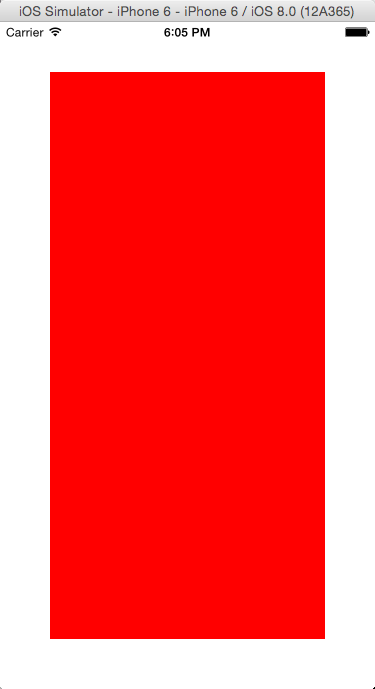

最新文章
- Excel的python读写
- IOS XIB Cell自适应高度实现
- 自定义ToolBar之一
- ASP.NET MVC 的自定义模型属性别名绑定
- java 中Handler 和Runnable 的使用 异步发送消息 转
- UVA 10325 The Lottery( 容斥原理)
- Core Data 学习简单整理01
- 【转】Java 多线程(四) 多线程访问成员变量与局部变量
- 学习vi(1)
- Echarts数据可视化series-scatter散点图,开发全解+完美注释
- js-自定义事件
- Android studio启动后卡在refreshing gradle project(包解决)
- 秋招已过,各大厂的面试题分享一波 附C++实现
- 永久注册Oracle工具PL/SQL
- python中打印一个字符串中有多少个单词
- 对display主要属性的探究,以及vertical-aligin
- 在property里面设置版本号可灵活引用
- 进程池的同步方法 pool.apply
- es6的let与es5的var定义变量的区别
- 计算MySQL的内存峰值公式