android 软件(app)之家庭版记账本首次进行helloword等相关测试
2024-09-04 03:29:34
在进行对于app的创建之前是对于android studio的相关安装的环境的配置,完成这些之后自己就写个一个简单的helloword的实例进行了测试。之后通过进一步的向下挖掘,发现当将helloword改成中文的时候就会出现错误,通过网上的学习找的了解决办法,就是打开res/valus/strings.xml,添加<string name="wenxuezhi">按钮</string>之后再将刚才的把刚刚的Button控件设置为android:text="@string/wenxuezhi"这样就会将上边的中文字在手机界面上正常输出了。
具体相关的代码如下:
strings.xml
<resources>
<string name="app_name">温 My Application home</string>
<string name="wenxuezhi">我很棒</string>
</resources>
activity_main.xml
<?xml version="1.0" encoding="utf-8"?>
<androidx.constraintlayout.widget.ConstraintLayout xmlns:android="http://schemas.android.com/apk/res/android"
xmlns:app="http://schemas.android.com/apk/res-auto"
xmlns:tools="http://schemas.android.com/tools"
android:layout_width="match_parent"
android:layout_height="match_parent"
tools:context=".MainActivity"> <TextView
android:layout_width="wrap_content"
android:layout_height="wrap_content" android:text="@string/wenxuezhi"
app:layout_constraintBottom_toBottomOf="parent"
app:layout_constraintHorizontal_bias="0.498"
app:layout_constraintLeft_toLeftOf="parent"
app:layout_constraintRight_toRightOf="parent"
app:layout_constraintTop_toTopOf="parent"
app:layout_constraintVertical_bias="0.436" /> </androidx.constraintlayout.widget.ConstraintLayout>
MainActivity
package com.example.myapplicationhome;
import androidx.appcompat.app.AppCompatActivity;
import android.os.Bundle;
public class MainActivity extends AppCompatActivity {
@Override
protected void onCreate(Bundle savedInstanceState) {
super.onCreate(savedInstanceState);
setContentView(R.layout.activity_main);
}
}
AndroidMainifest.xml
<?xml version="1.0" encoding="utf-8"?>
<manifest xmlns:android="http://schemas.android.com/apk/res/android"
package="com.example.myapplicationhome"> <application
android:allowBackup="true"
android:icon="@mipmap/ic_launcher"
android:label="@string/app_name"
android:roundIcon="@mipmap/ic_launcher_round"
android:supportsRtl="true"
android:theme="@style/AppTheme">
<activity android:name=".MainActivity">
<intent-filter>
<action android:name="android.intent.action.MAIN" /> <category android:name="android.intent.category.LAUNCHER" />
</intent-filter>
</activity>
</application> </manifest>

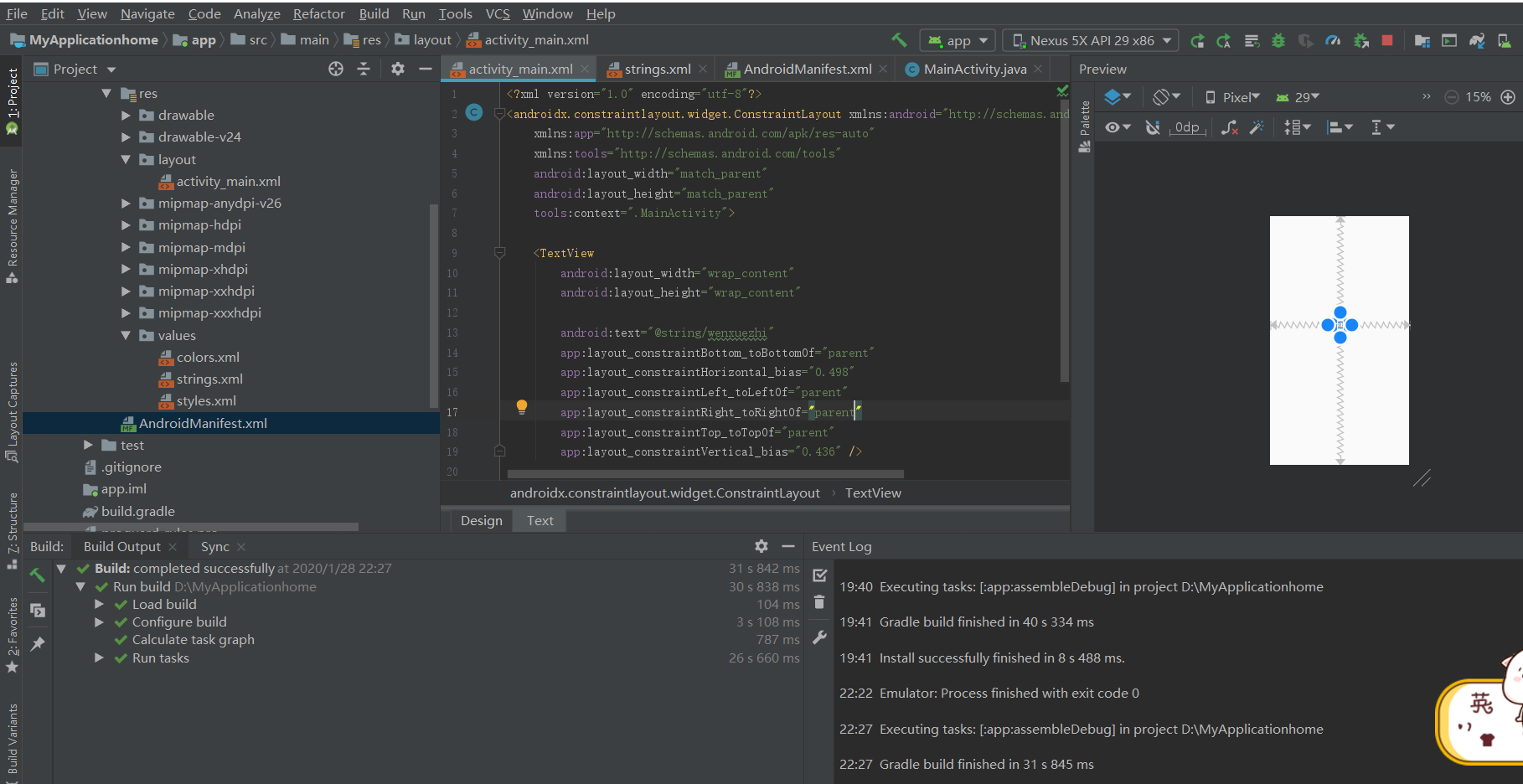
最新文章
- 飞鱼(FlyFish)——便捷的原型在线制作工具
- MySQL之浅谈MySQL的存储引擎
- ip数据结构
- Java 前端加密传输后端解密以及验证码功能
- java pdf转换jpg
- USB硬件远程共享解决iphone已停用
- 如何在C#中使用全局鼠标、键盘Hook
- Ubuntu下PHP开发配置(新增redis、sphinx、sqlserver相关配置)
- 【转】Nginx系列(三)--管理进程、多工作进程设计
- C#中byte[] 与指针
- 解决PowerDesigner中DBMS设置的问题(Repost)
- TF卡速度测试对比 Class数越高速度越快
- C++编程命名规范
- python3打开winodows文件问题
- D3.js 入门学习(一)
- 洛谷 P3376 【【模板】网络最大流】
- [Python设计模式] 第6章 衣服搭配系统——装饰模式
- js模拟散列
- IBM研究院找到度量安全性方法:容器与虚拟机,谁更安全?
- level1 - unit 1 - 句子结构