Demo of canvas, canvas optimization and svg
2024-10-21 15:43:25
It used the canvas to draw the curves in the old project, and the client felt that it was vague, so I tried to make a demo about canvas, canvas optimization and svg comparison.
The effect is as follows:
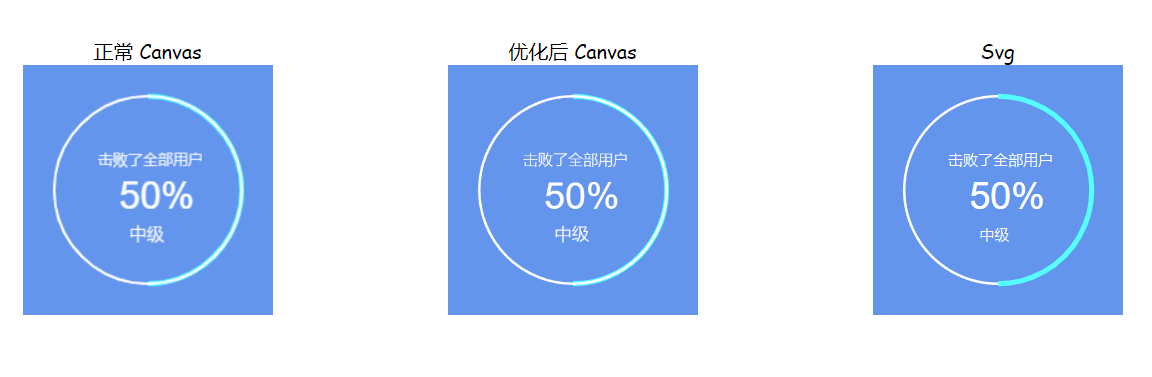


<!DOCTYPE html>
<html> <head>
<style>
html,
body {
width: 100%;
height: 100%;
overflow: hidden;
}
</style>
</head> <body style="display: flex;
align-items: center;
justify-content: space-around;">
<div>
<div style=" text-align: center;
font-family: cursive;">正常 Canvas</div>
<div style="background-color:cornflowerblue;width:200px;height:200px;">
<canvas id="normalCanvas" width="200" height="200" />
</div>
</div>
<div>
<div style=" text-align: center;
font-family: cursive;">优化后 Canvas</div>
<div style="background-color:cornflowerblue;width:200px;height:200px;">
<canvas id="optimizedCanvas" style="width:200px;height:200px" width="400" height="400" />
</div>
</div>
<div>
<div style=" text-align: center;
font-family: cursive;">Svg</div>
<div id="svgDiv" style="background-color:cornflowerblue;width:200px;height:200px;">
<svg style="width:100%;height:100%;">
<circle cx="30" cy="50" r="25" />
</svg>
</div>
</div>
</body>
<script>
drawNormalCanvas();
drawOptimizedCanvas();
drawSvg(); function drawNormalCanvas() {
let canvas = document.getElementById("normalCanvas");
let context = canvas.getContext('2d');
let centerX = canvas.width / 2;
let centerY = canvas.height / 2;
let rad = Math.PI * 2 / 100;
let endNum = 0.5 * 100;
let scale = 1; context.imageSmoothingEnabled = true; context.clearRect(0, 0, canvas.width, canvas.height);
context.save();
context.strokeStyle = "#53FFFF"; //设置描边样式
context.lineWidth = 4 * scale; //设置线宽
context.beginPath(); //路径开始
context.arc(centerX, centerY, 75 * scale, -Math.PI / 2, -Math.PI / 2 + endNum * rad, false); //用于绘制圆弧context.arc(x坐标,y坐标,半径,起始角度,终止角度,顺时针/逆时针)
context.stroke(); //绘制
context.closePath(); //路径结束
context.restore();
context.save();
context.beginPath();
context.strokeStyle = "white";
context.lineWidth = 2 * scale;
context.arc(centerX, centerY, 75 * scale, 0, Math.PI * 2, false);
context.stroke();
context.closePath();
context.restore();
context.save(); //save和restore可以保证样式属性只运用于该段canvas元素
context.strokeStyle = "#fff"; //设置描边样式
//绘制字体,并且指定位置
context.fillStyle = "#fff";
context.font = "normal normal lighter 12px Microsoft YaHei"; //设置字体大小和字体
context.fillText("击败了全部用户", centerX - 40 * scale, centerY - 20 * scale);
context.font = "normal normal normal 30px arial";
context.fillText(endNum.toFixed(0) + "%", centerX - 23 * scale, centerY + 15 * scale);
context.font = "normal normal lighter 14px Microsoft YaHei"; //设置字体大小和字体
context.fillText('中级' + '', centerX - 15 * scale, centerY + 40 * scale);
context.stroke(); //执行绘制
context.restore();
} function drawOptimizedCanvas() {
let canvas = document.getElementById("optimizedCanvas");
let context = canvas.getContext('2d');
let centerX = canvas.width / 2;
let centerY = canvas.height / 2;
let rad = Math.PI * 2 / 100;
let endNum = 0.5 * 100;
let scale = 2; context.imageSmoothingEnabled = true; context.clearRect(0, 0, canvas.width, canvas.height);
context.save();
context.strokeStyle = "#53FFFF"; //设置描边样式
context.lineWidth = 4 * scale; //设置线宽
context.beginPath(); //路径开始
context.arc(centerX, centerY, 75 * scale, -Math.PI / 2, -Math.PI / 2 + endNum * rad, false); //用于绘制圆弧context.arc(x坐标,y坐标,半径,起始角度,终止角度,顺时针/逆时针)
context.stroke(); //绘制
context.closePath(); //路径结束
context.restore();
context.save();
context.beginPath();
context.strokeStyle = "white";
context.lineWidth = 2 * scale;
context.arc(centerX, centerY, 75 * scale, 0, Math.PI * 2, false);
context.stroke();
context.closePath();
context.restore();
context.save(); //save和restore可以保证样式属性只运用于该段canvas元素
context.strokeStyle = "#fff"; //设置描边样式
//绘制字体,并且指定位置
context.fillStyle = "#fff";
context.font = "normal normal lighter 24px Microsoft YaHei"; //设置字体大小和字体
context.fillText("击败了全部用户", centerX - 40 * scale, centerY - 20 * scale);
context.font = "normal normal normal 60px arial";
context.fillText(endNum.toFixed(0) + "%", centerX - 23 * scale, centerY + 15 * scale);
context.font = "normal normal lighter 28px Microsoft YaHei"; //设置字体大小和字体
context.fillText('中级' + '', centerX - 15 * scale, centerY + 40 * scale);
context.stroke(); //执行绘制
context.restore();
} function drawSvg() {
let svgDiv = document.getElementById("svgDiv");
let centerX = svgDiv.offsetWidth / 2;
let centerY = svgDiv.offsetHeight / 2;
let newHtml = `<svg style="width:100%;height:100%;">
<circle cx="${centerX}" cy="${centerY}" r="75" style="fill:none;stroke:white;stroke-width: 2px" />
<path d="M 100 25 A 75 75 0 1 1 100 175" stroke="#53FFFF" stroke-width="4px" fill="none" />
<text x="${centerX - 40}" y="${centerY - 20}" style="fill: #fff;font:normal normal lighter 12px Microsoft YaHei;">击败了全部用户</text>
<text x="${centerX - 23}" y="${centerY + 15}" style="fill: #fff;font:normal normal normal 30px arial;">50%</text>
<text x="${centerX - 15}" y="${centerY + 40}" style="fill: #fff;font:normal normal lighter 12px Microsoft YaHei;">中级</text>
</svg>
`;
svgDiv.innerHTML = newHtml;
}
</script> </html>
references:
https://echarts.apache.org/handbook/zh/best-practices/canvas-vs-svg/#
https://www.cnblogs.com/fireyjy/p/5789376.html
https://www.cnblogs.com/heibaiqi/p/16547624.html
最新文章
- 使用WMI和性能计数器监控远程服务器权限设置
- Android 学习资料收集
- 35-less 简明笔记
- ansible定时任务
- NetworkComms V3 之自定义对象
- JavaScript基础16——js的BOM对象
- 189. Rotate Array -- 将数组前一半移到后一半
- Java 动态眨眼 EyesJPanel (整理)
- WF学习笔记(一)
- hdu 2642 Stars
- javaWeb中URLEncoder.encode空格问题
- NumPy的思考……
- html:常见行内标签,常见块级标签,常见自闭合标签
- Codeforces#543 div2 A. Technogoblet of Fire(阅读理解)
- Luogu P4479 [BJWC2018]第k大斜率
- STL_string.ZC
- (转)python WSGI框架详解
- [sql]SET NOCOUNT ON 的作用
- selenium Object Page 设计模式理解及实现!
- hyper-v开发包之ddtkh