Springboot集成Thymeleaf
2024-09-18 11:05:07
Thymeleaf 官方解释:
Thymeleaf是一个用于web和独立环境的现代服务器端Java模板引擎。
Thymeleaf的主要目的是将优雅的自然模板引入到您的开发工作流中——以使HTML可以在浏览器中正确显示,也可以
作为静态原型使用,从而在开发团队中实现更强的协作。
使用Spring Framework的模块,一个用您最喜欢的工具集成的主机 以及插入您自己功能的能力,Thymeleaf是现代HTML5 JVM
web开发的理想选择——尽管它还可以做更多事情。
Demo
1.Idea下新建一个springboot项目 ,添加依赖:
<dependency>
<groupId>org.springframework.boot</groupId>
<artifactId>spring-boot-starter-thymeleaf</artifactId>
</dependency>
2.新建一个Person实体类:
public class Person {
private String name;
private Integer age;
public Person(String name, Integer age) {
this.name = name;
this.age = age;
}
public String getName() {
return name;
}
public void setName(String name) {
this.name = name;
}
public Integer getAge() {
return age;
}
public void setAge(Integer age) {
this.age = age;
}
}
3.测试Controller:
@Controller
public class Test {
@RequestMapping("/testThymeleaf")
public String index(Model model){
Person single=new Person("Eminem",0);
List<Person> people=new ArrayList<Person>();
Person p1=new Person("Kobe",1);
Person p2=new Person("James",2);
Person p3=new Person("Jordan",3);
people.add(p1);
people.add(p2);
people.add(p3);
model.addAttribute("singlePerson",single);
model.addAttribute("people",people);
return "index";
} }
4.templates下新建一个 index.html
<!DOCTYPE html>
<html xmlns:th="http://www.thymeleaf.org"
xmlns:sec="http://www.thymeleaf.org/thymeleaf-extras-springsecurity3">
<head>
<meta name="viewport" content="width=device-width,initial-scale=1"/>
<link th:href="@{bootstrap/css/bootstrap.min.css}" rel="stylesheet"/>
<link th:href="@{bootstrap/css/bootstrap-theme.min.css}" rel="stylesheet"/>
<meta charset="UTF-8"/>
<title>Title</title>
</head>
<body>
<div class="panel panel-primary">
<div th:if="${not #lists.isEmpty(people)}">
<div class="panel panel-primary">
<h3 class="panel-title">列表</h3>
</div>
<div class="panel-body">
<span th:text="${singlePerson.name}"></span>
</div>
<div class="panel-body">
<ul class="panel-group">
<li class="list-group-item" th:each="person:${people}">
<span th:text="${person.name}"></span>
<span th:text="${person.age}"></span>
<button class="btn" th:onclick= "getName([[${person.name}]])">点击获得名字</button> </li>
</ul>
</div> </div>
</div>
<script th:src="@{jquery-1.10.2.min.js}" type="text/javascript"></script>
<script th:src="@{bootstrap/js/bootstrap.min.js}"></script>
<script th:inline="javascript">
function getName(name) {
console.log(name);
}
</script>
</body>
</html>
5.启动项目,访问http://localhost:8080/testThymeleaf ,结果如下:
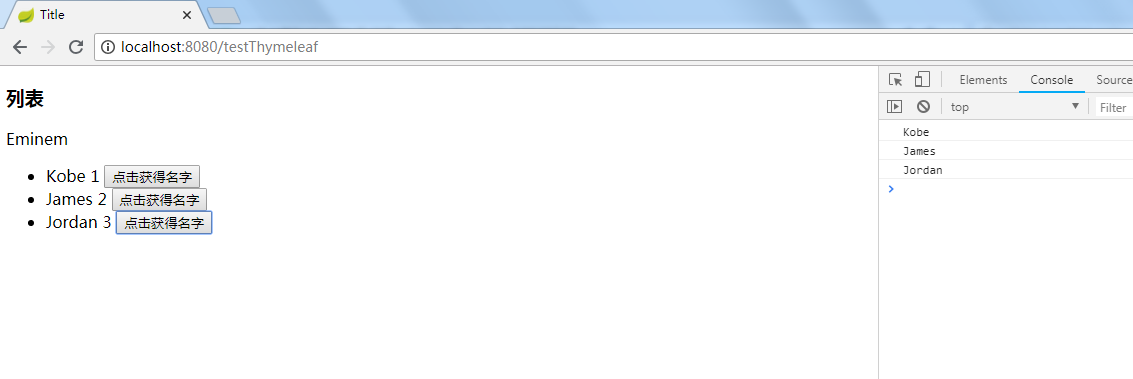
代码下载地址:https://github.com/liuchunbo24/Springboot-Thymeleaf-Demo
最新文章
- UVA数学入门训练Round1[6]
- CAS实现SSO单点登录原理
- __get().__set.__isset,__unset魔术方法
- mergeSort
- Meta标签详解(转)
- 【HDOJ】4322 Candy
- windows API中的各种字符串的本质
- hdu1047(模拟大量的循环添加)
- Oracle EBS-SQL (SYS-9):职责使用菜单.sql
- Linux c 信号量
- 展开BOM并使用最终用量的算法(转载)
- C++ map简单运用
- java基础(十五章)
- maven jar包冲三种解决方式
- 命令行登陆mysql提示'mysql' 不是内部或外部命令
- 我们距离AI编程还有多远?
- JS应用实例5:全选、动态添加
- VS2015打开项目慢、死机和卡顿解决方案
- jdk1.7和1.8共存的问题(默认1.7)
- C++ - 类的虚函数\虚继承所占的空间