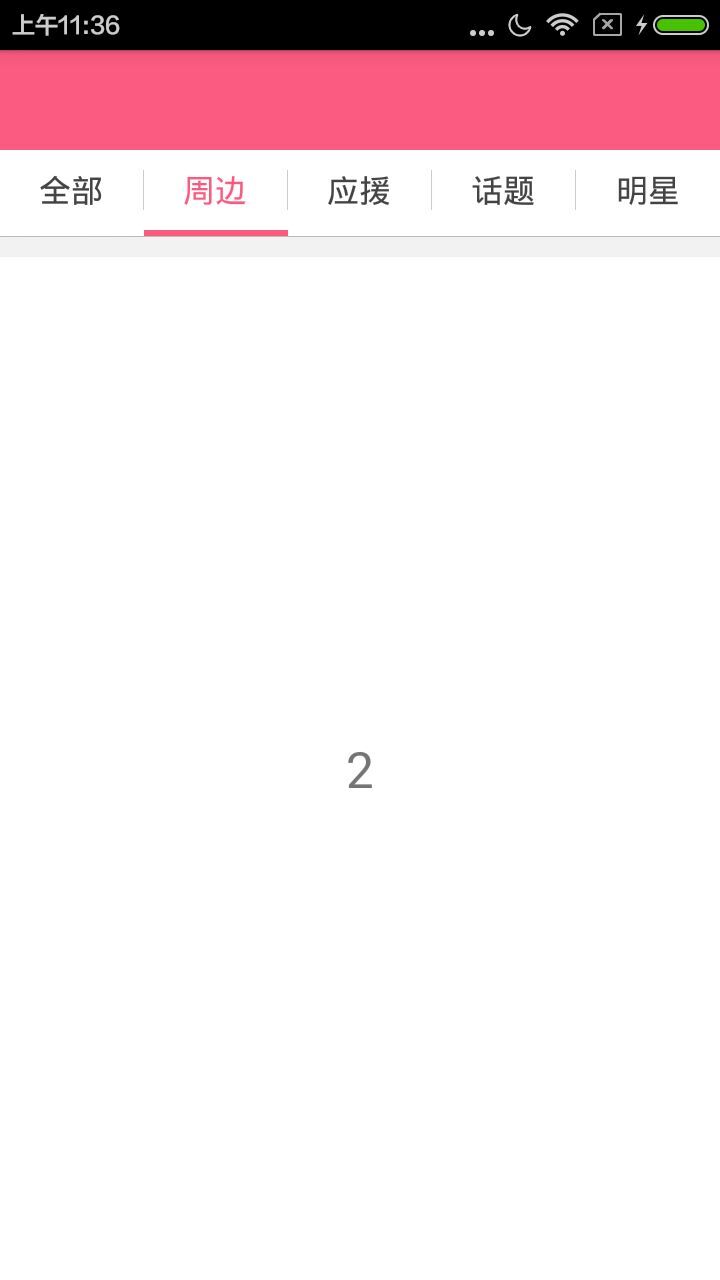Viewpager实现今日头条顶部导航的功能
2024-09-02 03:51:27
利用简单的Textview 和Viewpager实现滑动、点击换页的效果,效果图如下:

先上布局文件代码:
<?xml version="1.0" encoding="utf-8"?>
<LinearLayout xmlns:android="http://schemas.android.com/apk/res/android"
android:layout_width="match_parent"
android:layout_height="match_parent"
android:background="@color/white"
android:orientation="vertical" >
<LinearLayout
android:background="@color/red_base"
android:orientation="horizontal"
android:layout_width="match_parent"
android:layout_height="50dp">
</LinearLayout>
<!-- 选项卡 -->
<LinearLayout
android:layout_width="match_parent"
android:layout_height="40dp"
android:background="@color/white"
android:orientation="horizontal"
android:weightSum="5" >
<FrameLayout
android:id="@+id/rim_tab1_fl"
android:layout_width="0dp"
android:layout_height="match_parent"
android:layout_weight="1"
android:clickable="true"
android:gravity="center" >
<TextView
android:id="@+id/rim_tab1_tv"
android:layout_width="wrap_content"
android:layout_height="wrap_content"
android:layout_gravity="center"
android:text="全部"
android:textColor="@color/red_base"
android:textSize="16sp" />
</FrameLayout>
<View
android:layout_width="0.5dp"
android:layout_height="match_parent"
android:layout_marginBottom="10dp"
android:layout_marginTop="10dp"
android:background="@color/divider_gray_line" />
<FrameLayout
android:id="@+id/rim_tab2_fl"
android:layout_width="0dp"
android:layout_height="match_parent"
android:layout_weight="1"
android:clickable="true"
android:gravity="center" >
<TextView
android:id="@+id/rim_tab2_tv"
android:layout_width="wrap_content"
android:layout_height="wrap_content"
android:layout_gravity="center"
android:text="周边"
android:textColor="@color/text_gray_4"
android:textSize="16sp" />
</FrameLayout>
<View
android:layout_width="0.5dp"
android:layout_height="match_parent"
android:layout_marginBottom="10dp"
android:layout_marginTop="10dp"
android:background="@color/divider_gray_line" />
<FrameLayout
android:id="@+id/rim_tab3_fl"
android:layout_width="0dp"
android:layout_height="match_parent"
android:layout_weight="1"
android:clickable="true"
android:gravity="center" >
<TextView
android:id="@+id/rim_tab3_tv"
android:layout_width="wrap_content"
android:layout_height="wrap_content"
android:layout_gravity="center"
android:text="应援"
android:textColor="@color/text_gray_4"
android:textSize="16sp" />
</FrameLayout>
<View
android:layout_width="0.5dp"
android:layout_height="match_parent"
android:layout_marginBottom="10dp"
android:layout_marginTop="10dp"
android:background="@color/divider_gray_line" />
<FrameLayout
android:id="@+id/rim_tab4_fl"
android:layout_width="0dp"
android:layout_height="match_parent"
android:layout_weight="1"
android:clickable="true"
android:gravity="center" >
<TextView
android:id="@+id/rim_tab4_tv"
android:layout_width="wrap_content"
android:layout_height="wrap_content"
android:layout_gravity="center"
android:text="话题"
android:textColor="@color/text_gray_4"
android:textSize="16sp" />
</FrameLayout>
<View
android:layout_width="0.5dp"
android:layout_height="match_parent"
android:layout_marginBottom="10dp"
android:layout_marginTop="10dp"
android:background="@color/divider_gray_line" />
<FrameLayout
android:id="@+id/rim_tab5_fl"
android:layout_width="0dp"
android:layout_height="match_parent"
android:layout_weight="1"
android:clickable="true"
android:gravity="center" >
<TextView
android:id="@+id/rim_tab5_tv"
android:layout_width="wrap_content"
android:layout_height="wrap_content"
android:layout_gravity="center"
android:text="明星"
android:textColor="@color/text_gray_4"
android:textSize="16sp" />
</FrameLayout>
</LinearLayout>
<LinearLayout
android:layout_width="match_parent"
android:layout_height="3dp"
android:background="@color/white" >
<ImageView
android:id="@+id/rim_cursor"
android:layout_width="80dp"
android:layout_height="3dp"
android:layout_marginTop="0dip"
android:background="@color/title_bar_blue" />
</LinearLayout>
<View
android:layout_width="match_parent"
android:layout_height="0.1dp"
android:background="@color/btn_bg_gray" />
<!-- 选项卡内容显示区域 -->
<View
android:layout_width="match_parent"
android:layout_height="10dp"
android:background="@color/bg_light_gray" />
<android.support.v4.view.ViewPager
android:id="@+id/rim_third_vp"
android:layout_width="match_parent"
android:layout_height="match_parent" />
</LinearLayout>上面红色指示器的view的初始化
private int screenWidth;//指示器
private ImageView cursorImg;
private LinearLayout.LayoutParams lp;
private void initViews(){
WindowManager wm = (WindowManager)
getSystemService(Context.WINDOW_SERVICE);
int width = wm.getDefaultDisplay().getWidth();
screenWidth=width/5;
cursorImg = (ImageView) findViewById(R.id.rim_cursor);
lp = (LinearLayout.LayoutParams) cursorImg.getLayoutParams();
lp.width = screenWidth;
cursorImg.setLayoutParams(lp);
leftMargin = lp.leftMargin;
}初始化indicater
private void initViewPager() {
viewPager = (ViewPager) findViewById(R.id.rim_third_vp);
fragmentsList = new ArrayList<Fragment>();
fragment1 = new RimFragment();
fragmentsList.add(fragment1);
fragmentsList.add(fragment2);
fragmentsList.add(fragment3);
fragmentsList.add(fragment4);
fragmentsList.add(fragment5);
viewPager.setAdapter(new FragmentAdapter(getSupportFragmentManager(),
fragmentsList));
viewPager.setCurrentItem(0);
viewPager.setOnPageChangeListener(this);
}设置上面选项卡的点击事件
@Override
public void onClick(View v) {
switch (v.getId()){
case R.id.rim_tab1_fl:
viewPager.setCurrentItem(0);
num_tab1_tv.setTextColor(getResources().getColor(R.color.red_base));
num_tab2_tv.setTextColor(getResources().getColor(R.color.text_gray_4));
num_tab3_tv.setTextColor(getResources().getColor(R.color.text_gray_4));
num_tab4_tv.setTextColor(getResources().getColor(R.color.text_gray_4));
num_tab5_tv.setTextColor(getResources().getColor(R.color.text_gray_4));
fragment1.setMsgName("1","周边");//周边的官方和会员的接口参数,官方
break;设置viewpager 滑动事件
@Override
public void onPageScrolled(int position, float positionOffset, int positionOffsetPixels) {
offset = (screenWidth - cursorImg.getLayoutParams().width) / 5;
hidePoint(position, positionOffsetPixels);//设置红色指示器的位置
cursorImg.setLayoutParams(lp);
currentIndex = position;
}
@Override
public void onPageSelected(int position) {
switch (position){//设置点击事件
case 0:
fragment1.setMsgName("1","周边");
num_tab1_tv.setTextColor(getResources().getColor(R.color.red_base));
num_tab2_tv.setTextColor(getResources().getColor(R.color.text_gray_4));
num_tab3_tv.setTextColor(getResources().getColor(R.color.text_gray_4));
num_tab4_tv.setTextColor(getResources().getColor(R.color.text_gray_4));
num_tab5_tv.setTextColor(getResources().getColor(R.color.text_gray_4));
break;
}
if (position==0)
{
}else {
}
}
@Override
public void onPageScrollStateChanged(int state) {
}
//设置指示器的位置
private void hidePoint(int position, int positionOffsetPixels) {
if (position == 0) {// 0<->1
lp.leftMargin = (int) (positionOffsetPixels / 5) + offset;
} else if (position == 1) {// 1<->2
lp.leftMargin = (int) (positionOffsetPixels / 5) + screenWidth
+ offset;
}else if(position==2){
lp.leftMargin = (int) (positionOffsetPixels / 5) + screenWidth*2
+ offset;
}
else if(position==3){
lp.leftMargin = (int) (positionOffsetPixels / 5) + screenWidth*3
+ offset;
}
else if(position==4){
lp.leftMargin = (int) (positionOffsetPixels / 5) + screenWidth*4
+ offset;
}
}
代码并不难,希望通过我这个例子,一是巩固自己的学习和理解,二是希望更多的人更好的学习,我会再接再厉,写更多的博文。
最新文章
- GCD in Swfit 3.0
- Win10系统80端口被pid=4的System进程占用 -- 解决方法
- ThinkPHP之数据库操作
- perl的map函数
- java 调用 .net webservice
- Strider-test 相关配置
- UIView局部点击(转)
- JAVA字符串转日期或日期转字符串
- sketch 跟随鼠标指针移动的特效
- 《java.util.concurrent 包源码阅读》03 锁
- 51Nod--1051最大子矩阵和(DP入门)
- python14 1.带参装饰器 | wrapper 了了解 # 2.迭代器 ***** # 可迭代对象 # 迭代器对象 # for迭代器 # 枚举对象
- 《内蒙古自治区第十三届大学生程序设计竞赛试题_H 公孙玉龙》
- 05-HTML-超链接标签
- 远程连接报错“This could be due to CredSSP encryption oracle remediation.”
- hdu4607Park Visit 树的直径
- ERP项目实施记录02
- Java获得日期相差的天数
- 前端框架VUE
- oracle 日常