flask的模板引擎jinja入门教程 包含一个通过网络实时传输Video视频流的示例
2024-09-01 23:32:36
本文首发于个人博客https://kezunlin.me/post/1e37a6/,欢迎阅读最新内容!
tutorial to use python flask jinja templates and a realtime video demo
Guide
Jinja delimiters
The default Jinja delimiters are configured as follows:
{% ... %} for Statements
{{ ... }} for Expressions to print to the template output
{# ... #} for Comments not included in the template output
# ... ## for Line Statements
url_for static(css+image)
<link rel="stylesheet" type="text/css" href="{{ url_for('static', filename='bootstrap/bootstrap.min.css') }}">
<img src="{{ url_for('static', filename='images/1.PNG') }}" height="{{query_img_height}}" width="{{query_img_width}}">
You have by default the
staticendpoint for static files.
will be converted to
<link rel="stylesheet" type="text/css" href="/static/bootstrap/bootstrap.min.css">
<img src="/static/images/1.PNG" height="1799" width="896">
url for static(pass image path)
<h1>Image {{image_filename}}</h1>
<img src="{{ url_for('static', filename = image_filename) }}" height="{{query_img_height}}" width="{{query_img_width}}">
notice we do't use
filename = {{image_filename}}
image_filenamewill be passed to html with valueimages/1.PNG
will be converted to
<h1>Image images/1.PNG </h1>
<img src="/static/images/1.PNG" height="1799" width="896">
filter
{% set result_count = result_list | length %}
{{ index | string ) }}
filter: length, string
debug html
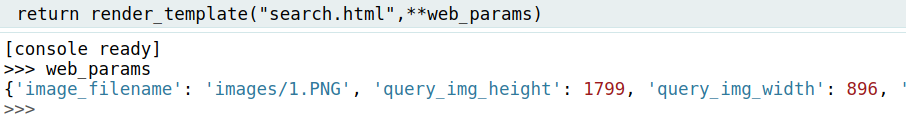
url_for with params
python code
@app.route('/index')
@app.route('/')
def index():
return 'you are in the index page'
@app.route('/questions/<int:question_id>'):
#int has been used as a filter that only integer will be passed
# in the url otherwise it will give a 404 error
def find_question(question_id):
return ('you asked for question {0}'.format(question_id))
html page
<a href={{ url_for('index') }}>Index</a>
<a href = {{ url_for('find_question' ,question_id=1) }}>Question 1</a>
{% if kline_chart %}
<div class="chart">{{ kline_chart | safe }}</div>
{% endif %}
Realtime Video
index.html
<img src="{{ url_for('video_feed') }}" height="480" width="640">
main.py
#===================================================
outputFrame = None
lock = threading.Lock()
# initialize a flask object
app = Flask(__name__)
@app.route("/")
def index():
# return the rendered template
return render_template("index.html")
def generate():
# grab global references to the output frame and lock variables
global outputFrame, lock
# loop over frames from the output stream
while True:
# wait until the lock is acquired
with lock:
# check if the output frame is available, otherwise skip
# the iteration of the loop
if outputFrame is None:
continue
# encode the frame in JPEG format
(flag, encodedImage) = cv2.imencode(".jpg", outputFrame)
# ensure the frame was successfully encoded
if not flag:
continue
# yield the output frame in the byte format
yield(b'--frame\r\n' b'Content-Type: image/jpeg\r\n\r\n' +
bytearray(encodedImage) + b'\r\n')
@app.route("/video_feed")
def video_feed():
# return the response generated along with the specific media
# type (mime type)
return Response(generate(),
mimetype = "multipart/x-mixed-replace; boundary=frame")
#===================================================
# start the flask app
args = {"ip":"0.0.0.0","port":8888}
app.run(host=args["ip"], port=args["port"], debug=True,
threaded=True, use_reloader=False)
Example
index
# for web
from flask import Flask,Response,render_template
web_params = {
"query_key":"",
"query_segimg_filepath":"",
"query_segmask_filepath":"",
"query_img_height":0,
"query_img_width":0,
"result_list": []
}
# initialize a flask object
app = Flask(__name__)
@app.route("/")
def index():
global web_params
return render_template("search.html",**web_params)
# start the flask app
args = {"ip":"0.0.0.0","port":8888}
app.run(host=args["ip"], port=args["port"], debug=True,threaded=True, use_reloader=False)
index.html
<html>
<head>
<title>Query {{query_key}}</title>
</head>
<body>
<h1>Query Image {{ query_segimg_filepath }} </h1>
{#
<img src="{{ url_for('static', filename='images/1.PNG') }}"
height="30"
width="30">
#}
<img src="{{ url_for('static', filename = query_segimg_filepath) }}"
height="{{query_img_height}}"
width="{{query_img_width}}">
{#
<img src="{{ url_for('static', filename = query_segmask_filepath) }}"
height="{{query_img_height}}"
width="{{query_img_width}}">
#}
{% set result_count = result_list | length %}
<h1>Search Results #{{result_count}}</h1>
{% for i in range(0,result_count) %}
{% set item = result_list[i] %}
{% set segimg_filepath = item["segimg_filepath"] %}
{% set segmask_filepath = item["segmask_filepath"] %}
{% set img_height = item["height"] %}
{% set img_width = item["width"] %}
<h2>Top # {{i}} {{ segimg_filepath }}</h2>
<img src="{{ url_for('static', filename = segimg_filepath) }}" height="{{img_height}}" width="{{img_width}}">
{#
<img src="{{ url_for('static', filename = segmask_filepath) }}" height="{{img_height}}" width="{{img_width}}">
#}
{% endfor %}
</body>
</html>
Reference
History
- 20191005: created.
Copyright
- Post author: kezunlin
- Post link: https://kezunlin.me/post/1e37a6/
- Copyright Notice: All articles in this blog are licensed under CC BY-NC-SA 3.0 unless stating additionally.
最新文章
- SQL参数化查询自动生成SqlParameter列表
- iOS越狱开发(一)
- Atitit.提升语言可读性原理与实践
- ceph calamari 监控系统安装 on ubuntu 14.04
- 【转】Java-----jar反编译修改重新打包
- open(/dev/ietctl, O_RDWR) 参数含义(转载)
- 【HTML5】表单属性
- Codeforces Round #280 (Div. 2) A B C 暴力 水 贪心
- struts2标签详解
- struts采用JavaServlet/JSP技术,实现了基于Java EEWeb应用的MVC设计模式的应用框架
- js经验1
- POJ 3104 Drying(二分答案)
- smartforms换页,
- Fragment 设置主题
- python 在大文件里面删除某一行,比较有效率的方法
- thinkpad E480 用户初体验
- asp.net core系列 51 Identity 授权(下)
- vue项目 使用Hbuilder打包app 设置沉浸式状态栏
- 设置sde表空间为自动增长
- python3 邮件发送