WCF系列教程之消息交换模式之请求与答复模式(Request/Reply)
2024-08-24 11:11:41
1、使用WCF请求与答复模式须知
(1)、客户端调用WCF服务端需要等待服务端的返回,即使返回类型是void
(2)、相比Duplex来讲,这种模式强调的是客户端的被动接受,也就是说客户端接受到响应后,消息交换就结束了
(3)、在这种模式下,服务端永远是服务端,客户端就是客户端,职责分明。
(4)、它是缺省的消息交换模式,设置OperationContract便可以设置为此种消息交换模式
2、代码示例
服务层接口IReqReplyService.cs代码如下:
using System;
using System.Collections.Generic;
using System.Linq;
using System.ServiceModel;
using System.Text;
using System.Threading.Tasks; namespace IService
{
[ServiceContract]
public interface IReqReplyService
{
[OperationContract]
void HelloWorld(string name);
}
}
服务层接口IReqReplyService.cs的实现类代码如下:
using IService;
using System;
using System.Collections.Generic;
using System.Linq;
using System.Text;
using System.Threading;
using System.Threading.Tasks; namespace Service
{
public class ReqReplyService : IReqReplyService
{
public void HelloWorld(string name)
{
Thread.Sleep();
}
}
}
修改宿主配置文件App.config如下:
<?xml version="1.0" encoding="utf-8" ?>
<configuration>
<system.serviceModel>
<services>
<service name="Service.ReqReplyService" behaviorConfiguration="OneWayBehavior">
<host>
<baseAddresses>
<add baseAddress="http://localhost:8000/ReqReplyService/"/>
</baseAddresses>
</host> <endpoint address="" binding="wsHttpBinding" contract="IService.IReqReplyService" />
<endpoint address="mex" binding="mexHttpBinding" contract="IMetadataExchange"/>
</service>
</services> <behaviors>
<serviceBehaviors>
<behavior name="OneWayBehavior">
<serviceMetadata httpGetEnabled="True"/>
<serviceDebug includeExceptionDetailInFaults="True"/>
</behavior>
</serviceBehaviors>
</behaviors>
</system.serviceModel> </configuration>
生成解决方案,开启宿主服务,并通过微软的svcutil工具生成ReqReplyService服务的客户端代理类,开始菜单/Microsoft Visual Studio 2012/Visual Studio Tools/Visual Studio 2012开发人员命令提示工具,定位到当前客户端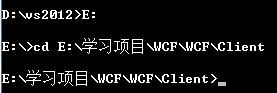 l路径,输入命令:svcutil http://localhost:8000/ReqReplyService/?wsdl /o:ReqReplyService.cs,生成客户端代理类,生成成功之后,将文件添加到项目中.
l路径,输入命令:svcutil http://localhost:8000/ReqReplyService/?wsdl /o:ReqReplyService.cs,生成客户端代理类,生成成功之后,将文件添加到项目中.
修改客户端调用方法,如下:
using System;
using System.Collections.Generic;
using System.Linq;
using System.Text;
using Client.ReqReplyServiceRef; namespace Client
{
class Program
{
static void Main(string[] args)
{
Console.WriteLine("****************请求响应通讯服务示例*******************");
ReqReplyClient proxy = newReqReplyClient();
Console.WriteLine("方法调用前时间:" + System.DateTime.Now);
Console.WriteLine(proxy.SayHello("WCF"));
Console.WriteLine("方法调用后时间:" + System.DateTime.Now);
Console.Read();
}
}
}

我们可以看到服务器响应的时间刚好为6s,正好是线程休眠的时间,并且客户端返回了信息Hello WCF.
最新文章
- 更新过程 renewal process
- 关于HTML5本地缓存技术LocalStorage 本地存储 和 SessionStorage
- gradle项目中profile的实现
- WinForm开发之取送货管理1
- 【转】HttpClient使用Post和Get提交参数
- WCF入门
- c#调用word com组件 替换书签套打
- C# 多线程详解 Part.03 (定时器)
- matio使用
- 配置android source 在ubuntu中编译环境
- MFC应用程序编写实例—完整版(原创)
- 结合social relationship的推荐系统(持续更新)
- 使用python landport库快速实现排行榜
- kali linux 网络渗透测试学习笔记(二)OWASP ZAP工具扫描SQL injection漏洞失败
- wc.exe
- my sql无法删除数据库
- Python Mysql 交互
- zabbix之 自定义(指定特定磁盘)监控io
- 为docker私有registry配置nginx反向代理
- Shiro笔记(四)编码/加密