MHA+ProxySQL实现读写分离高可用
最近在研究ProxySQL,觉得还挺不错的,所以就简单的折腾了一下,ProxySQL目前也是Percona在推荐的一个读写分离的中间件。关于详细的介绍可以参考官方文档。https://github.com/sysown/proxysql/wiki
本文主要介绍的是MHA+ProxySQL读写分离以及高可用,ProxySQL的细节请参考文档,目前已经有人写的非常详细了,文章最后会给出链接。当然和Group Replication,PXC搭配那是更完美的。关于MHA的配置参考我前面的文章,本文就不再介绍。下面来看看
MHA和ProxySQL搭配使用的架构图:
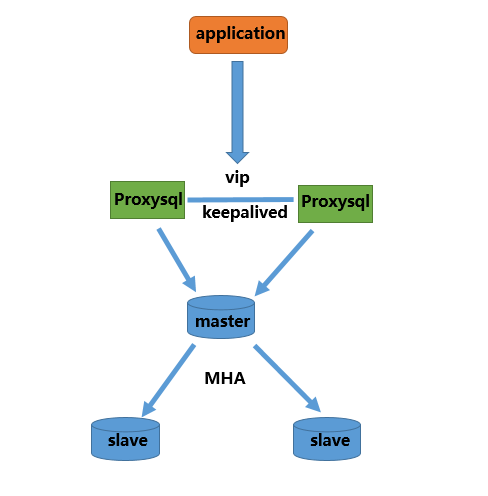
测试环境(1主2从):
M-> 192.168.0.20
S1-> 192.168.0.30
S2-> 192.168.0.40
proxysql -> 192.168.0.10
1. 检查主从复制是否正常:
[root@db_server_yayun_04 ~]# masterha_check_repl --conf=/data/mha//mha.cnf
Thu Jun :: - [warning] Global configuration file /etc/masterha_default.cnf not found. Skipping.
Thu Jun :: - [info] Reading application default configuration from /data/mha//mha.cnf..
Thu Jun :: - [info] Updating application default configuration from /usr/local/bin/load_cnf..
Thu Jun :: - [info] Reading server configuration from /data/mha//mha.cnf..
Thu Jun :: - [info] Setting max_ping_errors to , ping_interval to .
Thu Jun :: - [info] MHA::MasterMonitor version 0.57.
Thu Jun :: - [info] GTID failover mode =
Thu Jun :: - [info] Dead Servers:
Thu Jun :: - [info] Alive Servers:
Thu Jun :: - [info] 192.168.0.20(192.168.0.20:)
Thu Jun :: - [info] 192.168.0.30(192.168.0.30:)
Thu Jun :: - [info] 192.168.0.40(192.168.0.40:)
Thu Jun :: - [info] Alive Slaves:
Thu Jun :: - [info] 192.168.0.30(192.168.0.30:) Version=5.7.-log (oldest major version between slaves) log-bin:enabled
Thu Jun :: - [info] GTID ON
Thu Jun :: - [info] Replicating from 192.168.0.20(192.168.0.20:)
Thu Jun :: - [info] Primary candidate for the new Master (candidate_master is set)
Thu Jun :: - [info] 192.168.0.40(192.168.0.40:) Version=5.7.-log (oldest major version between slaves) log-bin:enabled
Thu Jun :: - [info] GTID ON
Thu Jun :: - [info] Replicating from 192.168.0.20(192.168.0.20:)
Thu Jun :: - [info] Primary candidate for the new Master (candidate_master is set)
Thu Jun :: - [info] Current Alive Master: 192.168.0.20(192.168.0.20:)
Thu Jun :: - [info] Checking slave configurations..
Thu Jun :: - [info] Checking replication filtering settings..
Thu Jun :: - [info] binlog_do_db= , binlog_ignore_db=
Thu Jun :: - [info] Replication filtering check ok.
Thu Jun :: - [info] GTID (with auto-pos) is supported. Skipping all SSH and Node package checking.
Thu Jun :: - [info] Checking SSH publickey authentication settings on the current master..
Thu Jun :: - [info] HealthCheck: SSH to 192.168.0.20 is reachable.
Thu Jun :: - [info]
192.168.0.20(192.168.0.20:) (current master)
+--192.168.0.30(192.168.0.30:)
+--192.168.0.40(192.168.0.40:) Thu Jun :: - [info] Checking replication health on 192.168.0.30..
Thu Jun :: - [info] ok.
Thu Jun :: - [info] Checking replication health on 192.168.0.40..
Thu Jun :: - [info] ok.
Thu Jun :: - [warning] master_ip_failover_script is not defined.
Thu Jun :: - [warning] shutdown_script is not defined.
Thu Jun :: - [info] Got exit code (Not master dead). MySQL Replication Health is OK.
[root@db_server_yayun_04 ~]#
2. 配置后端MySQL。登入ProxySQL,把MySQL主从的信息添加进去。将主库master也就是做写入的节点放到HG 100中,salve节点做读放到HG 1000。在proxysql输入命令:
mysql -uadmin -padmin -h127.0.0. -P6032
[admin@127.0.0.1][(none)]> insert into mysql_servers(hostgroup_id,hostname,port,weight,max_connections,max_replication_lag,comment) values(100,'192.168.0.20',3306,1,1000,10,'test my proxysql');
Query OK, 1 row affected (0.00 sec) [admin@127.0.0.1][(none)]> insert into mysql_servers(hostgroup_id,hostname,port,weight,max_connections,max_replication_lag,comment) values(1000,'192.168.0.30',3306,1,1000,10,'test my proxysql');
Query OK, 1 row affected (0.00 sec) [admin@127.0.0.1][(none)]> insert into mysql_servers(hostgroup_id,hostname,port,weight,max_connections,max_replication_lag,comment) values(1000,'192.168.0.40',3306,1,1000,10,'test my proxysql');
Query OK, 1 row affected (0.00 sec) [admin@127.0.0.1][(none)]> select * from mysql_servers;
+--------------+--------------+------+--------+--------+-------------+-----------------+---------------------+---------+----------------+------------------+
| hostgroup_id | hostname | port | status | weight | compression | max_connections | max_replication_lag | use_ssl | max_latency_ms | comment |
+--------------+--------------+------+--------+--------+-------------+-----------------+---------------------+---------+----------------+------------------+
| 100 | 192.168.0.20 | 3306 | ONLINE | 1 | 0 | 1000 | 10 | 0 | 0 | test my proxysql |
| 1000 | 192.168.0.30 | 3306 | ONLINE | 1 | 0 | 1000 | 10 | 0 | 0 | test my proxysql |
| 1000 | 192.168.0.40 | 3306 | ONLINE | 1 | 0 | 1000 | 10 | 0 | 0 | test my proxysql |
+--------------+--------------+------+--------+--------+-------------+-----------------+---------------------+---------+----------------+------------------+
3 rows in set (0.00 sec)
3. 配置后端MySQL用户。这个用户需要先在后端MySQL(20,30,40)里真实存在,一个是监控账号、一个是程序账号。
(1) 监控账号(用来监控后端mysql是否存活以及read_only变量):
GRANT SUPER, REPLICATION CLIENT ON *.* TO 'proxysql'@'192.168.0.10' IDENTIFIED BY 'proxysql';
(2) 程序账号(这里为了后面测试方便给了all权限):
GRANT all ON *.* TO 'yayun'@'192.168.0.10' identified by 'yayun';
4. 在后端MySQL里添加完之后再配置ProxySQL:这里需要注意,default_hostgroup需要和上面的对应。(proxysql)
[admin@127.0.0.1][(none)]> insert into mysql_users(username,password,active,default_hostgroup,transaction_persistent) values('yayun','yayun',1,100,1);
Query OK, 1 row affected (0.00 sec)
[admin@127.0.0.1][(none)]> select * from mysql_users;
+----------+----------+--------+---------+-------------------+----------------+---------------+------------------------+--------------+---------+----------+-----------------+
| username | password | active | use_ssl | default_hostgroup | default_schema | schema_locked | transaction_persistent | fast_forward | backend | frontend | max_connections |
+----------+----------+--------+---------+-------------------+----------------+---------------+------------------------+--------------+---------+----------+-----------------+
| yayun | yayun | 1 | 0 | 100 | NULL | 0 | 1 | 0 | 1 | 1 | 10000 |
+----------+----------+--------+---------+-------------------+----------------+---------------+------------------------+--------------+---------+----------+-----------------+
1 row in set (0.00 sec)
[admin@127.0.0.1][(none)]>
5. 设置健康监测账号(proxysql):
[admin@127.0.0.1][(none)]> set mysql-monitor_username='proxysql';
Query OK, 1 row affected (0.00 sec) [admin@127.0.0.1][(none)]> set mysql-monitor_password='proxysql';
Query OK, 1 row affected (0.00 sec) [admin@127.0.0.1][(none)]>
6. 加载配置和变量:因为修改了servers、users和variables,所以加载的时候要执行:
[admin@127.0.0.1][(none)]> load mysql servers to runtime;
Query OK, 0 rows affected (0.01 sec) [admin@127.0.0.1][(none)]> load mysql users to runtime;
Query OK, 0 rows affected (0.00 sec) [admin@127.0.0.1][(none)]> load mysql variables to runtime;
Query OK, 0 rows affected (0.00 sec) [admin@127.0.0.1][(none)]> save mysql servers to disk;
Query OK, 0 rows affected (0.05 sec) [admin@127.0.0.1][(none)]> save mysql users to disk;
Query OK, 0 rows affected (0.02 sec) [admin@127.0.0.1][(none)]> save mysql variables to disk;
Query OK, 74 rows affected (0.01 sec) [admin@127.0.0.1][(none)]>
7. 连接数据库,通过proxysql的客户端接口访问(6033):(我这里从40从库上面发起连接)
mysql -uyayun -pyayun -h192.168.0. -P6033
[root@db_server_yayun_04 ~]# mysql -uyayun -pyayun -h192.168.0.10 -P6033
mysql: [Warning] Using a password on the command line interface can be insecure.
Welcome to the MySQL monitor. Commands end with ; or \g.
Your MySQL connection id is 4
Server version: 5.5.30 (ProxySQL) Copyright (c) 2000, 2016, Oracle and/or its affiliates. All rights reserved. Oracle is a registered trademark of Oracle Corporation and/or its
affiliates. Other names may be trademarks of their respective
owners. Type 'help;' or '\h' for help. Type '\c' to clear the current input statement. [yayun@192.168.0.10][(none)]> show databases;
+--------------------+
| Database |
+--------------------+
| information_schema |
| mysql |
| performance_schema |
| sys |
| yayun |
+--------------------+
5 rows in set (0.01 sec) [yayun@192.168.0.10][(none)]>
8. 创建表并且写入数据进行查询:
[yayun@192.168.0.10][(none)]> use yayun
Database changed, 2 warnings
[yayun@192.168.0.10][yayun]> create table t1 ( id int);
Query OK, 0 rows affected (0.08 sec) [yayun@192.168.0.10][yayun]> insert into t1 select 1;
Query OK, 1 row affected (0.05 sec)
Records: 1 Duplicates: 0 Warnings: 0 [yayun@192.168.0.10][yayun]> select * from t1;
+------+
| id |
+------+
| 1 |
+------+
1 row in set (0.00 sec) [yayun@192.168.0.10][yayun]>
可以看到创建了表,并且插入了数据,查询也没问题。proxysql有个类似审计的功能,可以查看各类SQL的执行情况。在proxysql执行SQL查看。
[admin@127.0.0.1][(none)]> select * from stats_mysql_query_digest;
+-----------+--------------------+----------+--------------------+----------------------------------+------------+------------+------------+----------+----------+----------+
| hostgroup | schemaname | username | digest | digest_text | count_star | first_seen | last_seen | sum_time | min_time | max_time |
+-----------+--------------------+----------+--------------------+----------------------------------+------------+------------+------------+----------+----------+----------+
| 100 | yayun | yayun | 0xA9518ABEA63705E6 | create table t1 ( id int) | 1 | 1497577980 | 1497577980 | 79733 | 79733 | 79733 |
| 100 | yayun | yayun | 0x3765930C7143F468 | select * from t1 | 1 | 1497577997 | 1497577997 | 1537 | 1537 | 1537 |
| 100 | yayun | yayun | 0x4BBB5CD4BC2CFD94 | insert into t1 select ? | 1 | 1497577986 | 1497577986 | 33350 | 33350 | 33350 |
| 100 | information_schema | yayun | 0x620B328FE9D6D71A | SELECT DATABASE() | 1 | 1497577955 | 1497577955 | 4994 | 4994 | 4994 |
| 100 | information_schema | yayun | 0x594F2C744B698066 | select USER() | 1 | 1497577951 | 1497577951 | 0 | 0 | 0 |
| 100 | information_schema | yayun | 0x226CD90D52A2BA0B | select @@version_comment limit ? | 1 | 1497577951 | 1497577951 | 0 | 0 | 0 |
+-----------+--------------------+----------+--------------------+----------------------------------+------------+------------+------------+----------+----------+----------+
6 rows in set (0.00 sec) [admin@127.0.0.1][(none)]>
9. 可以看到读写都发送到了组100上面,组100是主库,说明没有读写分离。那是因为还有配置没有完成,我们需要自己定义规则。
定义路由规则,如:除select * from tb for update的select全部发送到slave,其他的的语句发送到master。
[admin@127.0.0.1][(none)]> INSERT INTO mysql_query_rules(active,match_pattern,destination_hostgroup,apply) VALUES(1,'^SELECT.*FOR UPDATE$',100,1);
Query OK, 1 row affected (0.00 sec) [admin@127.0.0.1][(none)]> INSERT INTO mysql_query_rules(active,match_pattern,destination_hostgroup,apply) VALUES(1,'^SELECT',1000,1);
Query OK, 1 row affected (0.00 sec) [admin@127.0.0.1][(none)]> load mysql query rules to runtime;
Query OK, 0 rows affected (0.00 sec) [admin@127.0.0.1][(none)]> save mysql query rules to disk;
Query OK, 0 rows affected (0.02 sec) [admin@127.0.0.1][(none)]> select rule_id,active,match_pattern,destination_hostgroup,apply from runtime_mysql_query_rules;
+---------+--------+----------------------+-----------------------+-------+
| rule_id | active | match_pattern | destination_hostgroup | apply |
+---------+--------+----------------------+-----------------------+-------+
| 1 | 1 | ^SELECT.*FOR UPDATE$ | 100 | 1 |
| 2 | 1 | ^SELECT | 1000 | 1 |
+---------+--------+----------------------+-----------------------+-------+
2 rows in set (0.00 sec) [admin@127.0.0.1][(none)]>
清理掉统计信息,再次进行测试。
select * from stats_mysql_query_digest_reset;
再次运行读写,然后再查看,发现已经实现读写分离。
[admin@127.0.0.1][(none)]> select * from stats_mysql_query_digest;
+-----------+------------+----------+--------------------+-------------------------+------------+------------+------------+----------+----------+----------+
| hostgroup | schemaname | username | digest | digest_text | count_star | first_seen | last_seen | sum_time | min_time | max_time |
+-----------+------------+----------+--------------------+-------------------------+------------+------------+------------+----------+----------+----------+
| 1000 | yayun | yayun | 0x3765930C7143F468 | select * from t1 | 1 | 1497578494 | 1497578494 | 21751 | 21751 | 21751 |
| 100 | yayun | yayun | 0x4BBB5CD4BC2CFD94 | insert into t1 select ? | 1 | 1497578492 | 1497578492 | 54852 | 54852 | 54852 |
+-----------+------------+----------+--------------------+-------------------------+------------+------------+------------+----------+----------+----------+
2 rows in set (0.00 sec) [admin@127.0.0.1][(none)]>
重点来了,如何配合MHA实现高可用呢?那么需要利用到proxysql里面的mysql_replication_hostgroups表。mysql_replication_hostgroups 表的主要作用是监视指定主机组中所有服务器的read_only值,并且根据read_only的值将服务器分配给写入器或读取器主机组,定义 hostgroup 的主从关系。ProxySQL monitor 模块会监控 HG 后端所有servers 的 read_only 变量,如果发现从库的 read_only 变为0、主库变为1,则认为角色互换了,自动改写 mysql_servers 表里面 hostgroup 关系,达到自动 Failover 效果。
我们看看mysql_replication_hostgroups表结构:
[admin@127.0.0.1][(none)]> show create table mysql_replication_hostgroups\G
*************************** 1. row ***************************
table: mysql_replication_hostgroups
Create Table: CREATE TABLE mysql_replication_hostgroups (
writer_hostgroup INT CHECK (writer_hostgroup>=0) NOT NULL PRIMARY KEY,
reader_hostgroup INT NOT NULL CHECK (reader_hostgroup<>writer_hostgroup AND reader_hostgroup>0),
comment VARCHAR,
UNIQUE (reader_hostgroup))
1 row in set (0.00 sec) [admin@127.0.0.1][(none)]>
3个字段很明显,写主机组,读主机组,备注。那么我们现在插入数据。我们的100是写,1000是读。
[admin@127.0.0.1][(none)]> insert into mysql_replication_hostgroups (writer_hostgroup,reader_hostgroup,comment)values(100,1000,'测试我的读写分离高可用');
Query OK, 1 row affected (0.00 sec) [admin@127.0.0.1][(none)]> load mysql servers to runtime;
Query OK, 0 rows affected (0.01 sec) [admin@127.0.0.1][(none)]> save mysql servers to disk;
Query OK, 0 rows affected (0.03 sec) [admin@127.0.0.1][(none)]> select * from runtime_mysql_replication_hostgroups;
+------------------+------------------+-----------------------------------+
| writer_hostgroup | reader_hostgroup | comment |
+------------------+------------------+-----------------------------------+
| 100 | 1000 | 测试我的读写分离高可用 |
+------------------+------------------+-----------------------------------+
1 row in set (0.00 sec) [admin@127.0.0.1][(none)]>
我们用vc-mysql-sniffer在从库抓一下。看看能看见什么。
[root@db_server_yayun_03 ~]# ./vc-mysql-sniffer
# Time: ::
# User@Host: unknown_user[unknown_user] @ 192.168.0.10: []
# Query_time: 0.005198
SHOW GLOBAL VARIABLES LIKE 'read_only';
# Time: ::
# User@Host: unknown_user[unknown_user] @ 192.168.0.10: []
# Query_time: 0.000564
SHOW SLAVE STATUS;
# Time: ::
# User@Host: unknown_user[unknown_user] @ 192.168.0.10: []
# Query_time: 0.004008
SHOW GLOBAL VARIABLES LIKE 'read_only';
# Time: ::
# User@Host: unknown_user[unknown_user] @ 192.168.0.10: []
# Query_time: 0.004923
SHOW GLOBAL VARIABLES LIKE 'read_only';
# Time: ::
# User@Host: unknown_user[unknown_user] @ 192.168.0.10: []
# Query_time: 0.003617
SHOW GLOBAL VARIABLES LIKE 'read_only';
可以看见在检查read_only变量。我们先看看现在主机组的关系:
[admin@127.0.0.1][(none)]> select * from runtime_mysql_servers;
+--------------+--------------+------+--------+--------+-------------+-----------------+---------------------+---------+----------------+------------------+
| hostgroup_id | hostname | port | status | weight | compression | max_connections | max_replication_lag | use_ssl | max_latency_ms | comment |
+--------------+--------------+------+--------+--------+-------------+-----------------+---------------------+---------+----------------+------------------+
| 100 | 192.168.0.20 | 3306 | ONLINE | 1 | 0 | 1000 | 10 | 0 | 100 | test my proxysql |
| 1000 | 192.168.0.30 | 3306 | ONLINE | 1 | 0 | 1000 | 10 | 0 | 100 | test my proxysql |
| 1000 | 192.168.0.40 | 3306 | ONLINE | 1 | 0 | 1000 | 10 | 0 | 100 | test my proxysql |
+--------------+--------------+------+--------+--------+-------------+-----------------+---------------------+---------+----------------+------------------+
3 rows in set (0.00 sec) [admin@127.0.0.1][(none)]>
可以看见100主机组是主库,1000主机组是从库。下面使用MHA在线变换主从关系。我们把从库40提升为主库。
[root@db_server_yayun_04 ~]# masterha_master_switch --master_state=alive --conf=/data/mha//mha.cnf --new_master_host=192.168.0.40 --new_master_port= --orig_master_is_new_slave
Fri Jun :: - [info] MHA::MasterRotate version 0.57.
Fri Jun :: - [info] Starting online master switch..
Fri Jun :: - [info]
Fri Jun :: - [info] * Phase : Configuration Check Phase..
Fri Jun :: - [info]
Fri Jun :: - [warning] Global configuration file /etc/masterha_default.cnf not found. Skipping.
Fri Jun :: - [info] Reading application default configuration from /data/mha//mha.cnf..
Fri Jun :: - [info] Updating application default configuration from /usr/local/bin/load_cnf..
Fri Jun :: - [info] Reading server configuration from /data/mha//mha.cnf..
Fri Jun :: - [info] Setting max_ping_errors to , ping_interval to .
Fri Jun :: - [info] GTID failover mode =
Fri Jun :: - [info] Current Alive Master: 192.168.0.20(192.168.0.20:)
Fri Jun :: - [info] Alive Slaves:
Fri Jun :: - [info] 192.168.0.30(192.168.0.30:) Version=5.7.-log (oldest major version between slaves) log-bin:enabled
Fri Jun :: - [info] GTID ON
Fri Jun :: - [info] Replicating from 192.168.0.20(192.168.0.20:)
Fri Jun :: - [info] Primary candidate for the new Master (candidate_master is set)
Fri Jun :: - [info] 192.168.0.40(192.168.0.40:) Version=5.7.-log (oldest major version between slaves) log-bin:enabled
Fri Jun :: - [info] GTID ON
Fri Jun :: - [info] Replicating from 192.168.0.20(192.168.0.20:)
Fri Jun :: - [info] Primary candidate for the new Master (candidate_master is set) It is better to execute FLUSH NO_WRITE_TO_BINLOG TABLES on the master before switching. Is it ok to execute on 192.168.0.20(192.168.0.20:)? (YES/no): y
Fri Jun :: - [info] Executing FLUSH NO_WRITE_TO_BINLOG TABLES. This may take long time..
Fri Jun :: - [info] ok.
Fri Jun :: - [info] Checking MHA is not monitoring or doing failover..
Fri Jun :: - [info] Checking replication health on 192.168.0.30..
Fri Jun :: - [info] ok.
Fri Jun :: - [info] Checking replication health on 192.168.0.40..
Fri Jun :: - [info] ok.
Fri Jun :: - [info] 192.168.0.40 can be new master.
Fri Jun :: - [info]
From:
192.168.0.20(192.168.0.20:) (current master)
+--192.168.0.30(192.168.0.30:)
+--192.168.0.40(192.168.0.40:) To:
192.168.0.40(192.168.0.40:) (new master)
+--192.168.0.30(192.168.0.30:)
+--192.168.0.20(192.168.0.20:) Starting master switch from 192.168.0.20(192.168.0.20:) to 192.168.0.40(192.168.0.40:)? (yes/NO): yes
Fri Jun :: - [info] Checking whether 192.168.0.40(192.168.0.40:) is ok for the new master..
Fri Jun :: - [info] ok.
Fri Jun :: - [info] 192.168.0.20(192.168.0.20:): SHOW SLAVE STATUS returned empty result. To check replication filtering rules, temporarily executing CHANGE MASTER to a dummy host.
Fri Jun :: - [info] 192.168.0.20(192.168.0.20:): Resetting slave pointing to the dummy host.
Fri Jun :: - [info] ** Phase : Configuration Check Phase completed.
Fri Jun :: - [info]
Fri Jun :: - [info] * Phase : Rejecting updates Phase..
Fri Jun :: - [info]
Fri Jun :: - [info] Executing master ip online change script to disable write on the current master:
Fri Jun :: - [info] /usr/local/bin/master_ip_online_change --command=stop --orig_master_host=192.168.0.20 --orig_master_ip=192.168.0.20 --orig_master_port= --orig_master_user='root' --orig_master_password='' --new_master_host=192.168.0.40 --new_master_ip=192.168.0.40 --new_master_port= --new_master_user='root' --new_master_password='' --orig_master_ssh_user=root --new_master_ssh_user=root --orig_master_is_new_slave
Fri Jun :: Set read_only on the new master.. ok.
Fri Jun :: Drpping app user on the orig master..
Fri Jun :: Waiting all running threads are disconnected.. (max milliseconds)
{'Time' => '','Command' => 'Sleep','db' => undef,'Id' => '','Info' => undef,'User' => 'proxysql','State' => '','Host' => '192.168.0.10:54482'}
{'Time' => '','Command' => 'Binlog Dump GTID','db' => undef,'Id' => '','Info' => undef,'User' => 'repl','State' => 'Master has sent all binlog to slave; waiting for more updates','Host' => '192.168.0.30:53451'}
{'Time' => '','Command' => 'Binlog Dump GTID','db' => undef,'Id' => '','Info' => undef,'User' => 'repl','State' => 'Master has sent all binlog to slave; waiting for more updates','Host' => '192.168.0.40:53136'}
Fri Jun :: Waiting all running threads are disconnected.. (max milliseconds)
{'Time' => '','Command' => 'Binlog Dump GTID','db' => undef,'Id' => '','Info' => undef,'User' => 'repl','State' => 'Master has sent all binlog to slave; waiting for more updates','Host' => '192.168.0.30:53451'}
{'Time' => '','Command' => 'Binlog Dump GTID','db' => undef,'Id' => '','Info' => undef,'User' => 'repl','State' => 'Master has sent all binlog to slave; waiting for more updates','Host' => '192.168.0.40:53136'}
Fri Jun :: Waiting all running threads are disconnected.. (max milliseconds)
{'Time' => '','Command' => 'Binlog Dump GTID','db' => undef,'Id' => '','Info' => undef,'User' => 'repl','State' => 'Master has sent all binlog to slave; waiting for more updates','Host' => '192.168.0.30:53451'}
{'Time' => '','Command' => 'Binlog Dump GTID','db' => undef,'Id' => '','Info' => undef,'User' => 'repl','State' => 'Master has sent all binlog to slave; waiting for more updates','Host' => '192.168.0.40:53136'}
Fri Jun :: Set read_only= on the orig master.. ok.
Fri Jun :: Waiting all running queries are disconnected.. (max milliseconds)
{'Time' => '','Command' => 'Sleep','db' => undef,'Id' => '','Info' => undef,'User' => 'proxysql','State' => '','Host' => '192.168.0.10:54481'}
{'Time' => '','Command' => 'Binlog Dump GTID','db' => undef,'Id' => '','Info' => undef,'User' => 'repl','State' => 'Master has sent all binlog to slave; waiting for more updates','Host' => '192.168.0.30:53451'}
{'Time' => '','Command' => 'Binlog Dump GTID','db' => undef,'Id' => '','Info' => undef,'User' => 'repl','State' => 'Master has sent all binlog to slave; waiting for more updates','Host' => '192.168.0.40:53136'}
Fri Jun :: Killing all application threads..
Fri Jun :: done.
SIOCSIFFLAGS: Cannot assign requested address
Fri Jun :: - [info] ok.
Fri Jun :: - [info] Locking all tables on the orig master to reject updates from everybody (including root):
Fri Jun :: - [info] Executing FLUSH TABLES WITH READ LOCK..
Fri Jun :: - [info] ok.
Fri Jun :: - [info] Orig master binlog:pos is mysql-bin.:.
Fri Jun :: - [info] Waiting to execute all relay logs on 192.168.0.40(192.168.0.40:)..
Fri Jun :: - [info] master_pos_wait(mysql-bin.:) completed on 192.168.0.40(192.168.0.40:). Executed events.
Fri Jun :: - [info] done.
Fri Jun :: - [info] Getting new master's binlog name and position..
Fri Jun :: - [info] mysql-bin.:
Fri Jun :: - [info] All other slaves should start replication from here. Statement should be: CHANGE MASTER TO MASTER_HOST='192.168.0.40', MASTER_PORT=, MASTER_AUTO_POSITION=, MASTER_USER='repl', MASTER_PASSWORD='xxx';
Fri Jun :: - [info] Executing master ip online change script to allow write on the new master:
Fri Jun :: - [info] /usr/local/bin/master_ip_online_change --command=start --orig_master_host=192.168.0.20 --orig_master_ip=192.168.0.20 --orig_master_port= --orig_master_user='root' --orig_master_password='' --new_master_host=192.168.0.40 --new_master_ip=192.168.0.40 --new_master_port= --new_master_user='root' --new_master_password='' --orig_master_ssh_user=root --new_master_ssh_user=root --orig_master_is_new_slave
Fri Jun :: Set read_only= on the new master.
Fri Jun :: Creating app user on the new master..
Fri Jun :: - [info] ok.
Fri Jun :: - [info]
Fri Jun :: - [info] * Switching slaves in parallel..
Fri Jun :: - [info]
Fri Jun :: - [info] -- Slave switch on host 192.168.0.30(192.168.0.30:) started, pid:
Fri Jun :: - [info]
Fri Jun :: - [info] Log messages from 192.168.0.30 ...
Fri Jun :: - [info]
Fri Jun :: - [info] Waiting to execute all relay logs on 192.168.0.30(192.168.0.30:)..
Fri Jun :: - [info] master_pos_wait(mysql-bin.:) completed on 192.168.0.30(192.168.0.30:). Executed events.
Fri Jun :: - [info] done.
Fri Jun :: - [info] Resetting slave 192.168.0.30(192.168.0.30:) and starting replication from the new master 192.168.0.40(192.168.0.40:)..
Fri Jun :: - [info] Executed CHANGE MASTER.
Fri Jun :: - [info] Slave started.
Fri Jun :: - [info] End of log messages from 192.168.0.30 ...
Fri Jun :: - [info]
Fri Jun :: - [info] -- Slave switch on host 192.168.0.30(192.168.0.30:) succeeded.
Fri Jun :: - [info] Unlocking all tables on the orig master:
Fri Jun :: - [info] Executing UNLOCK TABLES..
Fri Jun :: - [info] ok.
Fri Jun :: - [info] Starting orig master as a new slave..
Fri Jun :: - [info] Resetting slave 192.168.0.20(192.168.0.20:) and starting replication from the new master 192.168.0.40(192.168.0.40:)..
Fri Jun :: - [info] Executed CHANGE MASTER.
Fri Jun :: - [info] Slave started.
Fri Jun :: - [info] All new slave servers switched successfully.
Fri Jun :: - [info]
Fri Jun :: - [info] * Phase : New master cleanup phase..
Fri Jun :: - [info]
Fri Jun :: - [info] 192.168.0.40: Resetting slave info succeeded.
Fri Jun :: - [info] Switching master to 192.168.0.40(192.168.0.40:) completed successfully.
可以看见已经成功切换。我们再来看看运行主机组的状态:
[admin@127.0.0.1][(none)]> select * from runtime_mysql_servers;
+--------------+--------------+------+--------+--------+-------------+-----------------+---------------------+---------+----------------+------------------+
| hostgroup_id | hostname | port | status | weight | compression | max_connections | max_replication_lag | use_ssl | max_latency_ms | comment |
+--------------+--------------+------+--------+--------+-------------+-----------------+---------------------+---------+----------------+------------------+
| 100 | 192.168.0.40 | 3306 | ONLINE | 1 | 0 | 1000 | 10 | 0 | 100 | test my proxysql |
| 1000 | 192.168.0.30 | 3306 | ONLINE | 1 | 0 | 1000 | 10 | 0 | 100 | test my proxysql |
| 1000 | 192.168.0.40 | 3306 | ONLINE | 1 | 0 | 1000 | 10 | 0 | 100 | test my proxysql |
| 1000 | 192.168.0.20 | 3306 | ONLINE | 1 | 0 | 1000 | 10 | 0 | 100 | test my proxysql |
+--------------+--------------+------+--------+--------+-------------+-----------------+---------------------+---------+----------------+------------------+
4 rows in set (0.00 sec) [admin@127.0.0.1][(none)]>
可以看见40自动设置成了主机组100,也就是master。我们进行读写测试。
[admin@127.0.0.1][(none)]> select * from stats_mysql_query_digest;
+-----------+------------+----------+--------------------+-----------------------------+------------+------------+------------+----------+----------+----------+
| hostgroup | schemaname | username | digest | digest_text | count_star | first_seen | last_seen | sum_time | min_time | max_time |
+-----------+------------+----------+--------------------+-----------------------------+------------+------------+------------+----------+----------+----------+
| 1000 | yayun | yayun | 0x3765930C7143F468 | select * from t1 | 1 | 1497580568 | 1497580568 | 34920 | 34920 | 34920 |
| 100 | yayun | yayun | 0x5A680F86B3D8FB2B | select * from t1 for update | 1 | 1497580565 | 1497580565 | 9609 | 9609 | 9609 |
| 100 | yayun | yayun | 0x4BBB5CD4BC2CFD94 | insert into t1 select ? | 1 | 1497580557 | 1497580557 | 133003 | 133003 | 133003 |
| 100 | yayun | yayun | 0x99531AEFF718C501 | show tables | 1 | 1497580544 | 1497580544 | 2051 | 2051 | 2051 |
| 100 | yayun | yayun | 0x74A739578E179F19 | show processlist | 1 | 1497580532 | 1497580532 | 4335 | 4335 | 4335 |
+-----------+------------+----------+--------------------+-----------------------------+------------+------------+------------+----------+----------+----------+
5 rows in set (0.00 sec) [admin@127.0.0.1][(none)]>
可以看见除了for update语句和insert发送到主库,查询是发送到了从库。当然虽然1000主机组里面有40,也就是会有非常少量的查询才会发送到主库。这个没法避免。
下面进行主库宕机测试,启动mha监控,关闭主库。mha切换日志,可以看见30当选主库:
[root@db_server_yayun_04 log]# cat manager.log
Fri Jun :: - [warning] Global configuration file /etc/masterha_default.cnf not found. Skipping.
Fri Jun :: - [info] Reading application default configuration from /data/mha//mha.cnf..
Fri Jun :: - [info] Updating application default configuration from /usr/local/bin/load_cnf..
Fri Jun :: - [info] Reading server configuration from /data/mha//mha.cnf..
Fri Jun :: - [info] Setting max_ping_errors to , ping_interval to .
Fri Jun :: - [warning] Global configuration file /etc/masterha_default.cnf not found. Skipping.
Fri Jun :: - [info] Reading application default configuration from /data/mha//mha.cnf..
Fri Jun :: - [info] Updating application default configuration from /usr/local/bin/load_cnf..
Fri Jun :: - [info] Reading server configuration from /data/mha//mha.cnf..
Fri Jun :: - [info] Setting max_ping_errors to , ping_interval to .
nfo] 192.168.0.20(192.168.0.20:) Version=5.7.-log (oldest major version between slaves) log-bin:enabled
Fri Jun :: - [info] GTID ON
Fri Jun :: - [info] Replicating from 192.168.0.40(192.168.0.40:)
Fri Jun :: - [info] 192.168.0.30(192.168.0.30:) Version=5.7.-log (oldest major version between slaves) log-bin:enabled
Fri Jun :: - [info] GTID ON
Fri Jun :: - [info] Replicating from 192.168.0.40(192.168.0.40:)
Fri Jun :: - [info] Primary candidate for the new Master (candidate_master is set)
Fri Jun :: - [info] Current Alive Master: 192.168.0.40(192.168.0.40:)
Fri Jun :: - [info] Checking slave configurations..
Fri Jun :: - [info] Checking replication filtering settings..
Fri Jun :: - [info] binlog_do_db= , binlog_ignore_db=
Fri Jun :: - [info] Replication filtering check ok.
Fri Jun :: - [info] GTID (with auto-pos) is supported. Skipping all SSH and Node package checking.
Fri Jun :: - [info] Checking SSH publickey authentication settings on the current master..
Fri Jun :: - [info] HealthCheck: SSH to 192.168.0.40 is reachable.
Fri Jun :: - [info]
192.168.0.40(192.168.0.40:) (current master)
+--192.168.0.20(192.168.0.20:)
+--192.168.0.30(192.168.0.30:) Fri Jun :: - [warning] master_ip_failover_script is not defined.
Fri Jun :: - [warning] shutdown_script is not defined.
Fri Jun :: - [info] Set master ping interval seconds.
Fri Jun :: - [warning] secondary_check_script is not defined. It is highly recommended setting it to check master reachability from two or more routes.
Fri Jun :: - [info] Starting ping health check on 192.168.0.40(192.168.0.40:)..
Fri Jun :: - [info] Ping(SELECT) succeeded, waiting until MySQL doesn't respond..
Fri Jun :: - [warning] Got error on MySQL select ping: (MySQL server has gone away)
Fri Jun :: - [info] Executing SSH check script: exit
Fri Jun :: - [info] HealthCheck: SSH to 192.168.0.40 is reachable.
Fri Jun :: - [warning] Got error on MySQL connect: (Lost connection to MySQL server at 'reading initial communication packet', system error: )
Fri Jun :: - [warning] Connection failed time(s)..
Fri Jun :: - [warning] Got error on MySQL connect: (Lost connection to MySQL server at 'reading initial communication packet', system error: )
Fri Jun :: - [warning] Connection failed time(s)..
Fri Jun :: - [warning] Got error on MySQL connect: (Lost connection to MySQL server at 'reading initial communication packet', system error: )
Fri Jun :: - [warning] Connection failed time(s)..
Fri Jun :: - [warning] Got error on MySQL connect: (Lost connection to MySQL server at 'reading initial communication packet', system error: )
Fri Jun :: - [warning] Connection failed time(s)..
Fri Jun :: - [warning] Got error on MySQL connect: (Lost connection to MySQL server at 'reading initial communication packet', system error: )
Fri Jun :: - [warning] Connection failed time(s)..
Fri Jun :: - [warning] Got error on MySQL connect: (Lost connection to MySQL server at 'reading initial communication packet', system error: )
Fri Jun :: - [warning] Connection failed time(s)..
Fri Jun :: - [warning] Got error on MySQL connect: (Lost connection to MySQL server at 'reading initial communication packet', system error: )
Fri Jun :: - [warning] Connection failed time(s)..
Fri Jun :: - [warning] Got error on MySQL connect: (Lost connection to MySQL server at 'reading initial communication packet', system error: )
Fri Jun :: - [warning] Connection failed time(s)..
Fri Jun :: - [warning] Got error on MySQL connect: (Lost connection to MySQL server at 'reading initial communication packet', system error: )
Fri Jun :: - [warning] Connection failed time(s)..
Fri Jun :: - [warning] Master is not reachable from health checker!
Fri Jun :: - [warning] Master 192.168.0.40(192.168.0.40:) is not reachable!
Fri Jun :: - [warning] SSH is reachable.
Fri Jun :: - [info] Connecting to a master server failed. Reading configuration file /etc/masterha_default.cnf and /data/mha//mha.cnf again, and trying to connect to all servers to check server status..
Fri Jun :: - [warning] Global configuration file /etc/masterha_default.cnf not found. Skipping.
Fri Jun :: - [info] Reading application default configuration from /data/mha//mha.cnf..
Fri Jun :: - [info] Updating application default configuration from /usr/local/bin/load_cnf..
Fri Jun :: - [info] Reading server configuration from /data/mha//mha.cnf..
Fri Jun :: - [info] Setting max_ping_errors to , ping_interval to .
Fri Jun :: - [info] GTID failover mode =
Fri Jun :: - [info] Dead Servers:
Fri Jun :: - [info] 192.168.0.40(192.168.0.40:)
Fri Jun :: - [info] Alive Servers:
Fri Jun :: - [info] 192.168.0.20(192.168.0.20:)
Fri Jun :: - [info] 192.168.0.30(192.168.0.30:)
Fri Jun :: - [info] Alive Slaves:
Fri Jun :: - [info] 192.168.0.20(192.168.0.20:) Version=5.7.-log (oldest major version between slaves) log-bin:enabled
Fri Jun :: - [info] GTID ON
Fri Jun :: - [info] Replicating from 192.168.0.40(192.168.0.40:)
Fri Jun :: - [info] 192.168.0.30(192.168.0.30:) Version=5.7.-log (oldest major version between slaves) log-bin:enabled
Fri Jun :: - [info] GTID ON
Fri Jun :: - [info] Replicating from 192.168.0.40(192.168.0.40:)
Fri Jun :: - [info] Primary candidate for the new Master (candidate_master is set)
Fri Jun :: - [info] Checking slave configurations..
Fri Jun :: - [info] Checking replication filtering settings..
Fri Jun :: - [info] Replication filtering check ok.
Fri Jun :: - [info] Master is down!
Fri Jun :: - [info] Terminating monitoring script.
Fri Jun :: - [info] Got exit code (Master dead).
Fri Jun :: - [info] MHA::MasterFailover version 0.57.
Fri Jun :: - [info] Starting master failover.
Fri Jun :: - [info]
Fri Jun :: - [info] * Phase : Configuration Check Phase..
Fri Jun :: - [info]
Fri Jun :: - [info] GTID failover mode =
Fri Jun :: - [info] Dead Servers:
Fri Jun :: - [info] 192.168.0.40(192.168.0.40:)
Fri Jun :: - [info] Checking master reachability via MySQL(double check)...
Fri Jun :: - [info] ok.
Fri Jun :: - [info] Alive Servers:
Fri Jun :: - [info] 192.168.0.20(192.168.0.20:)
Fri Jun :: - [info] 192.168.0.30(192.168.0.30:)
Fri Jun :: - [info] Alive Slaves:
Fri Jun :: - [info] 192.168.0.20(192.168.0.20:) Version=5.7.-log (oldest major version between slaves) log-bin:enabled
Fri Jun :: - [info] GTID ON
Fri Jun :: - [info] Replicating from 192.168.0.40(192.168.0.40:)
Fri Jun :: - [info] 192.168.0.30(192.168.0.30:) Version=5.7.-log (oldest major version between slaves) log-bin:enabled
Fri Jun :: - [info] GTID ON
Fri Jun :: - [info] Replicating from 192.168.0.40(192.168.0.40:)
Fri Jun :: - [info] Primary candidate for the new Master (candidate_master is set)
Fri Jun :: - [info] Starting GTID based failover.
Fri Jun :: - [info]
Fri Jun :: - [info] ** Phase : Configuration Check Phase completed.
Fri Jun :: - [info]
Fri Jun :: - [info] * Phase : Dead Master Shutdown Phase..
Fri Jun :: - [info]
Fri Jun :: - [info] Forcing shutdown so that applications never connect to the current master..
Fri Jun :: - [warning] master_ip_failover_script is not set. Skipping invalidating dead master IP address.
Fri Jun :: - [warning] shutdown_script is not set. Skipping explicit shutting down of the dead master.
Fri Jun :: - [info] * Phase : Dead Master Shutdown Phase completed.
Fri Jun :: - [info]
Fri Jun :: - [info] * Phase : Master Recovery Phase..
Fri Jun :: - [info]
Fri Jun :: - [info] * Phase 3.1: Getting Latest Slaves Phase..
Fri Jun :: - [info]
Fri Jun :: - [info] The latest binary log file/position on all slaves is mysql-bin.:
Fri Jun :: - [info] Retrieved Gtid Set: 900f20f2-f48c-11e6-8d78-000c2930a8b9:
Fri Jun :: - [info] Latest slaves (Slaves that received relay log files to the latest):
Fri Jun :: - [info] 192.168.0.20(192.168.0.20:) Version=5.7.-log (oldest major version between slaves) log-bin:enabled
Fri Jun :: - [info] GTID ON
Fri Jun :: - [info] Replicating from 192.168.0.40(192.168.0.40:)
Fri Jun :: - [info] 192.168.0.30(192.168.0.30:) Version=5.7.-log (oldest major version between slaves) log-bin:enabled
Fri Jun :: - [info] GTID ON
Fri Jun :: - [info] Replicating from 192.168.0.40(192.168.0.40:)
Fri Jun :: - [info] Primary candidate for the new Master (candidate_master is set)
Fri Jun :: - [info] The oldest binary log file/position on all slaves is mysql-bin.:
Fri Jun :: - [info] Retrieved Gtid Set: 900f20f2-f48c-11e6-8d78-000c2930a8b9:
Fri Jun :: - [info] Oldest slaves:
Fri Jun :: - [info] 192.168.0.20(192.168.0.20:) Version=5.7.-log (oldest major version between slaves) log-bin:enabled
Fri Jun :: - [info] GTID ON
Fri Jun :: - [info] Replicating from 192.168.0.40(192.168.0.40:)
Fri Jun :: - [info] 192.168.0.30(192.168.0.30:) Version=5.7.-log (oldest major version between slaves) log-bin:enabled
Fri Jun :: - [info] GTID ON
Fri Jun :: - [info] Replicating from 192.168.0.40(192.168.0.40:)
Fri Jun :: - [info] Primary candidate for the new Master (candidate_master is set)
Fri Jun :: - [info]
Fri Jun :: - [info] * Phase 3.3: Determining New Master Phase..
Fri Jun :: - [info]
Fri Jun :: - [info] Searching new master from slaves..
Fri Jun :: - [info] Candidate masters from the configuration file:
Fri Jun :: - [info] 192.168.0.30(192.168.0.30:) Version=5.7.-log (oldest major version between slaves) log-bin:enabled
Fri Jun :: - [info] GTID ON
Fri Jun :: - [info] Replicating from 192.168.0.40(192.168.0.40:)
Fri Jun :: - [info] Primary candidate for the new Master (candidate_master is set)
Fri Jun :: - [info] Non-candidate masters:
Fri Jun :: - [info] Searching from candidate_master slaves which have received the latest relay log events..
Fri Jun :: - [info] New master is 192.168.0.30(192.168.0.30:)
Fri Jun :: - [info] Starting master failover..
Fri Jun :: - [info]
From:
192.168.0.40(192.168.0.40:) (current master)
+--192.168.0.20(192.168.0.20:)
+--192.168.0.30(192.168.0.30:) To:
192.168.0.30(192.168.0.30:) (new master)
+--192.168.0.20(192.168.0.20:)
Fri Jun :: - [info]
Fri Jun :: - [info] * Phase 3.3: New Master Recovery Phase..
Fri Jun :: - [info]
Fri Jun :: - [info] Waiting all logs to be applied..
Fri Jun :: - [info] done.
Fri Jun :: - [info] Replicating from the latest slave 192.168.0.20(192.168.0.20:) and waiting to apply..
Fri Jun :: - [info] Waiting all logs to be applied on the latest slave..
Fri Jun :: - [info] Resetting slave 192.168.0.30(192.168.0.30:) and starting replication from the new master 192.168.0.20(192.168.0.20:)..
Fri Jun :: - [info] Executed CHANGE MASTER.
Fri Jun :: - [info] Slave started.
Fri Jun :: - [info] Waiting to execute all relay logs on 192.168.0.30(192.168.0.30:)..
Fri Jun :: - [info] master_pos_wait(mysql-bin.:) completed on 192.168.0.30(192.168.0.30:). Executed events.
Fri Jun :: - [info] done.
Fri Jun :: - [info] done.
Fri Jun :: - [info] Getting new master's binlog name and position..
Fri Jun :: - [info] mysql-bin.:
Fri Jun :: - [info] All other slaves should start replication from here. Statement should be: CHANGE MASTER TO MASTER_HOST='192.168.0.30', MASTER_PORT=, MASTER_AUTO_POSITION=, MASTER_USER='repl', MASTER_PASSWORD='xxx';
Fri Jun :: - [info] Master Recovery succeeded. File:Pos:Exec_Gtid_Set: mysql-bin., , 56195f28-36e2-11e7-991b-000c29e3f5ab:-,
900f20f2-f48c-11e6-8d78-000c2930a8b9:
Fri Jun :: - [warning] master_ip_failover_script is not set. Skipping taking over new master IP address.
Fri Jun :: - [info] Setting read_only= on 192.168.0.30(192.168.0.30:)..
Fri Jun :: - [info] ok.
Fri Jun :: - [info] ** Finished master recovery successfully.
Fri Jun :: - [info] * Phase : Master Recovery Phase completed.
Fri Jun :: - [info]
Fri Jun :: - [info] * Phase : Slaves Recovery Phase..
Fri Jun :: - [info]
Fri Jun :: - [info]
Fri Jun :: - [info] * Phase 4.1: Starting Slaves in parallel..
Fri Jun :: - [info]
Fri Jun :: - [info] -- Slave recovery on host 192.168.0.20(192.168.0.20:) started, pid: . Check tmp log /data/mha//log/192.168..20_3306_20170616103953.log if it takes time..
Fri Jun :: - [info]
Fri Jun :: - [info] Log messages from 192.168.0.20 ...
Fri Jun :: - [info]
Fri Jun :: - [info] Resetting slave 192.168.0.20(192.168.0.20:) and starting replication from the new master 192.168.0.30(192.168.0.30:)..
Fri Jun :: - [info] Executed CHANGE MASTER.
Fri Jun :: - [info] Slave started.
Fri Jun :: - [info] gtid_wait(56195f28-36e2-11e7-991b-000c29e3f5ab:-,
900f20f2-f48c-11e6-8d78-000c2930a8b9:) completed on 192.168.0.20(192.168.0.20:). Executed events.
Fri Jun :: - [info] End of log messages from 192.168.0.20.
Fri Jun :: - [info] -- Slave on host 192.168.0.20(192.168.0.20:) started.
Fri Jun :: - [info] All new slave servers recovered successfully.
Fri Jun :: - [info]
Fri Jun :: - [info] * Phase : New master cleanup phase..
Fri Jun :: - [info]
Fri Jun :: - [info] Resetting slave info on the new master..
Fri Jun :: - [info] 192.168.0.30: Resetting slave info succeeded.
Fri Jun :: - [info] Master failover to 192.168.0.30(192.168.0.30:) completed successfully.
Fri Jun :: - [info] ----- Failover Report ----- mha: MySQL Master failover 192.168.0.40(192.168.0.40:) to 192.168.0.30(192.168.0.30:) succeeded Master 192.168.0.40(192.168.0.40:) is down! Check MHA Manager logs at db_server_yayun_04:/data/mha//log/manager.log for details. Started automated(non-interactive) failover.
Selected 192.168.0.30(192.168.0.30:) as a new master.
192.168.0.30(192.168.0.30:): OK: Applying all logs succeeded.
192.168.0.20(192.168.0.20:): OK: Slave started, replicating from 192.168.0.30(192.168.0.30:)
192.168.0.30(192.168.0.30:): Resetting slave info succeeded.
Master failover to 192.168.0.30(192.168.0.30:) completed successfully.
再来看看proxysql里面现在主机组的情况:
[admin@127.0.0.1][(none)]> select * from runtime_mysql_servers;
+--------------+--------------+------+---------+--------+-------------+-----------------+---------------------+---------+----------------+------------------+
| hostgroup_id | hostname | port | status | weight | compression | max_connections | max_replication_lag | use_ssl | max_latency_ms | comment |
+--------------+--------------+------+---------+--------+-------------+-----------------+---------------------+---------+----------------+------------------+
| 100 | 192.168.0.30 | 3306 | ONLINE | 1 | 0 | 1000 | 10 | 0 | 100 | test my proxysql |
| 1000 | 192.168.0.30 | 3306 | ONLINE | 1 | 0 | 1000 | 10 | 0 | 100 | test my proxysql |
| 1000 | 192.168.0.40 | 3306 | SHUNNED | 1 | 0 | 1000 | 10 | 0 | 100 | test my proxysql |
| 1000 | 192.168.0.20 | 3306 | ONLINE | 1 | 0 | 1000 | 10 | 0 | 100 | test my proxysql |
+--------------+--------------+------+---------+--------+-------------+-----------------+---------------------+---------+----------------+------------------+
4 rows in set (0.01 sec) [admin@127.0.0.1][(none)]>
可以看见40已经是SHUNNED状态,这个已经自动被踢出。30当选主库,自动被设置在主机组100. 再次运行读写测试:
[admin@127.0.0.1][(none)]> select * from stats_mysql_query_digest;
+-----------+--------------------+----------+--------------------+----------------------------------+------------+------------+------------+----------+----------+----------+
| hostgroup | schemaname | username | digest | digest_text | count_star | first_seen | last_seen | sum_time | min_time | max_time |
+-----------+--------------------+----------+--------------------+----------------------------------+------------+------------+------------+----------+----------+----------+
| 100 | yayun | yayun | 0x4BBB5CD4BC2CFD94 | insert into t1 select ? | 1 | 1497581038 | 1497581038 | 114743 | 114743 | 114743 |
| 1000 | information_schema | yayun | 0x620B328FE9D6D71A | SELECT DATABASE() | 1 | 1497581026 | 1497581026 | 31128 | 31128 | 31128 |
| 100 | information_schema | yayun | 0x594F2C744B698066 | select USER() | 1 | 1497581025 | 1497581025 | 0 | 0 | 0 |
| 1000 | yayun | yayun | 0x3765930C7143F468 | select * from t1 | 1 | 1497581045 | 1497581045 | 3283 | 3283 | 3283 |
| 100 | information_schema | yayun | 0x226CD90D52A2BA0B | select @@version_comment limit ? | 1 | 1497581025 | 1497581025 | 0 | 0 | 0 |
+-----------+--------------------+----------+--------------------+----------------------------------+------------+------------+------------+----------+----------+----------+
5 rows in set (0.00 sec)
可以看见依然没有问题。到这里本文就结束了,上面是1主2从,如果是1主1从,那么从挂了怎么办呢?需要额外一条规则,那就是在mysql_servers的hostgroup 1000 里面要插一条主库的记录,然后把weight设小,当读不到从库,回去主库查询。
关于ProxySQL比较详细的文章可以参考如下:
最新文章
- kylin(一): 原理架构
- 《DSP using MATLAB》示例Example4.3 双边序列
- MySQL初始化简单优化
- mac下多个php版本快速切换的方法是怎么样
- SQL SERVER 创建作业
- this的使用、继承、super
- HDU 1533 Going Home (最小费用流)
- MySQL查询优化:连接查询排序limit
- 主席树:HDU 4417 Super Mario
- 用PHP迭代器来实现一个斐波纳契数列(转)
- 使用WCF实现SOA面向服务编程—— 架构设计
- 为什么在CSS中不要再使用@import
- CSS三角形制作样式
- [cocos2dx-lua]&quot;Hello Lua&quot;分析
- 【转】iOS 开发者必不可少的 75 个工具
- begin 2~~~
- asp.net html table to DataTable
- hdu1556树状数组的区间更新单点查询
- 基于node写了个工具,可以在线制作“sorry,为所欲为”的 GIF(开源)
- 递归和非递归分别实现strlen